2
Contents
Introduction..................................................................................................3
Important safety instructions......................................................................4
Limited warranty..........................................................................................6
Compatible disc types.................................................................................6
Rear panel connections..............................................................................8
Front panel controls and display ................................................................9
Remote control..........................................................................................10
Connecting to the Internet........................................................................11
Audio connections.....................................................................................12
Analogue video connections ....................................................................13
HDMI connections.....................................................................................13
Setting up the player using the Easy Setup.............................................14
Accessing the Easy Setup Wizard........................................................14
Choose the primary video output.........................................................14
Select the best output resolution.........................................................14
Determine the display aspect ratio......................................................15
Select the audio setting........................................................................15
Operating instructions...............................................................................16
Picture-in-Picture and Secondary Audio (BONUSVIEW)......................17
BD-Live...................................................................................................17
Output resolution..................................................................................18
TV system selection..............................................................................18
Other media playback...............................................................................19
Connecting a USB Drive........................................................................19
Setup Menu for more advanced setup....................................................21
Playback Setup......................................................................................22
Video Setup...........................................................................................23
Audio Format Setup...............................................................................24
Audio signal reference chart ................................................................26
Recommended audio format 0ptions..................................................27
Audio Processing setup.........................................................................27
Speaker Configuration..........................................................................27
Other Audio Processing Settings..........................................................29
Device Setup .........................................................................................29
Network Setup.......................................................................................30
Picture Adjustment................................................................................31
Appendix - language code list...................................................................32
Technical specifications............................................................................33
Troubleshooting.........................................................................................33
Make sure you register your purchase.
Visit: www.cambridge-audio.com/care
By registering, you’ll be the first to know about:
!
Future product releases
!
Software upgrades
!
News, events and exclusive offers plus
competitions!
This guide is designed to make installing and using this product
as easy as possible. Information in this document has been
carefully checked for accuracy at the time of printing; however,
Cambridge Audio's policy is one of continuous improvement,
therefore design and specifications are subject to change
without prior notice.
This document contains proprietary information protected by
copyright. All rights are reserved. No part of this manual may be
reproduced by any mechanical, electronic or other means, in any
form, without prior written permission of the manufacturer. All
trademarks and registered trademarks are the property of their
respective owners.
© Copyright Cambridge Audio Ltd 2010
Manufactured under license from Dolby Laboratories. "Dolby"
and the double-D symbol are trademarks of Dolby Laboratories.
Manufactured under license under U.S. Patent #’s: 5,451,942;
5,956,674; 5,974,380; 5,978,762; 6,226,616; 6,487,535;
7,392,195; 7,272,567; 7,333,929; 7,212,872 & other U.S. and
worldwide patents issued & pending. DTS is a registered
trademark and the DTS logos, Symbol, DTS-HD and DTS-HD
Master Audio are trademarks of DTS, Inc. © 1996-2008 DTS,
Inc. All Rights Reserved.
"HDMI","HDMI logo" and "High-Definition Multimedia Interface"
are trademarks or registered trademarks of HDMI Licensing LLC.
"Blu-ray Disc", "BONUSVIEW" and "BD-Live" are trademarks of
Blu-ray Disc Association.
Java and all Java-based trademarks and logos are trademarks or
registered trademarks of Sun Microsystems, Inc. in the United
States and other countries.
DVD Logo is a trademark of DVD Format/Logo Licensing Corp.,
registered in the U.S., Japan and other countries.
Super Audio CD, SACD and the SACD logo are joint trademarks
of Sony Corporation and Philips Electronics N.V. Direct Stream
Digital (DSD) is a trademark of Sony Corporation.
"AVCHD" and the "AVCHD" logo are trademarks of Panasonic
Corporation and Sony Corporation.
Designed for Windows Media, Microsoft, HDCD, and the HDCD
logo are trademarks or registered trademarks of Microsoft
Corporation in the United States and/or other countries.


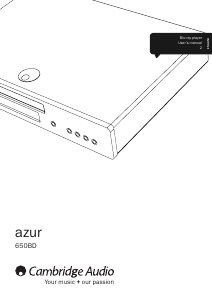

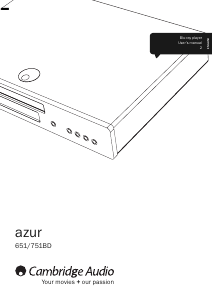
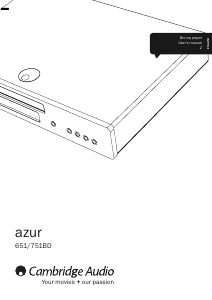



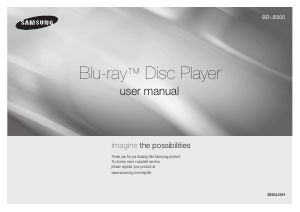
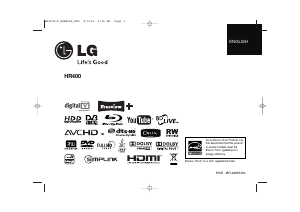
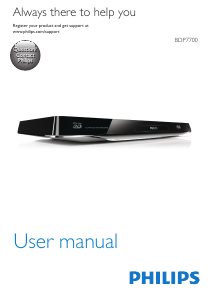
Join the conversation about this product
Here you can share what you think about the Cambridge Azur 650BD Blu-ray Player. If you have a question, first carefully read the manual. Requesting a manual can be done by using our contact form.