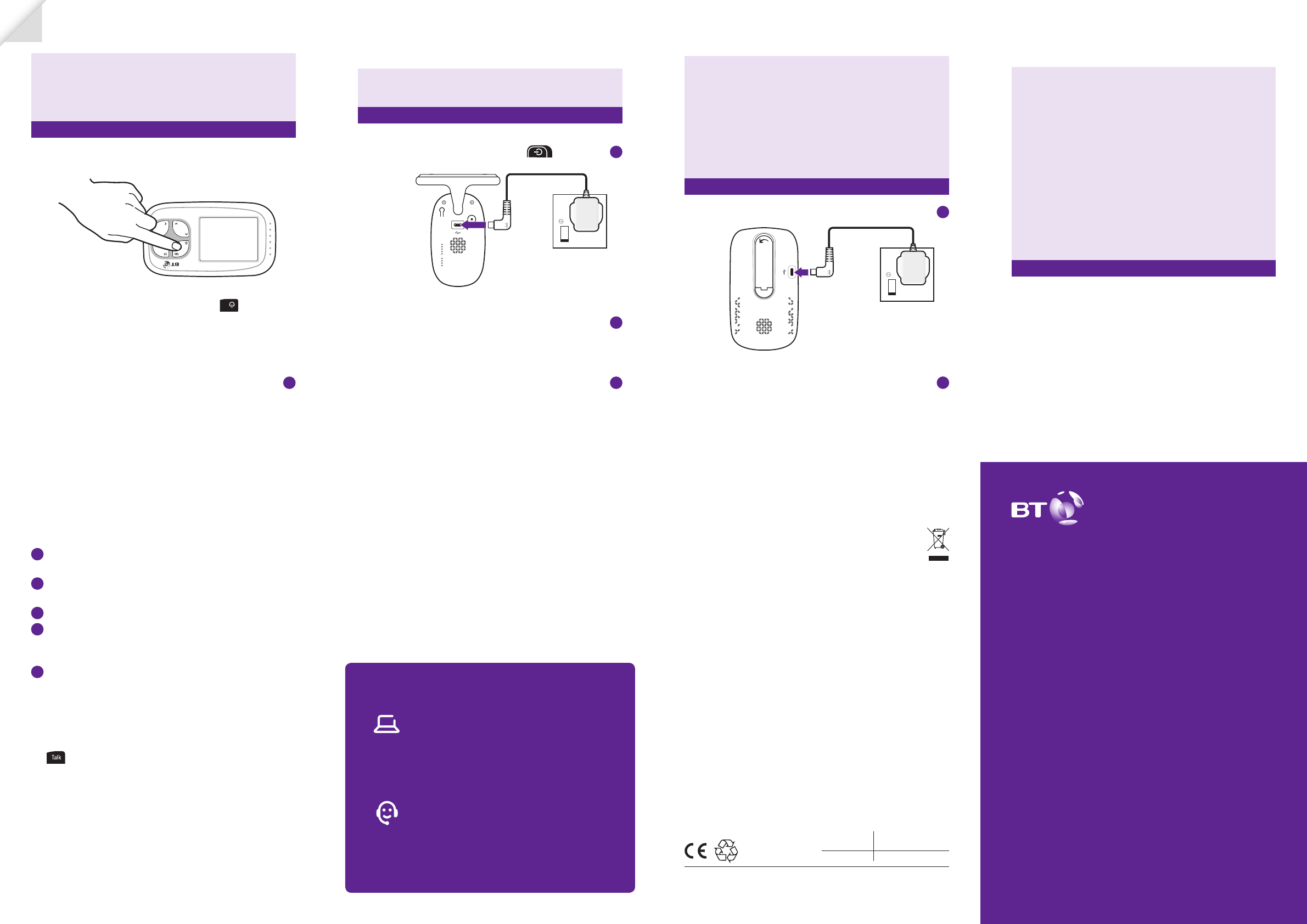
How to recycle your equipment
The symbol shown here and on the
product means that the product is
classed as electrical or electronic
equipment, so DO NOT put it in
your normal rubbish bin.
It’s all part of the Waste Electrical and
Electronic Equipment (WEEE) Directive to
recycle products in the best way – to be
kinder to the planet, get rid of dangerous
things more safely and bury less rubbish
in the ground.
You should contact your retailer or
supplier for advice on how to dispose
of this product in an environmentally
friendly way.
Radio Equipment Directive
Declaration of Conformity
Hereby, British Telecommunications plc
declares that the radio equipment type BT
Video Baby Monitor 3000 (088304) is in
compliance with Directive 2014/53/EU.
This device has been evaluated for
and shown compliant with European
Guidelines when installed and operated
with a minimum distance of 16mm
between the unit and your body.
The item code for both power supply
units is 089009 (BLJ06W050060P1-B).
The full text of the EU declaration of
conformity is available at the following
internet address: bt.com/producthelp
Radio transmission information
Frequency range 2415.375 –
2471.625MHz
Max power 89.54mW (19.52dBm)
General information
Welcome
Thanks for buying a BT Baby Monitor. You’ll soon
be able to relax knowing you can watch and listen
for your baby’s every breath, gurgle and wriggle.
But rst things rst. To get set up, just follow the steps
opposite. If you need any help, go to bt.com/producthelp
or give us a call on 0808 100 6554
*
.
Getting set up
© British Telecommunications plc 2017.
Registered Oce: 81 Newgate Street, London EC1A 7AJ. Registered in England No. 1800000
Designed and produced by The Art & Design Partnership (ADP). Printed in China / Issue 5 / ADP12-17
Important safety notices
1. Your baby monitor is designed as just an aid.
It isn’t a substitute for responsible and proper
adult supervision.
2. Make sure all cables and units are out of your baby’s
reach – at least one metre away.
3. Never cover either unit, put them in moist places or
inside the cot, bed or playpen.
4. If you travel abroad, check the voltage on your unit’s
plugs match the local power output.
5. Do not take the product apart. If you need repairs,
get in touch with our helpdesk.
1
Plug the cable into the Parent unit, then plug it into the
mains power socket and switch the socket on.
2
Leave to charge for 12 hours.
Tip
The rst time you use the Parent unit, or if you haven’t
used it for a long time, it’ll take 12 hours to fully charge.
When the battery gets very low, it’ll take about 30
minutes to charge enough for you to use it for a
short time.
To charge the Parent unit in the shortest amount of time,
turn it o while it’s charging.
3
Place the Baby unit near a power socket in the room
where you’re going to be monitoring your baby most of
the time. It should also be at least one metre away from
your baby.
4
Plug the cable into the Baby unit, then plug it into the
mains power socket and switch the socket on.
5
Slide the
button on the side of the Baby unit
up to turn it on.
Tip
Keep the power cord out of baby’s reach by looping any
extra length and securing it.
Link
Troubleshooting
My Parent/Baby unit isn’t working. What should I do?
Check that:
1
power cables are plugged in and switched on at the
wallsocket
2
the Baby unit is plugged in and the Parent unit battery
is fully charged (for 12 hours)
3
both units are turned on
4
the Parent unit isn’t too far from the Baby unit (large
obstructions or other electrical devices might aect the
signal between the Parent and Baby unit).
5
unplugging the power cables, waiting about 15 seconds,
and then plugging them back in can help.
My Parent/Baby unit is making a high-pitched noise.
Whatshould I do?
The units might be too close together. Make sure they’re
at least one metre apart, even when you’re using the
button.
Why is my Parent unit beeping?
The Parent unit beeps when:
• the Baby unit is turned o
• the units are too far apart – try moving them closer
together (but not closer than one metre)
• the battery in the Parent unit isn’t charged – try charging
it for 12 hours
• Other electronic items, like TVs and mobile phones, are
causing interference – try moving the Baby unit away
from things like that.
Why is the Parent unit not making any sounds even
though there’s noise coming from my baby’s room?
• the Parent unit might not be fully charged – make sure
it’s charged (for 12 hours).
• the speaker volume might be switched o.
• the Parent unit might be out of range of the Baby unit –
try moving it closer (but not closer than one metre).
• large obstructions or other electrical devices might
be aecting the signal between the Parent and Baby
units). Try moving the Baby unit away from obstructions,
including electrical appliances like TVs or mobile phones.
6
After the Parent unit has charged for 12 hours you can
switch it on.
Before you do, move the Parent unit at least one metre
from the Baby unit. Any closer and you might get audio
feedback sounds.
Press the button and hold for 2 seconds to turn the
Parent unit on.
The Parent and Baby unit are automatically linked so
they are now ready to use.
What’s the range?
The maximum range between your Parent and Baby
units is about 250 metres outdoors and about 50 metres
indoors. Thick walls and doors reduce the units’ range
and aect how they link to each other.
Guarantee
Your Video Baby Monitor 3000 is
guaranteed for a period of 24 months
from the date of purchase.
Subject to the terms listed below, the
guarantee will provide for the repair of,
or at BT’s or its agent’s discretion the
option to replace the Video Baby Monitor
3000, or any component thereof, which
is identied as faulty or below standard,
or as a result of inferior workmanship or
materials. Products over 28 days old from
the date of purchase may be replaced
with a refurbished or repaired product.
The conditions of this guarantee are:
• The guarantee shall only apply to
defects that occur within the 24 month
guarantee period.
• Proof of purchase is required.
• The equipment is returned to BT or its
agent as instructed.
This guarantee does not cover any faults
or defects caused by accidents, misuse,
fair wear and tear, neglect, tampering
with the equipment, or any attempt at
adjustment or repair other than through
approved agents.
This guarantee does not aect your
statutory rights.
To nd out what to do, if your monitor is
in or outside of the 24 month guarantee,
go to bt.com/producthelp
Need some help?
Frequently asked questions are available online.
bt.com/producthelp
If you cannot nd the answer to your question online,
call our free Helpline. Our dedicated advisors are more
likely to be able to help you than the retailer where you
bought your baby monitor.
0808 100 6554*
This user guide is also available in other formats: large
print, Braille and audio CD. Call the helpline for a copy.
* Calls made from within the UK mainland network are free.
Mobile and international call costs may vary.
Video Baby Monitor 3000
User Guide
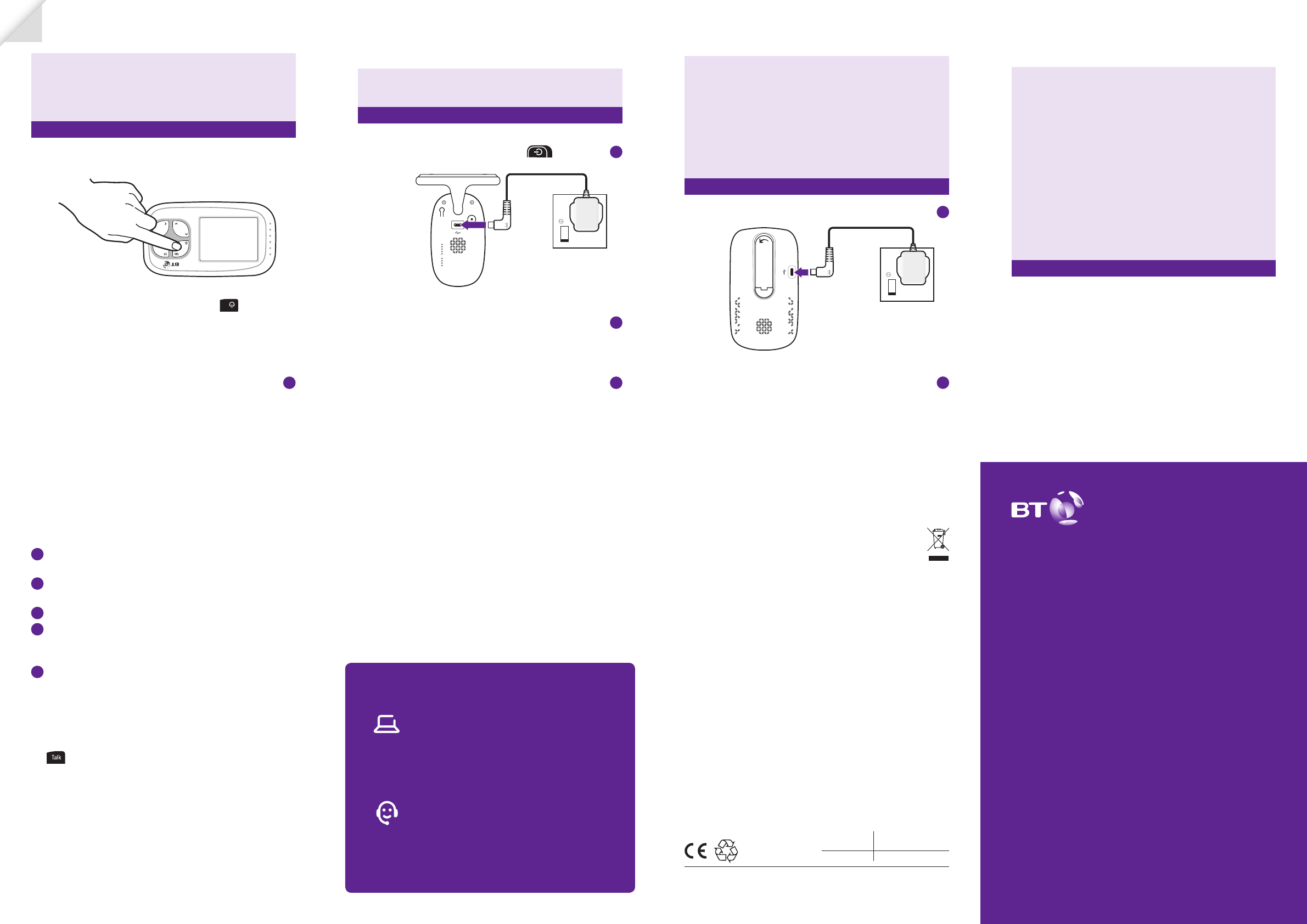
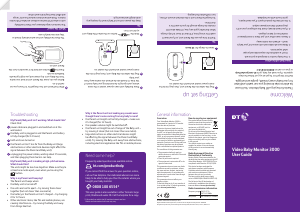


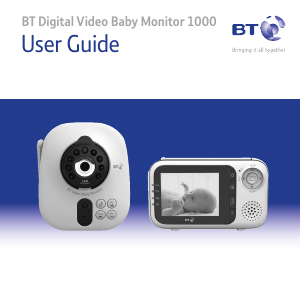
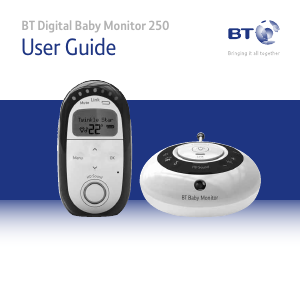
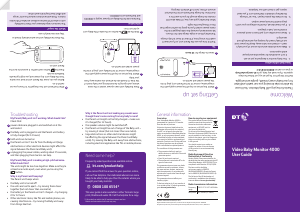
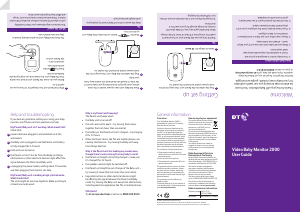

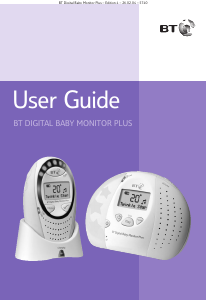
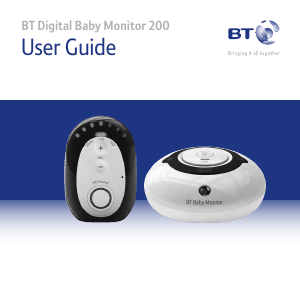

Join the conversation about this product
Here you can share what you think about the BT 3000 Baby Monitor. If you have a question, first carefully read the manual. Requesting a manual can be done by using our contact form.