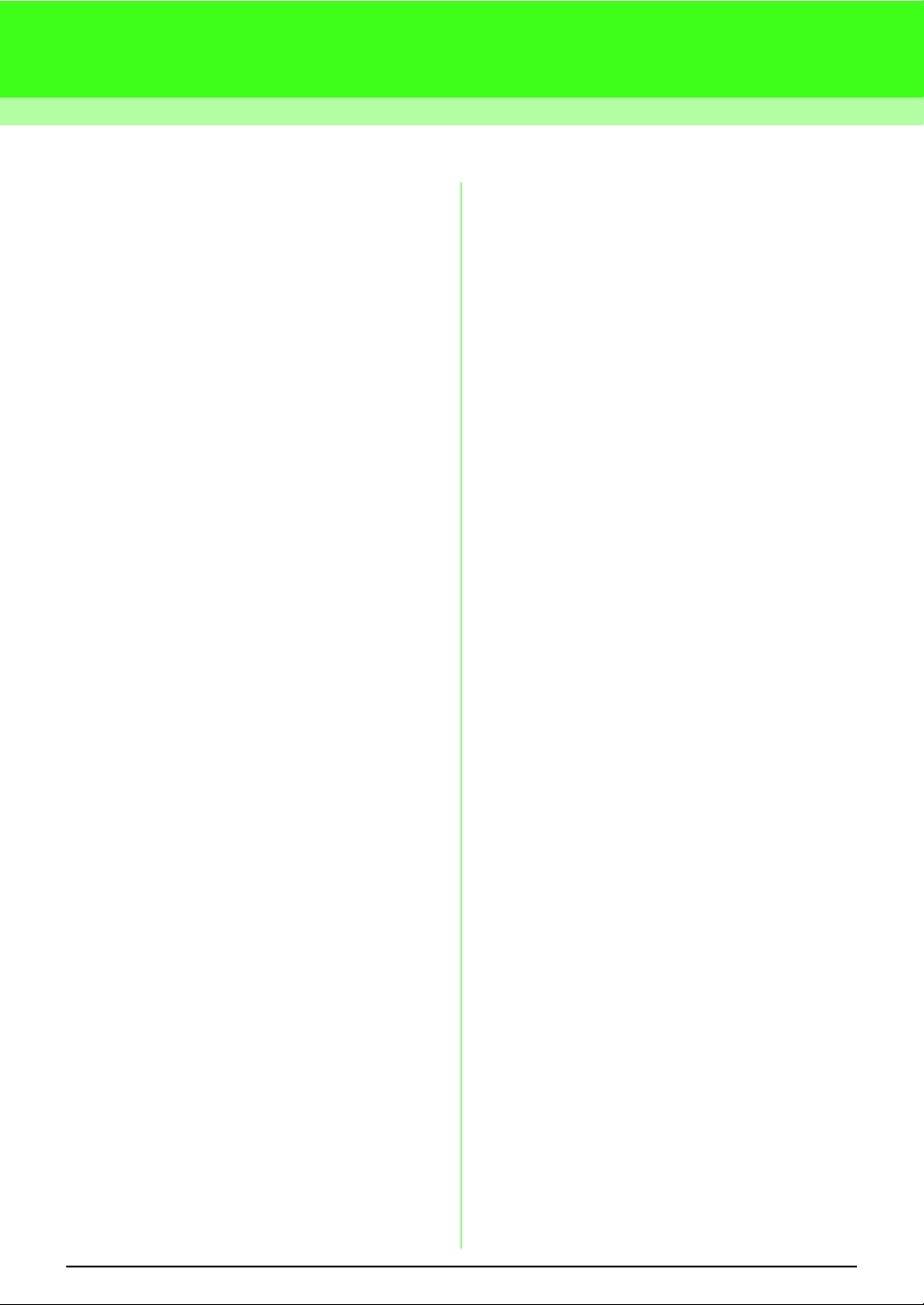
i
Table of Contents
Table of Contents......................................... i
Before Use ................................................... 1
What you can do with this software .................. 1
Introduction ....................................................... 1
Package Contents ......................................... 1
Optional Supply ............................................. 2
Principal Parts ............................................... 2
Installation......................................................... 3
Please Read Before Installation .................... 3
System Requirements ................................... 3
Installing the Software ................................... 4
Technical Support.......................................... 8
Online Registration........................................ 8
Uninstallation................................................. 8
Tutorial ......................................................... 9
Understanding the Window and Using Tools.... 9
Adding Text and Converting an Image to an
Embroidery Design (Auto Punch Function)..... 10
Step1 Entering text .................................... 10
Step2 Adjusting the text layout................... 13
Step3 Importing image data ....................... 13
Step4 Automatically converting the image
to an embroidery pattern.................. 14
Step5 Specifying the sewing color and
direction............................................ 15
Step6 Changing the sewing order .............. 17
Step7 Displaying a preview of the
embroidery ....................................... 17
Step8 Saving the embroidery design.......... 18
Step9 Transferring the design to an
original card...................................... 19
Automatically Converting an Image to an
Embroidery Pattern................................... 20
Importing Image Data ..................................... 20
Importing image data................................... 20
Importing image data from a scanner.......... 20
Importing image data from the Clipboard .... 21
Changing the Image Settings.......................... 22
Changing the display of the background
image........................................................... 22
Changing the size and position of the
image........................................................... 22
Automatically Converting an Image to an
Embroidery Pattern (Auto Punch) ................... 23
Arranging Embroidery Designs ............... 25
Opening/Importing Embroidery Designs......... 25
Creating a new embroidery design.............. 25
Opening a PE-DESIGN Lite file................... 25
Importing embroidery design files................ 27
Specifying the Design Page Size and Color ... 29
Saving the Image Data ................................... 30
Editing Embroidery Designs............................ 31
Selecting patterns ........................................ 31
Moving patterns ........................................... 31
Scaling patterns ........................................... 32
Flipping patterns horizontally or vertically.... 32
Rotating patterns ......................................... 32
Selecting patterns individually ..................... 33
Adding Text..................................................... 34
Entering Text ...............................................34
Selecting text attributes ...............................35
Editing entered text...................................... 36
Specifying text arrangement ........................ 37
Applying Sewing Attributes to Text and
Regions........................................................... 39
Setting the thread color and sew type ......... 39
Specifying sewing attributes ........................ 41
Zooming ..........................................................43
Zooming in...................................................43
Zooming out................................................. 43
Displaying at actual size ..............................43
Displaying selected patterns to fill the
window......................................................... 43
Zooming Design Page to window ................ 43
Checking and editing the sewing order/color .. 44
Displaying a preview of the embroidery ..........46
Checking embroidery design information........ 48
Saving and Printing ......................................... 49
Saving.......................................................... 49
Printing......................................................... 52
Changing Software Settings............................ 55
Changing the grid settings ...........................55
Changing the measurement units................55
Tips and Techniques................................. 56
Sewing Direction ............................................. 56
Sewing Order .................................................. 56
Sewing Wide Areas.........................................56
Menus/Tools...............................................57
List of Tool Box Buttons............................... 57
List of Menus ...............................................57
Troubleshooting ........................................ 63
Index ........................................................... 64
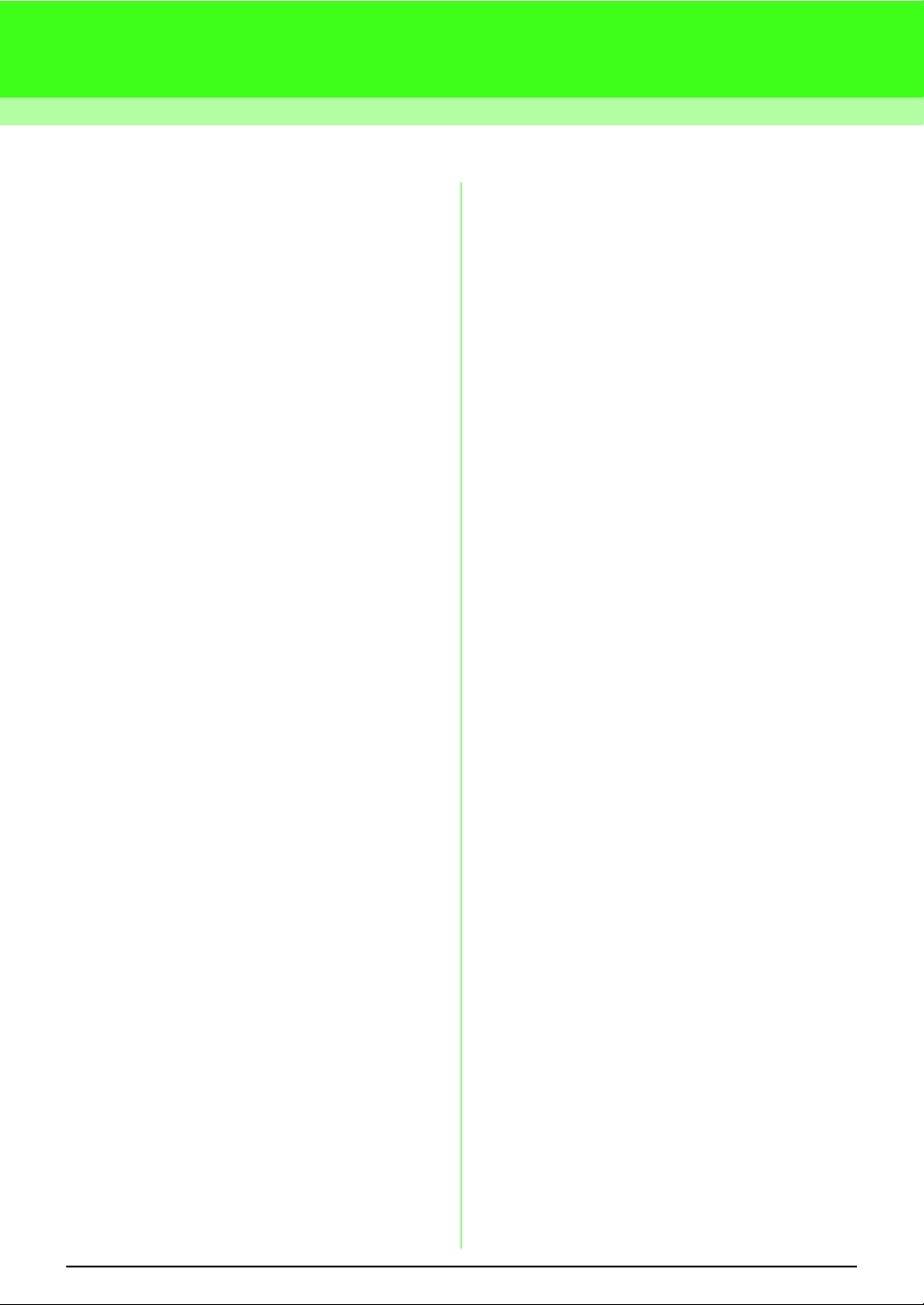
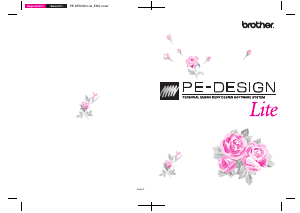


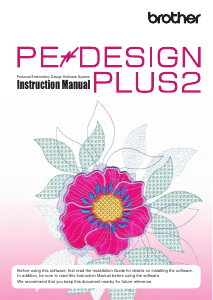
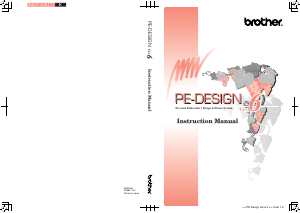
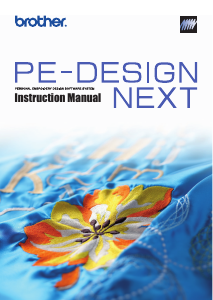

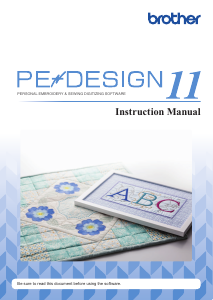
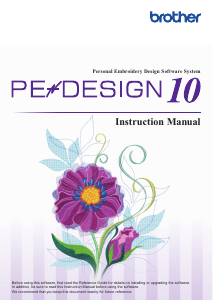

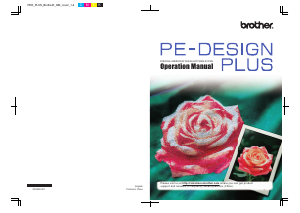
Join the conversation about this product
Here you can share what you think about the Brother PE-Design Lite. If you have a question, first carefully read the manual. Requesting a manual can be done by using our contact form.