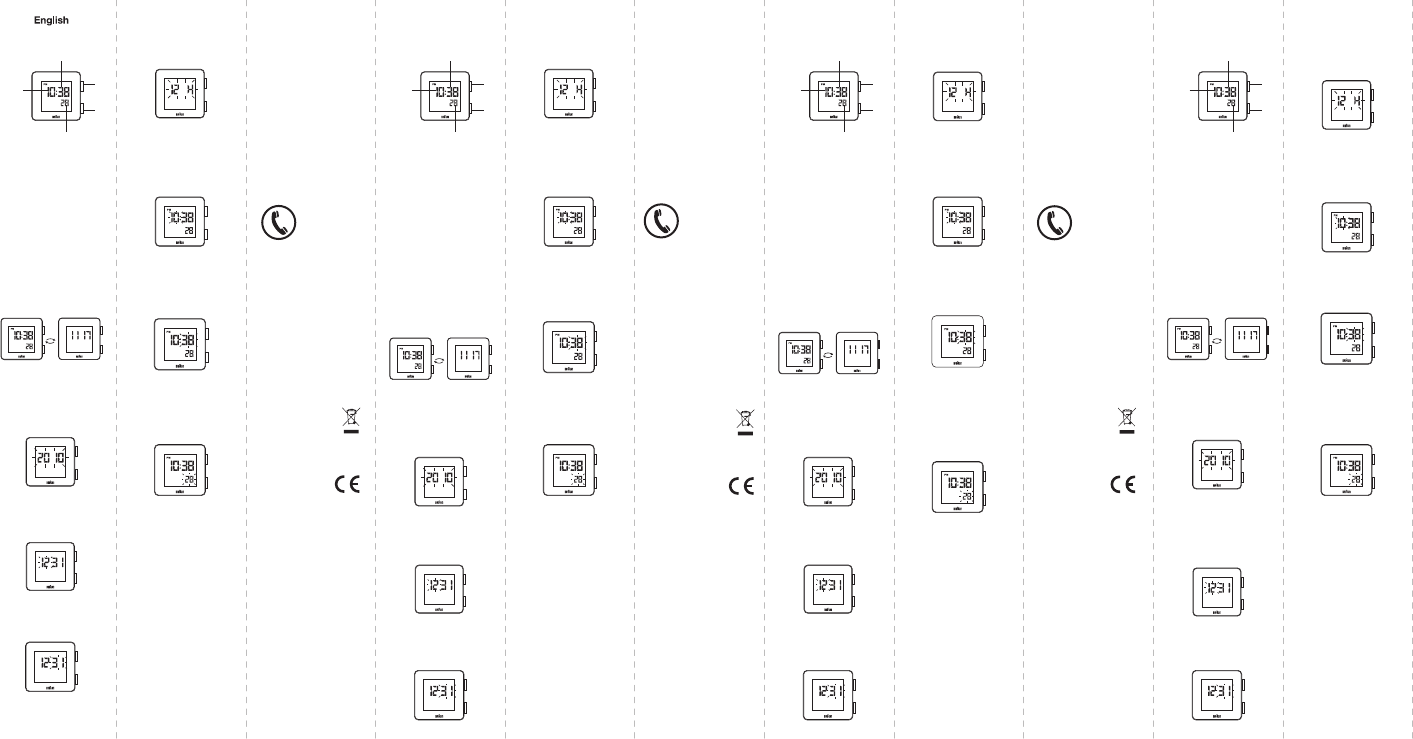
WARNING! Do not dispose
of empty batteries in the
household waste.
Take them to special local
collection site.
Guarantee
2 year guarantee against material
and workmanship defects (except
battery). The guarantee is valid in
those countries where the watch is
officially being sold.
This guarantee does not include
bracelet/straps and lenses. This
guarantee does not cover damage
caused by misuse or neglect.
Braun is a registered trademark of
Braun GmbH, Kronberg, Germany
used under license by Zeon Ltd
Braun helpline
Should you have a problem with
your product, please check your
local service centre at:
www.braun-clocks.com
www.braun-watches.com
or contact +44 208 208 1833
Press Key B to adjust the “date”.
Once set, press Key A to confirm,
“12H” digits will blink.
Press Key B to adjust “12H” or
“24H”.
Once set, press Key A to confirm,
“hour” digits will blink.
Press Key B to adjust the “hour”.
Once set, press Key A to confirm,
“minute” digits will blink.
Press Key B to adjust the “minute”.
Once set, press Key A to confirm,
“second” digits will blink.
Press Key B and second will change
to “00” and press Key A to confirm
and exit setting mode.
BACK LIGHT
In normal time mode, press Key B to
activate the electro-luminescent (EL)
backlight for 2 to 3 seconds.
DISPLAY
In normal time display, press Key A
to enter the calendar display
(month/date) (calendar display will
not hold). caused by misuse or
SWITCHING TIME AND
CALENDAR
In normal time mode, press Key A
once, this will cause the time and
date to alternate. Press Key A again
to stop this function.
TIME CALENDAR
SETTING
In normal time mode, press and hold
Key A for 5 seconds, “ year” digits
will blink.
Press Key B to adjust the “year”.
Once set, press Key A to confirm,
“month” digits will blink.
Press Key B to adjust the “month”.
Once set, press Key A to confirm,
“date” digits will blink.
Second
Hour
Minute
A
B
Instrution manual
Achtung! Entsorgen Sie
leere Batterien nicht im
Hausmüll.
Benutzen Sie die hierfür
vorgesehenen örtlichen
Sammelstellen.
Garantie
2 Jahre Garantie auf Material- und
Verarbeitungsfehler (Batterie
ausgenommen). Die Garantie ist in
allen Ländern gültig, in denen die
Uhr offiziell verkauft wird.
Ausgenommen von dieser Garantie
sind Armbänder und Uhrengläser.
Die Garantie deckt keine Schäden
ab, die durch unsachgemäße oder
fahrlässige Behandlung verursacht
wurden.
Sollten Sie Probleme mit Ihrem
Artikel haben, setzen Sie sich bitte
mit Ihrem örtlichen Kundendienst in
Verbindung:
www.braun-clocks.com
www.braun-watches.com
oder telefonisch unter:
+44 208 208 1833
Braun ist eine eingetragene Marke
der Braun GmbH, Kronberg,
Deutschland, unter Lizenz von Zeon
Braun
infoline
Drücken Sie Taste B, um das
„Datum“ einzustellen. Drücken Sie
dann Taste A zur Bestätigung. Dann
blinkt „12h“.
Drücken Sie Taste B, um entweder
den „12h“- oder den „24h“-Rhythmus
einzustellen. Drücken Sie dann Taste
A zur Bestätigung. Dann blinken die
„Stunden“
Drücken Sie Taste B, um die
„Stunden” einzustellen.
Drücken Sie Taste A zur Bestätigung.
Dann blinken die „Minuten“.
Drücken Sie Taste B, um die
„Minuten” einzustellen.
Drücken Sie Taste A zur Bestätigung.
Dann blinken die „Sekunden”.
Drücken Sie Taste B, und die
Sekundenanzeige setzt sich zurück
auf „00“. Drücken Sie Taste A zur
Bestätigung und verlassen Sie den
Einstellungsmodus.
HINTERGRUNDBELEUCHTUNG
Drücken Sie im normalen Zeitmodus
Taste B, um die elektrolumineszente
Hintergrundbeleuchtung für 2 bis 3
Sekunden zu aktivieren.
DISPLAY
Drücken Sie im normalen Zeitmodus
Taste A, um das Kalenderdisplay
(Monat/Tag) (das Kalenderdisplay
erscheint nur für kurze Zeit) zu
erhalten.
EINSTELLUNG DER ZEIT UND
DES KALENDERS
Drücken Sie im normalen Zeitmodus
einmal Taste A. Dies führt zum
Wechsel zwischen Zeit und Datum.
Drücken Sie Taste A nochmals, um
diese Funktion auszuschalten.
ZEIT KALENDAR
EINSTELLUNGEN
Halten Sie Taste A im normalen
Zeitmodus für 5 Sekunden gedrückt.
Dann blinkt die „Jahreszahl“.
Drücken Sie Taste B, um das „Jahr“
einzustellen. Drücken Sie Taste A,
um Ihre Einstellungen zu bestätigen.
Dann blinkt der „Monat“.
Drücken Sie Taste B, um den
„Monat“ einzustellen. Drücken Sie
dann Taste A, um zu bestätigen.
Dann blinkt das „Datum“.
Stunde
Stunde
Minute
A
B
Deutsch
Bedienungsanleitung
AVERTISSEMENT! Ne
vous débarrassez pas des
piles usagées via les
ordures ménagères.
Déposez-les dans un site
de collecte spécialement
prévu à cet effet.
Garantie
Garantie de 2 ans contre les défauts
matériels et de fabrication (à
l’exception des piles). Cette garantie
est valable dans les pays où cette
montre est officiellement disponible
à la vente.
Cette garantie ne couvre ni le
bracelet, ni les attaches, ni le
cadran. Elle ne couvre pas non plus
les dégâts occasionnés par suite
d’une utilisation inappropriée ou de
négligences.
Braun est une marque déposée de
Braun GmbH, Kronberg, Allemagne,
utilisée sous licence par Zeon Ltd.
Ligne d’assistance Braun
Si vous rencontrez des problèmes
avec ce produit, veuillez localiser
votre centre de réparation local via
les sites suivants :
www.braun-clocks.com
www.braun-watches.com
Vous pouvez également composer
le +44 208 208 1833.
Appuyez sur le bouton B pour régler la date.
Après réglage, appuyez sur le bouton A pour
confirmer.
L’indication « 12 h » clignote.
Appuyez sur le bouton B pour sélectionner
l’affichage en 12 h ou 24 h.
Après réglage, appuyez sur le bouton A pour
confirmer.
Les chiffres correspondant à l’heure
clignotent.
Appuyez sur le bouton B pour régler l’heure.
Après réglage, appuyez sur le bouton A pour
confirmer.
Les chiffres correspondant aux minutes
clignotent.
Appuyez sur le bouton B pour régler les
minutes.
Après réglage, appuyez sur le bouton A pour
confirmer.
Les chiffres correspondant aux secondes
clignotent.
Appuyez sur le bouton B pour réinitialiser les
secondes à 00. Appuyez sur la touche A
pour confirmer et quitter le mode de réglage.
RÉTROÉCLAIRAGE
En mode normal d’affichage de l’heure,
appuyez sur le bouton B pour activer le
rétroéclairage électroluminescent pendant 2
à 3 secondes.
AFFICHAGE
En mode normal d’affichage de l’heure,
appuyez sur le bouton A
pour passer en mode d’affichage du
calendrier (mois / jour) (l’affichage du
calendrier est ici temporaire).
BASCULEMENT HEURE /
CALENDRIER
En mode normal d’affichage de l’heure,
appuyez une fois sur le bouton A.
Ceci provoque l’affichage alternatif de
l’heure et de la date. Appuyez à nouveau
sur le bouton A pour désactiver cette
fonction.
HEURE CALENDRIER
RÉGLAGE
En mode normal d’affichage de l’heure,
appuyez sur le bouton A et maintenez-le
enfoncé pendant 5 secondes. Les chiffres
correspondant à l’année clignotent.
Appuyez sur le bouton B pour régler
l'année. Après réglage, appuyez sur le
bouton A pour confirmer.
Les chiffres correspondant au mois
clignotent.
Appuyez sur le bouton B pour régler le
mois. Après réglage, appuyez sur le
bouton A pour confirmer. Les chiffres
correspondant à la date clignotent.
Secondes
Heure
Minutes
A
B
Français
Manuel d’utilisation
Premere il pulsante B per impostare la
data.
Una volta eseguita l’operazione, premere
il pulsante A per confermare, il formato
dell’ora lampeggia.
Premere il pulsante B per impostare il
formato 12H o 24H.
Una volta eseguita l’operazione, premere
il pulsante A per confermare,
l’indicazione dell’ora lampeggia.
Premere il pulsante B per impostare l’ora.
Una volta eseguita l’operazione, premere
il pulsante A per confermare,
l’indicazione dei minuti lampeggia.
Premere il pulsante B per impostare i
minuti.
Una volta eseguita l’operazione, premere
il pulsante A per confermare,
l’indicazione dei secondi lampeggia.
Premere il pulsante B e al posto dei
secondi viene visualizzato “00”. Premere il
pulsante A per confermare ed uscire
dalla modalità di impostazione.
RETROILLUMINAZIONE
Nella visualizzazione normale, premere il
pulsante B per attivare la retroilluminazi-
one elettroluminescente (EL) per 2-3
secondi.
SCHERMO
Nella visualizzazione normale, premere il
pulsante A per accedere al calendario
(mese/giorno) (la visualizzazione del
calendario non rimane sullo schermo).
SELEZIONARE ORA E CALENDARIO
Nella visualizzazione normale, premere una
volta il pulsante A, è possibile così
alternare la visualizzazione di ora e data.
Premere nuovamente il pulsante A per
arrestare la funzione.
ORA CALENDARIO
IMPOSTAZIONE
Nella visualizzazione normale, tenere
premuto il pulsante A per 5 secondi,
l’indicazione dell’anno lampeggia.
Premere il pulsante B per impostare
l’anno.
Una volta eseguita l’operazione, premere il
pulsante A per confermare, l’indicazione
del mese lampeggia.
Premere il pulsante B per impostare il
mese. Una volta eseguita l’operazione,
premere il pulsante A per confermare,
l’indicazione della data lampeggia.
Secondi
Ore
Minuti
A
B
Italiano
Manuale d’uso
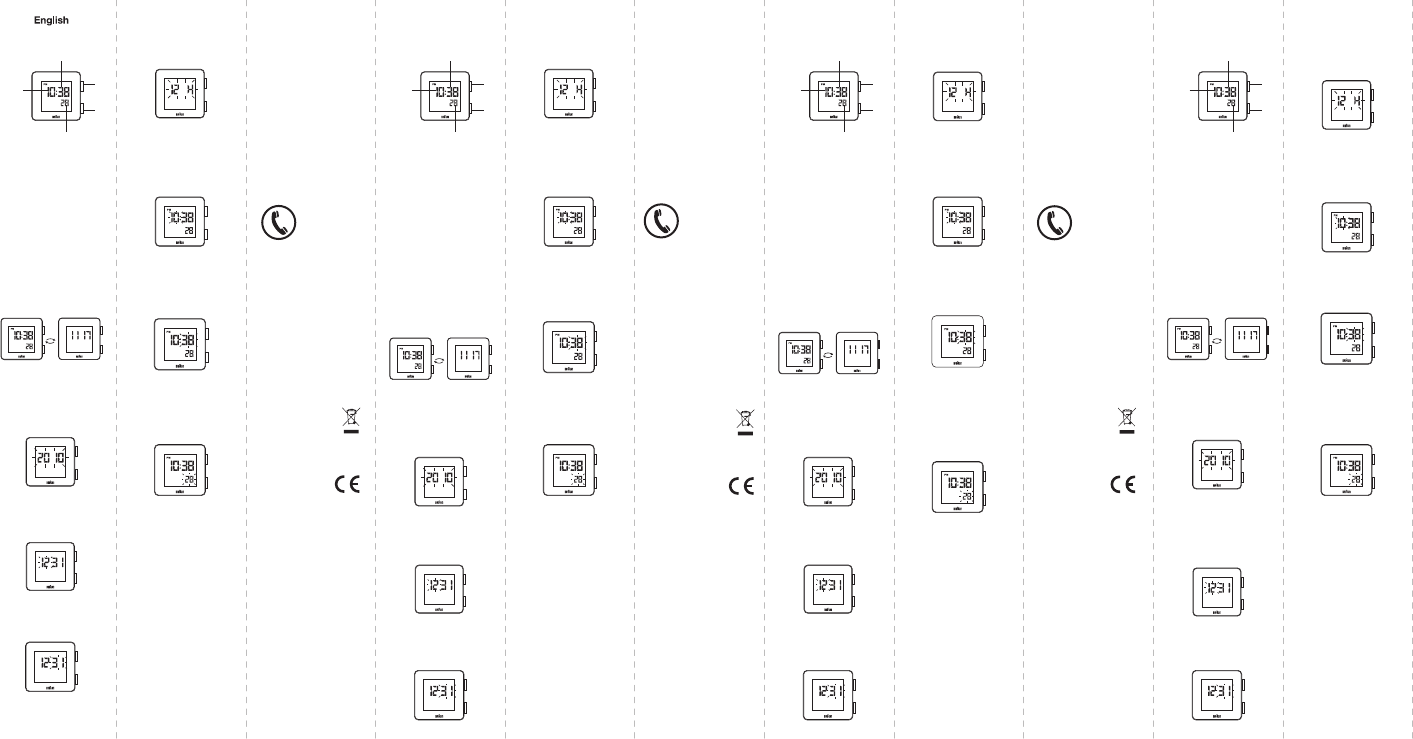

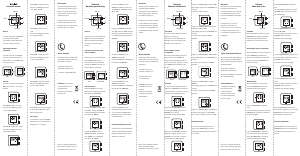


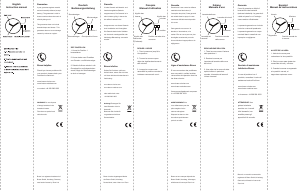

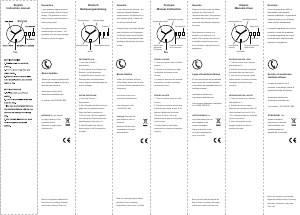
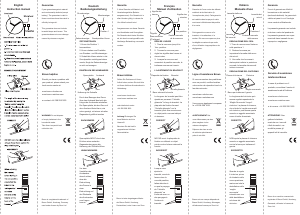
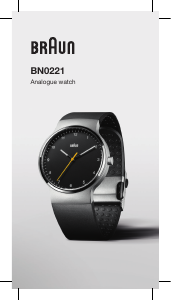


Join the conversation about this product
Here you can share what you think about the Braun BN0046 Watch. If you have a question, first carefully read the manual. Requesting a manual can be done by using our contact form.