1
INTRODUCTION
Thank you for choosing B&W.
Please read this manual fully before unpacking
and installing the product. It will help you to
optimise its performance.
The speaker is primarily intended for home
theatre installations, but is equally at home with
2-channel audio. Separate sections in the
manual are devoted to the two applications.
B&W maintains a network of dedicated
distributors in over 60 countries who will be able
to help you should you have any problems your
dealer cannot resolve.
UNPACKING
(figure 1)
• Fold the carton flaps right back and invert the
carton and contents.
• Lift the carton clear of the contents.
• Remove the inner packing from the product.
We suggest you retain the packing for future use.
Check in the carton for:
• 4 self-adhesive rubber pads.
POSITIONING
All Applications
The speaker may be used in either vertical or
horizontal orientation. However, vertical
orientation offers better horizontal dispersion and
is to be preferred in most cases as this leads to
a more stable image over a wide listening area.
Horizontal orientation can be used with little
detriment to the imaging if the speaker is used
in the front centre position of a home theatre
installation where the listeners are within 15˚
of the centre line – equivalent to 0.8m at a
listening distance of 3m.
The speaker has a reflex port at the rear. Leave
at least 10cm clear space between the back of
the speaker and the wall behind, to allow the
port to operate properly.
Fix the 4 self-adhesive pads to the base of the
speaker. They give a degree of vibration
isolation, especially useful if placing the speaker
directly on top of a fairly flimsy television. The
flat area on top of the television may be smaller
than the base of the speaker, so position the
feet accordingly.
Home Theatre
(figure 2)
As a front centre speaker:
If using a projection television with an
acoustically transparent screen, place the
speaker behind the centre of the screen.
Otherwise position it directly above or below
the screen, whichever is closest to ear level.
Align the front of the speaker approximately
level with the screen.
As a front left and right speaker:
As an initial guide:
• Make the height of the tweeter approximately
the same as the centre speaker.
• Space the speaker between 0.5m and 1m
from the side of the screen.
As a surround speaker:
There are two ways of presenting surround
information. You can either attempt to get
good imaging in all directions or go for a more
diffuse, ambient effect. The choice is made
more difficult by the fact that some movies are
produced assuming a diffuse surround
presentation and others attempt to portray more
precise imaging.
In both cases position the speakers to the sides
and behind the listeners.
For more precise imaging, mount the speakers at
or just above ear height and point them at the
listening area. (figure 3)
Do not expect the imaging to the sides and rear
to be as precise as at the front. Phantom images
between the speakers are fairly easy to create
with sustained tones, but fricative or percussive
sounds can tend to localise more at the
speakers. It is also difficult to get an ideal
balance between front and surround speakers
for more than one row of listeners.
For a more diffuse effect, mount the speakers
higher and point them along either the rear or
side wall. (figure 4)
2-Channel Audio
(figure 5)
Mount the speakers so that the tweeters are
approximately at ear level.
As an initial guide:
• Position the speakers and the centre of the
listening area approximately at the corners of
an equilateral triangle.
• Keep the speakers at least 1.5m apart to
maintain left-right separation.
• Keep the speaker baffles at least 0.5m clear
of walls.
Stray magnetic fields
The speaker drive units are magnetically shielded
such that the stray magnetic field outside the
boundaries of the cabinet, except the front, is
too low to cause distortion of the television
picture in the vast majority of cases.
There are, however, some extremely sensitive
televisions – some that even have to be adjusted
according to their alignment with the earth’s
magnetic field. If you have a problem, first
degauss the television set with the speaker in
place. Some have a button especially for this
purpose. If not, switch off the set at the mains for
15 minutes and switch on again. Merely putting
the set into standby mode is not sufficient.
If you still have a problem, try moving the
speaker either forwards or backwards a little to
get a more favourable juxtaposition, or space
the speaker further from the television until the
distortion disappears.
Because of the higher stray magnetic field in
front of the speaker, we recommend you keep
magnetically sensitive articles (computer discs,
audio and video tapes, swipe cards and the
like) at least 0.2m from the speaker.
CONNECTIONS
All connections should be made with the
equipment switched off.
There are 2 pairs of terminals at the back of the
speaker which permit bi-wiring if desired. On
delivery, the separate pairs are connected
together with high-quality links for use with a
single 2-core cable. For single cable connection,
leave the links in place and use either pair of
terminals on the speaker. (figure 6)
Ensure the positive terminal on the speaker
(marked + and coloured red) is connected to the
positive output terminal of the amplifier and
negative (marked – and coloured black) to
negative. Incorrect connection can result in poor
imaging and loss of bass.
To bi-wire, remove the links by loosening the
terminal caps and use a separate 2-core cable
from the amplifier to each pair of terminals.
(figure 7) This can improve the resolution of
low-level detail. Observe the correct polarity as
before. When bi-wiring, incorrect connection
can also impair the frequency response.
Ask your dealer for advice when choosing
cable. Keep the total impedance below the
maximum recommended in the specification and
use a low inductance cable to avoid attenuation
of the highest frequencies.
FINE TUNING
All Applications
Before fine tuning, double check that all the
connections in the installation are correct
and secure.
The inertness of the support used can affect
the sound quality of the speaker. For best results,
mount the speakers on firm dedicated stands.
Bookshelf mounting is possible but allows
less opportunity for optimising the sound.
Ask your dealer for advice on the best type for
your needs.
Moving the speakers further from the walls will
reduce the general level of bass. Space behind
the speakers also helps to create an impression
of depth. Conversely, moving the speakers closer
to the walls will increase the level of bass.
If the bass is uneven with frequency it is usually
due to the excitation of resonance modes in the
room. Even small changes in the position of the
speakers or the listeners can have a profound
effect on how these resonances affect the sound.
Try mounting the speakers along a different wall.
Even moving large pieces of furniture can have
an effect.






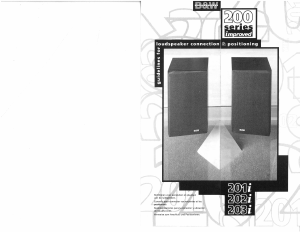

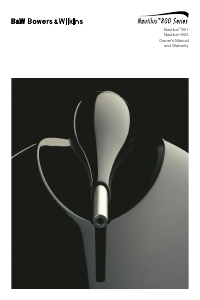



Join the conversation about this product
Here you can share what you think about the Bowers and Wilkins LCR6 S2 Speaker. If you have a question, first carefully read the manual. Requesting a manual can be done by using our contact form.