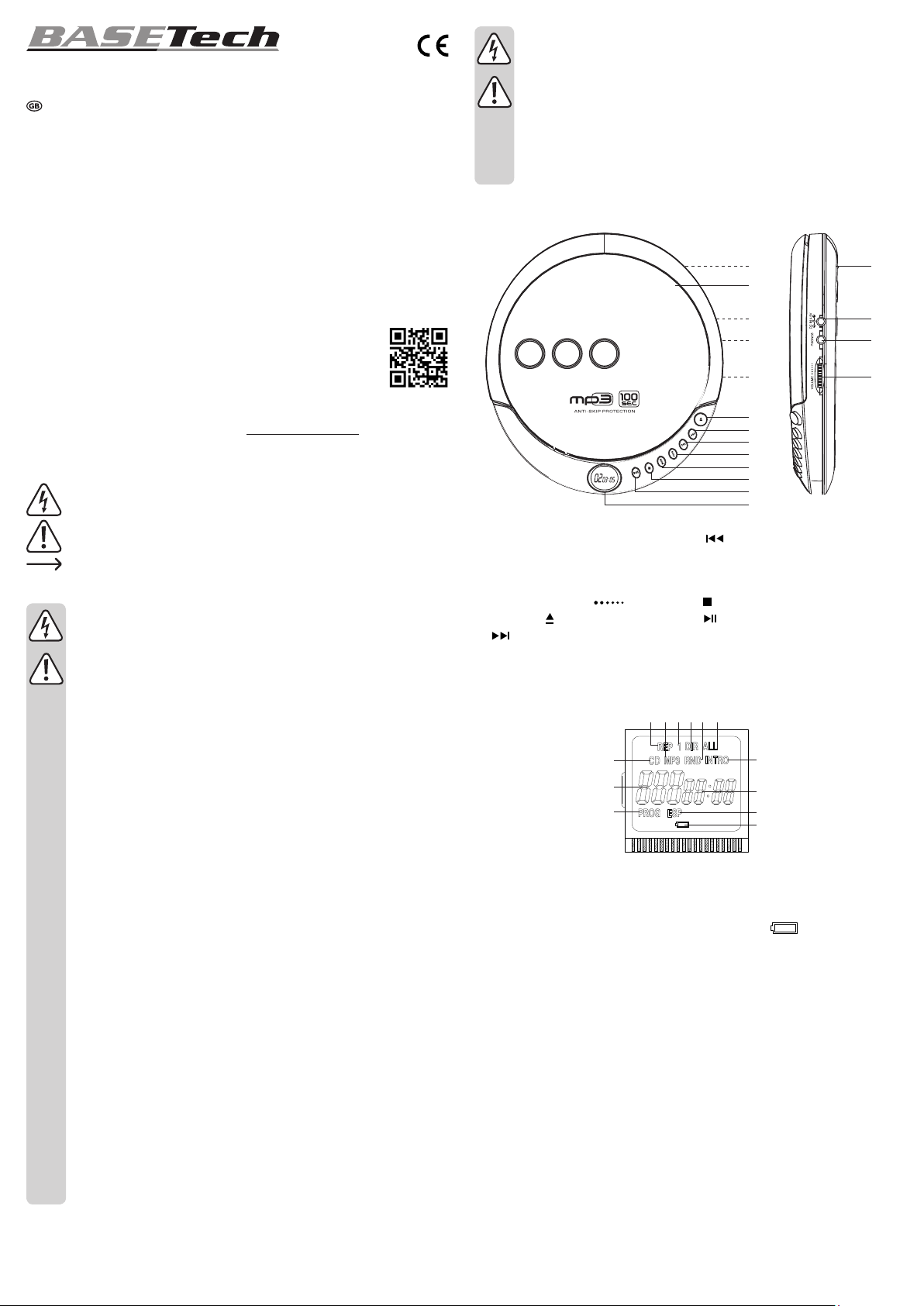
b) Batteries
• Correct polarity must be observed while inserting the batteries.
• Batteries should be removed from the device if it is not used for a long period of time to
avoid damage through leaking. Leaking or damaged batteries might cause acid burns when
in contact with skin, therefore use suitable protective gloves to handle corrupted batteries.
• Batteries must be kept out of reach of children. Do not leave batteries lying around, as there
is risk, that children or pets swallow them.
• All batteries should be replaced at the same time. Mixing old and new batteries in the device
can lead to battery leakage and device damage.
• Batteries must not be dismantled, short-circuited or thrown into re. Never recharge non-
rechargeable batteries. There is a risk of explosion!
Operating controls
1
2
1
3
4
5
6
3
4
5
7
8
9
10
11
12
13
1 Battery compartment (not visible)
2 CD deck cover
3 DC input DC IN 4.5 V
4 Headphone jack PHONES
5 Volume control VOLUME
6 Open button
7 button
(Skip forwards/Search forwards)
8
button
(Skip backwards/Search backwards)
9 Programme button PROG
10 Mode button MODE
11 button (Off/Stop)
12 button (Playback/Pause)
13 LCD display
LCD display
14 15 16 1718 19
20
21
22
23
24
25
26
14, 16 REP 1: Current track is repeated 21 Playback time
14, 17 REP DIR: Current folder/album is
repeated (MP3 CD only)
22 ESP: Electronic shock protection 40 seconds
for CD, 100 seconds for MP3
14, 19 REP ALL: All tracks on a CD/MP3
CD are repeated
23
Battery display
15 MP3: MP3 CD is played 24 PROG: Own playback programme
18 RND: Random playback of all tracks 25 Track number
20 INTRO: All tracks are played briey 26 CD: CD is played
Operating instructions
MPCD-122C Portable CD Player
Item No. 1561340
Intended use
The product is used to play back audio les that are stored on CDs, MP3-CDs or CD-Rs. Playback takes
place via the accompanying headphones.
Contact with moisture, e.g. in bathrooms, must be avoided under all circumstances.
For safety and approval purposes, you must not rebuild and/or modify this product. If you use the product
for purposes other than those described above, the product may be damaged. In addition, improper use can
cause hazards such as short circuiting, re, electric shock etc. Read the instructions carefully and keep them.
Make this product available to third parties only together with its operating instructions.
This product complies with the statutory national and European requirements. All company names and
product names are trademarks of their respective owners. All rights reserved.
Delivery content
• Portable CD-player
• Headphone
• Operating instructions
Latest operating instructions
Download the latest operating instructions via the link www.conrad.com/downloads or scan the QR code
shown. Follow the instructions on the website.
Explanation of symbols
The lightning symbol inside a triangle is used when there is a potential risk of personal injury,
such as electric shock.
An exclamation mark in a triangle indicates important instructions in this operating manual that
absolutely have to be observed.
The arrow symbol indicates specic tips and advice on operation.
Safety instructions
Read the operating instructions carefully and especially observe the safety information.
If you do not follow the safety instructions and information on proper handling in this
manual, we assume no liability for any resulting personal injury or damage to property.
Such cases will invalidate the warranty/guarantee.
a) General
• The device is not a toy. Keep it out of the reach of children and pets.
• Do not leave packaging material lying around carelessly. This may become dangerous playing
material for children.
• Protect the product from extreme temperatures, direct sunlight, strong jolts, high humidity,
moisture, ammable gases, vapours and solvents.
• Do not place the product under any mechanical stress.
• If it is no longer possible to operate the product safely, take it out of operation and protect it
from any accidental use. Safe operation can no longer be guaranteed if the product:
- is visibly damaged,
- is no longer working properly,
- has been stored for extended periods in poor ambient conditions or
- has been subjected to any serious transport-related stresses.
• Please handle the product carefully. Jolts, impacts or a fall even from a low height can damage
the product.
• Also observe the safety and operating instructions of any other devices which are connected
to the product.
• Warning: This product is equipped with a Class 1 laser. Never open the device. There is a
laser warning sign on the device, which warns the user. Do not remove the warning sign from
the device. Do not open the device and do not try to access the interior of the unit. Never look
into the laser beam. Laser radiation can seriously damage your eyes.
• Do not listen to excessively loud music over an extended period of time. This may damage
your hearing.
• Never use the product immediately after it has been brought from a cold room into a warm
one. The condensation generated could destroy the product. The power supply unit also
involves danger to life by electric shock! Allow the device to reach room temperature before
connecting and using it. This may take several hours.
• Never pour any liquids over electrical devices or put objects lled with liquid right next to the
device. However, in the event that a liquid or an object gets into the interior of the device while
it is connected to the mains, disconnect the corresponding power socket from the mains (e.g.
switch off the circuit breaker) and then remove the plug from the socket. Do not operate the
product any more afterwards, but take it to a specialist workshop.
• Consult an expert when in doubt about operation, safety or connection of the device.
• Maintenance, modications and repairs are to be performed exclusively by an expert or at a
qualied shop.
• If you have questions which remain unanswered by these operating instructions, contact our
technical support service or other technical personnel.
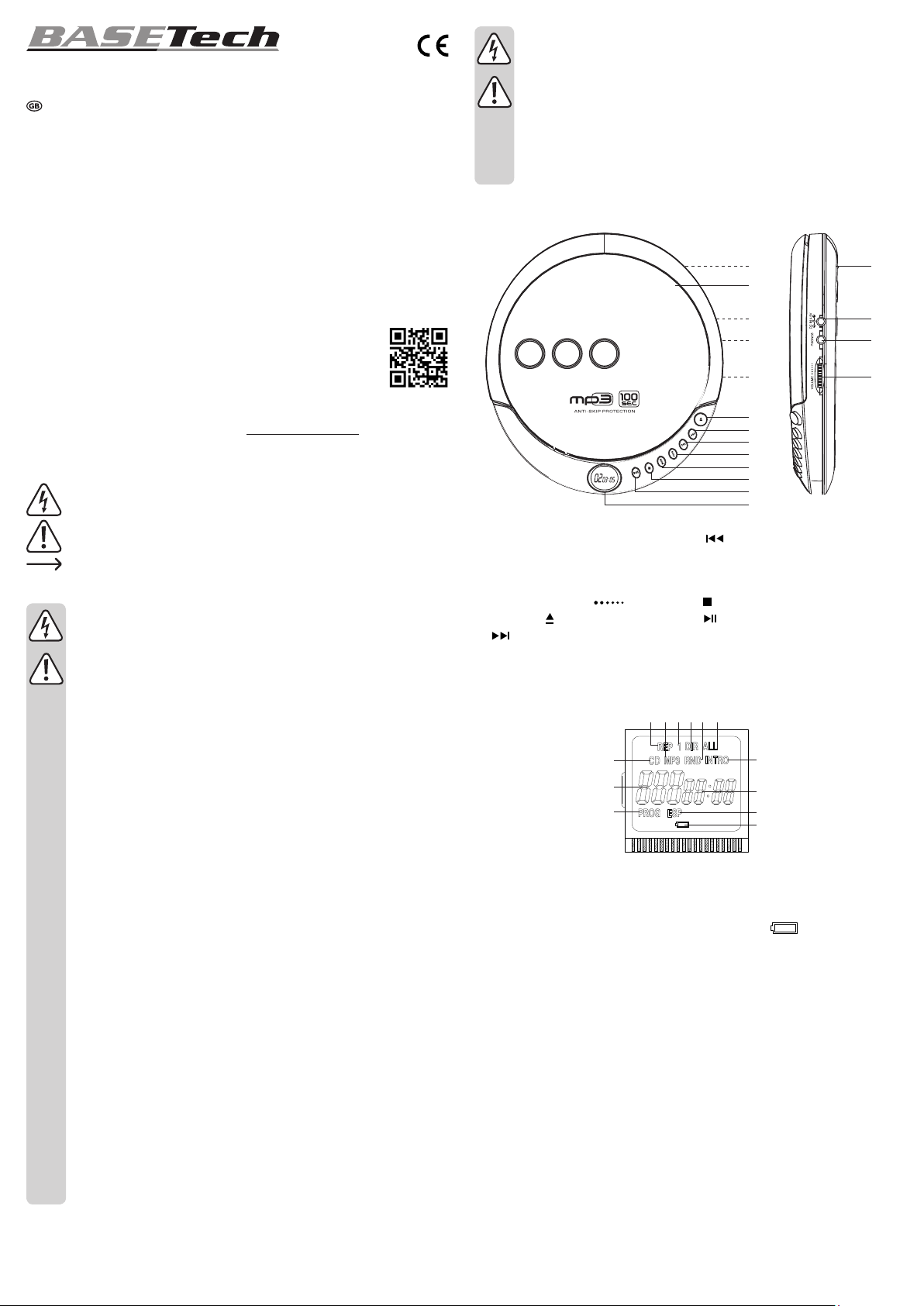
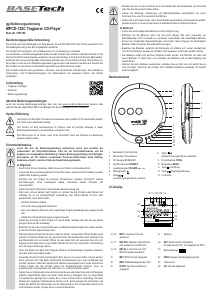



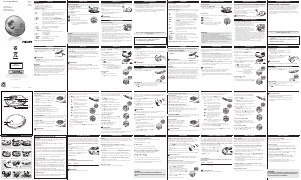

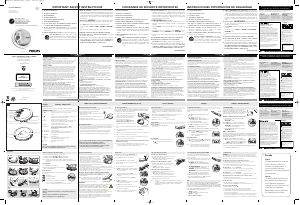
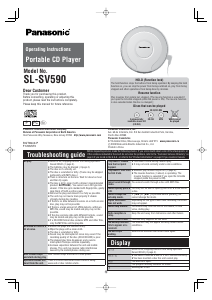
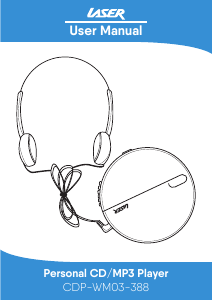
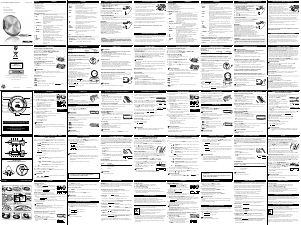
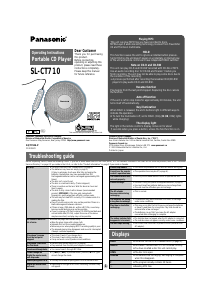
Join the conversation about this product
Here you can share what you think about the Basetech MPCD-122C Discman. If you have a question, first carefully read the manual. Requesting a manual can be done by using our contact form.