
HOW TO USE YOUR TRIPOD:
1. To adjust height of legs release upper and lower leg locks (2 and 3),
extend legs to desired height and lock upper and lower leg locks.
2. If spiked feet are needed, unscrew rubber feet (4) to expose spikes.
3. To change angle of leg spread push down variable angle leg spread
button (E) and gently pull leg out for desired angle. Release button.
Repeat this step with other legs.
NOTE: When pushing legs back to original position it is normal to hear
clicks from the variable angle leg button.
4. To adjust center column height, loosen center column height knob (F),
slowly raise column by holding head (1) to desired position and tighten
in place.
5. Make sure locks/knobs are locked/tight (2,3,D,and F), and the tripod is
on a stable surface.
6. To release mounting platform (B) pull down the quick release knob (C)
and slide out of place. Under mounting platform will be a knob. Attach
mounting platform to the foot of the optics and tighten into place.
Carefully slide entire assembly back into place on head. Tighten knob on
the opposite side of the leveling bubble (not pictured).
NOTE: Mounting maximum weight is 20 lbs.
7. With mounted item securely in place, point the objective lens to the
object, look through the eyepiece and slowly move pan and tilt control
handle (A) to desired position. Tighten the tilt lock knob (G) to secure
your viewing angle.
8. The leveling bubble (H) is used to level the head of the tripod allowing for
optimum viewing and picture taking. The head of the tripod is level when
the bubble is centered between the black lines.
9. To release the mounting platform (B), pull down the quick release knob
(C) and slide out of place. Under mounting platform will be a screw.
Loosen screw from viewing object until both pieces are separated.
Carefully slide mounting platform back on to head.
HOW TO TAKE CARE OF YOUR TRIPOD:
1. When not in use, reduce tripod legs to minimum height with upper
and lower locks (2 and 3), reduce center column height (F) and secure
in place.
2. Place tripod in carrying case (included) and store your tripod in a cool
dry area.
Professional Tripod
Professional Tripod
BODY PARTS
1 - Head
2 - Upper Leg Locks
3 - Lower Leg Locks
4 - Feet, with Spikes
5 - Center Column
HEAD PARTS
A - Pan and Tilt Control Handle
B - Mounting Platform
C - Quick Release Knob
D - Head Knob
E - Variable Angle Leg Spread
F - Center Column Height Knob
G - Tilt Knob
H - Leveling Bubble
This tripod is ideal for the extreme outdoors. The
rubber feet of this tripod can be exposed to reveal
spikes that can be placed in uneven ground, such as
in between rocks. Another useful feature of this tripod is
it’s variable angle leg spread. Each leg can be angled
independently from 45˚ to 175˚. Which is ideal for leaning
the tripod against an angled wall. This tripod can support
camcorders, cameras, spotting scopes, and large binoculars.
1
3
4
5
2
A
B
D
F
C
G
E
H

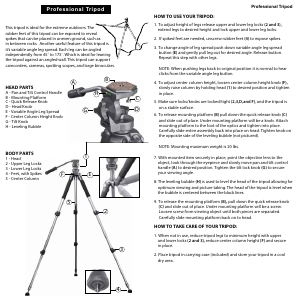


Join the conversation about this product
Here you can share what you think about the Barska AF10738 Tripod. If you have a question, first carefully read the manual. Requesting a manual can be done by using our contact form.