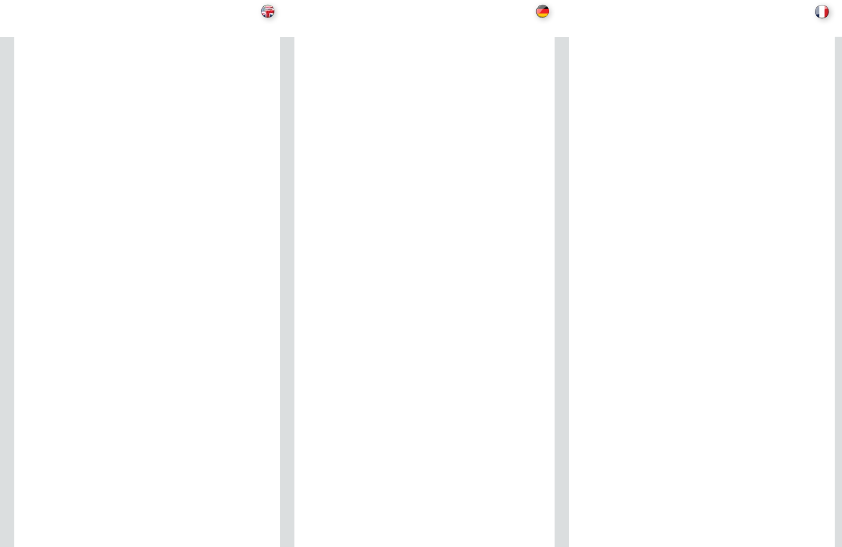
english deutsch francais
2
TABLE OF CONTENTS INHALTSVERZEICHNIS TABLE DES MATIERES
INTRODUCTION ........................................................................4
SAFETY & WARNINGS ...................................................................6
WARNING SYMBOLS ON THE PROJECTOR ...............................................12
SUPPLIED MATERIAL ...................................................................14
OPTIONAL LENSES ....................................................................16
OVERVIEW ...........................................................................18
KEYPAD ............................................................................20
INDICATORS .........................................................................24
REMOTE CONTROL ....................................................................26
CONNECTOR PANEL ...................................................................32
SET UP ..............................................................................34
SET UP VIDEO ......................................................................34
SETUP COMPUTER ..................................................................34
INITIAL SET UP ........................................................................36
LAMP OPERATION .....................................................................38
PIN CODE ...........................................................................38
CEILING MOUNT ......................................................................40
CEILING MOUNT ......................................................................42
CEILING MOUNT COVER ..............................................................42
USING THE PROJECTOR ................................................................44
SWITCHING ON AND OFF .............................................................44
RS 232 AND LAN CONTROL ...........................................................46
TIMER ............................................................................48
IMAGE CALIBRATION AND CORRECTION .................................................50
MENU SYSTEM .......................................................................52
OVERVIEW .........................................................................52
TOP MENU .........................................................................52
NAVIGATING THE MENU SYSTEM .......................................................52
PICTURE MENU .....................................................................54
RealColor / Color management SUB MENU ................................................58
ADVANCED SUB MENU ...............................................................60
ENHANCEMENTS SUB MENU ..........................................................62
INSTALLATION SUB MENU .............................................................64
LAMP SUB MENU (UHP LAMPS) ........................................................66
LAMP MODE SUB MENU (UHP LAMPS) ...................................................66
SETTINGS SUB MENU ................................................................68
PROFILES SUB MENU ................................................................72
LANGUAGES SUB MENU ..............................................................72
STATUS SUB MENU ..................................................................74
TROUBLE SHOOTING ..................................................................76
NO IMAGE .........................................................................76
DARK IMAGE .......................................................................76
FLICKERING IMAGE ..................................................................76
UNSHARP IMAGE ....................................................................76
MAINTENANCE .......................................................................78
HEAVY DUTY AND CONTINOUS USE (UHP lamps) ...........................................78
SERVICE INFORMATION ................................................................78
LAMP CHANGE .......................................................................80
TECHNICAL DATA .....................................................................82
CONNECTORS ......................................................................82
IMAGE SIZES .......................................................................84
DECLARATIONS .......................................................................87
EINLEITUNG ...........................................................................4
SICHERHEIT UND WARNHINWEISE .........................................................6
WARNSYMBOLE AUF DER PROJEKTOR ..................................................12
LIEFERUMFANG ......................................................................14
LINSEN ALS OPTION ...................................................................16
ÜBERSICHT ..........................................................................18
TASTENFELD .........................................................................20
LEUCHTANZEIGEN .....................................................................24
FERNBEDIENUNG .....................................................................26
ANSCHLUSSBEREICH .................................................................32
EINRICHTUNG ........................................................................34
VIDEO-EINRICHTUNG ................................................................34
EINRICHTEN DES RECHNERS ..........................................................34
BILDEINSTELLUNGEN ..................................................................36
BETRIEB DER LAMP ...................................................................38
PIN CODE ...........................................................................38
DECKENMONTAGE ....................................................................40
DECKENMONTAGE ....................................................................42
DECKENMONTAGEABDECKUNG .......................................................42
EINSATZ DES PROJEKTORS .............................................................44
EIN- UND AUSSCHALTEN .............................................................44
RS 232 UND LAN STEUERUNG .........................................................46
TIMER ............................................................................48
BILDKALIBRIERUNG UND -KORREKTUR ..................................................50
MENÜSYSTEM ........................................................................52
ÜBERSICHT ........................................................................52
HAUPTMENÜ .......................................................................52
NAVIGATING IM MENÜSYSTEM .........................................................52
UNTERMENÜ BILD ...................................................................54
UNTERMENÜ RealColor/Color management ...............................................58
UNTERMENÜ ERWEITERT .............................................................60
UNTERMENÜ VERBESSERUNG .........................................................62
UNTERMENÜ INSTALLATION ...........................................................64
UNTERMENÜ LAMPE (UHP-LAMPEN) ....................................................66
UNTERMENÜ LAMPENMODUS .........................................................66
EINSTELLUNGEN ....................................................................68
UNTERMENÜ PROFILE. . . . . . . . . . . . . . . . . . . . . . . . . . . . . . . . . . . . . . . . . . . . . . . . . . . . . . . . . . . . . . . .72
UNTERMENÜ STATUS ................................................................74
PROBLEMBEHEBUNG .................................................................76
KEIN BILD. . . . . . . . . . . . . . . . . . . . . . . . . . . . . . . . . . . . . . . . . . . . . . . . . . . . . . . . . . . . . . . . . . . . . . . . . .76
DUNKLES BILD .....................................................................76
FLIMMERNDES BILD .................................................................76
UNSCHARFES BILD ..................................................................76
INSTANDHALTUNG ....................................................................78
EINSATZ UNTER HOHER BEANSPRUCHUNG UND DAUERBETRIEB (UHP-Lampen) ........... 78
WARTUNGSANGABEN ..................................................................78
AUSTAUSCHEN DER LAMPE ............................................................80
TECHNISCHE DATEN ...................................................................82
STECKER .........................................................................82
BILDGRÖßE ........................................................................84
ERKLÄRUNGEN .......................................................................87
INTRODUCTION ........................................................................4
SÉCURITÉ & MISES EN GARD .............................................................6
SYMBOLES D’AVERTISSEMENT ........................................................12
MATERIEL FOURNIS ....................................................................14
LENTILLES EN OPTION .................................................................16
VUE D’ENSEMBLE .....................................................................18
CLAVIER .............................................................................20
INDICATEURS. . . . . . . . . . . . . . . . . . . . . . . . . . . . . . . . . . . . . . . . . . . . . . . . . . . . . . . . . . . . . . . . . . . . . . . . .24
TELECOMMANDE .....................................................................26
PANNEAU DE RACCORDEMENT ..........................................................32
INSTALLATION .......................................................................34
INSTALLATION VIDEO. . . . . . . . . . . . . . . . . . . . . . . . . . . . . . . . . . . . . . . . . . . . . . . . . . . . . . . . . . . . . . . . .34
INSTALLATION DE L’ORDINATEUR .......................................................34
REGLAGES DE L’IMAGE .................................................................36
FONCTIONNEMENT DE LA LAMPE ........................................................38
CODE PIN ...........................................................................38
MONTAGE AU PLAFOND ................................................................40
MONTAGE AU PLAFOND ................................................................42
COUVERTURE DE MONTAGE AU PLAFOND ...............................................42
UTILISATION DU PROJECTEUR ...........................................................44
MISE EN MARCHE ET ARRÊT ..........................................................44
CONTRÔLE RS 232 ET LAN ............................................................46
HORLOGE .........................................................................48
CALIBRAGE DE L’IMAGE ET CORRECTION ................................................50
SYSTEME MENU ......................................................................52
APERÇU GENERAL ..................................................................52
MENU SUPÉRIEUR ...................................................................52
NAVIGATION PARMI LE SYSTÈME DE MENU ...............................................52
SOUS MENU IMAGE ..................................................................54
SOUS MENU RealColor/Color management ................................................58
SOUS MENU AVANCÉ ................................................................60
SOUS – MENU AMÉLIORATIONS ........................................................62
SOUS–MENU INSTALLATION ...........................................................64
SOUS-MENU « LAMPE » (LAMPES UHP) ..................................................66
SOUS-MENU « MODE LAMPE » (LAMPES UHP) .............................................66
SOUS-MENU PARAMÈTRES. . . . . . . . . . . . . . . . . . . . . . . . . . . . . . . . . . . . . . . . . . . . . . . . . . . . . . . . . . . .68
SOUS MENU LANGUES ...............................................................72
SOUS MENU ÉTAT ...................................................................74
DÉPANNAGE .........................................................................76
PAS D’IMAGE .......................................................................76
IMAGE SOMBRE ....................................................................76
IMAGE OSCILLANTE .................................................................76
IMAGE PAS NETTE ...................................................................76
ENTRETIEN ..........................................................................78
USAGE INDUSTRIEL ET USAGE CONTINU (lampes UHP) ............................. 78
INFORMATION SUR LE SERVICE ..........................................................78
CHANGEMENT DE LAMPE ...............................................................80
DONNÉES TECHNIQUES ................................................................82
CONNECTEURS .....................................................................82
TAILLE D’IMAGE .....................................................................84
DÉCLARATIONS .......................................................................87
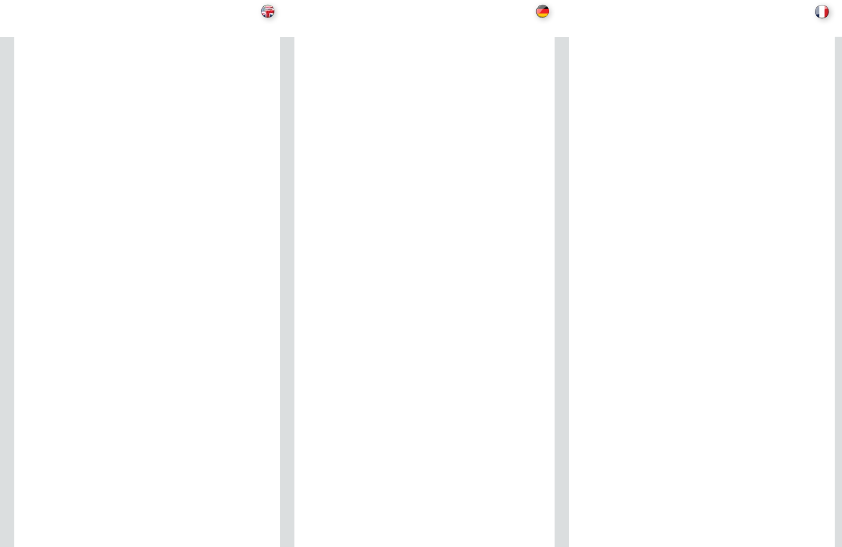



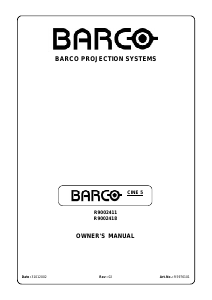

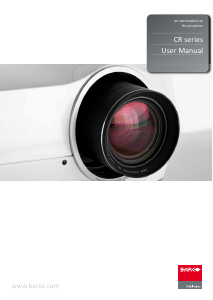

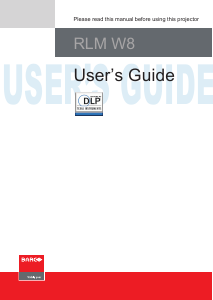

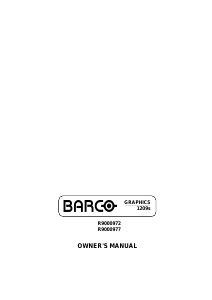
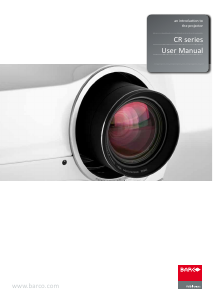
Join the conversation about this product
Here you can share what you think about the Barco CNWU-81B Projector. If you have a question, first carefully read the manual. Requesting a manual can be done by using our contact form.