
Notices
This manual is intended for administrators and users of
AXIS Q1910/-E/AXIS Q1921/-E/AXIS Q1922/-E Thermal Network Camera,
and is applicable for firmware release 5.20 and later. It includes instructions
for using and managing the camera on your network. Previous experience of
networking will be of use when using this product. Some knowledge of UNIX
or Linux-based systems may also be beneficial, for developing shell scripts
and applications. Later versions of this document will be posted to the Axis
Website, as required. See also the product’s online help, available via the
web-based interface.
Liability
Every care has been taken in the preparation of this manual. Please inform
your local Axis office of any inaccuracies or omissions. Axis Communications
AB cannot be held responsible for any technical or typographical errors and
reserves the right to make changes to the product and manuals without
prior notice. Axis Communications AB makes no warranty of any kind with
regard to the material contained within this document, including, but not
limited to, the implied warranties of merchantability and fitness for a
particular purpose. Axis Communications AB shall not be liable nor
responsible for incidental or consequential damages in connection with the
furnishing, performance or use of this material. This product is only to be
used for its intended purpose.
Intellectual Property Rights
Axis Communications AB has intellectual property rights relating to
technology embodied in the product described in this document. In
particular, and without limitation, these intellectual property rights may
include one or more of the patents listed at http://www.axis.com/patent.htm
and one or more additional patents or pending patent applications in the US
and other countries.
This product contains licensed third-party software. See the menu item
“About” in the product’s user interface for more information.
This product contains source code copyright Apple Computer, Inc., under the
terms of Apple Public Source License 2.0 (see
http://www.opensource.apple.com/apsl/).
The source code is available from:
http://developer.apple.com/darwin/projects/bonjour/
Equipment Modifications
This equipment must be installed and used in strict accordance with the
instructions given in the user documentation. This equipment contains no
user-serviceable components. Unauthorized equipment changes or
modifications will invalidate all applicable regulatory certifications and
approvals.
Trademark Acknowledgments
Apple, Boa, Bonjour, Ethernet, Internet Explorer, Linux, Microsoft,
Mozilla, Real, SMPTE, QuickTime, UNIX, Windows, Windows Vista and
WWW are registered trademarks of the respective holders. Java and
all Java-based trademarks and logos are trademarks or registered
trademarks of Oracle and/or its affiliates. UPnP
TM
is a certification
mark of the UPnP
TM
Implementers Corporation.
Support
Should you require any technical assistance, please contact your Axis
reseller. If your questions cannot be answered immediately, your reseller will
forward your queries through the appropriate channels to ensure a rapid
response. If you are connected to the Internet, you can:
• download user documentation and firmware updates
• find answers to resolved problems in the FAQ database. Search by product,
category, or phrases
• report problems to Axis support by logging in to your private support area
• visit Axis Support at www.axis.com/techsup
Electromagnetic Compatibility (EMC)
This equipment has been designed and tested to fulfill applicable standards
for:
• Radio frequency emission when installed according to the instructions and
used in its intended environment.
• Immunity to electrical and electromagnetic phenomena when installed
according to the instructions and used in its intended environment.
USA - Depending on the characteristics of the electrical environment,
using shielded cables (STP) may be appropriate, in which case the following
is applicable: This equipment has been tested using shielded cables (STP) and
found to comply with the limits for a Class B digital device, pursuant to part
15 of the FCC Rules. These limits are designed to provide reasonable
protection against harmful interference in a residential installation. This
equipment generates, uses and can radiate radio frequency energy and, if
not installed and used in accordance with the instructions, may cause
harmful interference to radio communications. However, there is no
guarantee that interference will not occur in a particular installation. If this
equipment does cause harmful interference to radio or television reception,
which can be determined by turning the equipment off and on, the user is
encouraged to try to correct the interference by one or more of the following
measures:
• Reorient or relocate the receiving antenna.
• Increase the separation between the equipment and receiver.
• Connect the equipment into an outlet on a circuit different from that to
which the receiver is connected.
• Consult the dealer or an experienced radio/TV technician for help.
Canada - This Class B digital apparatus complies with Canadian ICES-003.
Europe - This digital equipment fulfills the requirements for RF
emission according to the Class B limit of EN 55022. This product fulfills the
requirements for emissions and immunity according to EN 50121-4 railway
applications. This product fulfills the requirements for immunity according to
EN 61000-6-1 residential, commercial and light-industry environments. This
product fulfills the requirements for immunity according to EN 61000-6-2
industrial environments. This product fulfills the requirements for immunity
according to EN 55024 office and commercial environments.
Australia - This digital equipment fulfills the requirements for RF emission
according to the Class B limit of AS/NZS CISPR 22.
/ ࢇ ̛̛Е ߶הࡈ ̗
ࢷળࢶଢ̛̛Ի۰શӖЕیࡈЕࢇࢺࡶ
࣯ࢂଜݤ̛Ԃֲɼࢽ࠹ࢂएࠇ߾۰یࡈଜЕ
ʨࡶּࢶࡳԻଢТЬ
信障害を引き起こすことがあります。 取扱説明書に
従って正しい取り扱いをして下さい。
AXIS Q1922/-E:
この装置は、クラスA情報技術装置
です。この装置を家庭環境で使用すると電波妨害を
引き起こすことがあります。この場合には使用者が適
切な対策を講ずるよう要求されることがあります。
Safeguards and Warnings
To install AXIS Q1910/-E/AXIS Q1921/-E/AXIS Q1922/-E Thermal Network
Camera, refer to the Installation Guide supplied with your product.
Caution!
• When transporting the Axis product, use the original packing or equivalent
to prevent damage to the product.
• Store the Axis product in a dry and ventilated environment. Keep the
storage and operating temperature within the limits stated in this User
Manual.
• Avoid exposing the Axis product to vibration, shocks or heavy pressure and
do not install the camera on unstable brackets, unstable or vibrating
surfaces or walls, since this could cause damage to the product.
• Only use handtools when installing the Axis product, the use of electrical
tools or excessive force could cause damage to the product.
• Do not aim the camera lens toward the sun or other high-intensity
radiation sources since this could cause damage to the sensor.
• Do not use chemicals, caustic agents, or aerosol cleaners. Use a damp cloth
for cleaning.
• Use only accessories that comply with technical specification of the
product. These can be provided by Axis or a third party.
• Do not attempt to repair the product by yourself, contact Axis or your Axis
reseller for service matters.
Important!
• This Axis product must be used in compliance with local laws and
regulations.
• To use this Axis product outdoors, it must be installed in an approved
outdoor housing. Please install Axis outdoor-ready products for outdoor use
or see www.axis.com for more information on outdoor housing and other
accessories.
• Do not install the camera near heat sources since fluctuating temperatures
may affect image quality.
• The Axis product should be installed by a trained professional. Please
observe relevant national and local regulations for the installation.
AXIS Q19 Thermal Camera Series
User Manual
Rev. 3.1
Copyright© Axis Communications AB, 2010-2012
July 2012 Part no. 48466


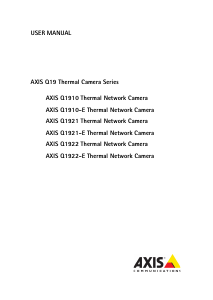

Join the conversation about this product
Here you can share what you think about the Axis Q1910 IP Camera. If you have a question, first carefully read the manual. Requesting a manual can be done by using our contact form.