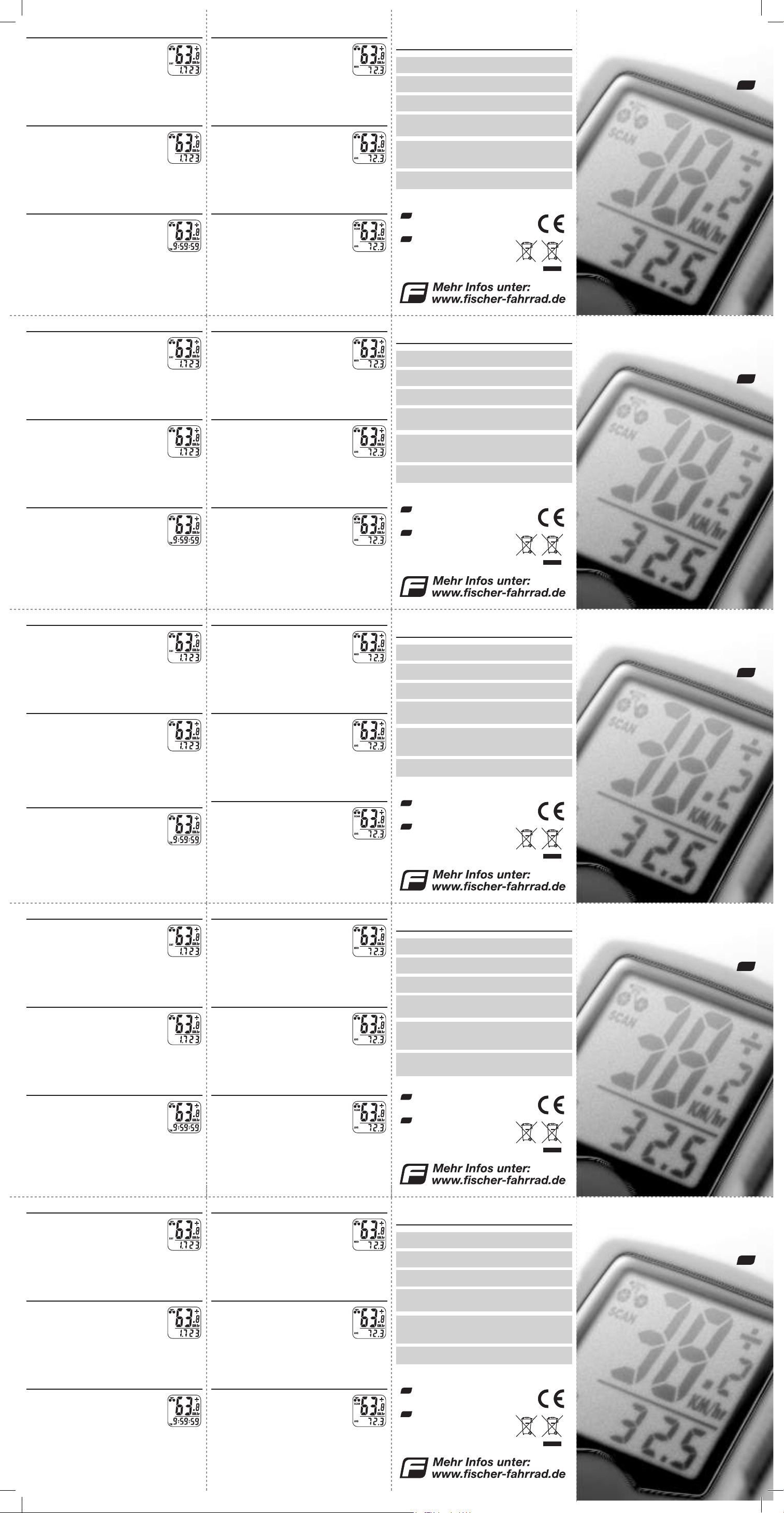
Störungen
Fehlfunktion
Faults/
Malfunctions
Pannes/Dysfon-
ctionnements
Guasti/malfun-
zionamento
Usterki/niepra-
widłowe działanie
Ursache
Lösung
Causes
Solutions
Causes
Solutions
Cause
Soluzioni
Przyczyny
Rozwiązania
Tagesstrecke (DST)
Distance today (DST)
Parcours journalier (DST)
Percorso giornaliero (DST)
Dystans dzienny (DST)
Maximalgeschwindigkeit (MAX)
Maximum speed (MAX)
Vitesse maximale (MAX)
Velocità massima (MAX)
Prędkość maksymalna (MAX)
Zeit (12h/24h)
Time (12hr/24hr)
Heure (12h/24h)
Ora (12h/24h)
Czas (12 h / 24 h)
Durchschnittsgeschwindigkeit (AVS)
Average speed (AVS)
Vitesse moyenne (AVS)
Velocità media (AVS)
Prędkość średnia (AVS)
Fahrzeit TM
Riding time TM
Temps de parcours TM
Tempo di percorrenza TM
Czas jazdy TM
Scanfunktion (SCAN)
Scan function (SCAN)
Fonction Scan (SCAN)
Funzione di analisi (SCAN)
Funkcja skanowania (SCAN)
Pokonany odcinek drogi oznaczony jest
symbolem DST. Licznik kilometrów trasy włącza się
automatycznie wraz z uruchomieniem tachografu.
Aby wyzerować licznik kilometrów trasy, należy
w funkcji DST wcisnąć na ok. 3 sekundy przycisk
Set/Reset.
Prędkość maksymalna oznaczona jest na
wyświetlaczu symbolem MAX i jest automatycznie
zapisywana. Aby wyzerować licznik prędkości
maksymalnej, należy w funkcji MAX wcisnąć na ok.
3 sekundy przycisk Set/Reset.
Wciśnięcie przycisku Mode powoduje przejście do
następnej funkcji (czas zegarowy). W celu ustawienia
zegara należy wcisnąć na 3 sekundy przycisk Set/
Reset. Następnie za pomocą przycisku Set/Reset
można ustawić minuty. W celu ustawienia wskazania
godziny należy ponownie nacisnąć przycisk Set/
Reset. Następnie zacznie migać wskazanie minut,
które można ustawić, naciskając przycisk Mode.
Po ustawieniu czasu zegarowego należy odczekać
3 sekundy. Czas zostanie automatycznie zapisany.
Prędkość średnia oznaczona jest za pomocą
symbolu AVS. Funkcja ta połączona jest z zegarem
czasu trasy, dzięki czemu zapisywana jest tylko
faktyczna średnia prędkość jazdy. Zerowanie
licznika prędkości średniej można wykonać poprzez
wciśnięcie na 3 sekundy przycisku Set/Reset.
Czas jazdy oznaczony jest na wyświetlaczu za
pomocą symbolu TM. Ta funkcja włącza się
automatycznie wraz z tachografem i jest przerywana
przy każdym zatrzymaniu się, dzięki czemu
mierzony jest tylko faktyczny czas jazdy. Zerowanie
licznika czasu jazdy można wykonać poprzez
wciśnięcie na 3 sekundy przycisku Set/Reset.
Po ustawieniu funkcji skanowania wyświetlone
zostają wszystkie funkcje po kolei
(DST, MAX, AVS, TM).
Niedokładne wskazanie
prędkości maksymalnej
Nieznane zakłócenia
atmosferyczne lub radiowe
Brak wskazania prędkości Błędne ustawienie magnesu/
nadajnika, skontrolować baterie
Powolna reakcja
wyświetlacza
Temperatura na zewnątrz poza
zakresem działania (0-55°C)
Czarny wyświetlacz Za wysoka temperatura lub
wyświetlacz jest narażony na
bezpośrednie nasłonecznienie
Brak wskazania dystansu
trasy
Skontrolować prawidłowość
ustawienia czujnika/nadajnika
Skontrolować baterię oraz
poprawność instalacji
Wyświetlacz wskazuje
nieregularne cyfry
Wyjąć baterię z komputera
rowerowego i ponownie założyć
FAHRRADCOMPUTER
CYCLE COMPUTER
ORDINATEUR BICYCLETTE
COMPUTER PER BICICLETTE
LICZNIK ROWEROWY
BEDIENUNGSANLEITUNG
INSTRUCTION MANUAL
LIVRET D‘INSTRUCTIONS
MANUALE PER L‘USO
INSTRUKCJA OBLUGI
d
GB
F
I
PL
INTER-UNION
Intertec Polska SP. zo.o.
d
PL
INTER-UNION
Intertec Polska SP. zo.o.
d
PL
INTER-UNION
Intertec Polska SP. zo.o.
d
PL
INTER-UNION
Intertec Polska SP. zo.o.
d
PL
INTER-UNION
Intertec Polska SP. zo.o.
d
PL
AS-100-2_131004.indd 2 04.10.13 11:26
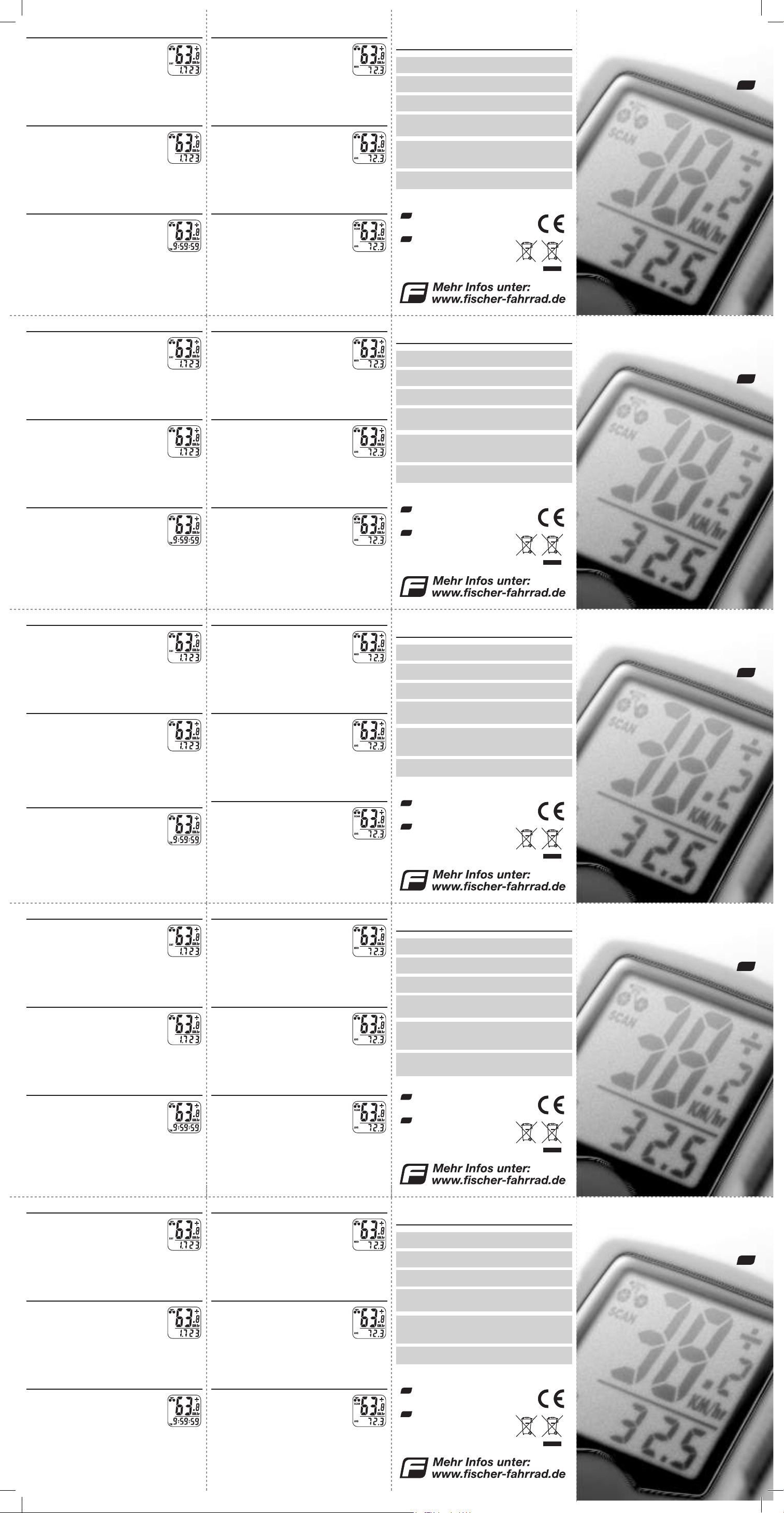



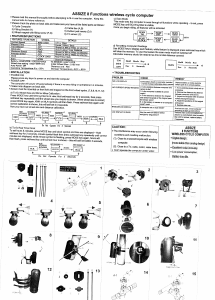
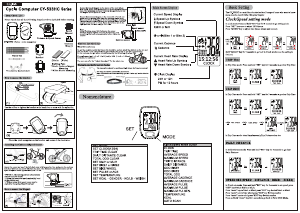
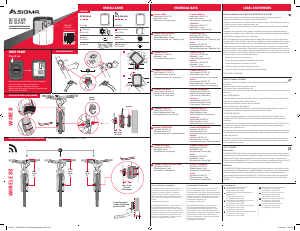
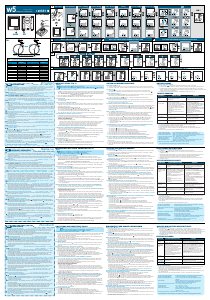
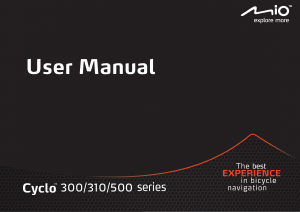
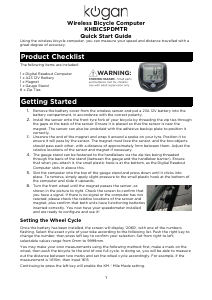
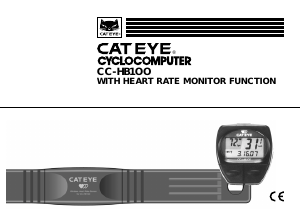

Join the conversation about this product
Here you can share what you think about the Assize AS100 Cycling Computer. If you have a question, first carefully read the manual. Requesting a manual can be done by using our contact form.
reply | This was helpful (0) (Translated by Google)