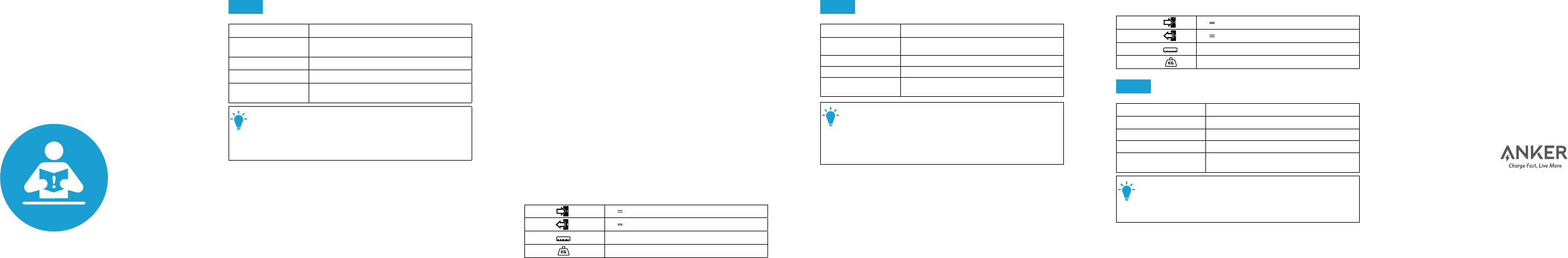
EN
LED Indicator Status
Solid blue for 3 seconds,
then off
When connected to power
Solid blue When charging your mobile device
Solid green When fully charged
Flashing blue
Metal detected between your mobile device and your
PowerPort / Abnormal temperature detected
T
• When connecting a charger (not supplied) to your PowerPort,
do not use an uncertified one to avoid damage to the wireless
charger.
• Using an ultra-thick protective phone case or a case with
magnetic/iron plate is not recommended, as it may affect the
wireless charging function.
Important Safety Instructions
• Avoid dropping.
• Do not disassemble.
• Do not expose to liquids.
• For the safest and fastest charge, use original or certified cables.
• The product is suitable for moderate climates only.
• The maximum ambient temperature during use of the product must not
exceed 40°C.
• Naked flame sources, such as candles, must not be placed on the
product.
• If you want to clean the product, use only with dry cloths or a brush.
FCC Statement
This device complies with Part 15 of the FCC Rules. Operation is subject
to the following two conditions: (1) This device may not cause harmful
interference, and (2) this device must accept any interference received,
including interference that may cause undesired operation.
Warning: Changes or modifications not expressly approved by the party
responsible for compliance could void the user's authority to operate the
equipment.
Note: This equipment has been tested and found to comply with the limits
for a Class B digital device, pursuant to Part 15 of the FCC Rules. These
limits are designed to provide reasonable protection against harmful
interference in a residential installation.
This equipment generates, uses and can radiate radio frequency energy
and, if not installed and used in accordance with the instructions, may
cause harmful interference to radio communications. However, there is
no guarantee that interference will not occur in a particular installation.
If this equipment does cause harmful interference to radio or television
reception, which can be determined by turning the equipment off and on,
the user is encouraged to try to correct the interference by one or more of
the following measures: (1) Reorient or relocate the receiving antenna. (2)
Increase the separation between the equipment and receiver. (3) Connect
the equipment into an outlet on a circuit different from that to which the
receiver is connected. (4) Consult the dealer or an experienced radio / TV
technician for help.
Radiation Exposure Statement
This equipment complies with FCC radiation exposure limits set forth for
an uncontrolled environment. This equipment should be installed and
operated with minimum distance of 10cm between the radiator & your
body.
Specifications
Input 5 V 2 A
Output
5 V 1 A
Size
100 x 100 x 9.5 mm / 3.9 x 3.9 x 0.4 in
Weight
69 g / 2.4 oz
Anker Technology Co., Limited
Room 1318-19, Hollywood Plaza, 610 Nathan Road, Mongkok, Kowloon,
HongKong
Declaration of Conformity
Hereby, Anker Technology Co., Limited declares that the product type
A2518 is in compliance with Directive 2014/53/EU. The full text of the EU
declaration of conformity is available at the following internet address:
https://www.anker.com/products
DE
LED-Anzeige Status
Leuchtet 3 Sekunden lang
blau, dann aus
Bei Anschluss an die Stromversorgung
Leuchtet blau Beim Aufladen Ihres Mobilgeräts
Leuchtet grün Bei vollständig geladenem Akku
Blinkt blau
Metall erkannt zwischen Ihrem Mobilgerät und Ihrem
PowerPort / Anormale Temperatur festgestellt
T
• Schließen Sie an den PowerPort nur zertifizierte Ladegeräte (nicht
im Lieferumfang enthalten) an, um Schäden am kabellosen
Ladegerät zu vermeiden.
• Von der Verwendung extrastarker Smartphone-Schutzhüllen
oder Schutzhüllen mit Magnet- bzw. Metalleinsätzen wird
abgeraten, da diese die kabellose Ladefunktion beeinträchtigen
können.
Wichtige Sicherheitsinformationen
• Nicht fallenlassen.
• Nicht zerlegen.
• Keinen Flüssigkeiten aussetzen.
• Zum sichersten und schnellsten Laden nur Original- oder zertifizierte
Kabel verwenden.
• Das Produkt ist zur Verwendung in gemäßigten Klimazonen konzipiert.
• Die maximale Umgebungstemperatur während der Verwendung des
Produkts darf 40 °C nicht übersteigen.
• Offene Flammen wie z.B. Kerzen dürfen nicht auf das Produkt gestellt
werden.
• Zur Reinigung des Produkts nur trockene Tücher oder einen Pinsel
verwenden.
Technische Daten
Eingang 5 V 2 A
Ausgang
5 V 1 A
Abmessungen
100 x 100 x 9.5 mm / 3.9 x 3.9 x 0.4 in
Gewicht
69 g / 2.4 oz
JP
LED
インジケータ 意味
青色に 3 秒間点灯後に消灯 電源接続時
青色の点灯 充電中
緑色の点灯 満充電完了
青色の点滅
スマートフォンと本製品との間に金属が検知されまし
た。 / 異常な温度を感知しています。
T
• 本製品を安全にご使用いただくために、本製品に充電器を接続
する際は、認証された充電器をお使いください。
• ワイヤレス充電がうまく実行されない可能性があるため、スマ
ートフォンに極端に分厚いケースやマグネット式もしくは鉄製
のケースをつけたままのご使用はお控えください
。
安全上のご注意
• 過度な衝撃を与えないでください。
• 危険ですので分解しないでください。
• 水分に触れないようにしてください。
• すばやく安全に充電するため、純正または認証されたケーブルをご使用
ください。
• 本製品は極端に暑いもしくは寒い気候での利用には適しておりません。
• 本製品の周囲の気温が 40℃を超える場合、使用しないでください。
• ろうそくのような火がついた物体を本製品の上に置かないでください。
• 本製品のお手入れをする際は、乾いた布もしくはブラシのみを使用して
ください。
01 02 03 04
For FAQs and more information, please visit:
https://www.anker.com/support
51005000694 V01
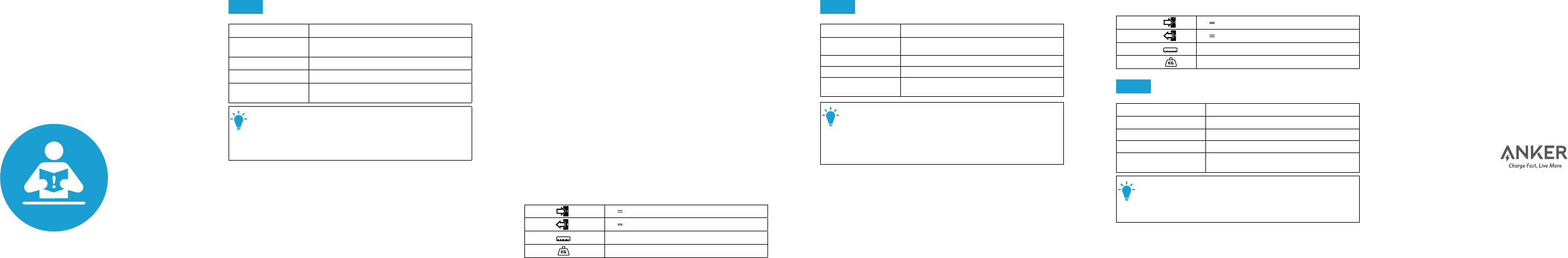



Join the conversation about this product
Here you can share what you think about the Anker A2518 PowerPort 5 Wireless Charger. If you have a question, first carefully read the manual. Requesting a manual can be done by using our contact form.