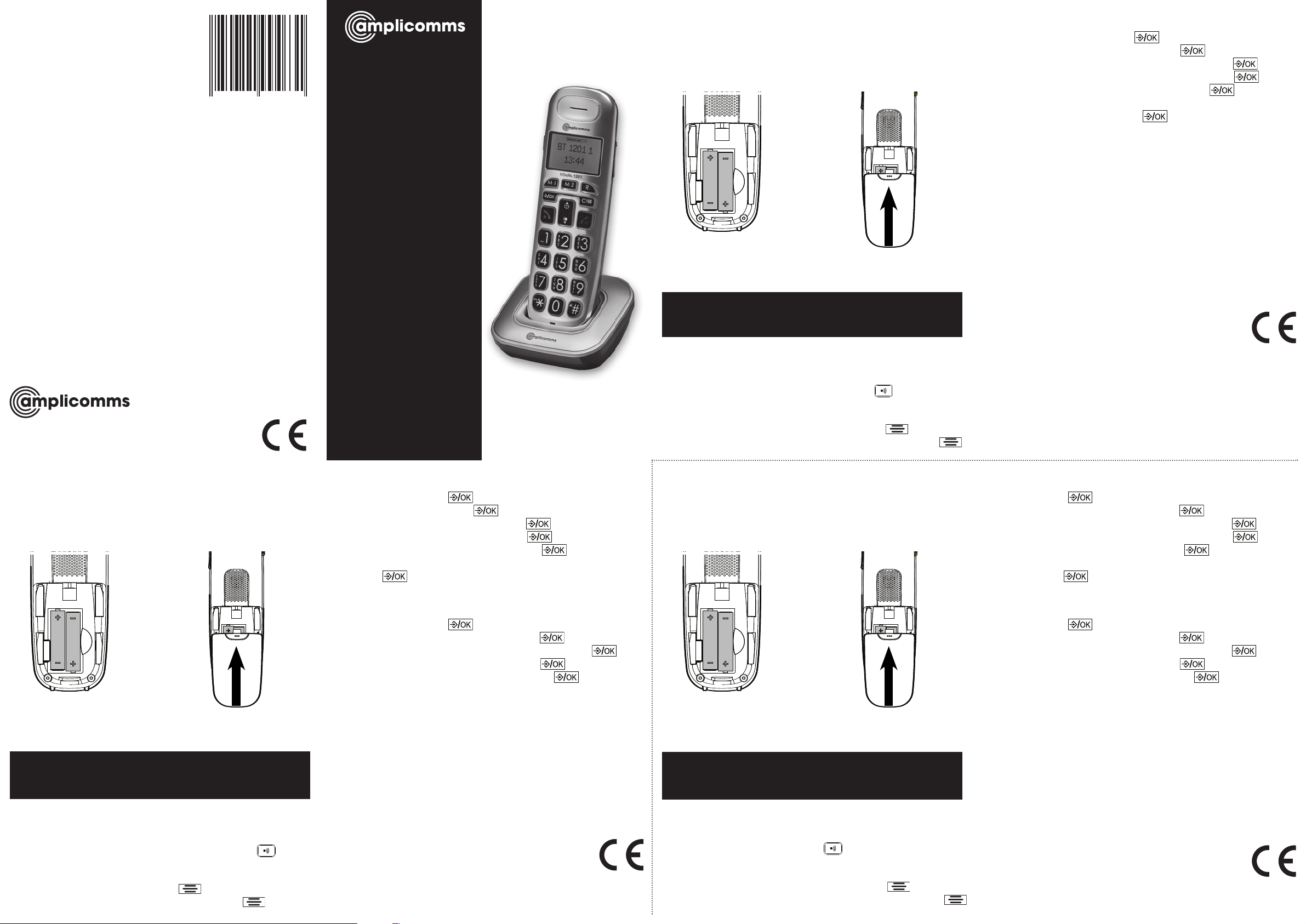
Mobilteil in Betrieb nehmen
Dieses Mobilteil können Sie als zusätzliches Mobilteil an einem
BigTel1480, BigTel 1280 oder BigTel 1200 anmelden.
1. Öffnen Sie das Akkufach und legen Sie die Akkus ein. Achten
Sie auf die richtige Polarität.
2. Schieben Sie den Akkufachdeckel wieder auf, bis er spürbar
einrastet.
Damit das Mobilteil vollständig geladen wird, muss es min-
destens 16 Stunden in die Ladestation gesetzt werden (Stromver-
sorgung der Ladestation prüfen!).
Mobilteil anmelden
Vorbereiten der Basisstation BigTel 1280/1200:
1. Drücken Sie im Ruhezustand die Ruftaste an der Basissta-
tion für ca. 6 s. (Piepton).
Vorbereiten des Tischgerätes BigTel 1480:
1. Drücken Sie im Ruhezustand die Menütaste .
2. Wählen Sie ANMELDUNG und drücken Sie die Menütaste .
Wichtig: Verwenden Sie unbedingt nur die mitgelieferten
Akkus. Auch bei einem späteren Austausch darf nur dieser
Akkutyp verwendet werden.
Am Mobilteil BigTel 1201:
1. Das Display zeigt: “Mobilteil anmelden“.
2. Drücken Sie die Menütaste .
3. Wählen Sie Einstell. und drücken Sie .
4. Wählen Sie Mobilteil einstellen und drücken Sie .
5. Wählen Sie Mobilteil anmelden und drücken Sie .
6. Wählen Sie eine Basis aus und drücken Sie .
7. Geben Sie die PIN der Basisstation ein (im Auslieferungszu-
stand 0000) und drücken Sie .
8. Nach kurzer Zeit ist das Mobilteil angemeldet.
Technische Daten
Stromversorgung (Ladestation) Eingang: 100-240V,
50/60Hz
Ausgang: 6 V DC 450 mA
Akkus 2 x AAA 400mAh NiMH
Optimale Umgebungstemp. 0 ˚C bis 45 ˚C
Optimale relative Luftfeuchte 20 % bis 80 %
Hinweis
Weitere Informationen zur Bedienung, Entsorgung und Garantie
sowie Sicherheitshinweise finden Sie in der Bedienungsanleitung
zu Ihrem BigTel.
Konformitätserklärung
Dieses Gerät erfüllt die Anforderungen der
EU-Richtlinie: 1999/5/EG. Die komplette
Konformitätserklärung können Sie kostenlos von unserer Website
unter www.amplicomms.com herunterladen.
Audioline GmbH, D-41460 Neuss
12/2016 – Ausgabe 1.0
4 250711 994631
Connect the cordless handset
You can register this handset as an additional handset on a
BigTel 1480, BigTel 1280 or BigTel 1200.
1. Open the battery compartment and insert the rechargeable
batteries. Observe the correct polarity.
2. Slide the battery compartment cover towards the centre of
the handset until it clicks into place.
For a full charge, the handset must be left in the charger for at
least 16 hours (check the charger’s power supply!).
Registering the handset
Preparing the base station BigTel 1280/1200:
1. In idle state press and hold down the paging key on the
base for approx. 6 seconds (beep).
Preparing the corded phone BigTel 1480:
1. In idle state press the menu key .
2. Select REGISTRATION and press the menu key .
Important: Use only the batteries supplied with this product.
If the batteries need to be replaced later on the same battery
type must be used.
On the handset BigTel 1201:
1. The display shows: “Mobilteil anmelden“.
2. Press the menu key .
3. Select Einstell. and press .
4. Select Mobilteil einstellen and press .
5. Select Mobilteil anmelden and press .
6. Select a base (e. g. “Basis 1“) and press .
7. Enter the PIN of the base station (in delivery state 0000) and
press .
8. After a short time the handset will be registered.
Setting the language (delivery state: GERMAN)
1. Press the menu key .
2. Select Einstell. and press the menu key .
3. Select Mobilteil einstellen and press the menu key .
4. Select Sprache and press the menu key .
5. Select a language and press the menu key .
Technical details
Power supply (charger base) Input: 100-240V 50/60Hz
Output: 6 V DC 450mA
Rechargeable batteries 2 x AAA 400mAh NiMH
Optimum ambient temperature 0˚C to 45˚C
Optimum relative humidity 20% to 80%
Note
For further information on operation, disposal and warranty as
well as safety information, please refer to the operating
instructions for your BigTel.
Declaration of conformity
This device fulfils the requirements stipulated
in the EU directive: 1999/5 EU. To view the complete
Declaration of Conformity, please refer to the free download
available on our website www.amplicomms.com.
Mise en service du mobile
Il est possible de relier ce combiné, en tant qu’unité mobile
supplémentaire, à un BigTel 1480, BigTel 1280 ou BigTel 1200.
1. Ouvrir le compartiment batterie et insérez les accumulateurs.
Attention à la bonne polarité.
2. Remettre le couvercle du compartiment jusqu’à ce qu’il
s’enclenche.
Pour recharger le mobile complètement, il faut le laisser au moins
16 heures dans le bloc de chargement (vérifier l’alimentation du
bloc de chargement !).
Enregistrer mobile
Préparez la station de base BigTel 1280/1200 :
1. Appuyez sur la touche d'appel de la station de base
pendant env. 6 s. (bip).
Préparez l’appareil de table BigTel 1480 :
1. Appuyez en mode veille sur la touche menu .
2. Sélectionnez ASSOCIATION et appuyez sur la touche menu .
Avis important : n‘utilisez absolument que les accumulateurs
livrés..Aussi en cas de remplacement ultérieur, seul ce type
de batterie doit être utilisé.
Au mobile BigTel 1201 :
1. Sur l’écran apparaît “Mobilteil anmelden“.
2. Appuyez sur .
3. Sélectionnez Einstell. et appuyez sur .
4. Sélectionnez Mobilteil einstellen et appuyez sur .
5. Sélectionnez Mobilteil anmelden et appuyez sur .
6. Sélectionnez une base et appuyez sur .
7. Entrez le code PIN de la station de base (par défaut 0000) et
appuyez sur .
8. Peu après, le mobile est enregistré.
Réglage de la langue (dans l’état initial : ALLEMAND)
1. Appuyez sur .
2. Sélectionnez Einstell. et appuyez sur .
3. Sélectionnez Mobilteil einstellen et appuyez sur .
4. Sélectionnez Sprache et appuyez sur .
5. Sélectionnez une langue et appuyez sur .
Données techniques
Alimentation (chargeur) Entrée : 100-240V 50/60Hz
Sortie : 6 V DC 450 mA
Batteries 2 x AAA 400mAh NiMH
Température ambiante optimale 0˚C à 45˚C
Hygrométrie relative optimale 20% à 80%
Remarque
Pour en savoir plus sur le fonctionnement, l’entretien et la
garantie ainsi que pour les avis de sécurité, consultez la notice
d’utilisation de votre BigTel.
Déclaration de conformité
Cet appareil remplit les exigences de la directive
européenne : 1999/5/CE. Pour obtenir la déclaration
intégrale de conformité, veuillez la télécharger
gratuitement sur notre site Internet www.amplicomms.com
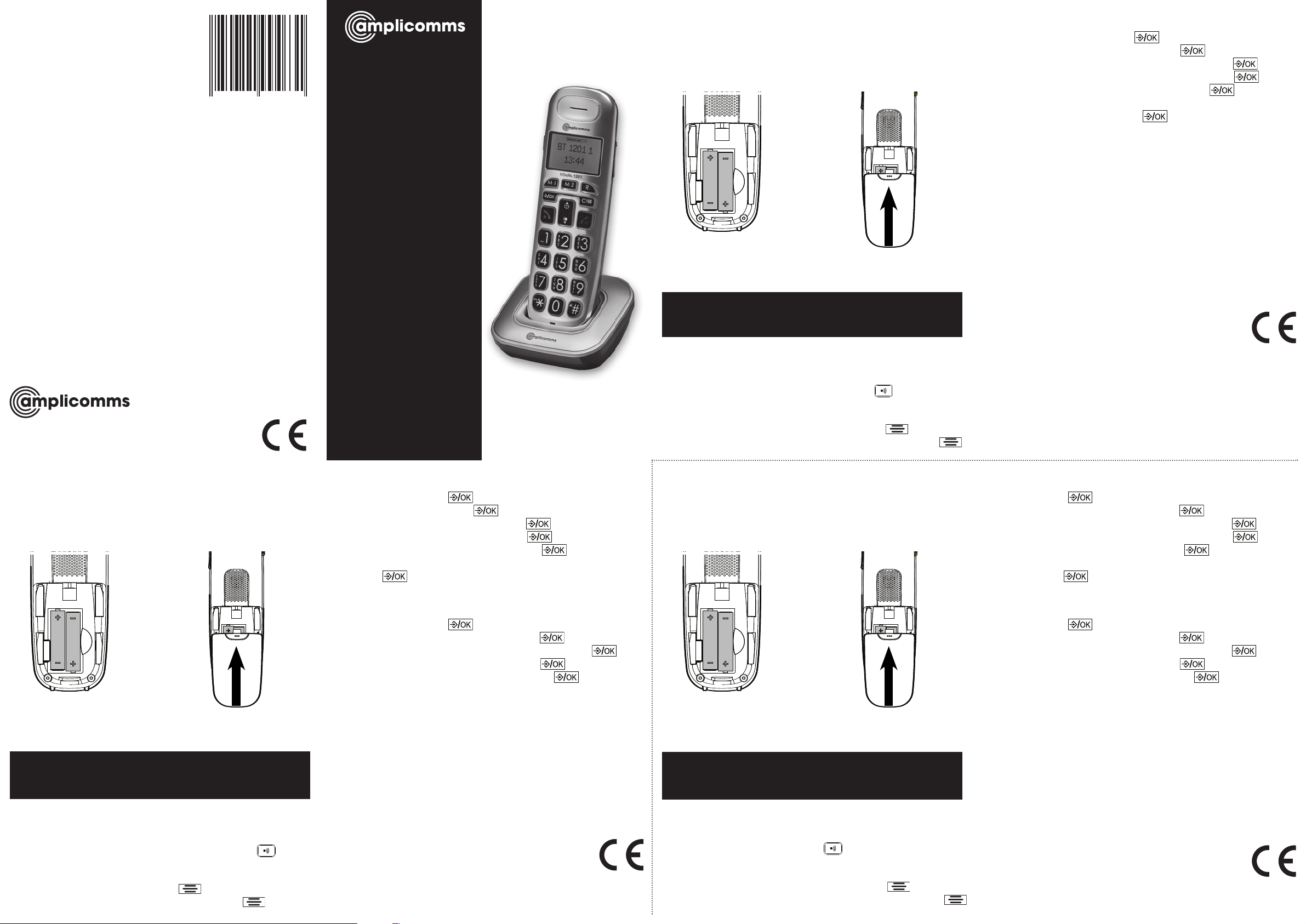
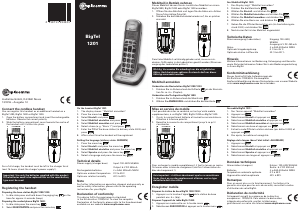


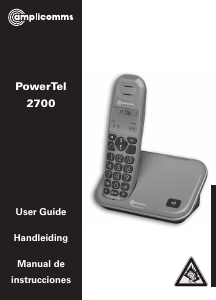
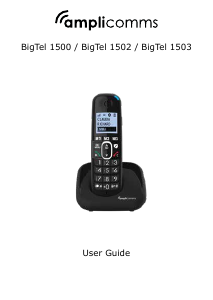
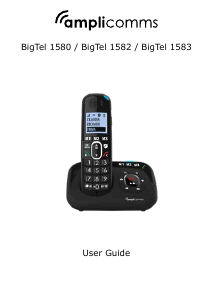
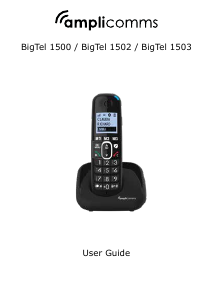
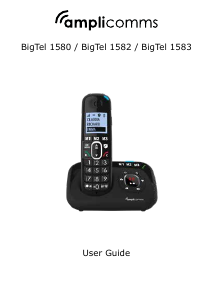

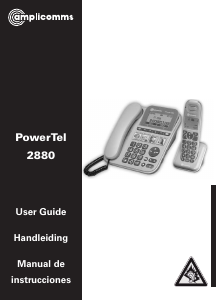
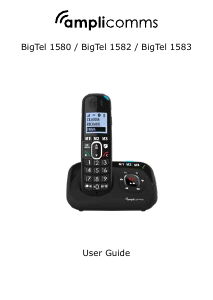
Join the conversation about this product
Here you can share what you think about the Amplicomms BigTel 1201 Wireless Phone. If you have a question, first carefully read the manual. Requesting a manual can be done by using our contact form.
reply | This was helpful (3) (Translated by Google)