
- Appuyez sur < >, puis sur < > ou < > pour
afficher AJOUT BLIST.
- Appuyez sur < > pour vérifier le numéro, puis sur < >
pour l’enregistrer dans la liste des numéros bloqués.
2. Depuis la liste des appels sortants
- Appuyez et maintenez < >. Puis sur < > ou < >
pour sélectionner une entrée dans la liste BIS.
- Appuyez sur < >, puis sur < > ou < > pour
afficher AJOUT BLIST.
- Appuyez sur < > pour vérifier le numéro, puis sur < >
pour l’enregistrer dans la liste des numéros bloqués.
1.3. Modifier un numéro dans la liste des numéros
bloqués
A partir du téléphone en veille,
1. Répétez les étapes 1 et 2 de la partie 1.2.
2. Appuyez sur < >, puis sur < > ou < > et
sélectionnez MODIFIER.
Appuyez sur < > ou < > jusqu’à voir le numéro
souhaité, puis appuyez sur < > afin de le modifier et
sur < > pour enregistrer vos modifications.
1.4. Supprimer un numéro de la liste des numéros
bloqués
1.4.1. Supprimer un numéro de la liste des numéros bloqués
A partir du téléphone en veille,
1. Répétez les étapes 1 et 2 de la partie 1.2.
2. Appuyez sur < >, puis sur < > ou < > pour
afficher SUPPRIMER, appuyez sur < > ou < >
jusqu’à sélectionner le numéro souhaité, puis appuyez sur
< >. CONFIRM? apparait sur l’écran.
Appuyez sur < > pour confirmer.
1.4.2. Supprimer tous les numéros de la liste des numéros
bloqués
A partir du téléphone en veille,
1. Répétez les étapes 1 et 2 de la partie 1.2
2. Appuyez sur < >, puis sur < > ou < > pour
afficher SUPPRIM.TOUT. Appuyez sur < >.
CONFIRM? apparait sur l’écran.
Appuyez sur < > pour confirmer.
2. Mode manuel
2.1. Bloquer tous les appels sauf les VIP
Dans ce mode automatique plus restrictif, seuls les appels
provenant de numéros pré-enregistrés comme VIP dans votre
répertoire feront sonner votre téléphone.
Appuyez sur < >, puis sur < > ou < > jusqu’à
afficher BLOC. APPEL.
Appuyez sur < >, puis sur < > ou < > jusqu’à
afficher PROG. BLOC.
Appuyez sur < >, puis sur < > ou < > pour
sélectionner VIP OK.
2.2. Bloquer tous les appels sauf les contacts
Dans ce mode automatique plus large, seuls les appels
provenant de numéros pré-enregistrés dans votre répertoire
(y compris les VIP) feront sonner votre téléphone.
Appuyez sur < >, puis sur < > ou < > jusqu’à afficher
BLOC. APPEL.
Appuyez sur < >, puis sur < > ou < > jusqu’à
afficher PROG. BLOC.
Appuyez sur < >, puis sur < > ou < > pour
sélectionner CONTACTS OK.
3. Mode anonyme
Cette option supplémentaire vous permet de bloquer les appels
dont les numéros ne s’affichent pas sur votre téléphone. Vous
pouvez l’activer ou la désactiver indépendamment des modes
de blocage d’appel évoqués précédemment.
Appuyez sur < >, puis sur < > ou < > jusqu’à afficher
BLOC. APPEL.
Ce téléphone est doté de la fonction blocage d’appel*. Cette
fonction vous permet de filtrer les appels entrants et de ne
laisser sonner que certains numéros, afin d’éviter tout appel
intempestif.
Lors de la première prise en main de votre téléphone, cette
fonction est désactivée par défaut mais vous pouvez l’activer
en suivant les étapes expliquées dans les paragraphes
suivants.
*Sous réserve d’abonnement et de disponibilité technique du
service "présentation du numéro" auprès de l’opérateur de
ligne fixe.
PRESENTATION DE LA FONCTION BLOCAGE D’APPEL
Explications
La fonction blocage d’appel (des numéros entrants publics) est désactivée.
Ceci est le mode par défaut de votre appareil.
La fonction blocage d’appel est activée en mode manuel. Les numéros
préalablement enregistrés dans votre liste des numéros bloqués ne
feront pas sonner votre téléphone. Les numéros peuvent être ajoutés
manuellement à la liste des numéros bloqués avant ou après un appel
(pour plus d’informations, voir partie 1).
Dans ce premier mode automatique, seuls les numéros provenant de
votre répertoire font sonner votre appareil.
Les autres sont bloqués automatiquement et ne produiront aucun son.
Si ce mode est activé, la mention Contacts OK restera affiché sur l’écran,
sauf dans le cas d’appels en absence ou des messages non lus
(pour plus d’informations, voir partie 2.1).
Dans ce second mode automatique, seuls les contacts préalablement
enregistrés en tant que VIP dans votre répertoire font sonner votre
appareil.
Les autres seront bloqués automatiquement et ne produiront aucun son.
Si ce mode est activé, la mention VIP OK restera affichée sur l’écran,
sauf dans le cas d’appels en absence ou de messages non lus (pour
plus d’informations, voir partie 2.2).
Paramètres
OFF
ON
CONTACTS
VIPS
ANONYME
Cette option supplémentaire vous permet de bloquer les appels
n’affichant pas de numéros (par exemple, appels privés ou appels
internationaux) et peut être activée / désactivée indépendamment des
quatre modes précédents (pour plus d’informations, voir partie 3).
MENU BLOC. APPEL PROG. BLOC. DESACTIVER
ACTIVER*
VIP OK
CONTACTS OK
MENU BLOC. APPEL PROG. BLOC. DESACTIVER
ACTIVER
VIP OK*
CONTACTS OK
MENU BLOC. APPEL PROG. BLOC. DESACTIVER
ACTIVER
VIP OK
CONTACTS OK*
MENU BLOC. APPEL BLOQ. ANONYM
PRIVÉ
TOUS
DESACTIVER*
F860 VOICE / F860 VOICE DUO /
F860 VOICE TRIO
1. Mode manuel
Le mode manuel est l’option la plus simple lors de votre
première prise en main de l’appareil. Lorsque vous
choisissez l’option ON, tous les numéros préalablement
enregistrés dans votre liste des numéros bloqués seront
bloqués. Vous pouvez ajouter/retirer des numéros de
cette liste à tout moment.
Comment bloquer un appel entrant
Lors d’un appel entrant et avant de décrocher, appuyez
sur . Cela met fin à l’appel et vous donne l’opportunité
d’enregistrer le numéro dans la liste des numéros
bloqués en un clic.
Puis, pour confirmer le blocage du numéro, sur .
IMPORTANT: si vous ne confirmez pas le blocage, le
numéro de l’appelant ne sera pas ajouté à la liste des
numéros bloqués et son prochain appel ne sera pas
bloqué.
1.1. Activer le mode manuel
Appuyez sur < >, puis sur < > ou < > jusqu’à
afficher BLOC. APPEL.
Appuyez sur < >, puis sur < > ou < > jusqu’à
afficher PROG. BLOC.
Appuyez sur < >, puis sur < > ou < > pour
sélectionner ACTIVER.
OU BIEN
Lorsque votre appareil est en veille, appuyez sur le bouton
pour accéder directement au sous menu PROG. BLOC.
Une fois ce mode activé, le symbole restera BLIST" dans
le menuaffiché sur l’écran.
1.2. Ajouter un numéro à la liste des numéros bloqués
A partir du téléphone en veille,
1. Appuyez sur < >, pour afficher PROG. BLOC., ou:
Appuyez sur < > puis sur < > ou < > jusqu’à voir
BLOC. APPEL, puis appuyez sur < > pour afficher
PROG. BLOC.
2. Appuyez sur < > ou < > pour afficher NUM. BLOQ.
3. Appuyez sur < >, puis sur < > ou < > jusqu’à
pouvoir s électionner AJOUTER. Entrez le numéro qui doit
être bloqué puis appuyez sur < > pour l’enregistrer.
REMARQUE: Il existe deux autres méthodes pour enregistrer
un numéro dans la liste des numéros bloqués:
1. Depuis la liste des appels entrants
- Appuyez sur < >, puis sur < > ou < > pour afficher
JOURNAL. , ou appuyez et maintenez < >.
- Appuyez sur < >, puis sur < > ou < > pour
sélectionner un numéro.
Guide d'utilisation
Start Up Guide
- Pour appeler tous les combinés: / ou sélectionner APPEL TS / .

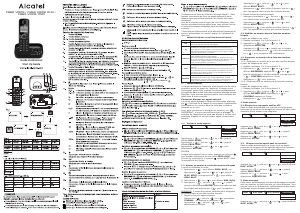


Join the conversation about this product
Here you can share what you think about the Alcatel F860 Voice Wireless Phone. If you have a question, first carefully read the manual. Requesting a manual can be done by using our contact form.
reply | This was helpful (72) (Translated by Google)
reply | This was helpful (65) Read more (Translated by Google)
This was helpful (2)
reply | This was helpful (60) (Translated by Google)
reply | This was helpful (43) Read more (Translated by Google)
This was helpful (0) (Translated by Google)
reply | This was helpful (38) Read more (Translated by Google)
This was helpful (20) (Translated by Google)
Loading…
reply | This was helpful (36) Read more (Translated by Google)
This was helpful (10) (Translated by Google)
reply | This was helpful (35) (Translated by Google)
reply | This was helpful (32) (Translated by Google)
reply | This was helpful (29) (Translated by Google)
reply | This was helpful (28) (Translated by Google)
reply | This was helpful (26) (Translated by Google)
reply | This was helpful (26) Read more (Translated by Google)
This was helpful (29) (Translated by Google)
This was helpful (20) (Translated by Google)
This was helpful (7) (Translated by Google)
reply | This was helpful (26) (Translated by Google)
reply | This was helpful (23) (Translated by Google)
reply | This was helpful (22) (Translated by Google)
reply | This was helpful (14) (Translated by Google)
reply | This was helpful (11) (Translated by Google)
reply | This was helpful (11) Read more (Translated by Google)
This was helpful (0) (Translated by Google)
reply | This was helpful (10) Read more (Translated by Google)
This was helpful (2) (Translated by Google)
reply | This was helpful (9) (Translated by Google)
reply | This was helpful (7) (Translated by Google)
reply | This was helpful (7) (Translated by Google)
reply | This was helpful (5) (Translated by Google)
reply | This was helpful (5) (Translated by Google)
reply | This was helpful (5) (Translated by Google)
reply | This was helpful (5) Read more (Translated by Google)
This was helpful (0) (Translated by Google)
reply | This was helpful (4) (Translated by Google)
reply | This was helpful (4) (Translated by Google)
reply | This was helpful (3) (Translated by Google)
reply | This was helpful (1) (Translated by Google)
reply | This was helpful (1) (Translated by Google)
reply | This was helpful (1) Read more (Translated by Google)
This was helpful (5) (Translated by Google)
reply | This was helpful (1) (Translated by Google)
reply | This was helpful (1) (Translated by Google)
reply | This was helpful (1) (Translated by Google)
reply | This was helpful (1) (Translated by Google)
reply | This was helpful (1) (Translated by Google)
reply | This was helpful (1) (Translated by Google)
reply | This was helpful (1) (Translated by Google)
reply | This was helpful (0) (Translated by Google)
reply | This was helpful (0) (Translated by Google)
reply | This was helpful (0) (Translated by Google)
reply | This was helpful (0) Read more (Translated by Google)
This was helpful (0) (Translated by Google)
reply | This was helpful (0) (Translated by Google)
reply | This was helpful (0) (Translated by Google)
reply | This was helpful (0) (Translated by Google)
reply | This was helpful (0) (Translated by Google)
reply | This was helpful (0) (Translated by Google)
reply | This was helpful (0) (Translated by Google)
reply | This was helpful (0) (Translated by Google)
reply | This was helpful (0) (Translated by Google)
reply | This was helpful (0) (Translated by Google)
reply | This was helpful (0) (Translated by Google)
reply | This was helpful (0) (Translated by Google)
reply | This was helpful (0) (Translated by Google)
reply | This was helpful (0) (Translated by Google)
reply | This was helpful (0) (Translated by Google)
reply | This was helpful (0) (Translated by Google)
reply | This was helpful (0) (Translated by Google)
reply | This was helpful (0)
reply | This was helpful (0) (Translated by Google)
reply | This was helpful (0) (Translated by Google)
reply | This was helpful (0) (Translated by Google)
reply | This was helpful (0) (Translated by Google)
reply | This was helpful (0) (Translated by Google)
reply | This was helpful (0)
reply | This was helpful (0) (Translated by Google)
reply | This was helpful (0) (Translated by Google)
reply | This was helpful (0) (Translated by Google)
reply | This was helpful (0) Read more (Translated by Google)
This was helpful (0) (Translated by Google)
reply | This was helpful (0) (Translated by Google)
reply | This was helpful (0) (Translated by Google)
reply | This was helpful (0) (Translated by Google)
reply | This was helpful (0) (Translated by Google)
reply | This was helpful (0) (Translated by Google)
reply | This was helpful (0) (Translated by Google)
reply | This was helpful (0) Read more (Translated by Google)
This was helpful (0) (Translated by Google)
reply | This was helpful (0) (Translated by Google)
reply | This was helpful (0) Read more (Translated by Google)
This was helpful (0) (Translated by Google)
reply | This was helpful (0) (Translated by Google)
reply | This was helpful (0) (Translated by Google)
reply | This was helpful (0) (Translated by Google)
reply | This was helpful (0) (Translated by Google)
reply | This was helpful (0) (Translated by Google)
reply | This was helpful (0) (Translated by Google)
reply | This was helpful (0) (Translated by Google)
reply | This was helpful (0) (Translated by Google)
reply | This was helpful (0) (Translated by Google)