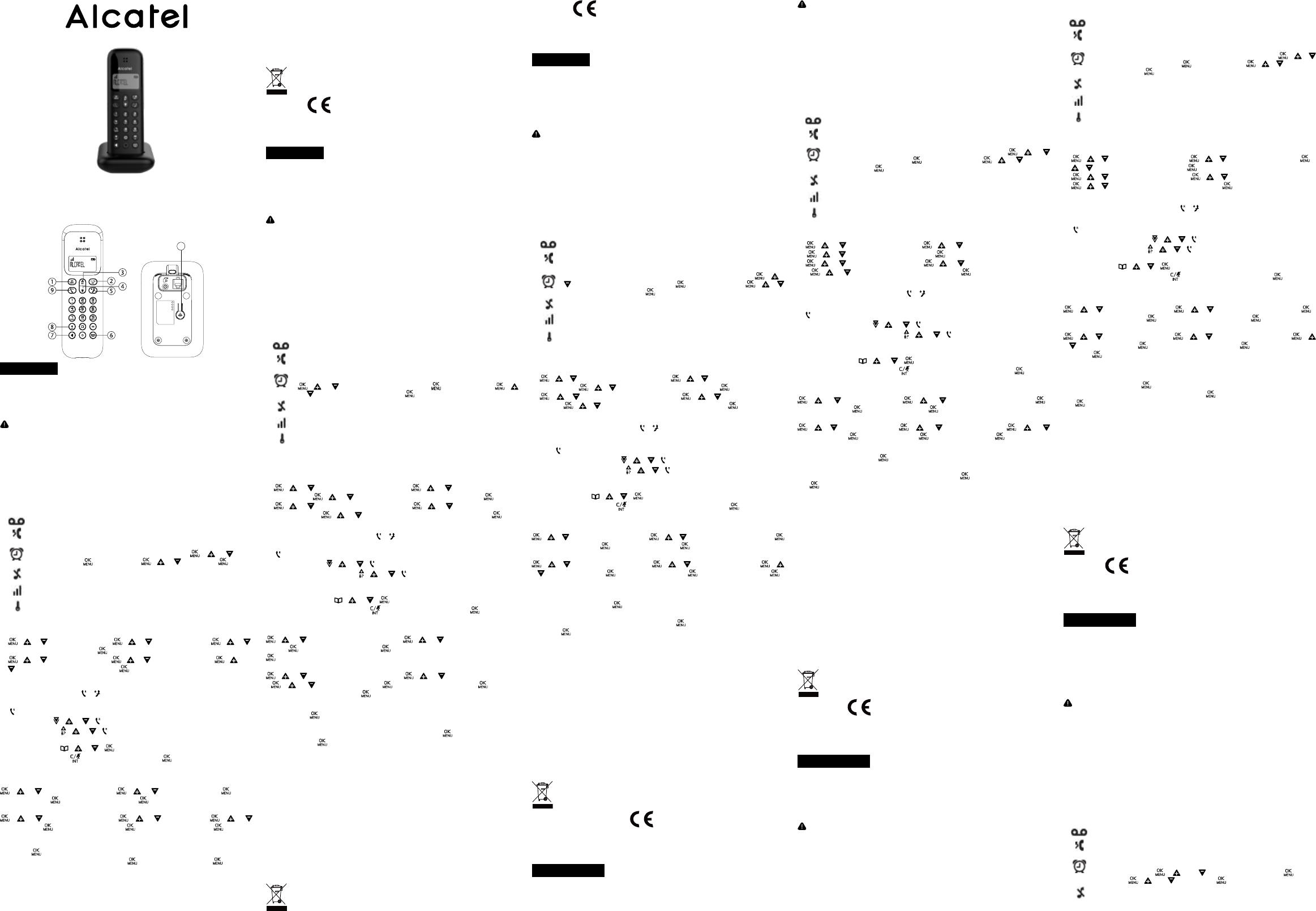
www.alcatel-home.com
Start Up Guide
D2 85
ENGLISH
BEFORE 1st USE
- Connect plugs in corresponding sockets in the base station. Plug the telephone line into
telephone socket and insert power plug in an electrical outlet.
- Insert batteries in Handset
Before you start to use your telephone, charge batteries continuously for 15 hours.
only use plug adapter supplied with the unit and rechargeable batteries with your phone.
1. OK/Menu key
2. Back/Mute/Intercom key
3 & 4. Navigation key
5. Hang-up/Exit key
6. Phonebook key
7. Loudspeaker key
8. Star key - To lock / unlock keypad by long pressing * key.
9. Talk key - During a call, press once to access to operator services*
10. Paging key - To locate handset / to start registration procedure.
Display icons
Indicates you have a new voice mail message*.
Blinks when you have new missed calls*.
Displays when the alarm clock is activated.
(After alarm is finished, to turn off Alarm function by
/ or select
CLOCK/ALARM /
/ SET ALARM / / or select OFF / )
Displays when ringer volume is turned off.
Icon blinks when the handset is out of range or is searching for a base.
If E appears on top of the icon, it means ECO mode is ON.
Indicates the keypad is locked.
Indique que vous avez reçu un message vocal*.
Clignote en cas de nouvel appel manqué*.
S'affiche sur l'écran lorsque la fonction réveil est activée.
(A la fin de l’alarme, vous pouvez désactiver la fonction réveil en sélectionnant
/ ou jusqu’à voir HEURE / REVEIL / / REGLER REV. / /
ou
puis sélectionnez DESACTIVE / )
S'affiche sur l'écran lorsque vous coupez la sonnerie.
L'icône clignote lorsque le combiné se trouve hors de portée ou recherche la
base. Le E en haut du symbole signifie que le mode ECO est activé.
Indique que le clavier est verrouillé.
SAFETY
This telephone is not designed for Emergency calls when the main power fails.
Do not use your telephone to notify a gas leak or other potential explosion hazard.
Do not open your device or its power supply to avoid risk of electrical shock. Do not attempt to
open the batteries, as they contain hazardous chemical substances.
Your telephone must be located in a dry place away from hot, humid and direct sunlight condition.
To avoid radio signal interference, place the phone at least 1 meter away from other electrical
appliances or other phones.
This symbol means that your inoperative electronic appliance must be collected
separately and not mixed with the household waste.The European Union has
implemented a specific collection and recycling system for which producers are
responsible.
CONFORMITY
Hereby, ATLINKS EUROPE declares that the radio equipment type DECT is in compliance with
Directive 2014/53/EU. The full text of the EU declaration of conformity is available at the following
internet address: www.alcatel-home.com
Maximum Output Power (NTP) : 24dBm; Frequency Range : 1880-1900MHz
FRANÇAIS
PREMIÈRE INSTALLATION
- Procédez aux divers branchements sur la base. Branchez le câble de la ligne
téléphonique sur la prise téléphonique murale et branchez le câble d'alimentation sur
une prise secteur.
- Insérez les batteries dans le combiné Avant de commencer à utiliser votre téléphone,
mettez les batteries à charger pendant 15 heures.
utilisez uniquement l'adaptateur secteur qui vous a été fourni avec la base et avec les
batteries rechargeables de votre téléphone.
1. Touche OK/Menu
2. Touche Retour / Secret / Interphone
3 & 4. Touche de navigation
5. Touche Raccrocher/Quitter
6. Touche Répertoire
7. Touche Mains libres
8. Touche étoile - Pour verrouiller/déverrouiller le clavier en maintenant la touche
enfoncée.
9. Touche Décrocher - Pendant un appel, appuyez pour accéder aux services de
votre opérateur téléphonique*
10. Touche Recherche de combiné / association - Pour localiser le combiné/pour
démarrer la procédure d'association.
Icones de l'écran
*Subject to subscription and availability of the service from the fixed line operator.
Set language and flashtime to operate correctly on your network:
- / or select PERSONAL SET / / or select LANGUAGE / / or
select your desired language /
.
-
/ or select ADVANCE SET / / or select RECALL TIME / / or
select SHORT / MEDIUM or LONG / .
Using the phone
Receive and end a call - /
Make a call
-
either before or after dialing your number.
- From redial list:
/ or / .
- From call log list*:
/ or / .
- From direct memories: long press on KEY 1 or KEY 2 in idle mode.
- From phonebook:
/ or / .
To make an internal call:
/ enter the handset number / .
Phonebook settings: 50 entries
To register in phonebook
/ or to select PHONEBOOK / / or / select ADD NEW / / enter
name of contact /
/ enter number of contact / / SAVED.
To register the direct memories in keys 1, 2
/ or to select PHONEBOOK / / or / select EDIT / / or
select 1_, 2_ /
/ enter name of contact / / enter number of contact / / SAVED.
General settings
Long press in idle mode, switch display to show either date/time or Handset name.
- To customize handset (melody, language):
/ select PERSONAL SET / .
TROUBLESHOOTING
As a general rule, if a problem occurs, remove the batteries from all handsets for about 1 minute,
then disconnect and reconnect the power supply to the base and reinstall the handset batteries. For
more information, you can download full user guide or get on-line assistance
www.alcatel-home.com
*Servizio soggetto ad abbonamento e disponibilità da parte dell’operatore della linea fissa.
Impostare la lingua e il tempo di flash per un funzionamento
corretto del telefono sulla propria rete:
- / o selezionare PERSONAL SET / / o selezionare LANGUAGE / /
o selezionare la lingua desiderata / .
-
/ o selezionare IMP AVANZATE / / o selezionare AVVISO RICH. /
/ o selezionare BREVE / MEDIO o LUNGO / .
Utilizzo del telefono
Ricevere e terminare una chiamata - /
Effettuare una chiamata
-
prima o dopo aver composto il numero.
- Dalla lista di ricomposizione:
/ o / .
- Dalla lista delle chiamate*:
/ o / .
- Dai tasti di memoria diretta: premere a lungo TASTO 1 o TASTO 2 in modalità attesa.
- Dalla RUBRICA:
/ o / .
Se sono registrati alla base 2 portatili:
/ inserire il numero del portatile / .
Utilizzo della Rubrica : 50 contatti
Inserimento contatti in Rubrica
/ o selezionare RUBRICA / / o / selezionare AGG. NUOVO / /
inserire il nome del contatto /
/ inserire il numero del contatto / / SALVATO.
Inserimento delle memorie dirette nei tasti 1, 2
/ o selezionare RUBRICA / / o / selezionare MODIFICA / /
o
selezionare 1_, 2_ / / inserire il nome del contatto / / inserire il numero del
contatto /
/ SALVATO.
Impostazioni Generali
Questo telefono può essere personalizzato secondo le proprie esigenze, per accedere alle
diverse possibilità premere:
.
- Per personalizzare il portatile (suoneria, lingua):
/ selezionare PERSONALIZZA
/
.
RISOLUZIONE DEI PROBLEMI
Come regola generale, nel caso sorgano dei problemi, rimuovere le batterie presenti
nel portatile/i per circa 1 minuto, quindi scollegare e ricollegare l'alimentatore alla base
e inserire nuovamente le batterie nel portatile/i. Per maggiori informazioni è possibile
scaricare la guide d'utente completa dal sito: www.alcatel-home.com
SICUREZZA
In caso di mancanza dell'alimentazione elettrica, questo telefono non può essere impiegato
per effettuare chiamate di Emergenza. Non utilizzare il telefono per segnalare fughe di gas o
potenziali altri pericoli che possono provocare esplosioni. Non aprire il prodotto o il suo alimentatore,
in questo modo si evitano i rischi di scosse elettriche. Non tentare di aprire le batterie dato che
contengono sostanze chimiche pericolose.
Il telefono deve essere sistemato in un posto non umido, lontano da fonti di luce e calore
dirette. Per evitare interferenze con segnali radio, posizionare il telefono ad almeno 1 metro
da altre apparecchiature elettriche o telefoni.
Questo simbolo significa che il vostro apparecchio elettronico fuori uso deve
essere raccolto separatamente dagli altri rifiuti. A questo scopo l’Unione Europea
ha istituito un sistema di raccolta e smaltimento specifici la cui responsabilità è
affidata ai produttori.
CONFORMITA
Il fabbricante, ATLINKS EUROPE , dichiara che il tipo di apparecchiatura radio DECT è conforme
alla direttiva 2014/53/UE. Il testo completo della dichiarazione di conformità UE è disponibile al
seguente indirizzo Internet: www.alcatel-home.com
Massima Potenza in uscita (NTP) : 24dBm; Range di Frequenza : 1880-1900MHz
DEUTSCH
Vorbereitung vor der ersten Nutzung
- Stecken Sie ein Ende des Telefonkabels in die Telefonbuchse auf der Unterseite
der Basisstation. Stecken Sie das kleine Ende des Netzteils in die Netzbuchse auf
der Unterseite der Basisstation. Stecken Sie das Netzteils in eine 220-240V 50-60Hz
Steckdose. Stecken Sie das andere Ende des Telefonkabels in die Telefonbuchse.
- Setzen Sie die mitgelieferten AAA-Akkus ein.
Stecken Sie das Mobilteil auf die Basisstation und laden Sie das Mobilteil vor der
Erstinbetriebnahme 15 Stunden lang auf.
Verwenden Sie nur den mitgelieferten Netzadapter und Akkus mit genau denselben
Spezifikationen wie die mitgelieferten Akkus.
1. OK / Hauptmenu
2. Zurück zur vorherigen Menüoption / Stummschalten des Mikrofons /
internen Anruf tätigen
3 & 4. Navigator
5. Auflegen / Verlassen des Menüs
6. Telefonbuch
7. Freisprecheinrichtung
8. *Taste - Tastensperre aktivieren/deaktivieren
9. Abheben/Freisprechen - Während eines Anrufs, Drücken um Zugang zu den
Diensten des Netzbetreibers*
10. Mobilteil suchen - Drücken Sie diese Taste, um Ihr Mobilteil anzurufen oder
anzumelden.
Display-Symbole
*Sous réserve d'abonnement et de disponibilité du service auprès de l'opérateur de ligne
fixe.
Choisir la langue et le temps de flashing pour le bon fonctionnement
de votre téléphone sur le réseau:
-
/ ou pour sélectionner PERSONAL SET / / ou pour sélectionner
LANGUAGE /
/ ou pour sélectionner la langue que vous désirez / .
-
/ ou pour sélectionner REG. AVANCES / / ou pour sélectionner
DUREE FLASH /
/ ou pour sélectionner COURT / MOYEN ou LONG / .
Utilisation de votre téléphone
Recevoir et mettre fin à un appel - /
Émettre un appel
-
avant ou après la composition du numéro.
- Depuis la liste Bis:
/ ou / .
- Depuis le journal des appels*:
/ ou / .
- Numéroter depuis une mémoire directe: Appuyez sur TOUCHE 1 ou TOUCHE 2, pendant
quelques secondes.
- Depuis le répertoire:
/ ou / .
Pour appeler un combiné en interne :
/ tapez le numéro du combiné. / .
Répertoire: 50 entrées
Enregistrer un contact dans le répertoire
/ ou pour sélectionner REPERTOIRE / / ou / sélectionner AJOUTER
NOUV/
/ tapez le nom du contact / / tapez le numéro de téléphone du contact /
/ ENREGISTRÉ.
Pour affecter les mémoires directes aux touches 1, 2
/ ou pour sélectionner REPERTOIRE / / ou / sélectionner MODIFIER
/
/ ou sélectionner 1_, 2_ / / tapez le nom du contact / / tapez le
numéro de téléphone du contact /
/ ENREGISTRÉ.
Réglages
Un clic long sur en mode veille affiche l'heure et la date ou bien le nom associé au
combiné.
- Pour personnaliser un combiné (mélodie, langue):
/ pour sélectionner
PERSONNALIS /
.
EN CAS DE PROBLEME
D'une manière générale, en cas de problème, retirer les batteries dans tous les combinés.
Déconnecter votre appareil. Attendre environ 1 minute. Reconnecter l'alimentation
électrique et réinsérer les batteries. Pour plus d'informations, vous pouvez accéder à la
version complète du manuel d'utilisation ou demander de l'aide en ligne sur notre site
web: www.alcatel-home.com
SECURITE
En l'absence d'alimentation secteur, vous ne pourrez pas passer ou recevoir des appels.
En cas de fuite de gaz ou de tout autre danger d'explosion, n'utilisez pas votre téléphone
pour appeler les autorités responsables, à proximité de ce danger.
N'ouvrez pas votre appareil ni son adaptateur secteur pour ne pas vous exposer à un risque
de choc électrique. N'essayez jamais d'ouvrir les batteries, elles contiennent des substances
chimiques dangereuses.
Votre poste téléphonique doit être installé dans un endroit sec, à l'abri de la chaleur, de
l'humidité et des rayons directs du soleil. Pour éviter les interférences radio, éloignez le
poste téléphonique d'au-moins 1 mètre de tout appareil électrique et autre téléphone.
Ce symbole signifie que votre appareil électronique hors d'usage doit être
collecté séparément et non jeté avec les déchets ménagers. Dans ce but,
l'Union Européenne a institué un système de collecte et de recyclage spécifique
dont les fabricants ont la responsabilité.
*Sujeto a suscripción y disponibilidad de servicio del operador de la línea fija.
Establecer idioma y tiempo de corte calibrado (flashing) para que el teléfono
funcione correctamente en su red:
-
/ o para seleccionar PERSONAL SET / / o para seleccionar
LANGUAGE /
/ o para seleccionar el idioma deseado / .
-
/ o para seleccionar AJUSTE AVANZ / / o para seleccionar TIPO
RELLAM. /
/ o para seleccionar CORTO / MEDIO o LARGO / .
Cómo utilizar su teléfono
Responder una llamada o colgar - /
Realizar una llamada
- Pulse
antes o después de marcar el número de teléfono.
- Desde la lista de rellamadas:
/ o / .
- Desde el registro de llamada*:
/ o / .
- Desde las teclas de memorias directas: En modo inactivo, pulse y mantenga pulsado
TECLA 1 o TECLA 2.
- Desde la agenda:
/ o / .
Realizar una llamada interna :
/ introduzca el número del auricular / .
Agenda: 50 contactos
Añadir contactos a la agenda
/ o para seleccionar AGENDA / / o / seleccionar AÑADIR NUEV /
/ introduzca el nombre /
/ introduzca el número / / ¡GUARDADO!.
Configurar las memorias directas en TECLA 1, 2
/ o para seleccionar AGENDA / / o / seleccionar EDITAR / /
o
seleccionar 1_, 2_ / / introduzca el nombre / / introduzca el número / /
¡GUARDADO!.
Configuración general
Haga una pulsación larga en desde la pantalla de reposo si desea alternar entre fecha/
hora y nombre del auricular.
- Para personalizar al auricular ( melodía, idioma):
/ para seleccionar AJUSTES
PERS /
.
PROBLEMAS Y SOLUCIONES
Como norma general, si se produce un problema, retire las pilas de todos los auriculares
de su instalación durante aproximadamente 1 minuto; posteriormente desconecte y
vuelva a conectar la alimentación a la base y vuelva a instalar las pilas del auricular. Para
mas informaciones o asistencia on line: www.alcatel-home.com
NÚMERO DE ATENCIÓN AL CLIENTE ATLINKS: 91 754 70 60 (Horario de 8.00 h a 19.00
h de lunes a sábado)
SEGURIDAD
Usted no podrá llamar ni recibir llamadas de emergencias en caso de fallo del adaptador de
alimentación de red. No use el teléfono para avisar de una fuga de gas si se encuentra en las
cercanías de dicha fuga.
No intente abrir el dispositivo o las fuentes de alimentación para evitar el riesgo de una
descargar eléctrica. No intenta abrir la batería ya que contiene sustancias químicas.
El teléfono debe mantenerse alejado de todas fuente de excesivo calor (radiadores, luz
solar, etc…) y protegido contra las vibraciones y el polvo. Para limitar los riesgos de
interferencias, se recomienda instalar el teléfono por lo menos a 1 metro de otras fuentes
de electricidad.
Este símbolo indica que el aparato eléctrico fuera de uso se debe desechar de
forma independiente y nunca junto a los residuos domésticos.
Con este propósito, la Unión Europea ha establecido un sistema de recolección y
reciclaje específico en el que la responsabilidad recae sobre los productores.
DECLARACION DE CONFORMIDAD
Por la presente, ATLINKS EUROPE declara que el tipo de equipo radioeléctrico DECT es conforme
con la Directiva 2014/53/UE. El texto completo de la declaración UE de conformidad está disponible
en la dirección Internet siguiente: www.alcatel-home.com
Máxima potencia de salida (NTP) : 24dBm; Rango de frecuencias : 1880-1900MH
z
PORTUGUÊS
Leia primeiro antes de utilizar
- Introduza as fichas nas respetivas tomadas na estação base. Ligue a linha telefónica à
tomada do telefone e introduza a ficha elétrica numa tomada elétrica.
- Insira as pilhas no auscultador.
Antes de utilizar o telefone, deverá carregar as baterias durante 15 horas.
*Sujeito a subscrição e disponibilidade do serviço por parte do operador telefónico fixo.
Definir idioma e tempo de flash para funcionar corretamente na sua rede:
-
/ ou selecione PERSONAL SET / / ou selecione LANGUAGE /
/ ou selecione o idioma pretendido / .
-
/ ou selecione DEF. AVANÇAD / / ou selecione TEMP. FLASH
/
/ ou selecione BREVE / MÉDIO ou LONGO/ .
Utilizar o telefone
Atender e finalizar uma chamada - /
Efectuar uma chamada
-
antes ou depois de marcar o seu número.
- Na lista de remarcação:
/ ou / .
- Na lista de registos de chamadas*:
/ ou / .
- Nas memórias diretas, pressione e segure a tecla TECLA 1 ou TECLA 2 no modo em
espera.
- Na lista telefónica:
/ ou / .
Para efetuar uma chamada interna :
/ introduza o número do auscultador / .
Agenda : 50 entradas
Adicionar uma nova entrada da agenda
/ ou selecione AGENDA / / ou / selecione ADICIONAR NO / /
introduzir o nome /
/ introduzir o número / / GUARDADO!.
Definir o número de memória directa (Tecla 1 e Tecla 2)
/ o selecione AGENDA / / ou / selecione EDITAR / / ou
selecione 1_, 2_ /
/ introduzir o nome / / introduzir o número / / GUARDADO!.
Definições do telefone
Pressione prolongadamente no modo em espera, alterna a exibição para mostrar a
data/hora ou o nome do auscultador.
- Para personalizar o telefone (idioma, melodia de toque)
/ selecione DEF. PESSOAL
/
.
RESOLUÇÃO DE PROBLEMAS
Se tiver problemas com o telefone, experimente as sugestões listadas abaixo.
Como regra geral, se ocorrer um problema, retire as baterias de todos os telefones
durante aproximadamente 1 minuto e, em seguida, desligue e ligue o transformador de
alimentação da base e volte a colocar as baterias.
Para obter instruções mais completas e assistência online, pode contactar-nos através do
nosso site Web: www.alcatel-home.com
Se estiver a ter problemas durante a utilização do produto, contacte a nossa linha de apolo ao
dlente através do número: 707 780 048 (disponivel de segunda a sexta-feira, das 8h00 às 19h00.
Preço de uma chamada local para chamadas efectuadas a partir de uma linha fixa, mais 0,10
cêntimos/minuto (IVA incluído) a partir de linha fixa e 0,25 cêntimos/minuto (IVA incluído) a partir
de telemóvel).
SEGURANÇA
Se o transformador não estiver ligado à corrente ou se ocorrer uma falha eléctrica, os
telefones sem fios não irão funcionar. Não poderá efectuar ou receber chamadas num caso
de emergência. Em caso de fuga de Gás não utilize o telefone nas proximidades para comunicar a
fuga de Gás.
Não tente abrir as baterias, pois contêm substâncias químicas.
O seu telefone sem fios DECT deve ser colocado longe de qualquer zona de calor excessivo
(radiadores, sol...). Para limitar os riscos de interferências e favorecer a qualidade de
recepção, evitar em particular a instalação da base na proximidade imediata de aparelhos
electrónicos ou de outros telefones.
Este símbolo significa que o seu telefone fora de uso não deve ser eliminado
juntamente com o lixo doméstico, mas colectado separadamente. Para o efeito,
a União Europeia instituiu um sistema de recolha e reciclagem específico, cuja
responsabilidade cabe aos fabricantes.
CONFORMIDADE
O(a) abaixo assinado(a) ATLINKS EUROPE declara que o presente tipo deequipamento de rádio
DECT está em conformidade com a Diretiva 2014/53/UE. O texto integral da declaração de
conformidade está disponível no seguinte endereço de Internet
: www.alcatel-home.com
Potência máxima de saída (NTP) : 24 dBm ; Game de frequência: 1880-1900 MHz
ITALIANO
Leggere attentamente al primo utilizzo
- Collegare i cavi nelle corrispondenti prese presenti sulla base e inserire l'alimentatore
in una presa elettrica.
- Inserire le batterie nel portatile.
Prima di cominciare ad utilizzare il telefono, lasciare in carica il portatile per la durata di
15 ore.
Utilizzare solamente i cavi e le batterie ricaricabili a forniti a corredo del telefono.
1. Tasto OK/Menu
2. Tasto Precedente / Cancella / Intercom
3 & 4. Tasto di navigazione
5. Tasto Riaggancia / Esci
6. Tasto Rubrica
7. Tasto Vivavoce
8. Tasto Asterisco - Premere e mantenere premuto per bloccare / sbloccare la
tastiera premere a lungo il tasto *.
9. Tasto Parla - Durante una chiamata, premere una volta per accedere ai servizi
dell'Operatore*
10. Tasto Ricerca - Premere per localizzare il portatile / Premere e mantenere
Indica que ha recibido un nuevo mensaje de correo de voz.*
Parpadea cuando tiene llamadas perdidas sin revisar*.
Aparece cuando se activa el despertador.
(Una vez la alarma haya finalizado, para desactivar la función pulse
/ o
y a continuación RELOJ/ALARMA / / AJUST ALARMA / / o
seguido de DESACTIVADA /
)
Aparece cuando se desconecta el volumen del sonido.
El icono parpadea cuando el teléfono está fuera de cobertura o está buscando
una base. La letra E sobre el icono indica que el modo ECO está activado.
Indica que el teclado está bloqueado.
Indica que tem uma mensagem nova no correio de voz*.
Pisca quando tem novas chamadas perdidas*.
É apresentado quando o despertador está activado.
(Depois que o alarme terminar, para desligar a função Alarme
/ ou
selecione RELÓG/ALARME /
/ ACERT.ALARME / / ou selecione
DESLIGADO /
)
É apresentado quando o volume de toque está desligado.
O ícone pisca quando o telefone estiver fora do alcance ou estiver a procurar a
base. Se E aparecer no topo do ícone, significa que o modo ECO está ligado.
Indica que o teclado está bloqueado.
CONFORMITE
Le soussigné, ATLINKS EUROPE, déclare que l’équipement radioélectrique du type DECT est
conforme à la directive 2014/53/UE. Le texte complet de la déclaration EU de conformité est
disponible à l’adresse suivante : www.alcatel-home.com
Puissance d'emission maximale: 24dBm; Plage de fréquence : 1880-1900MHz
ESPAÑOL
Lea estas indicaciones antes de usar su teléfono
- Conecte los enchufes en las tomas correspondientes en la estación base. Conecte el
cable de la línea telefónica en la toma telefónica e inserte el adaptador de alimentación
a una toma de corriente.
- Coloque las baterías en el auricular.
Antes de empezar a usar el teléfono, asegúrese de que las baterías hayan sido cargadas
totalmente durante 15 horas.
Use siempre el adaptador de alimentación y las baterías que se adjuntan en la caja.
1. OK / Tecla de menú
2. Tecla Atrás / Borrar / Intercomunicador
3 & 4. Tecla de Navegación
5. Tecla Colgar / Salir
6. Tecla de Agenda
7. Tecla de Manos libres
8. Tecla de Asterisco - Bloquear / desbloquear el teclado.
9. Tecla Hablar - En conversación, pulsar una vez para acceder a servicios del
operador*
10. Tecla localizador de teléfono - Para localizar el teléfono / para empezar el
proceso de registro.
Iconos de la pantalla
Utilize sempre os cabos fornecidos na embalagem.
1. OK/Tecla de menu
2. Tecla voltar / apagar / Intercomunicador
3 & 4. Tecla de navegação
5. Tecla para desligar/sair
6. Tecla de Agenda
7. Tecla de altifalante
8. Tecla estrela - Para bloquear/desbloquear o teclado pressionando premindo
prolongadamente a tecla *.
9. Tecla de conversa - Durante uma chamada, pressione uma vez para aceder
aos serviços do operador*
10. Tecla de paging - Para localizar o auscultador/para iniciar o procedimento
de registo.
Ícones do visor e símbolos
premuto per iniziare la procedura di registrazione del portatile alla base.
Icone sul Display
Indica che è presente un messaggio in segreteria telefonica.
Lampeggia quando si hanno nuove chiamate perse*
Indica che l’allarme è attivato.
(Quando l'allarme è terminato, per spegnere la funzione Alarm da
/ o
selezionare OROL/SVEGLIA /
/ IMP. SVEGLIA / / o selezionare
DISATTIVATO /
)
Indica che il volume della suoneria è stato disattivato.
La icona lampeggia quando il portatile è fuori della portata o sta cercando la
base. Se appare una E in cima all'icona, significa che è attiva la modalità ECO.
Indica quando l'utente entra nel Menu.
Zeigt an, dass eine neue Sprachnachricht empfangen wurde*.
Zeigt an, dass ein neuer Anruf empfangen wird*.
Zeigt an, dass der Wecker eingestellt ist.
(Wenn der Weckalarm beendet ist, kann die Weckerfunktion folgendermaßen
deaktiviert werden:
/ oder UHR/WECKER wählen / / IMP.
SVEGLIA /
/ oder AUS wählen / )
Zeigt an, dass der Rufton ausgeschaltet ist.
10
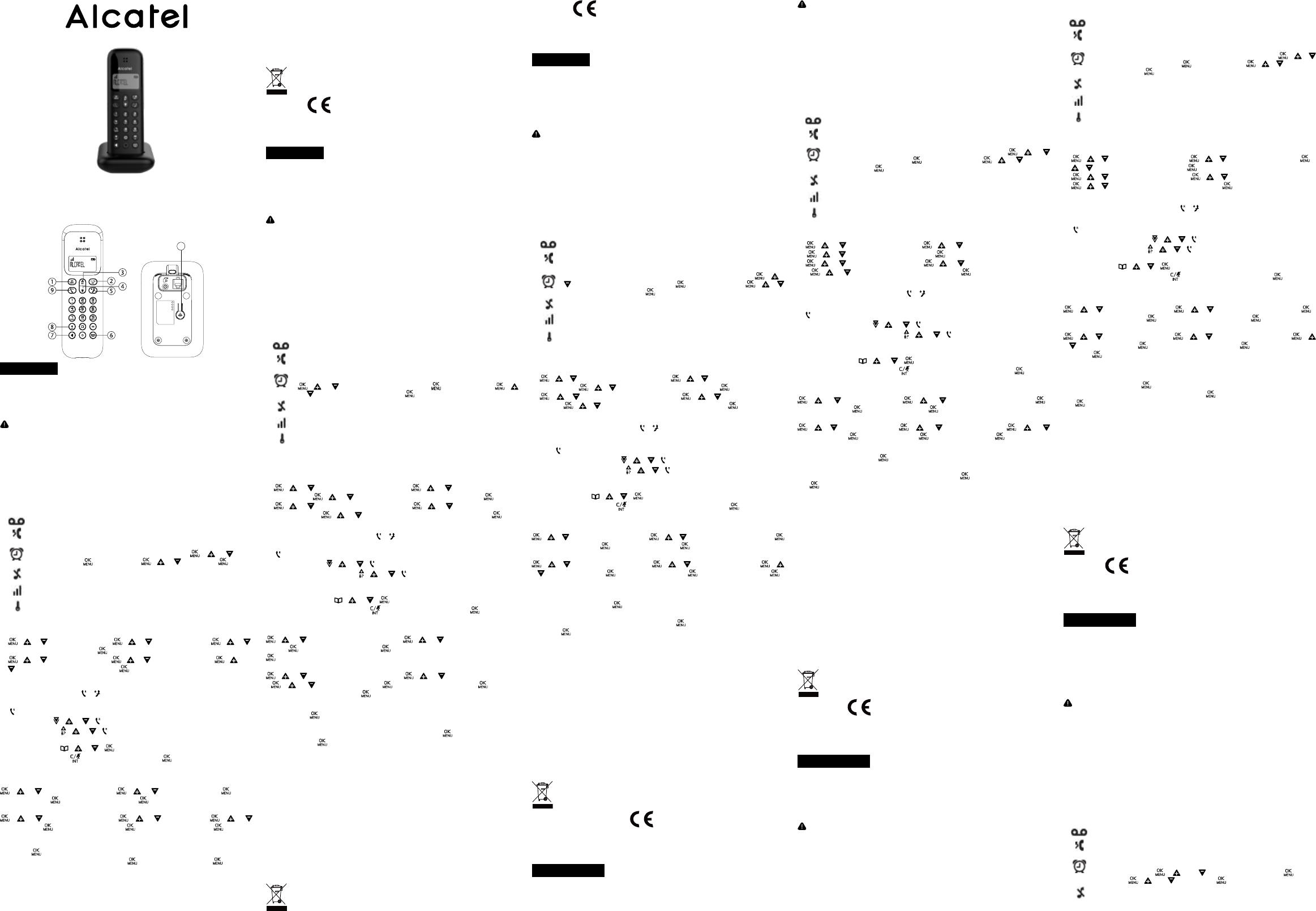
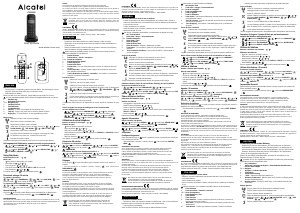


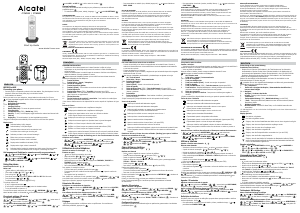

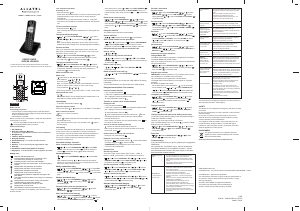
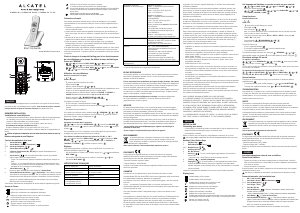
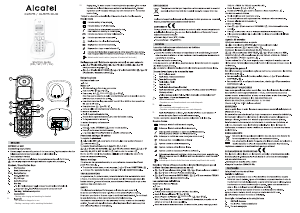
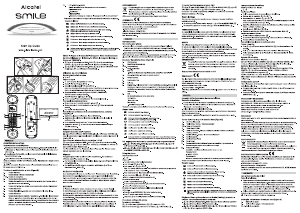
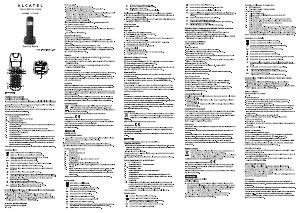
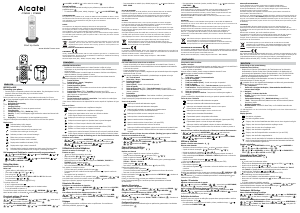
Join the conversation about this product
Here you can share what you think about the Alcatel D285 Wireless Phone. If you have a question, first carefully read the manual. Requesting a manual can be done by using our contact form.
reply | This was helpful (147) Read more (Translated by Google)
This was helpful (60) (Translated by Google)
This was helpful (29) (Translated by Google)
This was helpful (14) (Translated by Google)
reply | This was helpful (132) Read more (Translated by Google)
This was helpful (0) (Translated by Google)
reply | This was helpful (121) Read more (Translated by Google)
This was helpful (59) (Translated by Google)
reply | This was helpful (109) Read more (Translated by Google)
This was helpful (46) (Translated by Google)
This was helpful (13) (Translated by Google)
This was helpful (1) (Translated by Google)
reply | This was helpful (107) (Translated by Google)
Loading…
reply | This was helpful (86) (Translated by Google)
reply | This was helpful (67) (Translated by Google)
reply | This was helpful (63) (Translated by Google)
reply | This was helpful (60) (Translated by Google)
reply | This was helpful (42) (Translated by Google)
reply | This was helpful (33) Read more (Translated by Google)
This was helpful (12) (Translated by Google)
reply | This was helpful (31) (Translated by Google)
reply | This was helpful (29) Read more (Translated by Google)
This was helpful (1) (Translated by Google)
reply | This was helpful (25) (Translated by Google)
reply | This was helpful (24) (Translated by Google)
reply | This was helpful (20) (Translated by Google)
reply | This was helpful (18) (Translated by Google)
reply | This was helpful (15) (Translated by Google)
reply | This was helpful (15) Read more (Translated by Google)
This was helpful (1) (Translated by Google)
reply | This was helpful (15) (Translated by Google)
reply | This was helpful (15)
reply | This was helpful (14) (Translated by Google)
reply | This was helpful (14) Read more (Translated by Google)
This was helpful (3)
reply | This was helpful (14) Read more (Translated by Google)
This was helpful (3) (Translated by Google)
reply | This was helpful (13) (Translated by Google)
reply | This was helpful (12) (Translated by Google)
reply | This was helpful (11) (Translated by Google)
reply | This was helpful (10) (Translated by Google)
reply | This was helpful (10) (Translated by Google)
reply | This was helpful (9) (Translated by Google)
reply | This was helpful (9) (Translated by Google)
reply | This was helpful (8) (Translated by Google)
reply | This was helpful (7) (Translated by Google)
reply | This was helpful (7) (Translated by Google)
reply | This was helpful (7) Read more (Translated by Google)
This was helpful (0) (Translated by Google)
reply | This was helpful (7) (Translated by Google)
reply | This was helpful (6) (Translated by Google)
reply | This was helpful (6) (Translated by Google)
reply | This was helpful (6) (Translated by Google)
reply | This was helpful (5) (Translated by Google)
reply | This was helpful (4) (Translated by Google)
reply | This was helpful (4) (Translated by Google)
reply | This was helpful (4) (Translated by Google)
reply | This was helpful (3) Read more (Translated by Google)
This was helpful (4) (Translated by Google)
reply | This was helpful (3) (Translated by Google)
reply | This was helpful (3) (Translated by Google)
reply | This was helpful (3) (Translated by Google)
reply | This was helpful (3) (Translated by Google)
reply | This was helpful (3) (Translated by Google)
reply | This was helpful (3) (Translated by Google)
reply | This was helpful (2) (Translated by Google)
reply | This was helpful (2) (Translated by Google)
reply | This was helpful (1) (Translated by Google)
reply | This was helpful (1) (Translated by Google)
reply | This was helpful (1) (Translated by Google)
reply | This was helpful (1) (Translated by Google)
reply | This was helpful (1) (Translated by Google)
reply | This was helpful (1) (Translated by Google)
reply | This was helpful (1) (Translated by Google)
reply | This was helpful (1) (Translated by Google)
reply | This was helpful (1) (Translated by Google)
reply | This was helpful (1) (Translated by Google)
reply | This was helpful (1) (Translated by Google)
reply | This was helpful (0) (Translated by Google)
reply | This was helpful (0) (Translated by Google)
reply | This was helpful (0) (Translated by Google)
reply | This was helpful (0) (Translated by Google)
reply | This was helpful (0) (Translated by Google)
reply | This was helpful (0) (Translated by Google)
reply | This was helpful (0) (Translated by Google)
reply | This was helpful (0) (Translated by Google)
reply | This was helpful (0) (Translated by Google)
reply | This was helpful (0) (Translated by Google)
reply | This was helpful (0) (Translated by Google)
reply | This was helpful (0) (Translated by Google)
reply | This was helpful (0) (Translated by Google)
reply | This was helpful (0) (Translated by Google)
reply | This was helpful (0) (Translated by Google)
reply | This was helpful (0) (Translated by Google)
reply | This was helpful (0) (Translated by Google)
reply | This was helpful (0) (Translated by Google)
reply | This was helpful (0) (Translated by Google)
reply | This was helpful (0) (Translated by Google)
reply | This was helpful (0) (Translated by Google)
reply | This was helpful (0) (Translated by Google)
reply | This was helpful (0)
reply | This was helpful (0) (Translated by Google)
reply | This was helpful (0) (Translated by Google)
reply | This was helpful (0) (Translated by Google)
reply | This was helpful (0) (Translated by Google)
reply | This was helpful (0) (Translated by Google)
reply | This was helpful (0) (Translated by Google)
reply | This was helpful (0) (Translated by Google)
reply | This was helpful (0) (Translated by Google)
reply | This was helpful (0) (Translated by Google)
reply | This was helpful (0) (Translated by Google)
reply | This was helpful (0) (Translated by Google)
reply | This was helpful (0) (Translated by Google)
reply | This was helpful (0) Read more (Translated by Google)
This was helpful (0) (Translated by Google)
reply | This was helpful (0) (Translated by Google)
reply | This was helpful (0) (Translated by Google)
reply | This was helpful (0) (Translated by Google)
reply | This was helpful (0) (Translated by Google)
reply | This was helpful (0) (Translated by Google)
reply | This was helpful (0) (Translated by Google)
reply | This was helpful (0) (Translated by Google)
reply | This was helpful (0) (Translated by Google)
reply | This was helpful (0) (Translated by Google)
reply | This was helpful (0) (Translated by Google)
reply | This was helpful (0) (Translated by Google)
reply | This was helpful (0) (Translated by Google)
reply | This was helpful (0) (Translated by Google)
reply | This was helpful (0)
reply | This was helpful (0)
reply | This was helpful (0) (Translated by Google)
reply | This was helpful (0) (Translated by Google)
reply | This was helpful (0) (Translated by Google)
reply | This was helpful (0) (Translated by Google)
reply | This was helpful (0) (Translated by Google)
reply | This was helpful (0) (Translated by Google)
reply | This was helpful (0) (Translated by Google)
reply | This was helpful (0) (Translated by Google)
reply | This was helpful (0) (Translated by Google)
reply | This was helpful (0) (Translated by Google)
reply | This was helpful (0) (Translated by Google)
reply | This was helpful (0) (Translated by Google)
reply | This was helpful (0) (Translated by Google)
reply | This was helpful (0) (Translated by Google)
reply | This was helpful (0)