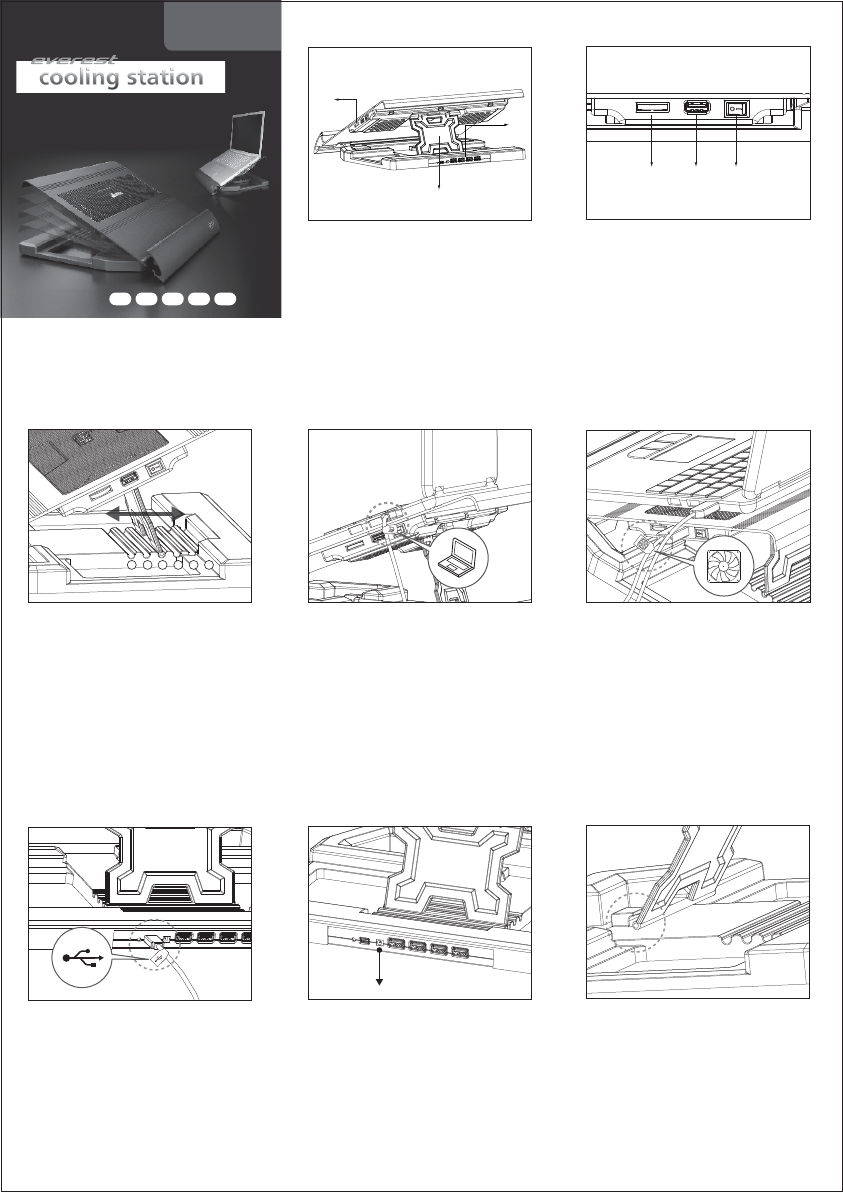
< everest
GB
Everest components:
❶
fan control,
❷
upright support,
❸
four port USB hub.
FR
Composants de l'Everest:
❶
contrôle du ventilateur,
❷
support droit,
❸
hub USB
à quatre ports.
D
Everest Komponenten:
❶
fan control,
❷
vertikale Stütze,
❸
ier-Port USB-Hub.
PT
Componentes do Everest:
❶
controlador de ventilador,
❷
suporte de altura,
❸
hub
de quatro portas USB.
ES
Componentes de Everest:
❶
control de ventilación,
❷
soporte vertical,
❸
hub USB
de cuatro puertos.
< fan control
GB
Everest fan controls layout:
❶
fans speed adjustment dial,
❷
fan power-in
USB port, ❸fans on/off switch.
FR
le ventilateur de l'Everest contrôle la disposition:
❶
cadran de réglage de la vitesse
des ventilateurs,
❷
port USB d'alimentation des ventilateurs,
❸
interrupteur
marche/arrêt des ventilateurs.
D
Everest Lüftersteuerung Layout:
❶
Lüfter Drehzahlverstellung Poti,
❷
Lüfter-Power
via USB-Anschluss,
❸
Lüfter An / Aus-Schalter.
PT
Layout do controlador de fan do Everest:
❶
ajuste de velocidade através do dial,
❷
porta USB “fan power-in”,
❸
switch liga/desliga para os ventiladores.
ES
Distribución del control de ventilación:
❶
dial de ajuste de velocidad,
❷
puerto USB
de alimentación,
❸
interruptor de encendido/apagado.
< 1
GB
Place the notebook station on a flat surface and adjust the height by
positioning the upright support in one of the six slots.
FR
Placez la station d'accueil sur une surface plane et réglez la hauteur en
positionnant le support droit dans l'un des six logements.
D
Platzieren Sie die Notebook Station auf einer ebenen Fläche und stellen die
passende Höhe ein indem Sie die vertikale Stütze in einer der sechs Ösen einrasten.
PT
Coloque a estação de notebook numa superfície plana e ajuste a altura,
posicionando o suporte de altura numa das seis opções.
ES
Coloque la estación portátil en una superficie plana y ajuste la altura colocando el
soporte vertical en una de las seis ranuras disponibles.
akasa
AKASA Company notices
The information contained in this document is subject to change without notice. All
rights reserved. Reproduction, adaptation, or translation of this material is prohibited
without prior written permission of AKASA, except as allowed under copyright laws.
The only warranties for AKASA products and services are set forth in the express
warranty statements accompanying such products and services. Nothing herein should
be construed as constituting an additional warranty. AKASA shall not be liable for
technical or editorial errors or omissions contained herein.
USER Manual
GB FR D PT ES
makes your notebook PC more comfortable to use
GB
To close the Everest cooling station ensure it is on a flat surface and while
holding the top plate, fold and push the upright support towards the inside
of the cooling station.
FR
Pour fermer l'Everest, assurez-vous qu'il est sur une surface plane et, tout en
maintenant le plateau du dessus, pliez et poussez le support droit vers
l'intérieur de la station de refroidissement.
D
Um den Everest zusammenzuklappen, stellen Sie sicher, dass er auf einer
ebenen Fläche steht. Während Sie die ober Abdeckung halten, drücken Sie
die Vertikale Stütze Richtung der Innenseite der Kühlstation.
PT
Para guardar o Everest, assegure-se que ele esteja numa superfície plana e
enquanto segura a parte superior, dobre e empurre o suporte de altura para
dentro da estação de cooler.
ES
Para cerrar su estación Everest, asegúrese de colocarlo en una superficie
plana, y mientras sostiene la plataforma superior, pliegue y empuje el
soporte vertical hacia adentro.
< 2
GB
Plug the end of the provided USB cable marked with a NOTEBOOK logo into
an available notebook USB port.
FR
Connectez l'extrémité du câble USB fourni et marquée d'un logo d'ORDINATEUR
PORTABLE à un port USB disponible de l'ordinateur portable.
D
Stecken Sie das Ende des mitgelieferten USB-Kabel (mit Notebook-Logo
gekennzeichnet) in einen freien USB-Port des Notebooks.
PT
Plugue a extremidade do cabo USB (que acompanha o produto) marcada com o
logo NOTEBOOK numa porta USB disponível no notebook.
ES
Conecte el extremo del cable USB (incluido) marcado con el logo PORTATIL a
cualquiera de los puertos USB disponibles en su portátil.
< 3
GB
Plug the end of the cable marked with a FAN logo into a USB port located on
the side of the everest cooling station.
FR
Connectez l'extrémité du câble marquée d'un logo de VENTILATEUR à un port USB
situé sur le côté de la station de refroidissement de l'Everest.
D
Stecken Sie das Ende des Kabels (mit einem Lüfter-Logo gekennzeichnet) in einen
USB-Anschluss an der Seite der Everest Kühlstation.
PT
Plugue a extremidade do cabo marcado com o logo FAN na porta USB localizada
na lateral estação de cooler everest.
ES
Conecte el extremo del cable marcado con el logo VENTILADOR a uno de los
puertos USB localizados en uno de los laterales de la estación Everest.
< 4
GB
Plug the end of the cable marked with a USB logo into the USB hub on the rear
of the notebook station. The USB hub driver will be installed automatically.
FR
Connectez l'extrémité marquée d'un logo USB au hub USB à l'arrière de la
station d'accueil. Le pilote du hub USB s'installera automatiquement.
D
Stecken Sie das Ende (mit einem USB-Logo gekennzeichnet) in den USB-Hub an
der Rückseite des Notebook-Station. Die USB-Hub-Treiber werden automatisch
installiert.
PT
Plugue a extremidade marcada com o logo USB no hub USB na traseira da
estação de notebook. O driver do hub USB será instalado automaticamente.
ES
Conecte el extremo del cable marcado con el logo USB al hub USB que esta en la
parte trasera de la estación Everest. El driver necesario para el hub se instalara
automáticamente.
< USB hub < closing
GB
There is a maximum limit of 100mA available for the USB hub. If the
connected devices require more current please use optional 5V DC adapter
such as the akasa AK-PAHUB (not included).
FR
Il y a une limite maximale de 100mA disponible pour le hub USB. Si les
équipements connectés demandent plus de courant, veuillez utiliser l'adaptateur 5
VCC optionnel tel que l'AKSA AK-PAHUB (non inclus).
D
Es gibt eine Obergrenze von 100 mA für den USB-Hub. Wenn die angeschlossenen
Geräte mehr Strom benötigen, verwenden Sie bitte den optionalen 5 V
DC-Adapter, wie der AKASA AK-PAHUB (nicht im Lieferumfang enthalten).
PT
Há um limite máximo de 100mA disponível para o hub USB. Caso o dispositivo
conectado necessite de mais corrente, por favor, utilize um adaptador opcional de
5V DC, como o akasa AK-PAHUB (não incluso).
ES
La corriente máxima disponible desde el hub USB es de 100mA. Si los dispositivos
que ha conectado requieren mas potencia, por favor use un adaptador externo de
5V, como el akasa AK-PAHUB (no incluido).
5V DC IN
2009.05.4
AK-NBC-09BK
1 2 3 4 5 6
❶ ❷ ❸
❶
❷
❸
297mm
420mm
A3 單色印刷 80磅模造紙
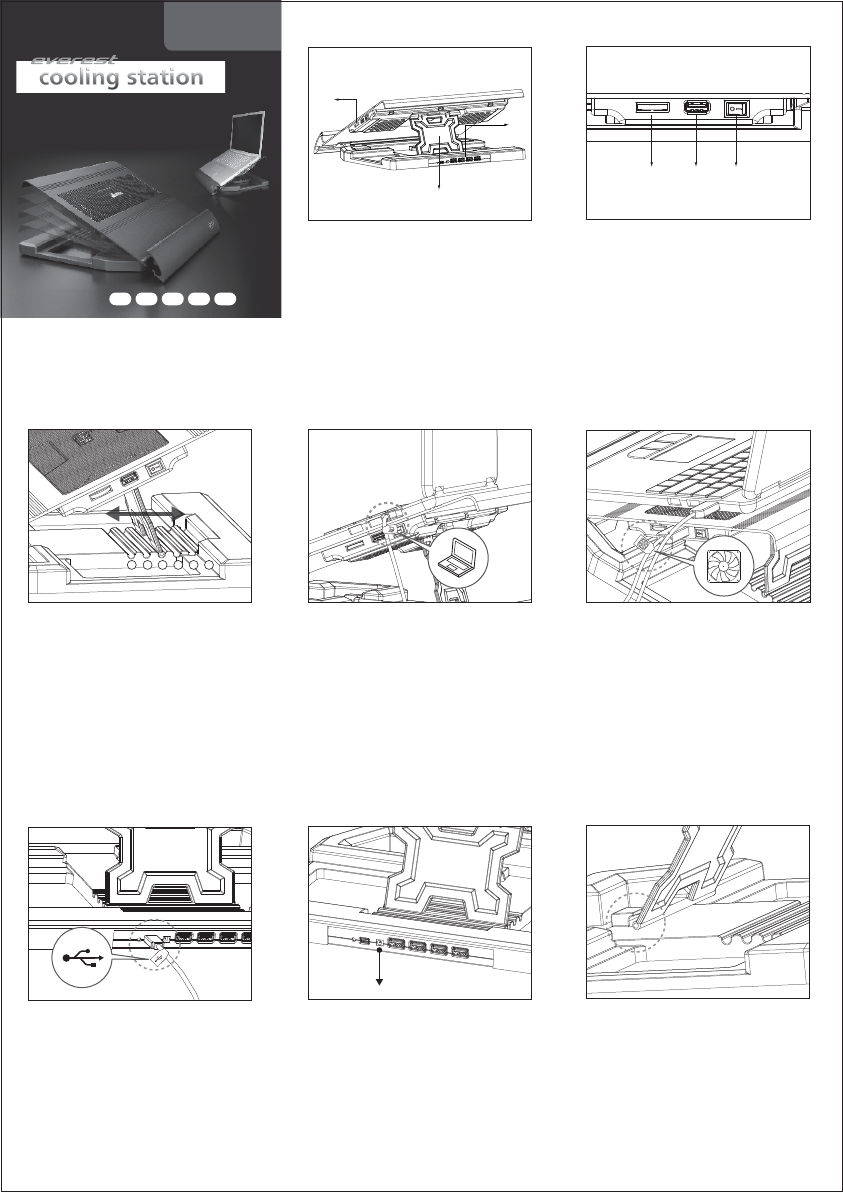
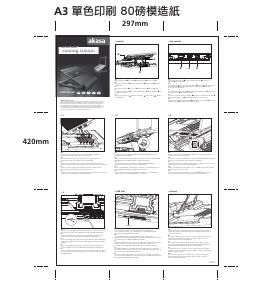


Join the conversation about this product
Here you can share what you think about the Akasa AK-NBC-09BK Everest Laptop Cooling Stand. If you have a question, first carefully read the manual. Requesting a manual can be done by using our contact form.