
ENGLISH
2
ADVENT ADR560/660 UNIVERS
AL REMO
TE CONTROL USER’S GUIDE
ENGLISH
FRANÇAIS
3
ADVENT ADR560/660 UNIVERSAL REMOTE CONTROL USER’S GUIDE ENGLISH
6 GUIDE DE L’UTILISATEUR DE LA TÉLÉCOMMANDE UNIVERSELLE ADVENT ADR560/660 FRANÇAIS
7 GUIDE DE L’UTILISATEUR DE LA TÉLÉCOMMANDE UNIVERSELLE ADVENT ADR560/660 FRANÇAIS
Battery Installation and Information
Y
our universal remote requires two AAA Alkaline batteries (batteries may or may not be included, depending on model). To install
the batteries:
1
. Remove the battery compartment cover.
2.
Insert the batteries, matching the batteries to the (+) and (-) marks inside the battery compartment.
3.
Press and push the battery cover back into place.
NOTE: R
eprogramming may be required after batteries are replaced.
Battery Saver
Your universal remote control saves battery power by automatically turning off if any key is pressed for more than 60 seconds. This
sa
ves your batteries should your remote get stuck in a place where the keys remain depressed, such as between sofa cushions.
Direct Code Entry
T
o program your universal remote to control your components using the Direct Code Entry Method, follow the steps below.
1
. Manually turn on the component you want the remote to control (TV, VCR, DVD, satellite receiver or cable box).
2. Locate the enclosed Code Lists. Find the list for the component you wish to program. Find your component’s brand. You will see
a listing of four-digit codes for each br
and. If your brand isn’t listed, use one of the Code Search methods to program the
remote control. (Refer to Code Search methods.)
3. Press and hold the component key you wish to program. The LED indicator light turns on and remains on. If you release the
component key any time during the Direct Code Entry procedure, the LED indicator light blinks four times, and the process is
exited. The last programmed code under the component key is retained.
4. While holding down the component key, consult the Code Lists for the four-digit code that corresponds to your component’s
brand and use the number keys (0-9) to enter it. After you press the first number, the LED indicator light turns off.
5. After the fourth number is entered, the LED indicator light turns on. At this time, release the component key. If the LED indicator
light turns off, you have entered a valid code and have followed the correct procedure for Direct Code Entry.
If you enter a code number that is not in the Code Lists or you do not follow all of the steps for Direct Code Entry, the LED
indicator light blinks four times when the component key is released. This indicates a programming error has occurred. In this
case, repeat the Direct Code Entry process from step 3 and try the next code listed.
TIP: Throughout the programming of each key, be sure to keep the remote pointed at the IR sensor of the component you are
currently programming the remote to control.
6. To confirm that the component key is programmed with the correct code for maximum functionality, test the component.
Attempt to control a variety of the component’s functions with the remote. If some features of your components do not work,
try programming the remote with a different code in the list until you find the code that allows the remote to control the majority
of your component’s functions. Different codes can provide different levels of functionality.
7. Remember to enter the code for future reference in the box provided in the Code Retrieval section of this manual.
Code Search Methods
PROGRAMMING THE AUX KEY TO CONTROL A COMPONENT OF YOUR CHOICE
You can program the AUX key(s) to control additional components of your choice. To begin, it is necessary to “preprogram”
the
AUX key.
1. Press and hold the
AUX key. The LED indicator light turns on.
2. While holding down the
AUX key, press and release the number key on the
keypad represented in the chart for the component you wish to control.
The LED indicator light turns off.
3.
R
elease t
he
A
UX
k
e
y
. The LED indicator light blinks four times and then
turns off. The AUX key is now “set” to control whichever component you
selected.
4. Next, program the
AUX key to control the brand of component you have.
Remember to consult the appropriate component code list or use one of the code search methods which follow.
BRAND CODE SEARCH AND ENTRY
If your brand is listed in the Brand Code List (See Code Lists enclosed), you may be able to program your universal remote by
searching t
hrough onl
y the Code Lists for that specific manufacturer. Brand Code Search and Entry can be the quickest method
to progr
am y
our remote, if y
our component (TV, DVD, VCR and satellite receiver or cable box) is one of those brands listed.
If your brand is not listed in the Brand Code List, use one of the other programming methods that follow.
TIP: To exit without saving at any point in the Brand Code Search, press and release the GO BACK key.
1. Manually turn on the component you want the remote to control.
2. Locate the Brand Codes in the Code Lis
ts and keep it handy.
NOTE: If you press an invalid key during the Brand Code Search, the remote does not respond. If you do not press a valid Brand
Code Search key (TV, DVD, VCR, AUX, SAT·CBL, ON·OFF, GO BACK, STOP and number keys 0-9), the search times out after two
minutes. When the search times out, the LED indicator light blinks four times and turns off. The last programmed code under that
component key is retained.
3. Press and hold the component key (
TV, DVD, VCR, SAT·CBL, AUX) you wish to program. The LED indicator light turns on and
remains on. Be sure you have pre-programmed the A
UX
k
e
y to control t
he component of your choice.
4. While holding the component key down, press and hold the
ON·OFF key. The LED indicator light turns off.
5.
After holding both keys down for three seconds, the LED indicator light turns back on.
6.
Release both keys. The LED indicator light remains on.
7
. Refer to the Brand Codes in the enclosed Code Lists. Press and release the appropriate brand code key, using the number keys on
the keypad. The LED indicator light blinks once.
TIP: Throughout the programming of each key, be sure to keep the remote pointed at the IR sensor of the component you are currently
progr
amming the remote to control.
8.
Press and release the
ON·OFF k
ey repeatedly until your component turns off. Each time you press the
ON·OFF k
ey, the LED indicator
light blinks, and the next code is sent. The Brand Code Search begins with the first code in the chosen brand list for that component
and cy
cles through all the codes for that brand. If your component turns off, you have found the correct code. (If it cycles through
and t
he LED indicator light blinks four times and turns off, all codes in the chosen brand lists have been searched and another
programming method should be tried. The Brand Code Search mode is exited.)
9. Once you have found the correct code, you must save that code by pressing and releasing the
STOP key. The LED indicator light turns
of
f. You must press the
S
TOP
k
ey to save the code or the correct code will not be stored!
1
0.To confirm that the component key is programmed with the correct code for maximum functionality, test the component. Attempt
to control a variety of the component’s functions with the remote. If some of the features of your component do not work, try
programming the remote with a different programming method.
1
1.Be sure to retrieve the code your remote programmed by finishing the Code Retrieval process.
MANU
AL CODE SEARCH AND ENTRY
If your component’s brand isn’t listed in the Code Lists, or if you have tried all of the codes for your brand and the remote does not oper-
ate your component, try the Code Search method below—Manual Code Search. Code Search methods cycle through all of the codes in
t
he Code Lists in the event that your component’s code is listed under another brand.
The Manual Code Search met
hod may take a long time because the remote searches through all of the codes in its memory for the code
t
hat operates your component.
TIP: Because there are so many codes, you may have to press the ON·OFF key many times—possibly up to 200 times.
1
. Manually turn on the component you want the remote to control (TV, VCR, DVD, satellite receiver or cable box).
2. Press and hold the component key (
TV, DVD, VCR, SAT·CBL, AUX) you wish to program. The LED indicator light turns on and
remains on.
3. While holding the component key down, press and hold the
ON·OFF key. The LED indicator light turns off.
4. After holding down both keys for three seconds, the LED indicator light turns back on.
5. Release both keys. The LED indicator light remains on.
6. Press and release the
ON·OFF key repeatedly until your component turns off. Wait 4 seconds between key presses. Each time you
press the ON·OFF key, the LED indicator light blinks, and the next code in the list is sent. This process continues until all of the codes
in the Code Lists have been searched. If your component turns off, you have found the correct code. (If it cycles through and the LED
indicator light blinks four times and turns off, all codes have been searched. The Manual Code Search method is exited.)
TIP: To exit without saving at any point in the Manual Code Search, press and release the GO BACK key.
TIP: Throughout the programming of each key, be sure to keep the remote pointed at the IR sensor of the component you are currently
programming the remote to control.
7. Once you have found the correct code, you must save the new code by pressing and releasing the
STOP key. The LED indicator light
turns off. You must press the STOP key to save the code or the correct code will not be stored!
8. To confirm that the component key is programmed with the correct code for maximum functionality, test the component. Attempt
to control a variety of the component’s functions with the remote. If some of the features of your component do not work, try
programming the remote with a different programming method.
9. Be sure to retrieve the code your remote programmed by finishing the Code Retrieval process.
Testing the Code for Maximum Functionality
To confirm that the component key is programmed with the correct code for maximum functionality, it is necessary to test the
component. If some of the features of your component do not work, different codes in the list can be tried until you find the code that
allows the remote to control the majority of your component’s functions. Different codes can provide different levels of functionality.
Follo
w these steps to test for maximum functionality.
1
.
Once the code has been stored, use the remote to attempt to control a variety of the component’s functions. If the code that has
been stored controls the majority of the component’s functions, programming is complete. If the code stored does not give maximum
functionality, you will want to try another code.
2.
In t
hat case, repeat t
he Manual Code Search and Entry Method from step 1. When the component turns off for the first time, do not
press the
STOP key, which would store the code. Instead, with the component now off, continue to press the ON·OFF key repeatedly
until it tur
ns back on. W
ait 4 seconds between key presses. Once the component turns back on, you have found another code that
operates the component. Press the
STOP key.
3. Test the functionality again by attempting to control a variety of the component’s functions. If the code that has been stored controls
t
he ma
jority of t
he com
ponent’s functions, progr
amming is com
plete. If t
he code s
tored does not give maximum functionality, you will
w
ant to try another code.
4. Repeat the Manual Code Search and Entry Method from step 1. Each time a code turns the component on or off, you have found a
code that operates the remote and needs to be tested for maximum functionality. Continue through the code lists, cycling through the
codes y
ou ha
v
e already tried, until y
ou f
ind one t
hat offers maximum functionality.
Code Retrieval
Once you’ve programmed the remote to control your components, you may want to record the codes for future reference. If you used the
Direct Code Entry method, this is easy. Just find the codes you programmed in and make a note of them in the boxes below. If you used
one of the Code Search methods to program your remote or if you used the Direct Entry method but don’t remember the code, you will
need to retrie
v
e each com
ponent’s f
our-digit code. R
etrieving the actual code and writing it down will save you time if you ever need to
program the remote again (e.g., if programming is lost when you change the batteries). If the codes are recorded, you can use the Direct
Entry method to reprogram your remote to control your components, which is quick and easy.
1
. Press and hold the component key (
T
V, DVD, VCR, AUX, SAT·CBL
) whose code y
ou wish to retrieve. The LED indicator light turns on.
2. While holding the component key down, press and hold the
INFO key. The LED indicator light turns off.
3. After holding down both keys for three seconds, the LED indicator light turns back on.
4. Release both keys. The LED indicator light remains on.
5. Starting with the number 1 key, press and release each number key on the keypad in the following order (
1-9, then 0). The number
t
hat causes the LED indicator light to blink is the first number of the code. As you find each number of the code, write them down
f
or future reference.
NOTE: All TV codes begin with the number 1; all VCR codes begin with the number 2; all DVDs, the number 3; and all satellite receivers
and cable bo
xes, the number 5.
6.
Repeat step 5 until you have retrieved all four numbers in the code.
7
. After the fourth number is retrieved, the LED indicator light blinks briefly, then turns off.
TIP: T
o exit the Code Retrieval Mode, press and release the
GO B
ACK
k
ey at any time.
NOTE: If y
ou press an invalid key during the Code Retrieval process, the remote will not respond. If you do not press a valid Code
Retrieval key (TV, DVD, VCR, AUX, SAT·CBL, number keys 0-9, INFO, GO BACK), Code Retrieval times out after 15 seconds. The LED
indicator light blinks f
our times, and then turns off.
Using the Remote to Control Your Components
Because this remote controls more than one component, you must first “tell” the remote which component you wish to operate.
That means, if you wish to operate your TV, you must first press the TV key to put the remote in the TV Mode.
The remote stays in the chosen component mode (such as TV Mode) until you change it by pressing a different component key
(
VCR, DVD, AUX, or SAT·CBL). If your remote is in TV Mode, you must change the mode in order to operate your DVD or VCR, auxiliary
component, satellite receiver or cable box. For example, if you are in VCR Mode, and you wish to turn off your TV, you must press the
TV key first before pressing the ON·OFF key.
On-screen Menus and Guides
ACCESSING AND NAVIGATING MENUS AND PROGRAM GUIDES
Today’s advanced TVs and DVDs use on-screen menus to help you navigate through all their features and functions. Satellite receivers
and cable boxes offer program guides. While this remote cannot access every menu/guide system of every component model, it does
offer some menu/guide functionality.
To use a component’s on-screen menu system, you first have to put the remote in Menu Mode. To use a component’s program guide,
you have to put remote in guide mode.
1. Make sure your components are turned on and your TV is set to the component’s video source.
2. Press the component key whose menu or guide you want to access.
3.
Press t
he
MENU k
e
y to access an onscreen menu. The LED indicator light blinks,
indicating you are in the Menu mode. Press the GUIDE key to access the program
guide for your satellite receiver or cable box.The LED inidicator light blinks to indicate
you are in the Guide mode.
4.
Use t
he
V
OL+/-
and/or CH+/- k
e
ys to na
vigate t
hrough the on-screen menu system.
5. To make a selection from the on-screen menu, press the
MENU or OK key to select the
highlighted item.
TIP: If the remote doesn’t respond, check to see that the LED indicator light is still blinking.
It times out after 20 seconds. If this happens, just press the MENU/GUIDE key again, and
then retry your selection.
EXITING A MENU/GUIDE MODE
The remote automaticall
y times out of Menu/Guide Mode af
ter 20 seconds of inactivity (no k
e
ys being pressed). At that time, the
remote clears the displayed menu from the TV.
If you want to exit the Menu/Guide Mode yourself, press the corresponding component key on the remote (
TV, DVD, VCR, AUX,
SAT·CBL
). The LED indicator light turns off.
PR
OBLEM: THE REMOTE DOES NOT OPERATE YOUR
COMPONENT.
• Make sure your components are turned on and your
T
V is set to display the appropriate video source.
•
You must put the remote in the correct mode by
pressing t
he corresponding component key (
T
V,
DVD, VCR, AUX, SAT·CBL) so the remote knows
which com
ponent you want to operate.
•
Remove any obstacles between the remote and the
component. Make sure to aim the remote at the IR
sensor on the component.
•
Make sure the batteries are fresh and are properly
ins
talled. Replace the batteries with two new AAA
batteries, if necessary. Reprogramming may be
req
uired.
•
Reset the remote. Remove the batteries, then press
and hold the number 1 key on the remote for sever-
al seconds to reset the microprocessor inside the
remote. R
elease the number 1 key, reinstall the bat-
teries, and press the
ON·OFF key. If the indicator
light lights up, reprogram the remote and try again.
If it doesn’t light up, replace t
he batteries with new
ones.
PROBLEM: THE REMOTE CAN’T BE PROGRAMMED TO OPERATE
Y
OUR COMPONENT.
• If you are testing the remote after you have
entered the code, you may be too far away from
the component or at a wrong angle. This remote
uses IR (infrared) technology to communicate with
components. The remote sends the code, and the
component’s IR sensor reads the code. Therefore,
there must be an unobstructed path between the
remote and the IR sensor on the component. Move
closer and make sure you point the remote at the
component (DVD player when programming the
DVD key; TV when programming the TV key; satellite
or cable box when programming the
SAT·CBL key, etc.)
• If you’ve used the Direct Entry programming meth-
ods to enter the codes for your brand and the unit
is still not functioning properly, try one of the Code
Search methods.
• To control combo units, like TV/VCRs, TV/DVDs
or TV/VCR/DVDs, you must program the individual
corresponding component keys to control each part
of the combo unit. Once programmed successfully,
the
TV key controls the TV functions, and the VCR
or DVD key controls the VCR or DVD functions,
respectively. There is a specific section in the Code
Lists for combo units. The codes in this section
should be tried first using Direct Code Entry on the
TV, DVD, VCR, or AUX key(s). If this is unsuccessful,
follow the normal programming methods for both
the
TV and the DVD or VCR keys.
• Make sure the batteries are fresh and are properly
installed.
PR
OBLEM: THE REMOTE IS NOT PERFORMING COMMANDS
PROPERLY.
• Make sure your components are turned on and your
TV is set to display the appropriate video source.
• You must put the remote in the correct mode by
pressing t
he corresponding component key (
T
V,
DVD, VCR, AUX, SAT·CBL) so the remote knows
which component you want to operate.
• Make sure component is “ready” (e.g., DVD player
has disc loaded; VCR has tape loaded, etc.)
•
Y
ou ma
y ha
v
e pressed an invalid key for the mode
the remote is in.
• If you’re trying to change channels, try pressing the
OK key after entering the channel number as this is
a req
uirement of cer
t
ain models and brands.
•
There is a possibility that a programmed code may
only be able to control some of your component
features (e.g., only turns a component on and off).
T
o confirm that the component key is programmed
with the correct code for maximum functionality, test
t
he component. Attempt to control a variety of the
com
ponent’s functions with the remote. If some of
the features of your components do not work, try
progr
amming the remote with a different code in the
lis
t using the Direct Code Entry Method, until you
find the code that allows the remote to control the
ma
jority of your component’s functions. Different
codes can pro
vide different levels of functionality.
PROBLEM: THE LED INDICATOR LIGHT DOES NOT LIGHT WHEN
Y
OU PRESS A KEY.
•
Make sure your components are turned on and your
TV is set to display the appropriate video source.
• You may have pressed an invalid key for the mode
the remote is in. You must put the remote in the
cor
rect mode by pressing the corresponding
com
ponent key (
T
V, DVD, VCR, AUX, SAT·CBL
) so
the remote knows which component you want to
oper
ate.
• Make sure the batteries are fresh and are properly
installed. Replace the batteries with two new AAA
batteries, if necessary. Reprogramming may be
required.
PROBLEM: THE VCR WON’T RECORD.
• Make sure the remote is in VCR Mode.
• Make sure the tape is properly loaded in the VCR.
• Make sure the tape is not write-protected. If the
safety tab is removed the tape is write-protected,
and you cannot record onto that tape.
PROBLEM: THE REMOTE WILL NOT CHANGE CHANNELS ON
COMPONENT.
• Make sure your components are turned on and your
TV is set to display the appropriate video source.
• You must put the remote in the correct mode by
pressing the corresponding component key (
TV,
DVD, VCR, AUX, SAT·CBL
) so the remote knows
which component you want to operate.
• Press the
OK key after you enter a channel number.
• Remove any obstacles between the remote and the
component. Make sure to aim the remote at the IR
sensor on the component.
PROBLEM: THE COMPONENT’S MENU DOES NOT APPEAR
ON THE TV SCREEN.
• Make sure you have connected your component to
your TV properly and selected the correct input.
(See your components’ Owner’s Manuals for proper
connection procedures.)
•
Mak
e sure your components are turned on and your
TV is set to display the appropriate video source.
•
Y
ou must put the remote in the correct mode by
pressing the corresponding component key (
TV,
DVD, VCR, AUX, SAT·CBL
) so the remote knows
which com
ponent y
ou w
ant to oper
ate.
• Menu access isn’t supported for all brands. If
that’s the case, you’ll need to use your original
remote control to access menu functions f
or these
com
ponents.
Toll-free helpline 1·800·233·8397 or see
www.adventproducts.com for more information.
Troubleshooting
VCR·AUX KEY CONTROLS:
Additional TV press 1
VCR press 2
A
dditional D
VD
press 3
A
dditional satellite or cable bo
x
press 5
4
AD
VENT
ADR560/660
UNIVERS
AL REMO
TE CONTROL USER’S GUIDE
ENGLISH
5
AD
VENT
ADR560/660
UNIVERS
AL REMO
TE CONTROL USER’S GUIDE
ENGLISH
8 GUIDE DE L’UTILISATEUR DE LA TÉLÉCOMMANDE UNIVERSELLE ADVENT ADR560/660 FRANÇAIS
Mise en place des piles et généralités
Votre commande universelle requiert l’utilisation de deux piles alcalines AAA (les piles sont fournies pour certains modèles). Pour
mettre les piles en place :
1
. Retirez le couvercle du compartiment des piles.
2.
Insérez les piles en faisant coïncider les pôles (+) et (-) des piles avec les repères se trouvant à l’intérieur du compartiment
des piles.
3. Exercez une pression sur le couvercle pour qu’il s’enclenche en place.
REMARQUE : Il pour
ra être nécessaire de reprogrammer la télécommande après le remplacement des piles.
Protection antidécharge
Votre télécommande universelle économise l’énergie des piles en s’éteignant automatiquement si une touche est enfoncée
pendant plus de 60 secondes. Cette précaution économise les piles dans l’éventualité où les touches resteraient enfoncées si la
télécommande se trouve par exemple coincée entre les coussins d’un sofa.
Saisie directe des codes
Suiv
ez les étapes ci-dessous pour programmer votre télécommande universelle par l’intermédiaire de la méthode de saisie directe
des codes :
1
. Allumez manuellement l’appareil à commander à l’aide de la télécommande (téléviseur, magnétoscope, lecteur/enregistreur de
DVD, récepteur de signaux satellites ou décodeur).
2.
Repérez les listes de codes fournies. Trouvez la liste correspondant à l’appareil que vous désirez programmer. Trouvez la marque
de l’appareil. Vous remarquerez une liste de codes à quatre chiffres pour chaque marque. Si la marque de votre appareil ne
figure pas dans la liste, utilisez l’une des méthodes de recherche de codes pour programmer la télécommande. (Reportez-vous
aux méthodes de recherche de codes.)
3. Appuyez sur la touche de l’appareil que vous désirez programmer et maintenez-la enfoncée. Le voyant lumineux DEL s’allume
et reste allumé. Si vous relâchez la touche correspondant à l’appareil que vous désirez programmer à un moment ou à un
autre de la procédure de saisie directe de codes, le voyant lumineux DEL clignote quatre fois et la procédure s’interrompt.
La télécommande mémorise le dernier code programmé pour la touche de l’appareil concerné.
4. Tout en maintenant la touche de l’appareil à commander enfoncée, consultez les listes de codes pour y trouver le code à
quatre chiffres correspondant à la marque de l’appareil et utilisez les touches du clavier numérique (0 à 9) pour le saisir.
Le voyant lumineux DEL s’éteint après la saisie du premier chiffre.
5. Le voyant lumineux DEL s’allume après la saisie du quatrième chiffre. Relâchez la touche correspondant à l’appareil que
vous désirez programmer en ce moment. Si le voyant lumineux DEL s’éteint, vous avez saisi un code valide et suivi la procédure
adéquate de saisie directe de codes.
Si vous saisissez un code qui ne figure pas dans la liste de codes et que vous ne suivez pas toutes les étapes de saisie directe
de codes, le voyant DEL clignote quatre fois lorsque la touche est relâchée. Cela indique qu’une erreur de programmation s’est
produite. En pareil cas, répétez la procédure de saisie directe de codes de l’étape 3 et essayez le prochain code de la liste.
ASTUCE : Lors de la programmation des touches, assurez-vous de toujours pointer la télécommande en direction du capteur
infrarouge de l’appareil que vous êtes en train de programmer à l’aide de la télécommande.
6. Testez l’appareil pour confirmer que la touche est programmée avec un code qui permet une utilisation optimale. Essayez de
commander plusieurs fonctions de l’appareil à l’aide de la télécommande. Si certaines fonctions de votre appareil ne répondent
pas, essayez de programmer la télécommande à l’aide d’un autre code figurant dans la liste jusqu’à ce que vous trouviez celui
qui permet à la télécommande de contrôler les principales fonctions de votre appareil. Des codes différents peuvent procurer
des niveaux de fonctionnalité variés.
7. N’oubliez pas de noter le code dans l’encadré se trouvant sous la rubrique Récupération du code du présent manuel pour
pouvoir vous y reporter ultérieurement.
Méthodes de recherche de codes
PROGRAMMATION DE LA TOUCHE AUX (AUXILIAIRE) POUR COMMANDER L’APPAREIL DE VOTRE CHOIX
Vous pouvez programmer les touches AUX de manière à ce qu’elles commandent d’autres appareils de votre choix. Pour ce faire,
vous devez d’abord « préprogrammer » la touche AUX.
1. Appuyez sur la touche
AUX et maintenez-la enfoncée. Le voyant
lumineux DEL s’allume.
2. Tout en maintenant la touche
AUX enfoncée, appuyez sur la touche
du clavier numérique correspondant, dans le tableau, à l’appareil
que vous désirez commander, puis relâchez-la. Le voyant lumineux
DEL s’éteint.
3.
R
elâchez la touche
A
UX
. Le v
o
y
ant lumineux DEL clignote quatre
fois, puis s’éteint. La touche
AUX est maintenant « programmée ».
Elle est en mesure de commander l’appareil que vous avez
sélectionné.
4. Programmez ensuite la touche
AUX de manière à ce qu’elle puisse commander la marque d’appareil que vous possédez.
N’oubliez pas de consulter la liste des codes d’appareils appropriée ou d’utiliser l’une des méthodes de recherche de codes
décrite ci-dessous :
RECHERCHE ET SAISIE DE CODES ASSOCIÉS À UNE MARQUE
Si la marq
ue de v
otre appareil f
igure dans la liste de codes associés à une marque (consultez les listes de codes fournies), vous
devriez être en mesure de programmer votre télécommande universelle en parcourant les listes de code établies pour ce fabricant.
La recherche/saisie de codes associés à une marque constitue la méthode de programmation la plus rapide de la télécommande,
si v
otre appareil (
téléviseur
, lecteur de D
VD, magnétoscope, récepteur de signaux satellites ou décodeur
s
) f
igure dans les lis
tes
associées à ces marques.
Si la marque de votre appareil ne figure pas dans la liste de codes de marque, utilisez l’une des méthodes de programmation
décrites ci-dessous :
ASTUCE : Pour quitter la procédure de recherche de codes associés à une marque sans effectuer de sauvegarde, appuyez sur la touche
GO BACK (retour) et relâchez-la.
1. Allumez manuellement l’appareil que vous désirez commander à l’aide de la télécommande.
2.
Repérez les codes de marque dans les listes de codes et conservez-les à portée de la main.
REMARQUE : La télécommande ne répondr
a pas si vous appuyez sur une touche non valide durant la recherche de codes associés à
une marq
ue. Le mode de recherche se met en veille après deux minutes si vous n’appuyez pas sur une touche valide de recherche de
codes associés à une marque (
TV [téléviseur], DVD [lecteur/enregistreur DVD], VCR [magnétoscope], AUX [auxiliaire], SAT·CBL
[satellite câble], ON·OFF [mise en fonction/hors fonction], GO BACK [retour], STOP [arrêt] et les chiffres 0-9
). Une fois la recherche
interrompue, le voyant lumineux DEL clignote quatre fois, puis s’éteint. Le dernier code programmé associé à l’appareil que vous désirez
commander est conservé en mémoire.
3. Appuyez sur la touche de l’appareil que vous désirez programmer (
TV, DVD, VCR, SAT·CBL, AUX) et maintenez-la enfoncée. Le voyant
lumineux DEL s’allume et reste allumé. Assurez-vous que vous avez préprogrammé la touche AUX servant à commander l’appareil de
votre choix.
4.
Tout en continuant d’appuyer sur la touche correspondant à l’appareil que vous désirez commander, appuyez sur la touche
ON·OFF
(en f
onction/hors fonction) et maintenez-la enfoncée. Le voyant lumineux DEL s’éteint.
5.
Le voyant lumineux DEL se rallume après que les touches ont été enfoncées pendant trois secondes.
6. Relâchez les deux touches. Le voyant lumineux DEL reste allumé.
7
. Consultez les codes de marque figurant dans les listes de codes fournies. Appuyez, puis relâchez sur les touches du clavier
numérique correspondant au code à saisir. Le voyant lumineux DEL clignote une fois.
AS
TUCE :
Lor
s de la programmation des touches, assurez-vous de toujours pointer la télécommande en direction du capteur infrarouge
de l’appareil q
ue vous êtes en train de programmer à l’aide de la télécommande.
8. Enfoncez, puis relâchez la touche
ON·OFF à plusieurs reprises jusqu’à ce que l’appareil s’éteigne. Le voyant lumineux DEL clignote
chaque fois que vous appuyez sur la touche
ON·OFF, et le code suivant est transmis à l’appareil. La recherche de codes associés à
une marque commence par le premier code de la liste de marques d’appareils choisie et se poursuit pour tous les codes associés
à cette marque. L’appareil s’éteint une fois que vous avez trouvé le bon code. (Si le cycle se déroule et que le voyant lumineux
DEL clignote q
uatre fois puis s’éteint, tous les codes des listes de la marque choisie ont été explorés et une autre méthode de
programmation doit être essayée. On quitte le mode de recherche de codes associés à une marque.)
9. Une fois que vous avez trouvé le code adéquat, vous devez le sauvegarder en appuyant sur la touche
STOP et en la relâchant.
Le voyant lumineux DEL s’éteint. Vous devez appuyer sur la touche
STOP pour sauvegarder le code adéquat sans quoi il ne sera
pas conservé en mémoire!
10.Testez l’appareil pour confirmer que la touche associée à l’appareil dispose du code adéquat procurant une fonctionnalité maximale.
Essayez de commander plusieurs fonctions de l’appareil à l’aide de la télécommande. Si certaines fonctions de l’appareil ne
répondent pas, essayez de programmer la télécommande à l’aide d’une méthode de programmation différente.
11.Assurez-vous de récupérer le code que votre télécommande a programmé en terminant la procédure de récupération du code.
RECHERCHE ET SAISIE MANUELLE DE CODES
Si la marque de votre appareil ne figure pas dans les listes de codes, ou si vous avez essayé tous les codes pour votre marque et
que la télécommande ne commande pas votre appareil, essayez la méthode de recherche de codes ci-dessous — Recherche manuelle
de codes. Les méthodes de recherche de codes passent tous les codes des listes de code en revue dans l’éventualité où un code
d’appareil serait répertorié sous une autre marque.
La méthode de recherche manuelle de codes peut prendre beaucoup de temps compte tenu que la télécommande à distance passe en
revue tous les codes de sa mémoire dans le but de trouver le code en mesure de faire fonctionner votre appareil.
ASTUCE : Compte tenu qu’il y a plusieurs codes, il est possible que vous ayez à appuyer sur la touche ON·OFF plusieurs fois — peut-être
jusqu’à 200 fois.
1. Allumez manuellement l’appareil à commander à l’aide de la télécommande (téléviseur, magnétoscope, lecteur/enregistreur de DVD,
récepteur de signaux satellites ou décodeur).
2. Appuyez sur la touche de l’appareil que vous désirez programmer (
TV, DVD, VCR, SAT·CBL, AUX) et maintenez-la enfoncée. Le voyant
lumineux DEL s’allume et reste allumé.
3. Tout en continuant d’appuyer sur la touche correspondant à l’appareil que vous désirez commander, appuyez sur la touche
ON·OFF
et maintenez-la enfoncée. Le voyant lumineux DEL s’éteint.
4. Après avoir enfoncé les deux touches pendant trois secondes, le voyant lumineux DEL se rallume.
5. Relâchez les deux touches. Le voyant lumineux DEL reste allumé.
6. Enfoncez, puis relâchez la touche
ON·OFF à plusieurs reprises jusqu’à ce que l’appareil s’éteigne. Attendez 4 secondes entre les
enfoncements de touche. Chaque fois que vous appuyez sur la touche
ON·OFF, le voyant lumineux DEL clignote et le prochain code
de la liste est transmis. Cette procédure continue jusqu’à ce que tous les codes des listes de code aient été cherchés. L’appareil
s’éteint une f
ois q
ue v
ous avez trouvé le bon code. (Si le cycle se déroule et que le voyant lumineux DEL clignote quatre fois puis
s’éteint, tous les codes ont été cherchés. La méthode de recherche manuelle de codes est désélectionné.)
ASTUCE : Il est possible à tout moment d’appuyer de quitter le mode de recherche manuelle de codes sans sauvegarder les données
en appuyant sur la touche
GO·BACK, puis en la relâchant.
ASTUCE : Lors de la programmation des touches, assurez-vous de toujours pointer la télécommande en direction du capteur infrarouge
de l’appareil q
ue v
ous êtes en tr
ain de progr
ammer à l’aide de la télécommande.
7
. Une fois que vous avez trouvé le code adéquat, vous devez le sauvegarder en appuyant sur la touche
S
TOP
et en la relâchant.
Le v
o
y
ant lumineux DEL s’éteint. V
ous devez appuyer sur la touche
S
TOP
pour sauv
egarder le code adéq
uat sans q
uoi il ne ser
a
pas conservé en mémoire!
8.
Testez l’appareil pour confirmer que la touche est programmée avec un code qui permet une utilisation optimale. Essayez de
commander plusieurs fonctions de l’appareil à l’aide de la télécommande. Si certaines fonctions de l’appareil ne répondent pas,
essayez de programmer la télécommande à l’aide d’une méthode de programmation différente.
9. Assurez-vous de récupérer le code que votre télécommande a programmé en terminant la procédure de récupération du code.
Vérification du code pour garantir une fonctionnalité maximale
Il est nécessaire de tester l’appareil pour confirmer que la touche correspondant à l’appareil que vous désirez programmer dispose du
code qui procure une utilisation optimale. Si certaines fonctions de votre appareil ne répondent pas, essayez de programmer la télécom-
mande à l’aide d’un code différent figurant dans la liste jusqu’à ce que vous trouviez celui qui lui permet de commander les principales
f
onctions de v
otre appareil. Des codes différents peuvent procurer des niveaux de fonctionnalité variés. Suivez les étapes suivantes pour
garantir une fonctionnalité maximale.
1. Une fois que le code a été mémorisé, essayez de commander plusieurs fonctions de l’appareil à l’aide de la télécommande.
La progr
ammation es
t ter
minée si le code mémorisé commande l’ensemble des fonctions de l’appareil. Si le code mémorisé
ne procure pas une fonctionnalité maximale, vous devrez essayer un autre code.
2. Dans ce cas, répétez la méthode manuelle de recherche de codes et la méthode de saisie décrites à l’étape 1. Lorsque l’appareil
s’éteint la première fois, n’appuyez pas sur la touche
STOP car cela conserverait le code en mémoire. Au lieu, continuez d’appuyer
sur la touche
ON·OFF à plusieurs reprises jusqu’à ce l’appareil éteint se remette en marche. Attendez 4 secondes entre les enfonce-
ments de touche. Vous avez trouvé un autre code en mesure de faire fonctionner l’appareil si l’appareil se remet en fonction.
Appuyez sur la touche
STOP.
3.
Testez de nouveau la fonctionnalité en essayant de commander plusieurs fonctions de l’appareil. La programmation est terminée
si le code mémorisé commande l’ensemble des f
onctions de l’appareil. Si le code mémorisé ne procure pas une fonctionnalité
maximale, v
ous devrez saisir un autre code.
4.
Répétez la recherche manuelle de codes et la méthode de saisie de l’étape 1. Vous avez trouvé un code qui fait fonctionner
l’appareil à l’aide de la télécommande et dont la f
onctionnalité doit être vérifiée chaque fois qu’un code éteint et rallume l’appareil.
Continuez à parcourir les lis
tes de codes en reprenant ceux déjà utilisés de manière à conserver celui procurant une fonctionnalité
maximale.
Récupération du code
Une fois que vous avez programmé la télécommande pour qu’elle puisse commander vos appareils, vous devrez noter les codes en vue
d’une utilisation ultérieure. Si vous avez utilisé la méthode de saisie directe des codes, cette procédure se résume à peu de choses. Il
v
ous suffit de trouver les codes programmés et de les noter dans les encadrés ci-dessous. Si vous avez utilisé l’une des méthodes de
recherche de codes pour progr
ammer votre télécommande ou si vous avez utilisé la méthode de saisie directe mais que vous avez
oublié le code, v
ous devrez récupérer le code de quatre chiffres propre à chaque appareil. Le fait de récupérer et de noter le code
présentement utilisé v
ous épargnera du temps si vous décidez de reprogrammer votre télécommande (p. ex. si la programmation est
supprimée lor
s du remplacement des piles). Si vous avez pris soin de noter les codes, vous pouvez utiliser la méthode de saisie directe
pour reprogr
ammer rapidement et facilement votre télécommande de manière à ce qu’elle puisse commander vos appareils.
1. Appuyez sur la touche de l’appareil pour lequel vous désirez récupérer le code (
TV, DVD, VCR, AUX, SAT·CBL). Le voyant lumineux
DEL s’allume.
2. Appuyez sur la touche de l’appareil concerné en même temps que sur la touche
INFO et maintenez-les enfoncées. Le voyant
lumineux DEL s’éteint.
3.
Après avoir enfoncé les deux touches pendant trois secondes, le voyant lumineux DEL se rallume.
4. Relâchez les deux touches. Le voyant lumineux DEL reste allumé.
5. En commençant par le chiffre 1, appuyez sur les touches du clavier numérique en ordre (
de 0 à 9) jusqu’à ce que le voyant
lumineux clignote et relâchez-les. Le chiffre qui fait clignoter le voyant lumineux DEL correspond au premier chiffre de votre code.
Notez les chiffres du code au fur et à mesure de manière à pouvoir vous y reporter ultérieurement.
REMARQUE : Tous les codes des téléviseurs commencent par le chiffre 1, tous les codes des magnétoscopes commencent par le
chiffre 2; tous les codes des lecteurs/enregistreurs DVD commencent par le chiffre 3; et tous les codes des récepteurs de signaux
satellites et de décodeurs commencent par le chiffre 5.
6. Répétez l’étape 5 jusqu’à ce que les quatre chiffres du code aient été récupérés.
7. Le voyant lumineux clignote brièvement, puis s’éteint après la récupération du quatrième chiffre.
ASTUCE : Vous pouvez appuyer à tout moment sur la touche GO·BACK et la relâcher pour quitter le mode de récupération du code.
REMARQUE : La télécommande ne répondra pas si vous appuyez sur une touche non valide durant la récupération de codes. Si vous
n’appuyez pas sur une touche de récupération de codes valide (
TV, DVD, VCR, AUX, SAT·CBL, chiffres 0-9, INFO, GO·BACK), le mode de
récupération de codes se met en veille après 15 secondes. Le voyant lumineux DEL clignote quatre fois, puis s’éteint.
Utilisation de la télécommande pour commander
vos appareils
Compte tenu que la télécommande commande plus d’un appareil, vous devez lui « indiquer » celui que vous désirez faire fonctionner.
Vous devez, par exemple, commencer par appuyer sur la touche TV pour mettre la télécommande en mode TV si vous désirez com-
mander le téléviseur
.
La télécommande reste dans le mode choisi (par exemple le mode TV) jusqu’à ce que vous passiez à un autre mode en appuyant sur
une touche associée à un autre appareil (VCR, D
VD, A
UX
ou SA
T·CBL
). Si v
otre télécommande es
t en mode TV, vous devez changer le
mode de manière à faire f
onctionner v
otre lecteur/enregis
treur de D
VD ou v
otre magnétoscope, un appareil auxiliaire, un récepteur de
signaux satellites ou un décodeur. Par exemple, si vous êtes en mode VCR et que vous désirez éteindre votre téléviseur, vous devez
d’abord appuy
er sur la touche TV avant d’appuyer sur la touche
ON·OFF.
Menus et guides à l’écran
ACCÈS ET NAVIGATION DANS LES MENUS ET LES GUIDES DE PROGRAMME
Les téléviseurs et les lecteurs/enregistreurs de DVD utilisent les menus à l’écran pour vous aider à naviguer parmi l’ensemble de leurs
caractéristiques et fonctions. Les récepteurs de signaux satellites et les décodeurs offrent des guides de programme. Bien que la télé-
commande ne puisse pas accéder à tous les sys
tèmes de menus et de guides propres aux dif
férents modèles d’appareils, elle dispose
tout de même de la f
onctionnalité menu/guide.
Vous devez d’abord mettre la télécommande en mode Menu pour pouvoir utiliser un système de menus à l’écran associé à un
appareil. P
our utiliser un guide de progr
amme d’un appareil, v
ous devez mettre la télécommande en mode Guide.
1. Assurez-vous que vos appareils sont allumés et que votre téléviseur se trouve sur la source vidéo appropriée.
COMMANDES DE LA TOUCHE VCR AUX
(MAGNÉTOSCOPE AUXILIAIRE) :
Téléviseur additionnel appuyez sur 1
Magnétoscope
appuy
ez sur 2
Lecteur/enregistreur DVD additionnels appuyez sur 3
Récepteur de signaux satellites ou décodeur additionnel appuyez sur 5
CODE TV
1
CODE AUX 1
CODE DVD
3
CODE SAT•CBL
5
VCR
DVD TV SAT·CBL
SAT
CBL
CODE VCR
2
CODE AUX 1
(CHOISIR DES MODELES SEULEMENT)
VCR
DVD TV SAT·CBL
T
V CODE
1
AUX 1 CODE
D
VD CODE
3
SAT•CBL CODE
5
VCR DVD TV SAT·CBL
SAT CBL
VCR CODE
2
A
UX 2 CODE
(SELECT MODEL
S ONL
Y)
VCR DVD TV SAT·CBL





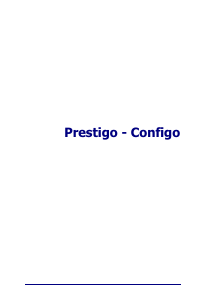

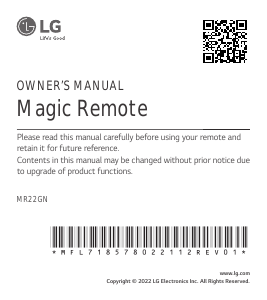



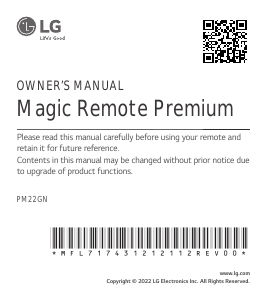
Join the conversation about this product
Here you can share what you think about the Advent ADR660 Remote Control. If you have a question, first carefully read the manual. Requesting a manual can be done by using our contact form.