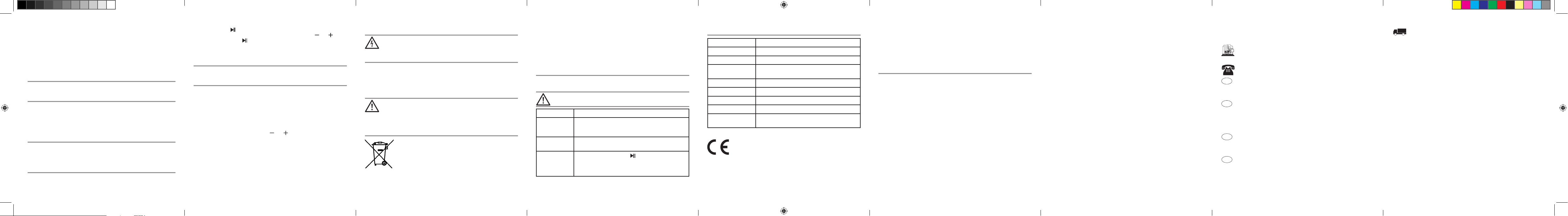
Cleaning / storing
DANGER! Risk of electric shock!
• Disconnect all cable connections.
• Switch on the device using the OFF/ON11 switch.
• Clean the device with a slightly damp cloth. Solvents, spirits, thinners etc.
must not be used, as they can damage the surface of the device.
• When not using the device, store it in a place where neither high tempera-
tures nor moisture can affect it.
Disposal
DANGER from battery!
The device is provided with a lithium polymer battery.
• The battery cannot be removed.
• This device must not be opened.
• Completely dispose of the device!
This product is subject to the provisions of European Directive
2012/19/EC. The symbol showing a wheelie bin crossed
through indicates that the product requires separate refuse col-
lection in the European Union. This applies to the product and
all accessories marked with this symbol. Products identied with
this symbol may not be discarded with normal household
waste, but have to be taken to a collection point for recycling electric and elec-
tronic devices. This disposal is free of charge. Protect the environment and dis-
pose of waste properly. Further information can be obtained from your local
disposal service or city/municipal administration.
Packaging
The packaging is made from recyclable materials. Dispose of the packaging
sorted by materials. When disposing of the packaging, make sure you comply
with the environmental regulations applicable in your country.
Troubleshooting
If your Bluetooth speaker fails to function as required, please try this checklist
rst. Perhaps there is only a minor problem, and you can solve it yourself.
WARNING! Risk of material damage!
Do not attempt to repair the device yourself under any circumstances.
Fault Possible causes / Action
No function • Has the device been connected to the power supply?
• Is the battery empty?
• Has the device switched off automatically?
No Bluetooth
connection
• Is the Bluetooth function of the audio device active?
• Did you switch off the device?
Music cannot
be played via
Bluetooth
• Did you press the button 6?
• Is the volume set too low?
• Is a TRS connector plugged into the jack socket4 on
the Bluetooth loudspeaker?
Technical specications
Model: SBL 4.1 A1
Power rating: 1x 2.8WRMS
Bluetooth: Bluetooth v4.1
Socket: 1x Micro USB
1x3.5mm stereo jack
Battery: 1x 3.7V lithium polymer, 750mAh (2.78Wh)
USB port: 5V , 500mA
Dimensions (WxDxH): approx. 50x50x60mm
Weight: approx. 220g
Ambient conditions: 10 °C to 40 °C
Relative humidity 40 to 85%
Subject to technical modication.
Declaration of conformity
HOYERHandelGmbH hereby declares that this product meets the basic require-
ments of R&TTE Directive 1999/5/EC, EMC Directive 2004/108/EC, Low Volt-
age Directive 2006/95/EC as well as the ROHS directive 2011/65/EU.
A complete declaration of conformity can be requested from
HOYERHandelGmbH, see Service Centre.
Warranty of the HOYER HandelGmbH
Dear Customer,
your device is provided with a 3 year warranty starting with the purchase date.
In the event of product defects, you are entitled to statutory rights against the
vendor. These statutory rights are not restricted by our warranty presented in
the following.
Warranty conditions
The warranty period starts with the purchase date. Please keep the original pur-
chase receipt in a safe place. This document is required to verify the purchase.
If within three years from the purchase date of this product a material or factory
defect occurs, the product will be repaired or replaced by us – at our discretion
– free of charge to you. This warranty implies that within the period of three
years the defective device and the purchase receipt are presented, including a
brief written description of the defect and the time it occurred.
If the defect is covered by our warranty, the repaired or a new product will be
returned to you. No new warranty period starts with a repair or replacement of
the product.
Warranty period and statutory claims for defects
The warranty period is not extended when the warranty has been claimed. This
also applies to replaced and repaired parts. Any damages and defects already
existing at the time of purchase must be reported immediately upon unpacking.
Repairs arising after the expiration of the warranty period are subject to a
charge.
Warranty coverage
The device was produced carefully according to strict quality guidelines and
tested diligently prior to delivery.
The warranty applies to material or factory defects. This warranty does not
include product parts that are subject to standard wear and therefore can be
considered wear parts; the same applies to damages at fragile parts, e.g.
switches, rechargeable batteries or parts made of glass.
This warranty expires if the product is damaged, not used as intended or not
serviced. For the proper operation of the product, all instructions listed in the
operating instructions must be observed carefully. Any form of use and han-
dling that is advised against in the operating instructions or warned against
must always be avoided.
The product is only intended for private and not for commercial use. In the case
of incorrect and improper treatment, use of force and interventions not per-
formed by our authorised Service Centre, the warranty shall cease.
Handling in case of a warranty claim
In order to ensure prompt processing of your matter, please observe the follow-
ing notes:
• Please keep the article number IAN:114038 and the purchase receipt as
a purchase verication for all inquiries.
• If faulty operation or other defects occur, rst contact the Service Centre list-
ed in the following by telephone or email.
• Then, you are able to send a product reported as defective free of charge to
the service address specied to you, including the purchase receipt and the
information on the defect and when it occurred.
Please visit www.lidl-service.com to download this and many other
manuals, product videos and software.
Service Centre
D
FR
GB
IT
NL
CH
BE
D
FR
FI
NL
DK
GB
SE
D
SI
HU
SK
GB
CZ
PL
D
PT
IT
CY
GB
MT
ES
D
BG
RO
CY
GB
GR
HR
AT
IE
Service Great Britain
Tel.: 0871 5000 720 (£ 0.10/Min.)
D
FR
GB
IT
NL
CH
BE
D
FR
FI
NL
DK
GB
SE
D
SI
HU
SK
GB
CZ
PL
D
PT
IT
CY
GB
MT
ES
D
BG
RO
CY
GB
GR
HR
AT
IE
Service Ireland
Tel.: 1890 930 034
(0,08 EUR/Min., (peak))
(0,06 EUR/Min., (off peak))
D
FR
GB
IT
NL
CH
BE
D
FR
FI
NL
DK
GB
SE
D
SI
HU
SK
GB
CZ
PL
D
PT
IT
CY
GB
MT
ES
D
BG
RO
CY
GB
GR
HR
AT
IE
Service Malta
Tel.: 80062230
D
FR
GB
IT
NL
CH
BE
D
FR
FI
NL
DK
GB
SE
D
SI
HU
SK
GB
CZ
PL
D
PT
IT
CY
GB
MT
ES
D
BG
RO
CY
GB
GR
HR
AT
IE
Service Cyprus
Tel.: 8009 4409
IAN:114038
1. Press the button 6 to accept the call.
2. Adjust the volume during the telephone call using the buttons 9/ 8
.
3. Short press the button 6 during the telephone call to end the call. If you
have accepted the call while the music was playing, the song will continue
to be played after ending the call.
Playing music using the cable
NOTE: if there is a device connected via a cable, this connection has priority
over the Bluetooth connection. A possibly existing Bluetooth connection will be
interrupted. Phone calls can no longer be made wireless.
1. Plug the TRS connector of the 3.5mm stereo jack cable2 into the head-
phone socket of the sound source(e.g. MP3 player, telephone) and the jack
socket4 on the device.
2. Switch on the sound source.
3. Switch on the device using the OFF/ON11 switch. The LED7 ashes blue.
An acoustic signal sounds. Then the LED7 is lit green.
4. Press PLAY on the sound source. The sound is reproduced via the speaker5.
5. Set the volume on the sound source to the maximum level and adjust the vol-
ume on the device using the buttons 9/ 8. The song must be chosen
via the sound source.
1. If necessary, remove the plug of the 3.5mm stereo jack cable2 from the
jack socket4.
2. Switch on the device using the OFF/ON11 switch. The LED7 ashes
blue. An acoustic signal sounds. Then the LED7 ashes red/blue.
3. Switch on the audio device (e.g. smartphone) and start the Bluetooth
connection. The audio device will now receive the device identication
"SBL4.1A1".
4. Establish a connection to the Bluetooth speaker on the audio device. Both
devices are now interconnected. The LED7 on the device ashes blue
and an acoustic signal sounds.
NOTE: it is possible that audio devices remember the identication of the
device. Thus it is possible that a new manual connection establishment is not
required while the Bluetooth function is active.
5. Now play a song on the audio device. The sound is reproduced via the
speakers5.
Accepting calls
If the device is connected to a smartphone it is possible for you to accept
calls. The ring tone is reproduced via the speakers5 and the music stops
playing.
NOTES:
• For some mobile phones you have to choose Bluetooth as audio source
when accepting a call.
• It is possible, that not all of the functions will be supported by all mobile
phones.
Supplier
Please note that the following address is no service address. First contact the
aforementioned Service Centre.
HOYER Handel GmbH
Kühnehöfe 5
22761 Hamburg
Germany
RU114038_BT_Mini_Lautsprecher_GB.indd 15-18 14.07.15 14:49
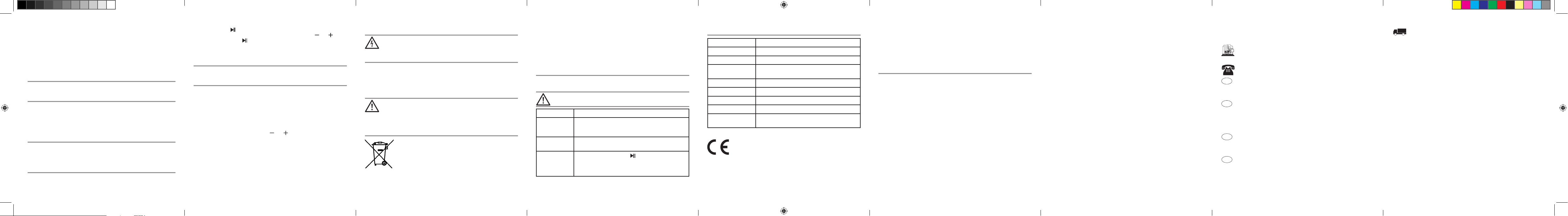



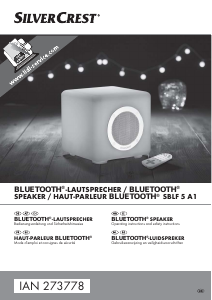


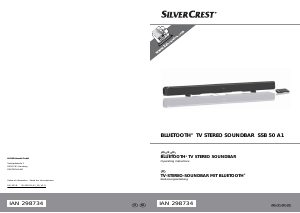
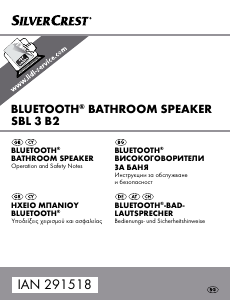
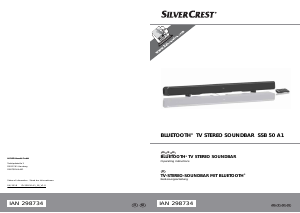
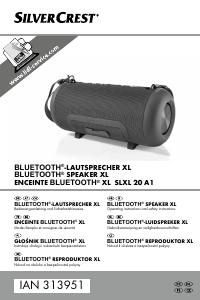

Join the conversation about this product
Here you can share what you think about the SilverCrest IAN 114038 Speaker. If you have a question, first carefully read the manual. Requesting a manual can be done by using our contact form.