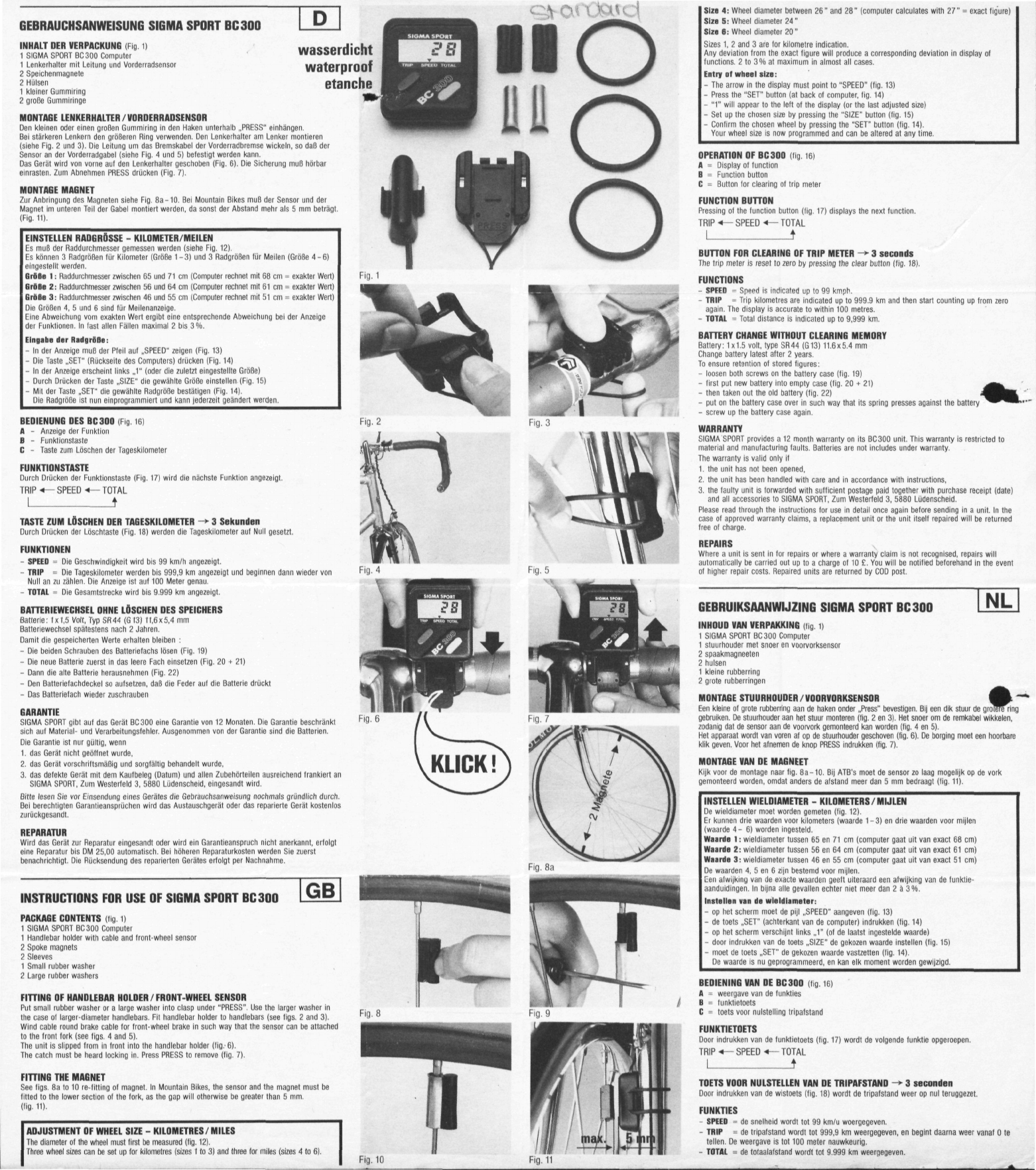
wasserdicht
waterproof
etanche
GEBRAUCHSANWEISUNG SIGMA SPORT BC 300
INHALT DER VERPACKUNG (Fig 1)
1 SIGMA SPORT BC 300 Computer
1 Lenkerhalter mit Leitung und Vorderradsensor
2 Speichenmagnete
2 Hülsen
1 kleiner Gummiring
2 große Gummiringe
MONTAGE LENKERHALTER / VORDERRADSENSOR
Den kleinen oder einen großen Gummiring in den Haken unterhalb „PRESS" einhängen.
Bei stärkeren Lenkern den größeren Ring verwenden. Den Lenkerhalter am Lenker montieren
(siehe Fig. 2 und 3). Die Leitung um das Bremskabel der Vorderradbremse wickeln, so daß der
Sensor an der Vorderradgabel (siehe Fig. 4 und 5) belestigt werden kann.
Das Gerat wird von vorne auf den Lenkerhalter geschoben (Fig. 6). Die Sicherung muß hörbar
einrasten.
Zum Abnehmen PRESS drücken (Fig. 7).
MONTAGE MAGNET
Zur Anbringung des Magneten siehe Fig. 8a-10. Bei Mountain Bikes muß der Sensor und der
Magnet im unteren Teil der Gabel montiert werden, da sonst der Abstand mehr als 5 mm beträgt.
(Fig.
11).
EINSTELLEN RADGRÖSSE - KILOMETER/MEILEN
Es muß der Raddurchmesser gemessen werden (siehe Fig. 12).
Es können 3 Radgrößen für Kilometer (Größe 1-3) und 3 Radgrößen für Meilen (Größe 4-6)
eingestellt werden.
BröBe 1 : Raddurchmesser zwischen 65 und 71 cm (Computer rechnet mit 68 cm = exakter Wert)
firflße
2:
Raddurchmesser zwischen 56 und 64 cm (Computer rechnet mit 61 cm = exakter Wert)
GritBa 3: Raddurchmesser zwischen 46 und 55 cm (Computer rechnet mit 51 cm = exakter Wert)
Die Größen 4, 5 und 6 sind für Meilenanzeige.
Eine Abweichung vom exakten Wert ergibt eine entsprechende Abweichung bei der Anzeige
der Funktionen. In fast allen Fällen maximal 2 bis 3%.
Eingabt dar RadgrôBe:
- In der Anzeige muß der Pfeil auf „SPEED" zeigen (Fig. 13)
- Die Taste „SET" (Rückseite des Computers) drücken (Fig. 14)
- In der Anzeige erscheint links „1" (oder die zuletzt eingestellte Größe)
- Durch Drücken der Taste „SIZE" die gewählte Größe einstellen (Fig. 15)
- Mit der Taste „SET" die gewählte Radgröße bestätigen (Fig. 14).
Die Radgröße ist nun einprogrammiert und kann jederzeit geändert werden.
BEDIENUNG DES BC300 (Fig 16)
A - Anzeige der Funktion
B - Funktionstaste
C - Taste zum Löschen der Tageskilometer
FUNKTIONSTASTE
Durch Drücken der Funktionstaste (Fig. 17) wird die nächste Funktion angezeigt.
TRIP •» SPEED -•— TOTAL
L
a
TASTE
ZUM
LÖSCHEN
DER
TAGESKILOMETER ->•
3
Sekunden
Durch Drücken der Löschtaste (Fig. 18) werden die Tageskilometer auf Null gesetzt.
FUNKTIONEN
- SPEED - Die Geschwindigkeit wird bis 99 km/h angezeigt.
- THIP - Die Tageskilometer werden bis 999,9 km angezeigt und beginnen dann wieder von
Null an zu zählen. Die Anzeige ist auf 100 Meter genau.
- TOTAL = Die Gesamtstrecke wird bis 9.999 km angezeigt.
BATTERIEWECHSEL OHNE LÖSCHEN DES SPEICHERS
Batterie: 1x1,5 Volt, Typ SR44 (G 13) 11,6x5,4 mm
Balteriewechsel spätestens nach 2 Jahren.
Damit die gespeicherten Werte erhalten bleiben :
- Die beiden Schrauben des Batteriefachs lösen (Fig. 19)
- Die neue Batterie zuerst in das leere Fach einsetzen (Fig. 20 + 21)
- Dann die alte Batterie herausnehmen (Fig. 22)
- Den Batterietachdeckel so aufsetzen, daß die Feder auf die Batterie drückt
- Das Batterietach wieder zuschrauben
GARANTIE
SIGMA SPORT gibt auf das Gerät BC300 eine Garantie von 12 Monaten. Die Garantie beschränkt
sich auf Material- und Verarbeitungsfehler. Ausgenommen von der Garantie sind die Batterien.
Die Garantie ist nur gültig, wenn
1.
das Gerät nicht geölfnet wurde,
2.
das Gerät vorschriftsmäßig und sorgfältig behandelt wurde,
3. das defekte Gerät mit dem Kaufbeleg (Datum) und allen Zubehörteilen ausreichend frankiert an
SIGMA SPORT, Zum Westerleld 3, 5880 Lüdenscheid, eingesandt
wird.
Bitte lesen Sie vor Einsendung eines Gerätes die Gebrauchsanweisung nochmals gründlich durch.
Bei berechtigten Garantieansprüchen wird das Austauschgerät oder das reparierte Gerät kostenlos
zurückgesandt.
REPARATUR
Wird das Gerät zur Reparatur eingesandt oder wird ein Garantieanspruch nicht anerkannt, erfolgt
eine Reparatur bis DM 25,00 automatisch. Bei höheren Reparaturkosten werden Sie zuerst
benachrichtigt. Die Rücksendung des reparierten Gerätes erfolgt per Nachnahme.
GB
INSTRUCTIONS FOR USE OF SIGMA SPORT BC300
PACKAGE CONTENTS (tig 1)
1 SIGMA SPORT BC300 Computer
1 Handlebar holder with cable and Iront-wheel sensor
2 Spoke magnets
2 Sleeves
1 Small rubber washer
2 Large rubber washers
FITTING OF HANDLEBAR HOLDER / FRONT-WHEEL SENSOR
Put small rubber washer or a large washer into clasp under "PRESS". Use the larger washer in
the case ot larger-diameter handlebars. Fit handlebar holder to handlebars (see tigs. 2 and 3).
Wind cable round brake cable for Iront-wheel brake in such way that the sensor can be attached
to the front fork (see tigs. 4 and 5).
The unit is slipped from in tront into the handlebar holder (fig.-6).
The catch must be heard locking in. Press PRESS to remove (fig. 7).
FITTING THE MAGNET
See figs. 8a to 10 re-fitting of magnet. In Mountain Bikes, the sensor and the magnet must be
fitted to the lower section of the fork, as the gap will otherwise be greater than 5 mm.
(fig.
11).
I ADJUSTMENT OF WHEEL SIZE - KILOMETRES/ MILES
I The diameter of the wheel must tirst be measured (fig. 12).
I Three wheel sizes can be set up lor kilometres (sizes 1 to 3) and three for miles (sizes 4 to 6).
Slza 4: Wheel diameter between 26" and 28" (computer calculates with 27" = exact figure)
Slza 5: Wheel diameter 24"
Slza 6: Wheel diameter 20"
Sizes 1, 2 and 3 are for kilometre indication.
Any deviation from the exact ligure will produce a corresponding deviation in display of
functions. 2 to 3% at maximum in almost all cases.
Entry nf wheel slza :
- The arrow in Ihe display must point to "SPEED" (tig. 13)
- Press the "SET" button (at back of computer, tig. 14)
- "1" will appear to the lett of the display (or the last adjusted size)
- Set up the chosen size by pressing the "SIZE" button (fig. 15)
- Confirm the chosen wheel by pressing the "SET" button (fig. 14).
Your wheel size is now programmed and can be altered at any time.
OPERATION
OF BC 300
(fig.16)
A = Display of function
B = Function button
C = Button for clearing of trip meter
FUNCTION BUTTON
Pressing of the function button (fig. 17) displays the next function.
TRIP «—SPEED-«—TOTAL
BUTTON FOR CLEARING OF TRIP METER -* 3 seconds
The trip meter is reset to zero by pressing the clear button (tig. 18).
FUNCTIONS
- SPFED - Speed is indicated up to 99 kmph.
- TRIP = Trip kilometres are indicated up to 999.9 km and then start counting up trom zero
again.
The display is accurate to within 100 metres.
- TOTAL - Total distance is indicated up to 9,999 km.
BATTERY CHANGE WITHOUT CLEARING MEMORY
Battery: 1x1.5 volt, type SR44 (G13) 11.6x5.4 mm
Change battery latest after 2 years.
To ensure retention ot stored figures:
- loosen both screws on the battery case (fig. 19)
- first put new battery into empty case (fig. 20 + 21)
- then taken out the old battery (fig. 22)
- put on the battery case over in such way that its spring presses against the battery
- screw up the batlery case again.
WARRANTY
SIGMA SPORT provides a 12 month warranty on its BC300 unit. This warranty is restricted to
material and manufacturing faults- Batteries are not includes under warranty.
The warranty is valid only it
1.
the unit has not been opened,
2.
the unit has been handled with care and in accordance with instructions,
3. the faulty unit is forwarded with suflicient postage paid together with purchase receipt (date)
and all accessories to SIGMA SPORT, Zum Westerteld 3, 5880 Lüdenscheid.
Please read through the instructions for use in detail once again before sending in a unit. In the
case of approved warranty claims, a replacement unit or the unit itself repaired will be returned
free of charge.
REPAIRS
Where a unit is sent in tor repairs or where a warranty claim is not recognised, repairs will
automatically be carried out up to a charge of 10 £. You will be notified beforehand in the event
ot higher repair costs. Repaired units are returned by COD post.
NL
GEBRUIKSAANWIJZING SIGMA SPORT BC300
INHOUD VAN VERPAKKING (fig 1)
1 SIGMA SPORT BC300 Computer
1 stuurhouder met snoer en voorvorksensor
2 spaakmagneeten
2 hülsen
1 kleine rubberring
2 grote rubberringen
MONTAGE STUURHOUDER/VOORVORKSENSOR
Een kleine of grote rubberriiiQ aan de haken ondei „Press" bevestigen. Bij een dik stuur de groTSTÊ ring
gebruiken.
De stuurhouder aan het stuur monteren (tig. 2 en 3). Het snoer om de remkabel wikkelen,
zodanig dat de sensor aan de voorvork gemonteerd kan worden (tig. 4 en 5).
Het apparaat wordt van voren af op de stuurhouder geschoven (fig. 6). De borging moet een hoorbare
klik geven. Voor het afnemen de knop PRESS indrukken (fig. 7).
MONTAGE VAN DE MAGNEET
Kijk voor de montage naar fig. 8a-10. Bij ATB's moet de sensor zo laag mogelijk op de vork
gemonteerd worden, omdat anders de afstand meer dan 5 mm bedraagt (tig. 11).
INSTELLEN WIELDIAMETER - KILOMETERS/MIJLEN
De wieldiameter moet worden gemeten (fig. 12).
Er kunnen drie waarden voor kilometers (waarde 1 -3) en drie waarden voor mijlen
(waarde 4-6) worden ingesteld.
Waard« 1: wieldiameter tussen 65 en 71 cm (computer gaat uit van exact 68 cm)
Waarde 2: wieldiameter tussen 56 en 64 cm (computer gaat uit van exact 61 cm)
Waarde 3: wieldiameter tussen 46 en 55 cm (computer gaat uit van exact 51 cm)
De waarden 4, 5 en 6 zijn bestemd voor mijlen.
L'en alwijking van de exacte waarden geeft uiteraard een afwijking van de funktie-
aanduidingen. In bijna alle gevallen echter niet meer dan 2 à 3%.
Inalallen «an da wlaldlameter:
- op het scherm moet de pijl „SPEED" aangeven (tig. 13)
- de toets „SET" (achterkant van de computer) indrukken (fig. 14)
- op het scherm verschijnt links „1" (ot de laatst ingestelde waarde)
- door indrukken van de toets „SIZE" de gekozen waarde instellen (fig. 15)
- moet de toets „SET" de gekozen waarde vastzetten (fig. 14).
De waarde is nu geprogrammeerd, en kan elk moment worden gewijzigd.
Fig.
10
Fig.
11
BEDIENING VAN DE BC 300 (fig 16)
A - weergave van de tunkties
B = lunktietoets
C -• toets voor nulstelling tripatstand
FUNKTIET0ETS
Door indrukken van de lunktietoets (tig. 17) wordt de volgende funktie opgeroepen.
TRIP •*— SPEED •*- TOTAL
| f
TOETS VOOR NULSTELLEN VAN DE TRIPAFSTAND ->• 3 seconden
Door indrukken van de wistoets (lig. 18) wordt de tripatstand weer op nul teruggezet.
FUNKTIES
- SPEED - de snelheid wordt tot 99 km/u woergegeven.
- TRIP = de tripalstand wordt tot 999,9 km weergegeven, en begint daarna weer vanaf 0 te
tellen.
De weergave is tot 100 meter nauwkeurig.
- TOTAL = de totaalatstand wordt tot 9.999 km weergegeven.
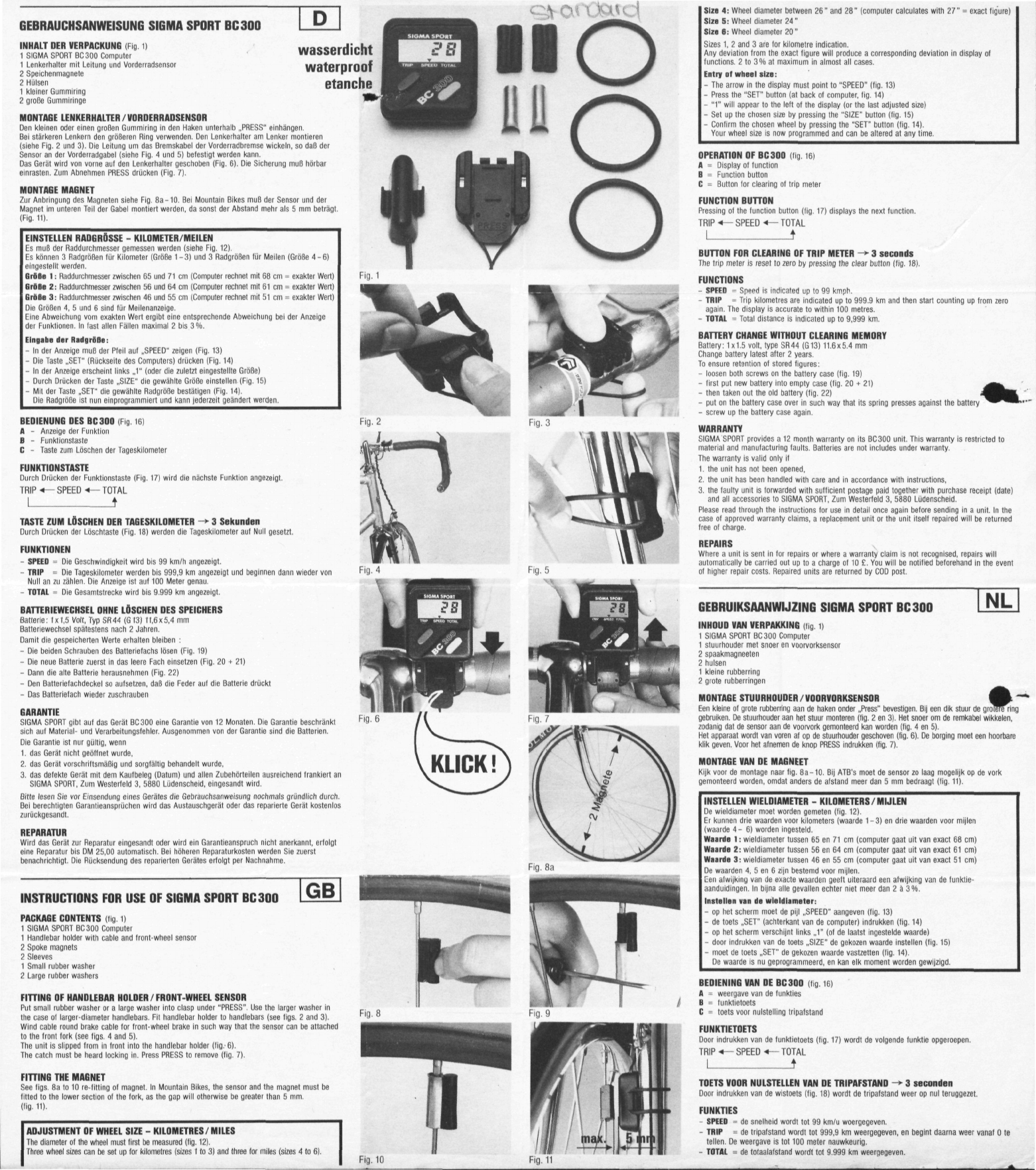
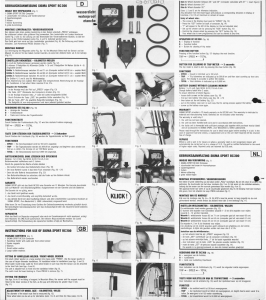




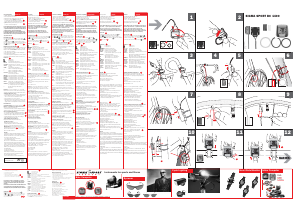
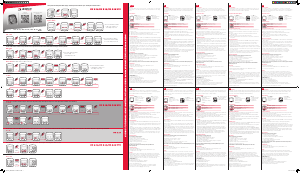




Join the conversation about this product
Here you can share what you think about the Sigma BC 300 Cycling Computer. If you have a question, first carefully read the manual. Requesting a manual can be done by using our contact form.
reply | This was helpful (5) (Translated by Google)
reply | This was helpful (4) (Translated by Google)
reply | This was helpful (1) (Translated by Google)