
Note
•
When cooking the claypot rice, there will be
crispy rice at the bottom of the inner pot, this
is normal.
Porridge/Soup
1
Put the food and ingredients of the
porridge or soup in the inner pot.
2
Complete the steps 6-7 in “Cooking rice”.
3
Press the Menu button ( )repeatedly
to select the Porridge or Soup menu.
»
The indicator for the selected menu
blinks.
4
Press the Start button ( ) to start the
cooking process.
»
The indicator for the selected menu
lights up.
»
The timer starts to countdown and
the screen shows the remaining cook
time.
5
When the cooking is nished, the Rice
Cooker beeps four times and then
switches to the keep-warm mode
automatically.
»
The Warm/Off indicator is on, the
keep-warm time displays on the
screen.
Note
•
You can cook porridge by following the water
level indications in the inner pot or by the ratio
of rice and water 1:8.
•
Do not exceed the maximum water level
indicated in the inner pot, as this may cause
the Rice Cooker to overflow.
•
The porridge may be thicken if it's in keep-warm
mode for a long time.
Steaming foods
1
Measure a few cups of water with the
measuring cup.
Note
•
It's recommended to use 5 cups of water.
2
Pour some water into the inner pot.
3
Put the steam basket into the inner pot.
4
Put the food on a plate or in the steam
basket.
5
Complete the steps 6-7 in “Cooking rice”.
6
Press the Menu button ( ) repeatedly
to select the Steam menu.
»
The indicator of the selected menu
blinks.
7
Press the Start button ( ) to start the
steaming process.
»
The indicator of the selected menu is
lights up.
»
The remaining cooktime starts
countdown.
8
When the cooking is nished, the Rice
Cooker beeps four times and then
switches to the keep-warm mode
automatically.
»
The Warm/Off indicator is on, the
keep-warm time displays on the
screen.
Notes
•
The steam function is for steam foods only.
•
Use a kitchen glove or a cloth, as the plate and
steam basket will be very hot.
•
Make sure that water does not exceed the
surface of the steam basket, otherwise the
foods will be immersed in water.
•
You can adjust the water level as needed.
Noodle
1
Pour some water to the inner pot.
2
Wipe outside of the inner pot dry, then
put the inner pot in the Rice Cooker.
3
Close the lid of the Rice Cooker, put the
plug in the power socket.
4
Press the Menu button ( ) repeatedly
to select the Noodle menu.
5
Press the Start button ( ) to start the
cooking process.
6
Countdown will be started after the water
boils, the Rice Cooker beeps four times.
7
Open the lid, put the noodles into the
inner pot. Keep the lid open until the
cooking process is finished.
Note
•
To avoid the water overflow or the noodles
sticking together, alway stir the noodles during
cooking.
•
The total amount of noodles and water cannot
exceed the maximum water level indication on
the inner pot, otherwise the Rice Cooker will
have a slightly overflow.
8
When the cooking process is finished,
the Rice Cooker beeps once and
then switches to keep-warm mode
automatically.
Making cake
1
Whisk the ingredients for cake well.
2
Coat the inner pot with some butter
or cooking oil, and then pour the cake
mixture into it.
3
Close the lid of the Rice Cooker, put the
plug in the power socket.
4
Press the Menu button ( ) repeatedly
to select the Cake menu.
5
Press the Start button ( ) to start
baking cake.
6
When the cooking is nished, the Rice
Cooker beeps four times and then
switches to the keep-warm mode
automatically.
»
The Warm/Off indicator is on, the
keep-warm time displays on the
screen.
7
Open the lid and carefully take out the
inner pot to cool down.
8
After the inner pot has cooled down, put
a plate on top of the pot, and then flip
over to take the cake out.
Baking recipe
1
Ingredients:
• Small amount
• 3 medium eggs
• 120g castor sugar (about 2/3 cup)
• 100g cake mix flour (about 1 cup)
• 50g butter (about 1/3 cup)
• 18g milk (about 1/10 cup)
• Large amount
• 5 medium eggs
• 180g castor sugar (about 1 cup)
• 180g cake mix flour (about 2 cups)
• 80g butter (about 2/3 cup)
• 36g milk (about 2/5 cup)
Tip
•
You can adjust the ratio of the ingredients
according to personal taste.
2
Separate the egg white and egg yolk in
two containers.
3
Add the castor sugar into egg white and
egg yolk. Use the egg beater to beat the
cream till puffy and creamy.
Tip
•
Use 40
o
C water to warm the egg if it's cold, so
that the cake is soft and fluffy.
•
The container and the egg beater must be
clean and free from grease. Otherwise, the egg
cannot be mikly. Do not stir in the inner pot to
avoid demaging the non-sticky coating.
4
Add the cake mix flour and stir well.
5
Add milk and the melted butter (heat
the butter until it melts), quickly stir the
ingredients.
Reheat
1
Loosen the cooled rice and evenly
distribute it in the inner pot.
2
Pour some water onto the rice to prevent
it from becoming too dry. The quantity of
the water depends on the amount of rice
and your own preference.
3
Complete the steps 6-7 in “Cooking rice”.
4
Press the Menu button ( ) repeatedly
to select the Reheat menu.
5
Press the Start button ( ) to start the
cooking process.
6
When the cooking is nished, the Rice
Cooker beeps four times and then
switches to the keep-warm mode
automatically.
»
The Warm/Off indicator is on, the
keep-warm time displays on the
screen.
Cleaning your Rice Cooker
This function makes food residues soft and
easy for clean.
1
Pour some water into the inner pot. Do
not exceed the maximum water level
indication in the inner pot.
2
Complete the steps 6-7 in “Cooking rice”.
3
Press the Menu button ( ) repeatedly
to select the Clean menu.
4
Press the Start button ( ) to start the
cooking process.
5
When the cleaning process is nished,
Rice Cooker beeps four times and
then switches to the standby mode
automatically.
Adjusting the cooking time
You can adjust the cooking time for Porridge,
Soup, Steam, Noodle, Reheat and Clean
functions.
1
Press the Menu button ( ) repeatedly
to select the desired cooking function.
2
Press the cooking time button ( ).
»
The default cooking time blinks on
the screen.
3
Press Hour/Min button to adjust hour
and minute.
Tip
•
Press the Min button once to adjust the
cooking time by 1 minute; press the Hour
button once to adjust the cooking time by 1
hour. Press and hold the Min or Hour button to
fast forward in adjusting the cooking time.
•
For those functions which cooking time is less
than one hour, you can only adjust the time
by pressing the Min button. Pressing the Hour
button is not workable at this time.
4
Press the Start button ( ) to start the
cooking process.
Preset time for delayed cooking
You can preset the delayed cooking time in
different cooking modes except for Steam,
Noodle, Cake, Reheat and Clean functions.
The preset timer is available up to 24 hours.
1
Press the Menu button ( ) repeatedly
to select the desired cooking function.
2
Press the Preset timer button ( ).
»
The default preset time displays on
the screen.
3
Press Hour/Min button to adjust hour
and minute.
Tips
•
Press the Min button once to adjust the
cooking time by 1 minute; press the Hour
button once to adjust the cooking time by 1
hour. Press and hold the Min or Hour button to
fast forward in adjusting the cooking time.
4
Press the Start button ( ) to confirm
the preset timer.
5
The cooking will be finished when the
preset time has elapsed. If the cooking
time is longer than the preset time, the
cooking process starts immediately.
»
For example. The current time is
20:00. If you want to enjoy your
breakfast at 8:00 next morning, the
preset time should be 12:00.
Setting my favourite menus
You can set any of three menus as My
favourite. The default menu is Rice.
• In standby mode, press the My Favourite
button ( ), and then press the Start
button ( ), you can quickly access the
menu in My favourite.
If you want to replace the menu in My
favourite, follow the below steps.
1
In standby mode, press the My Favourite
button ( ) to select the menu you want
to remove from my favourite.
Note
•
If you want to set a different cooking time, refer
to the section "Adjusting the cooking time". The
modified cooking timer can also be saved in
My favourite.
2
Press the Menu button ( ) repeatedly
to select the desired cooking function.
3
Press and hold the My Favourite
button ( ) for one second, the Rice
Cooker beeps once. The selected menu
will replace the previous menu in My
Favourite.
4
Follow the above steps to set other
menus as My Favourite.
6 Specification
Model HD3175
Rated output power 1500W
Rated capacity 4L
Rice capacity 8 cups
7 Cleaning and Maintenance
Notes
•
Unplug the Rice Cooker before starting to
clean it.
•
Wait until the Rice Cooker has cooled down
sufficiently before cleaning it.
•
Do not clean the Rice Cooker in a dishwasher.
•
Never use scouring pads, abrasive cleaners or
aggressive liquids such as gasoline, acetone or
alcohol to clean the appliance.
•
Maker sure to clean the detachable inner lid
after cooking, otherwise it will discolour and
develop a foul odor.
•
Install the detachable inner lid and steam
valve properly after cleaning.
•
The sealing ring and steam valve canot be
detached.
Interior
Inside of the lid and the main body:
• Wipe with wrung out and damp cloth.
• Make sure to remove all the food
residues stuck to the rice cooker.
Heating element:
• Wipe with wrung out and damp cloth.
• Remove food residues with wrung out
and damp cloth or toothpicks.
Exterior
Surface of the lid and outside of the main
body:
• Wipe with a cloth damped with soap
water.
• Only use soft and dry cloth to wipe the
control panel.
• Make sure to remove all the food
residues around the control buttons.
Accessories
Rice scoop, inner pot, steam basket, steam
vent cap, detachable inner lid:
• Soak in hot water and clean with sponge.
8 Recycle
Do not throw away the product with the
normal household waste at the end of its life,
but hand it in at an ocial collection point for
recycling. By doing this, you help to preserve
the environment.
Follow your country
’
s rules for the separate
collection of electrical and electronic
products. Correct disposal helps prevent
negative consequences for the environment
and human health.
9 Guarantee and service
If you need service or information, or if you
have a problem, visit the Philips website
at www.philips.com or contact the Philips
Customer Care Center in your country. You
can nd its phone number in the worldwide
guarantee leaet. If there is no Customer Care
Center in your country, go to your local Philips
dealer.
10 Troubleshooting
If you encounter problems when using this
rice cooker, check the following points before
requesting service. If you cannot solve the
problem, contact the Philips Consumer Care
Center in your country.
Problem Solutions
The lights on
the buttons
does not go on.
There is a connection
problem. Check if the
power cord is connected to
the cooker properly and if
the plug is inserted rmly
into the power outlet.
The light is defective. Take
the appliance to your
Philips dealer or a service
center authorized by
Philips.
The display
panel is not
working.
The Rice Cooker is not
connected to the power.
If there is no power, the
display panel will not work.
The rice is not
cooked.
You did not press the Start
button.
Make sure that there is
no foreign residue on the
heating element and the
outside of the inner pot
before switching the Rice
Cooker on.
The heating element is
damaged, or the inner
pot is deformed. Take the
cooker to your Philips
dealer or a service center
authorized by Philips.
The rice is not
well cooked.
Add more water.
The Rice Cooker
does not
switch to keep
warm mode
automatically in
“Rice Cooking”
mode.
The temperature control
is defective. Take the
appliance to your Philips
dealer or a service center
authorized by Philips.
The rice is
scorched.
You have not rinsed the
rice properly. Rinse the rice
until water is clear.
Add more water according
to the water level
indications on the inner
pot.
The heating element is
damaged, or the inner
pot is deformed. Take the
cooker to your Philips
dealer or a service center
authorized by Philips.
Water spills
out of the rice
cooker during
cooking.
Cut off the power
immediately. Make sure
that you add water to the
level indicated on the scale
inside the inner pot that
corresponds to the number
of cups of rice used.
Make sure the water does
not exceed the next level
on the scale, as this may
cause the appliance to
overflow during cooking.
Make sure the ratio of
foods/rice and water
matches the cooking
function.
I cannot find
the cooking
function I need.
Except the Rice function,
you should press the Menu
button ( ) repeatedly
to select the function you
need.
Rice smells bad
after cooking.
Clean the inner pot with
some washing detergent
and warm water.
After cooking, make sure
the steam vent cap, inner
lid and inner pot is cleaned
thoroughly.
Error message
(E1, E2, E3, or
E4) displays on
the screen.
The sensor has a
malfunction. Take the
appliance to your Philips
dealer or a service center
authorized by Philips.

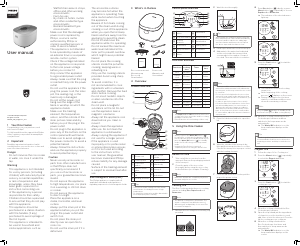



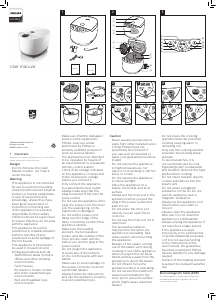
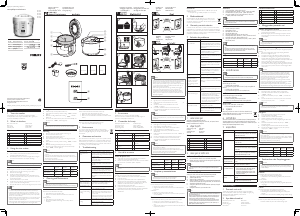
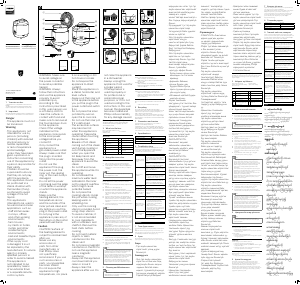


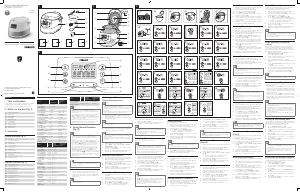
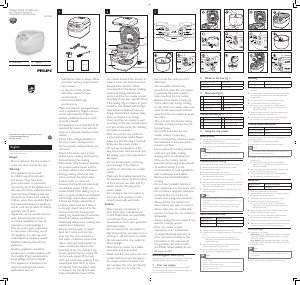
Join the conversation about this product
Here you can share what you think about the Philips HD3175 Rice Cooker. If you have a question, first carefully read the manual. Requesting a manual can be done by using our contact form.