
32
KEY COMMANDS
General Controls
Undo/Redo
CTRL-Z/CTRL-Y
Cancel ESC
Toggle cheat entry window
CTRL-SHIFT-C
Hide/show UI F10
Create a sim
Rotate Sim
, (comma)/. (period)
Zoom in/out
mouse wheel
Build/Buy Mode
objeCt PlaCement tools
Rotate object
, (comma)/. (period)
Delete object
DEL or BACKSPACE
Enable free-form placement
ALT (while holding or moving an object)
Enable free-form rotation
ALT (while rotating an object with the
mouse)
Move object to next slot in surface M
build room Controls
Create room
wall tool + SHIFT + drag
Fill room with wallpaper/flooring
SHIFT + click (when using the wallpaper/
flooring tool)
Rotate floor tile
floor tool: , (comma)/. (period)
Toggle full/quarter tile mode
CTRL-F
movie makinG mode
Enable movie making mode TAB
Start/end video capture V
Lower/raise camera height
Q/E
Roll camera counterclockwise/ clockwise
SHIFT-A/SHIFT-D
Level out the camera roll
SHIFT-S
Adjust focal length
Z/X
Take a snapshot C
Live Mode
sim/HouseHold Controls
Switch to next Sim in household SPACE
Switch to (specific) Sim
Click Sim portrait
Lock camera to Sim
Right-click Sim portrait
Center on active Sim ENTER
Access skill journal J
Access inventory I
time Controls
Pause game
P, 0, or `
Regular/fast/ultra speed
1/2/3 (or corresponding keys on Num Pad)
Fast forward to end of interaction 4
House Controls
WindoWs maCbook
Next/previous floor
PG UP/PG DOWN Fn + Up Arrow/ Down Arrow
Next/previous wall mode
HOME/END Fn + Left Arrow/ Right Arrow
Center on selected Sim’s lot
SHIFT-ENTER
Camera movements
Move left/right
left arrow/right arrow or A/D
Move forward/back
up arrow up/down arrow or W/S
Move faster
SHIFT + arrows or SHIFT + A/S/W/D
Zoom in/out
Z/X or =/- or Num Pad +/ Num Pad -
Rotate left/right
, (comma)/. (period)
Save camera position 1 - 5
CTRL-5 - 9
Snap camera position 1 - 5
SHIFT-5 - 9
Move to camera position 1 - 5
5 - 9
Toggle cameraman mode TAB
Toggle map mode M
GamePlay modes
Live Mode F1
Buy Mode F2
Build Mode F3
Options Mode F5
CONTENTS
KEY COMMANDS ..................................................................................... 2
GET INSPIRED! ......................................................................................... 4
THE SIMS 3 ............................................................................................... 4
CREATE A SIM .......................................................................................... 5
CREATE A STYLE ....................................................................................... 7
UNIQUE SIMS .......................................................................................... 9
CAREERS ................................................................................................ 11
A LIVING WORLD ................................................................................... 12
LIVE MODE ............................................................................................. 13
LIFE STAGES AND AGING ...................................................................... 17
BUY MODE ............................................................................................. 18
BUILD MODE .......................................................................................... 19
CUSTOM CONTENT ................................................................................ 20
EDITING YOUR TOWN ............................................................................ 23
KEY COMMANDS ..................................................................................... 2
GET INSPIRED! ......................................................................................... 4
THE SIMS 3 ............................................................................................... 4
CREATE A SIM .......................................................................................... 5
CREATE A STYLE ....................................................................................... 7
UNIQUE SIMS .......................................................................................... 9
CAREERS ................................................................................................ 11
A LIVING WORLD ................................................................................... 12
LIVE MODE ............................................................................................. 13
LIFE STAGES AND AGING ...................................................................... 17
BUY MODE ............................................................................................. 18
BUILD MODE .......................................................................................... 19
CUSTOM CONTENT ................................................................................ 20
EDITING YOUR TOWN ............................................................................ 23


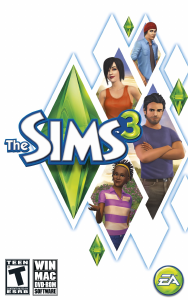

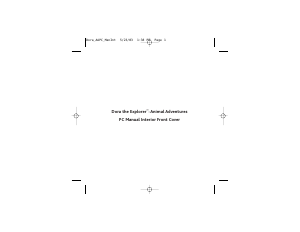
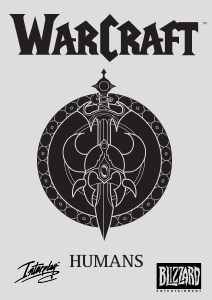

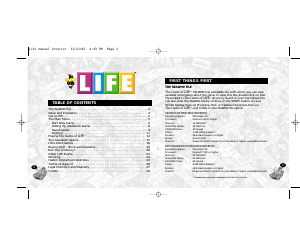
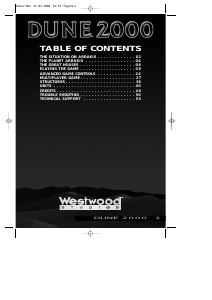
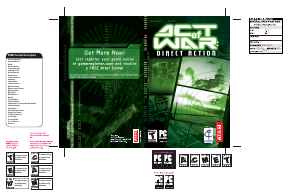
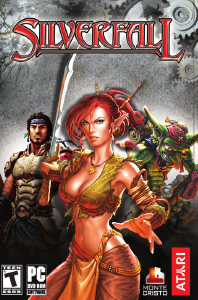
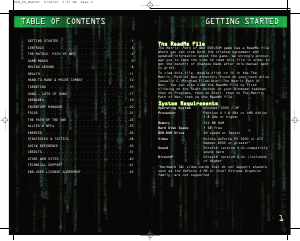
Join the conversation about this product
Here you can share what you think about the PC The Sims 3. If you have a question, first carefully read the manual. Requesting a manual can be done by using our contact form.