4 5
SETUP AND INSTALLATION
1. Start Windows
®
98/Me/2000/XP. Exit all other applications.
2. Insert the
Test Drive CD-ROM game disc into your CD-ROM drive.
3. If AutoPlay is enabled, a title screen should appear. Click on the Install button. If AutoPlay
is not enabled, double-click on the “My Computer” icon on your Windows
®
desktop. Next,
double-click on your CD-ROM icon. If the install screen still does not appear at this point,
click on the Start button on your Windows
®
taskbar, then on Run. Type D:\Setup and click
on OK. Note: If your CD drive letter is assigned to a letter other than D, substitute that
letter.
4. Follow the remainder of the on-screen instructions to finish installing
Test Drive.
5. Once installation is complete, click on the Start button on your Windows
®
taskbar, then
select Programs, then Infogrames, then Test Drive, and then click on Test Drive to
play the game.
Note: You must have the Test Drive Disc 1 CD-ROM in the CD-ROM drive to play.
Installation of DirectX
®
The Test Drive CD-ROM requires DirectX
®
8.1b or higher in order to run. If you do
not have DirectX
®
8.1b or higher installed on your computer, click “Yes” when asked if you
would like to install it.
CONTROLS
Steer Left . . . . . . . . . . . . . . . . . . . Left Arrow
Steer Right . . . . . . . . . . . . . . . . . . Right Arrow
Accelerate . . . . . . . . . . . . . . . . . . Up Arrow
Brake . . . . . . . . . . . . . . . . . . . . . Down Arrow
Gear Up . . . . . . . . . . . . . . . . . . . . V
Gear Down . . . . . . . . . . . . . . . . . C
Handbrake . . . . . . . . . . . . . . . . . . Spacebar
Headlights . . . . . . . . . . . . . . . . . . Z
Change Cam . . . . . . . . . . . . . . . . Q
Reverse Cam . . . . . . . . . . . . . . . . A
Horn . . . . . . . . . . . . . . . . . . . . . . X
Pause . . . . . . . . . . . . . . . . . . . . . . Esc
Note: These are the default controls. You can change the control configuration by clicking Main
Menu>Options>Controller Configuration>Redefine.
Controllers
Test Drive supports direct input devices and controllers supported by DirectX
®
8.1b.
For Test Drive to recognize the controller, the controller must be configured in
Windows
®
(Control Panel>Gaming Options). The device can then be selected as the pri-
mary control device in the game under Options>Controller Options. The default setup will
alter depending on how many buttons are on the controller. (At minimum you must have a
2-button controller for steering plus accelerate and brake.) Left and right are automatically
set as left and right on the X axis of the controller.
Note: You s hou ld al way s check the Con troll er Confi gur ation s cre en wh en adding a con troller.
Some buttons may need reassigning for split-screen configuration.

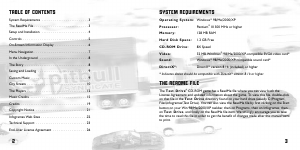


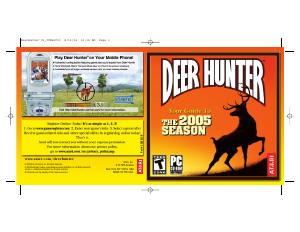
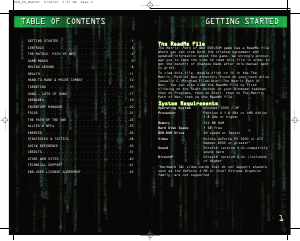
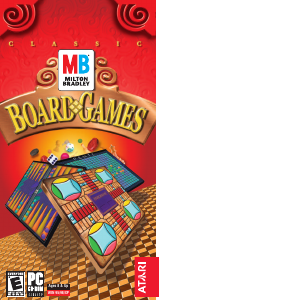
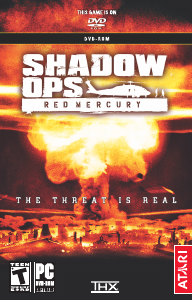
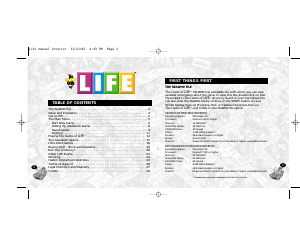
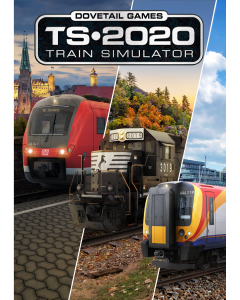
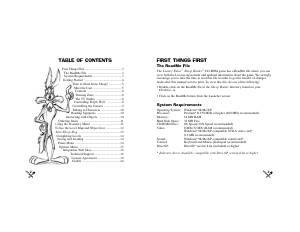
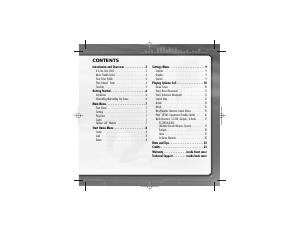
Join the conversation about this product
Here you can share what you think about the PC Test Drive. If you have a question, first carefully read the manual. Requesting a manual can be done by using our contact form.