
RISK II CD-ROM and double-click on it.
4. Follow the on-screen instructions to install RISK II.
How to Install DirectX
®
RISK II requires DirectX
®
7.0 or higher to run the game. If you do not
have DirectX
®
7.0 or higher installed on your computer, click “Install
DirectX” when asked if you would like to install it. You can re-install
DirectX
®
from the RISK II CD-ROM at any time.
How to Install DirectX
®
Media 6.0
RISK II requires DirectX
®
Media 6.0 to run. If you do not have DirectX
®
Media 6.0 installed on your system, click “Install DirectX Media 6.0”
when asked if you would like to install it. You can reinstall DirectX
®
from
the RISK II CD-ROM at any time.
How to Start the Game
To play the ga me, insert the RI SK II d is c in to your CD-ROM dr ive and
then click on Start > Programs > Atari > RISK II. Note: You must have
the RISK II disc in your CD-ROM drive to play the game.
How to View the ReadMe File
The RISK II CD-ROM has a ReadMe file that is installed onto your hard
drive during the installation process. This file contains the License
Agreement, as well as the latest information about the game and any last
minute changes. To view this file, click the Start button on your Windows
taskbar, then select Programs > Atari > RISK II > ReadMe.
CHAPTER 2: GETTING STARTED
RISK II has been designed to be intuitive and user-friendly. Should you
run into trouble or simply want to learn more about the game, look for the
tutorials that will guide you through the game’s main features. These are
described in the Tutorials section on page 7. Read Chapter 10: Strategies
and Tactics for hints and tips from the game’s designers.
®
5
CHAPTER 1: GAME SETUP
System Requirements
RISK II requires the following minimum system requirements:
•
Pentium
®
166 MHz CPU
•
Windows
®
95/98
•
32 MB RAM
•
4X Speed CD-ROM drive
•
Hard drive (60 MB free)
•
2 MB Super VGA card capable of 800 x 600 resolution and
16-bit color (High Color)
•
DirectX
®
-compatible sound card
•
DirectX
®
version 7.0 or higher (included on CD)
•
Mouse and keyboard
RISK II recommended system requirements are as follows:
•
Pentium
®
233 MMX CPU
•
Windows
®
95/98
•
64 MB RAM
•
16X Speed CD-ROM drive
•
Hard drive (200 MB free)
•
4 MB Super VGA card capable of 800 x 600 resolution
•
DirectX
®
-compatible sound card
•
DirectX
®
version 7.0 or higher (included on CD)
•
Mouse and keyboard
RISK II requires a LAN (Local Area Network) to play a multiplayer game.
How to Install the Game
To install RISK II :
1. Start Windows
®
on your computer.
2. Insert the RISK II disc into your CD-ROM drive.
3. If AutoPlay is enabled on your computer, the RISK II installation
screen will appear automatically. If not, double click on the “My
Computer” icon on your Windows
®
desktop, then double-click on
the icon for your CD-ROM drive. If the installation screen still
does not appear at this point, locate the SETUP.EXE file on the
4
RiskII_JC_ManInt 6/18/03 5:09 PM Page 4

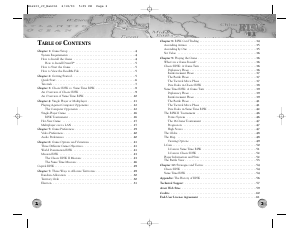


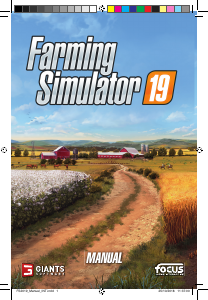
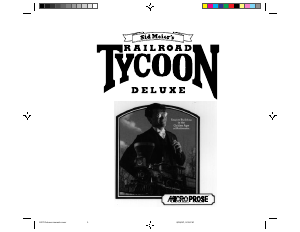
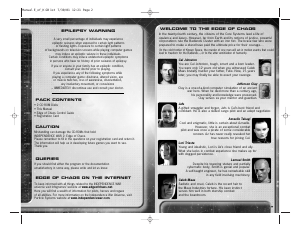
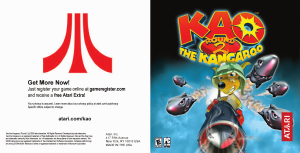
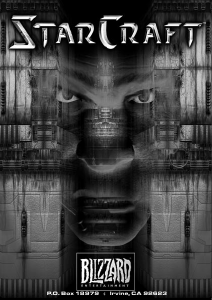
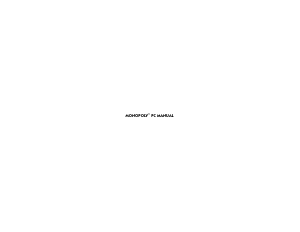
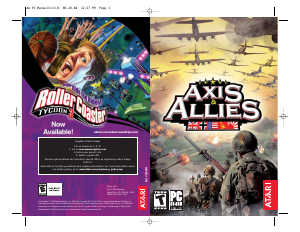
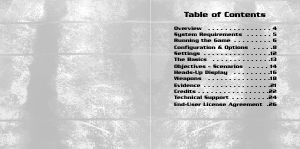
Join the conversation about this product
Here you can share what you think about the PC Risk II. If you have a question, first carefully read the manual. Requesting a manual can be done by using our contact form.