2
INSTALLING &
STARTING
To install Deus Ex, insert the game CD
into your CD-ROM drive. After a few
seconds, the Launch Panel will appear.
Click Next to begin the install, and
follow the onscreen prompts.
In the event the Launch Panel does not
appear when you insert the CD, double-
click on the
MY COMPUTER icon, then the
CD-ROM icon, and then the SETUP.EXE file
to bring up the Launch Panel.
You will be asked to select the compo-
nents you wish to install. The game will
run more smoothly with less load time if
the Game Content, Maps and Speech
files are installed to the hard drive. Do
not uncheck DirectX unless you are
absolutely sure you have already
installed DirectX 7.0a on your machine.
If you install DirectX 7.0a, you will
need to reboot your computer before
you begin playing the game.
System Requirements
Minimum Requirements:
* 300 MHz Pentium
TM
II or equivalent
* Windows 95/98
* 64 MB RAM
* DirectX 7.0a compliant 3D acceler-
ated video card
* DirectX 7.0a compliant sound card
* DirectX 7.0a (included) or higher
* 4X CD-ROM drive
* 150 MB uncompressed hard drive
space, plus space for save games
* Keyboard and mouse
Recommended Requirements:
* AMD Athlon
TM
or Intel Pentium
TM
III
processor
* 128 MB RAM
* 3D accelerator with 16 MB VRAM
* 8X CD-ROM Drive
* 750 MB uncompressed hard drive
space, plus save game space
* EAX-compliant audio card
NOTE: A 3D accelerated video card is
required; 3Dfx Glide and Direct3D are
supported. It may be necessary to update
your hardware drivers before playing.
Starting the Game
To play Deus Ex, make sure the game
is installed and your computer is
booted to the Windows desktop. Go
to the Windows
START menu and click
on
PROGRAMS
/DEUS EX/PLAY DEUS EX
.
Main Menu
The first thing you see when Deus Ex
loads will be the Main Menu, which
has the following options.
New Game. Begins a completely new
game, starting with difficulty level
and character creation.
Save Game (only active if you go to
the Main Menu from gameplay). See
Saving & Loading, p. 3.
Load Game. See Saving & Loading,
p. 3.
Settings. A variety of options which
allow you to fully customize your
controls and settings. For more
details, see Settings, p. 18.
Training. Takes you to an introducto-
ry tutorial training mission. It is not
necessary to complete the training
mission before playing Deus Ex, but
training is strongly recommended for
first-time players.
Play Intro. Replays opening cinematic.
Credits. Displays the game’s credits.
Back To Game. Returns you to your
game in progress. This button is only
active if you go to the Main Menu
from gameplay.
Exit. Closes the game and returns
you to your Windows desktop. You
will be prompted to confirm this
selection before the game closes.
You can return to this screen at any
time during play, by hitting q.


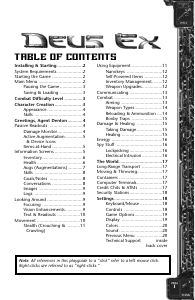


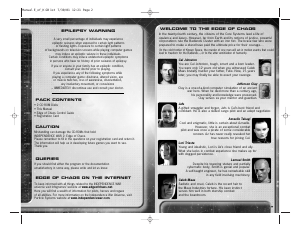
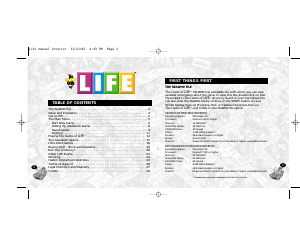
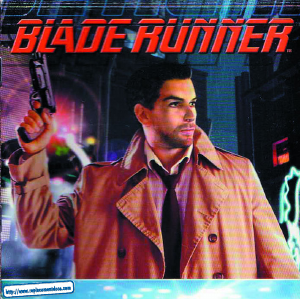
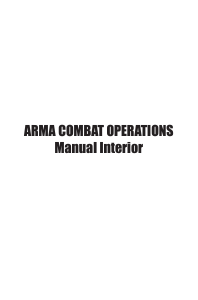
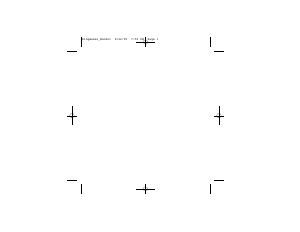
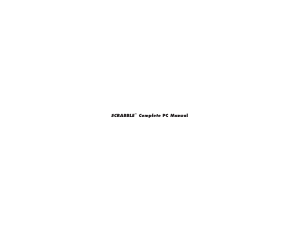
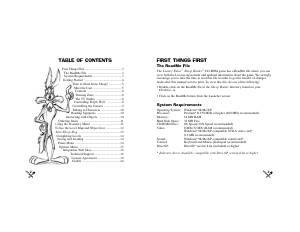
Join the conversation about this product
Here you can share what you think about the PC Deus Ex. If you have a question, first carefully read the manual. Requesting a manual can be done by using our contact form.