
IMPORTANT SAFETY NOTES
<< Danger of injury! Keep all
loose articles of clothing, ties,
jewelery, long hair or other loose
objects away from opening!
<< Danger of injury! Never insert fingers into
opening!
<< Danger of injury! Do not spray and flam-
mable liquids or gases into the inlet open
-
ing!
<< In case of danger switch the machine off
with the mains switch, or with the emer
-
gency switch, or unplug the machine!
<< Always unplug the machine from the
mains power supply before opening the
machine!
<< The machine may not be operated by more
than one person at any given time!
The machine was designed for safe operation
by “one person only”.
<< During the shredding process no other
work may be performed on the machine
(for example cleaning, etc.)!
<< The machine is not a toy, and is not suitable
for use by children!
The overall technical safety concept of
this machine (dimensions, feed openings,
emergency shutdown devices etc.) does not
provide for any guarantee regarding hazard-
free operation by children.
<< Repairs may only be performed by trained
personnel!
3
GB
S92
EMPTYING THE RECEPTACLE:
- Turn the function switch (1) (fig. 1) in position
„OFF“.
- Take the machine and lift it up.
- The receptacle can be emptied easily.
- After the machine has been reset onto the
receptacle, you can continue shredding.
SCOPE OF APPLICATION:
The document shredder
papermonster S92
is a machine for the destruction of common written
material.
The unit should only be fed with pa
-
per!
Shredding other types of materials can
cause injuries (e.g. by splinters of hard
materials) or may damage the shredder
(e.g. destruction of the cutting system).
INSTALLATION:
- Take the machine and put it onto the receptacle
(trip switch at the back).
- Plug in the machine (for instructions for the ne
-
cessary precautions see „TECHNICAL DATA“.
To disconnect the machine from the
power supply system, please unplug
the power plug.
The socket outlet shall be installed
near the equipment and shall be easily
accessible!
Only operate the machine in enclosed
rooms at temperatures between 10°C
and 25°C!
EXPLANATION OF THE CONTROLS:
1 = Function switch (fig. 1)
(automatic / off / reverse)
This switch is for the following functions:
- position „AUTO“
machine is ready for operation
- position „OFF“
machine is switched off
- position „REV“
cutting system runs in reverse
2 = Sensor (forward run) (fig. 2)
The shredding operation is started as soon
as a sheet of paper passes through the feed
slot.
3 = Auxiliary switch (fig. 2)
(forward run, manual)
Operate this switch to put the cutting system
in forward mode.
The shredder may not be used as a step
ladder or as a seat. Danger of falling
due to breakage!
FEEDING THE PAPER:
- Turn the function switch (1) (fig. 1) in position
„AUTO“.
- Feed paper through the inlet guide to the cutting
system.
- Machine switches automatically to forward
and draws paper in. The machine switches off
automatically after shredding.
Never feed the shredder with a quantity
of paper exceeding the maximum indi
-
cated in the technical details!
Should the machine be overfed, follow the
instructions under „PAPER JAM“.
OPERATION
TECHNICAL DATA
Cutting width: 7,2 mm
Cutting capacity: 6 sheets (70 g/m
2
)
6 sheets (80 g/m
2
)
Supply voltage: see name plate
Pre-fusing: 10 amps (slow-blow)
Working width: 220 mm
Noise generation: 66-67 dB(A)
Power: see name plate
Intermittent operation: 2 min ON
40 min OFF
Dimensions (WxDxH): 290x132x307 mm
Weight: approx. 1,7 kg
MALFUNCTIONS / MAINTENANCE
PAPER JAM:
If too much paper is fed to the cutting system the
cutting system will jam. Proceed as follows:
- Turn the function switch (1) (fig. 1) briefly to
position „REV“, then in position „OFF“.
- Cutting system runs in reverse, frees excess
paper and stops.
- Tear off the excess paper over the feed slot
and then turn the function switch (1) (fig. 1) to
position „AUTO“.
- The cutting system runs forward and cuts the
remainding paper left in the cutting system.
- Contnue the shredding process with less pa
-
per.
MOTOR PROTECTION:
The motor shuts down automatically, should it
become overloaded. Turn the function switch in
position „OFF“.
Allow the motor to cool down for 35-40 minutes
(depending upon room temperature) and then
continue shredding.
CHECKLIST IN CASE OF MALFUNCTIONS:
If the device does not function, check the follo
-
wing:
- Is the plug connected to the mains?
- Is the
function switch (1) on?
- Is there a
paper jam?
Follow the instructions under „PAPER JAM“.
- has the motor been overloaded?
Wait until the motor has cooled, and then re-
start.
If none of the above applies, contact your
dealer.
INITIATION
DISPOSING OF THE MACHINE:
Dispose of the machine in an
environmentally sound fashion at the end
of its useful service life. Do not dispose of
any of the parts included in the machine
or its packaging with household trash.
DISPOSING
fig. 1
fig. 2
2
1
3
Translation of the Original Operation Manual
Übersetzung der Originalbetriebsanleitung


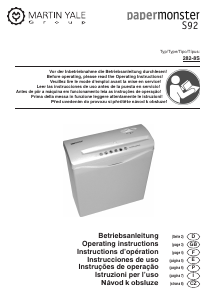


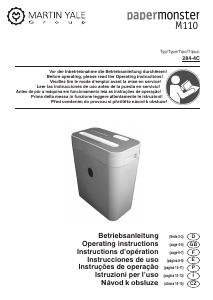


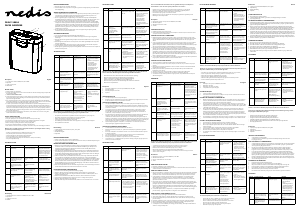
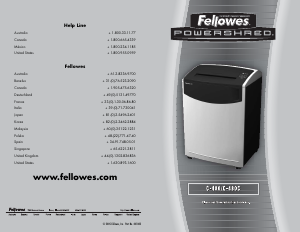


Join the conversation about this product
Here you can share what you think about the Papermonster S92 Paper Shredder. If you have a question, first carefully read the manual. Requesting a manual can be done by using our contact form.