RQTT0699
3
Caution
• Do not move the unit when the AC adaptor is connected
or the antenna cord is extended.
If you try to move the unit, the cords can be damaged
probably causing a fire or electric shock. Catching the
cords on something may also cause an accident.
• Avoid using the unit while it is hanging down for a
prolonged period of time since this may cause its
handle to become bent out of shape.
• Avoid using or placing this unit near sources of heat. Do
not leave it in an automobile exposed to direct sunlight
for a long period of time with doors and windows
closed.
• Use only the included AC adaptor.
• The unit is in the standby condition when the AC adaptor
is connected. The primary circuit is always “live” as long
as the AC adaptor is connected to an electrical outlet.
• The operation switch does not separate entire unit from
mains even if in “OFF” position.
Splash-proof (not Water-proof)
This product is splash-proof. (JIS splash-proof
protection class 4)
You can use this product even where it may be splashed
with water and you can handle it with wet hands, but it is
not water-proof. Bear in mind the following points when
using the product.
• Do not use the AC adaptor in high humidity areas
such as a bathroom.
• Do not allow the unit to be splashed with large
amounts of water (seawater, hot water or soapy
water) or immerse it in water.
If water enters the unit it may be damaged.
• If you drop the unit in water, take it out immediately
and turn it off.
• Do not dry the unit with a dryer.
This will cause the unit’s cabinet and parts to deteriorate
and can cause a fire.
• Do not open the disc lid in wet places such as a
bathroom.
Before opening or closing the disc lid, wipe the unit dry
using a dry cloth, and then ensure that you open or
close the lid with dry hands in a place where the unit
will not be splashed with water.
• Securely close the disc lid and the rubber cap for
the DC IN jack.
The rubber parts of these items make the unit water
resistant. If there is dirt or scratches on these parts,
water may get into the unit and cause an electric
shock.
• Do not touch the unit with soapy hands.
• Do not place the unit for a long period of time in wet
places such as a bathroom.
Batteries
• Do not mix old and new batteries or different types of
batteries.
• Align
and properly when inserting.
• Do not recharge ordinary dry cell batteries.
• Remove batteries if the unit is not to be used for a long
time.
• Do not use the batteries if the covering has been peeled
off.
Mishandling of batteries can cause electrolyte leakage
which can damage items the fluid contacts and may
cause a fire.
If electrolyte leaks from a battery, consult your dealer.
Wash thoroughly with water if electrolyte comes in contact
with any part of your body.
• If rechargeable batteries are to be used, rechargeable
batteries manufactured by Panasonic are
recommended.
Power Supply Preparations/
Connections
AC adaptor (included)
Do not use the AC adaptor in high humidity areas
such as bathrooms.
a AC adaptor plug b DC IN jack rubber cap
• Close the rubber cap for the DC IN jack when not
using the AC adaptor.
• The AC adaptor consumes a small amount of power
when the unit is turned off (approximately 2 W).
When the unit is not to be used for a long time, we
recommend unplugging the AC adaptor from the
household AC outlet to save power.
It is necessary to reprogram memory items such as
stored stations before use.
To DC IN jack
b
a
Note
• “- - : - -” is displayed when the AC adaptor is connected
or when the dry batteries are inserted.
• These speakers do not have magnetic shielding. Do
not place them near televisions, personal computers or
other devices easily influenced by magnetism.
• Keep your speakers at least 10 mm away from the
system for proper ventilation.
Dry cell batteries (not included)
Disconnect the AC adaptor plug, when using dry cell
batteries.
If the AC adaptor is not disconnected, the power source
will not change to the dry cell batteries.
Inserting the dry cell batteries
Four “R6/LR6, AA” batteries
Close securely until it clicks.
• Fit the battery lid so it is secure and flush with the
battery compartment. The disc may be damaged if the
lid becomes loose or is displaced.
Removing the dry cell batteries
Press down on the end.
Connect the AC adaptor to the household AC outlet
before connecting it to this unit.
AC adaptor
Household AC outlet
3
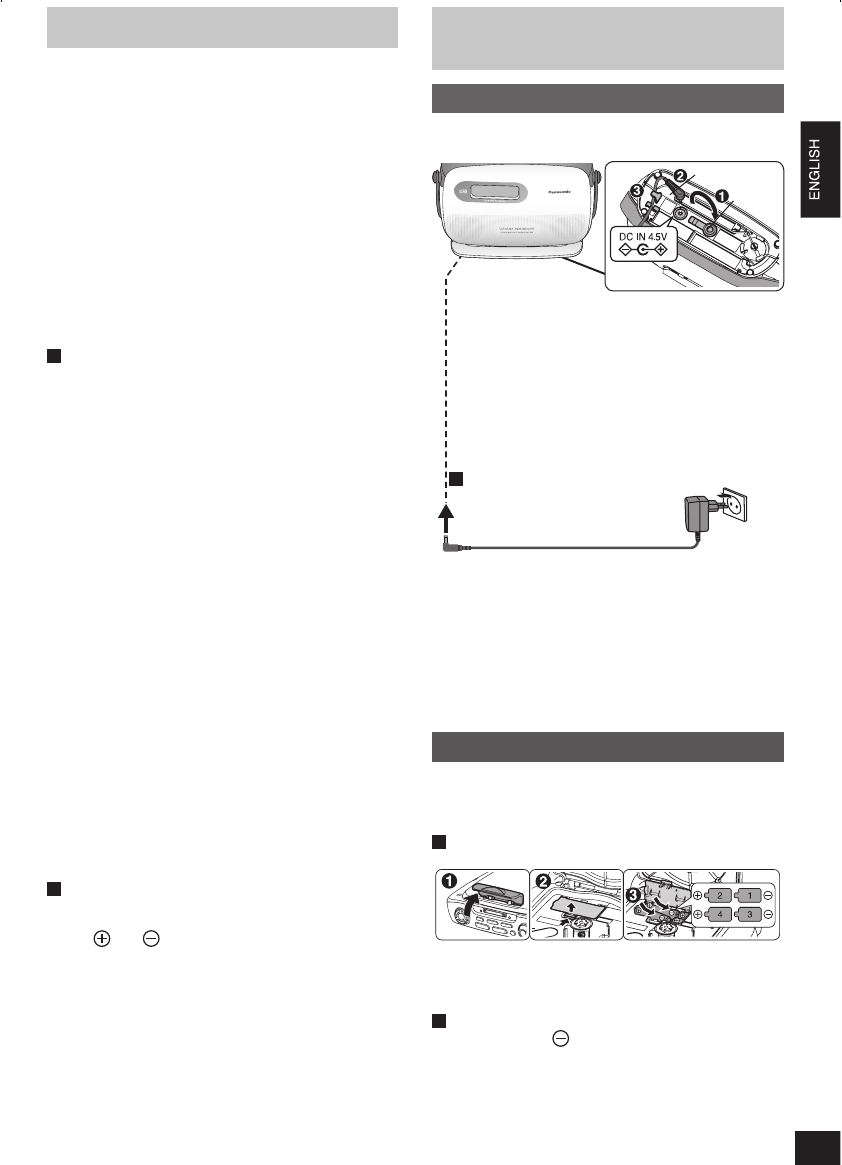
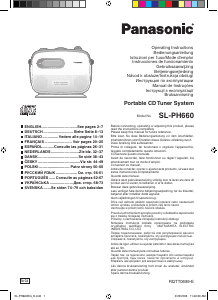





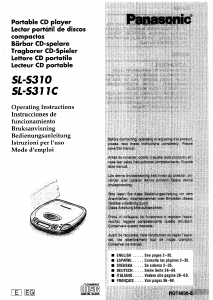

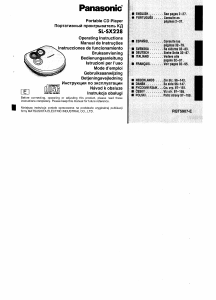

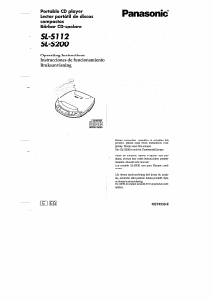
Join the conversation about this product
Here you can share what you think about the Panasonic SL-PH660 Discman. If you have a question, first carefully read the manual. Requesting a manual can be done by using our contact form.