Este objetivo es para las cámaras digitales Olympus de la serie E-10. Sin necesidad de cambiar el ajuste
de abertura, la distancia focal es reducida en aprox. 0,8 veces.
Colocación
1
Desactive la alimentación de la cámara.
● Si ya tiene un filtro colocado en el objetivo de la cámara, retírelo.
2 Coloque el objetivo de extensión granangular en el objetivo de la cámara, luego atorníllelo en el
sentido de las agujas del reloj (ilust.
1).
● No gire el objetivo de extensión granangular forzadamente.
Ce convertisseur est pour des appareils photo numériques Olympus de la série E-10. Sans avoir à
changer le réglage du diaphragme, la longueur focale est réduite de 0,8 fois environ.
Fixation
1
Couper l’alimentation de l’appareil photo.
● Si un filtre est déjà monté sur l’objectif de l’appareil, le retirer.
2 Placer le convertisseur grand angle sur l’objectif de l’appareil, puis le visser dans le sens des aiguilles
d’une montre (Illustration
1).
● Ne pas tourner le convertisseur grand angle en forçant.
撮影のしかた
1 カメラのズームレバーを操作して、焦点距離を最広角の位置にします。
●最広角以外の焦点距離で使用すると、レンズの性能が発揮できません。
2 被写体が撮影範囲内にあることを確認します(撮影距離:約0.1m〜∞)
●撮影範囲外でもシャッターが切れることがありますが、ピントは合いません。
3 ファインダーをのぞき、被写体にオートフォーカスマークを合わせて撮影します。
*撮影のしかたについてはカメラの取扱説明書もあわせてお読みください。
This lens is for E-10 series Olympus digital cameras. Without having to change the aperture setting, the
focal length is shortened approx. 0.8 times.
How to attach
1
Turn off the camera’s power.
● If a filter is already mounted on the camera lens, remove it.
2 Place the wide extension lens on the camera lens, then screw it in clockwise (illus. 1).
● Do not turn the wide extension lens forcefully.
取り付け方/HOW TO ATTACH/ANBRINGUNG/
FIXATION/COLOCACION/
1
ワイドエクステンションレンズ/
Wide extension lens/
Weitwinkel-Konverter/
Convertisseur grand angle/
Objetivo de extensión granangular/
カメラ/
Camera/
Kamera/
Appareil photo/
Cámara/
ワイドエクステンションレンズ/
Wide extension lens/
Weitwinkel-Konverter/
Convertisseur grand angle/
Objetivo de extensión granangular/
同梱品/CONTENTS/INHALT/CONTENU/CONTENIDO/
ケース/
Case/
Aufbewahrungstasche/
Étui/
Estuche/
取扱説明書(本書)/
Instructions/
Bedienungsanleitung/
Mode d’emploi/
Instrucciones/
このワイドエクステンションレンズは、オリンパスデジタルカメラE-10シリーズ専用です。絞り値を変
化させずに焦点距離を0.8倍にすることができます。
取り付け方
1 カメラの電源をOFFにします。
●カメラのレンズにフィルタをつけて使用している場合は、フィルタをはずしてください。
2 ワイドエクステンションレンズをカメラのレンズ先端に当てて、時計方向に軽くまわし(図 1)、止
まるまでねじ込みます。
●必要以上に強い力でねじ込まないでください。
フロントキャップ/
Front cap/
Vordere Schutzkappe/
Bouchon avant/
Tapa frontal/
リアキャップ/
Rear cap/
Hintere Schutzkappe/
Bouchon arrière/
Tapa trasera/
E
D
Fotografieren
1 Mit dem Zoomhebel auf die maximale Weitwinkelposition auszoomen.
● Um die bestmögliche Weitwinkelwirkung mit dem Weitwinkel-Objektivkonverter zu erzielen, muss
das Kameraobjektiv maximal ausgezoomt werden.
2 Achten Sie darauf, daß sich das Motiv im Aufnahmebereich befindet (Aufnahmebereich: Ca. 0,1 m -
∞
).
● Der Auslöser kann betätigt werden, auch wenn sich das Motiv außerhalb des zulässigen
Aufnahmebereichs befindet. In diesem Fall ist die Aufnahme unscharf.
3 Die Kamera so halten, daß die Autofocus-Markierung im Sucher auf das Motiv ausgerichtet ist. Dann die
Aufnahme herstellen.
* Vor dem Fotografieren bitte auch die zur Kamera gehörige Bedienungsanleitung lesen.
Dieser Konverter ist für Olympus Digitalkameras der Modellreihe E-10 vorgesehen. Er verkürzt die
Objektivbrennweite um den Faktor 0,8.
Anbringung an der Kamera
1 Die Kamera ausschalten.
● Falls ein Objektivfilter an der Kamera angebracht ist, muß dieses abgenommen werden.
2 Den Weitwinkel-Konverter an der Objektivfassung ansetzen und dann im Uhrzeigersinn festschrauben
(Abb.
1).
● Den Konverter ohne zu große Druckausübung festschrauben.
F
Prise de vues
1 Utiliser la commande du zoom de l’appareil photo pour régler la longueur focale sur le grand angle maximal.
● Si le grand angle maximum n’est pas utilisé, le convertisseur grand angle ne rendra pas ses
performances optimales.
2 S’assurer que le sujet est dans la plage de prise de vues. (Plage de prise de vues: 10 cm environ à
∞
)
● L’obturateur peut être déclenché même si le sujet est en dehors de la plage de prise de vues, mais
l’image obtenue sera floue.
3 Regarder par le viseur et positionner les repères de mise au point automatique sur le sujet, puis
prendre la photo.
* Veuillez également lire le mode d’emploi de l’appareil photo avant de prendre une photo.
S
Cómo fotografiar
1 Utilice el mando de zoom de la cámara para ajustar la distancia focal en la posición de máximo
granangular.
● Si no se utiliza el granangular máximo, el objetivo de gran extensión no realizará su mejor
rendimiento.
2 Asegúrese de que su sujeto esté dentro del alcance de la toma (Gama de fotografiado: aprox. 0,1 m
(0,3 ft.) -
∞
).
● El obturador podrá ser disparado aún cuando el sujeto se encuentre fuera del alcance de la toma,
pero la fotografía resultante estará fuera de enfoque.
3 Mire a través del visor y posicione la marca de enfoque automático en el sujeto, luego tome la
fotografía.
* Sírvase leer las instrucciones de la cámara antes de tomar un fotografiado.
図1/illus.1/Abb.1/Illustration1/ilust.1/
Copyright 2001 OLYMPUS OPTICAL CO., LTD. VT131502
How to photograph
1 Use the zoom lever on the camera to set the focal length to the maximum wide-angle.
● If the maximum wide angle is not used, the wide extension lens will not perform its best.
2 Make sure your subject is within the shooting range. (Shooting range: approx. 0.1 m (0.3 ft.) -
∞
)
● The shutter may be released even when the subject is outside the shooting range, but the resulting
picture will be out of focus.
3 Look through the viewfinder and position the autofocus mark on the subject, then take the picture.
* Please also read the camera instructions before taking a picture.
WIDE EXTENSION
LENS PRO
WCON-08B
取扱説明書
INSTRUCTIONS
BEDIENUNGSANLEITUNG
MODE D’EMPLOI
INSTRUCCIONES
OLYMPUS OPTICAL CO., LTD.
San-Ei Building, 22-2, Nishi Shinjuku 1-chome, Shinjuku-ku, Tokyo, Japan
Customer support (Japanese language only): Tel. 0426-42-7499 Tokyo
http://www.olympus.co.jp
OLYMPUS AMERICA INC.
Two Corporate Center Drive, Melville, NY 11747-3157, U.S.A
Tel. 631-844-5000
Customer support: Tel. 1-888-553-4448
http://www.olympus.com
OLYMPUS OPTICAL CO. (EUROPA) GMBH.
Premises/Goods delivery: Wendenstraße 14-16, 20097 Hamburg, Germany
Tel. 040-237730
Letters: Postfach 10 49 08, 20034 Hamburg, Germany
http://www.olympus-europa.com





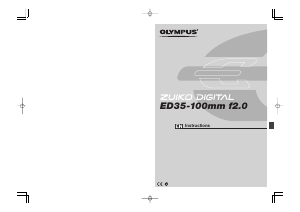
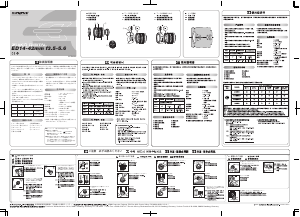
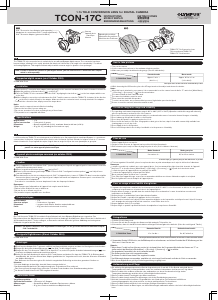
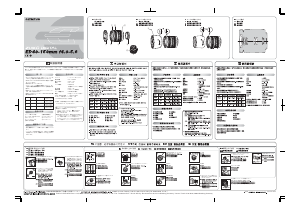
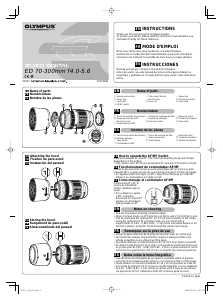

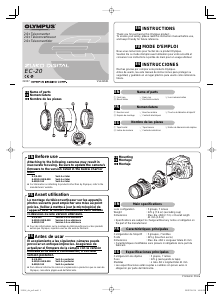
Join the conversation about this product
Here you can share what you think about the Olympus WCON-08B Camera Lens. If you have a question, first carefully read the manual. Requesting a manual can be done by using our contact form.