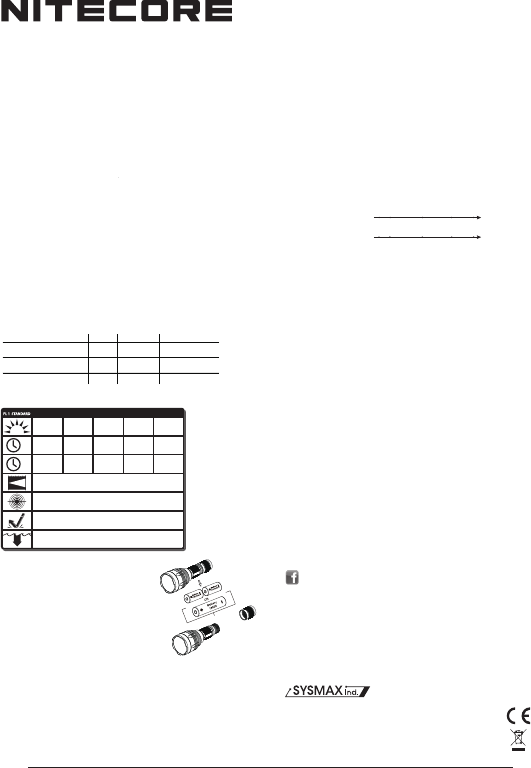
®
The All-Round Flashlight Expert
User Manual
P30
Features
·Utilises a CREE XP-L HI V3 LED
·High efficiency constant current circuit provides maximum output up to 1000 lumens
·Precision Digital Optic Technology (PDOT) ensures superior beam uniformity
·Maximum throw up to 618 metres
·Side switch designed for tactical applications provides easy access to 5 brightness levels
and 3 special modes
·Memory function (Excluding SOS and Beacon)
·Built-in power indicator reports battery voltage (Patent No. ZL201220057767.4)
·Advanced Temperature Regulation (ATR) module automatically adjusts brightness
according to operating temperature to maintain optimal performance
·Electric reverse polarity protection
·Aerospace grade aluminum alloy construction
·Titanium plated pocket clip
·Mineral optic lens with anti-reflective coating
·HAIII hard anodising
·Waterproof in accordance with IPX8 (2 metres submersible)
·Impact resistant to 1.5 metre
Dimensions
Length: 5.57” (141.5mm)
Head diameter: 1.96” (50mm)
Tail diameter: 1” (25.4mm)
Weight: 5.83oz (165gram) (without battery)
Accessories
Included: Holster, O-ring, Lanyard, Switch cover, Clip,Tactical ring, CR123 battery magazine
Optional: Remote switch RSW1, Filters(NFR50, NFG50)
Battery Options
Output & Runtime
Special Modes (Strobe/SOS/Beacon)
With the light turned on, hold down the side switch for 1 second to switch on strobe, holding
down the side switch again for 1 second switches to SOS, repeat the process to cycle through
Strobe - SOS - Beacon. To exit special mode, press the side switch.
ATR Technology
Advanced temperature regulation (ATR) technology allows the P30 to dynamically adjust
output performance according to its body temperature. This prevents damage from
overheating and prolongs its working life.
Battery Indication
With the light turned off, pressing the tail switch whilst holding down the side switch activates
the built in battery indicator underneath the side switch, the indicator will blink in various
patterns to report battery voltage, accurate to 0.1V. For instance, when battery voltage is
4.2V, the indicator will blink 4 times followed by a short pause, then another 2 blinks. After
voltage reporting, the P30 will turn on in the previous mode when it was turned off.
Battery Alert
With the light turned on, the power indicator will get activated as soon as battery power drops
below 50%, and starts blinking slowly; when battery level drops below 10%, the power
indicator will blink rapidly.
Replacing batteries
Batteries should be replaced when output appears to be dim and unresponsive, or when the
power indicator is blinking rapidly.
Maintenance
Every 6 months, threads should be wiped with a clean cloth followed by a thin coating of
silicon-based lubricant.
Warranty Details
Our authorized dealers and distributors are responsible for warranty service. Should any
problem covered under warranty occurs, customers can contact their dealers or distributors in
regards to their warranty claims, as long as the product was purchased from an authorized
dealer or distributor. NITECORE’s Warranty is provided only for products purchased from an
authorized source. This applies to all NITECORE products.
Any DOA / defective product can be exchanged for a replacement through a local
distributor/dealer within the 15 days of purchase. After 15 days, all defective / malfunctioning
NITECORE® products can be repaired free of charge for a period of 60 months (5 years) from
the date of purchase. Beyond 60 months (5 years), a limited warranty applies, covering the
cost of labor and maintenance, but not the cost of accessories or replacement parts.
The warranty is nullified if the product(s) is/are broken down, reconstructed and/or modified
by unauthorized parties, or damaged by batteries leakage.
For the latest information on NITECORE® products and services, please contact a local
※All images, text and statements specified herein this user manual are for reference purpose
only. Should any discrepancy occurs between this manual and information specified on
www.nitecore.com. Sysmax Industry Co., Ltd. reserves the rights to interpret and amend the
content of this document at any time without prior notice.
NOTICE:
The stated data has been
measured in accordance
with the international
flashlight testing standards
ANSI/NEMA FL1, using 1
x Nitecore 18650 battery
(3.7V, 3400mAh) or 2 x
CR123 batteries (3V,
1700mAh) under
laboratory conditions. The
data may vary in
real-world use due to
different battery use or
environmental conditions.
*Runtime for turbo mode is
calculated based on
theoretical arithmetic.
Operating Instructions
Battery installation
Insert 1 x 18650 or 2 x CR123 batteries with the positive
polarity pointing towards the head, as illustrated in the
diagram to the right.
Cautions:
1. Avoid direct eye exposure, this may impair vision.
2. Do not insert batteries backward.
4.2V3.5V 3.7V 3.9V
Low Power Full Power
6.4V4.8V 5.6V 6.0V
Low Power Full Power
18650×1:
CR123×2:
TURBO HIGH MID LOW
LUMENS
400
LUMENS
1000
LUMENS
220
LUMENS
70
3
h
*1
h
17
h
5
h
2
h
*4
5min
10
h15min
3
h
LOWER
LUMEN
1
680
h
340
h
618m
(Beam Distance)
95,500cd
(Peak Beam Intensity)
IPX-8, 2m
(Waterproof AND Submersible)
1.5m
(Impact Resistant)
2×CR123
18650
Thanks for purchasing NITECORE!
SYSMAX Industry Co., Ltd.
TEL: +86-20-83862000
FAX: +86-20-83882723
Web: www.nitecore.com
Address: Rm1401-03, Glorious Tower, 850 East Dongfeng Road,
Guangzhou, China 510600
20161021
TYPE
Nominal voltage
Compatible
Primary Lithium battery *
CR123 3V
Yes
Yes
18650 Rechargeable Li-ion battery
18650 3.7V
Yes (Recommended)
Rechargeable Li-ion battery *
RCR123
3.7V
Momentary Illumination
Hold the tail switch half way down to turn on momentary illumination, release the switch to
turn it off.
ON/OFF
Press the tail switch all the way down until a “click” is heard to turn on the P30, press the tail
switch again until a “click” is heard to turn the light off.
Brightness Adjustment
With the light turned on, press the side switch repeatedly to cycle through Lower - Low - Mid -
High - Turbo, the P30 comes with memory function for these brightness settings.
Please find us on facebook: NITECORE Flashlights
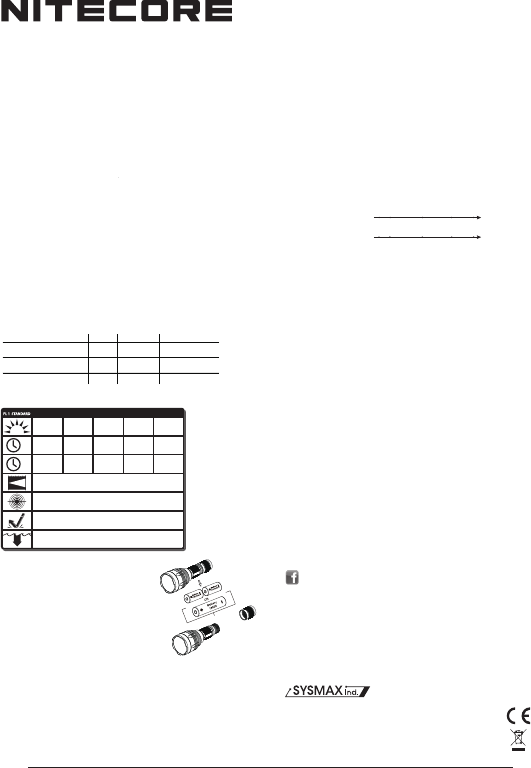



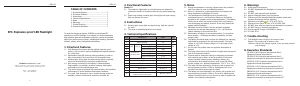
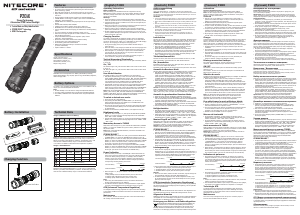
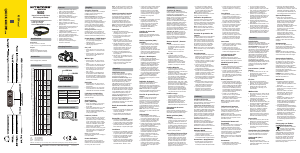


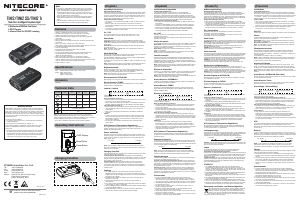
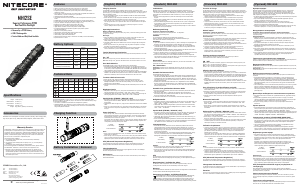

Join the conversation about this product
Here you can share what you think about the Nitecore P30 Flashlight. If you have a question, first carefully read the manual. Requesting a manual can be done by using our contact form.