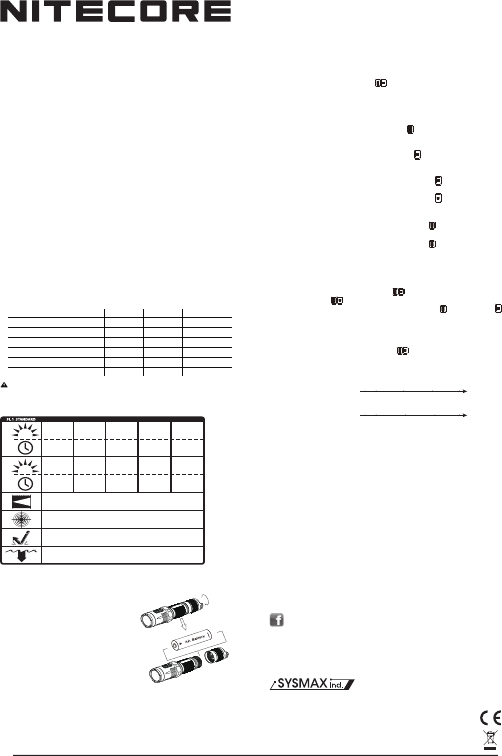
®
User Manual
Features
• Utilizes a CREE XM-L2 U2 LED
• Maximum output up to 920 lumens
• Integrated metal micro textured reflector for optimal peripheral illumination
• Boasts a peak beam intensity of 7,300 cd and a throw distance of up to 170 meters
• Tail switch designed for tactical applications
• Side switches for brightness levels or modes adjustment
• Features intelligent memory effect
• Red LED provides constant/flashing illumination
• Displays battery voltage with red light (accurate to 0.1V)
• High efficiency constant current circuit enables maximum runtime of 102 hours
• Direct access to turbo/red light mode
• Reverse polarity protection prevents damage from incorrectly inserted batteries
• Stainless steel titanium-plated two-way clip
• Toughened ultra-clear mineral glass with anti-reflective coating
• Robust HAIII military grade hard-anodized
• Waterproof in accordance with IPX-8 (two-meter submersible)
• Tail stand capability
Dimensions
Length: 107.9mm (4.25”)
Head Diameter: 25.4mm (1”)
Tail Diameter: 21.2mm (0.83”)
Weight: 60.7grams (2.14oz)(without battery)
Thanks for purchasing NITECORE!
SYSMAX Industry Co., Ltd.
TEL: +86-20-83862000
FAX: +86-20-83882723
Web: www.nitecore.com
Address: Rm1407-08, Glorious Tower, 850 East Dongfeng Road,
Guangzhou, China 510600
The All-Round Flashlight Expert
NOTICE
The stated data has been measured in accordance with the international flashlight testing standards
ANSI/NEMA FL1, using one high quality IMR14500 Li-ion battery (3.7V, 650mAh) or one high quality
AA battery (1.2 V, 2500mAh) under laboratory conditions.
Standby Mode:
When power is off, press both side switches and the button on the tailcap simultaneously to
activate the red power indicator to flash and indicate battery voltage. Three seconds after electrical
voltage is reported, the MT10A enters standby mode where the indicator flashes once every three
seconds. In standby mode, the MT10A will operate for approximately 30 days with the indicator on.
Brightness Levels
When the MT10A is switched on, press the step-up switch repeatedly to switch from the following
brightness levels: red beacon-red light-ultralow-low-medium-high-turbo. The MT10A has memory
effect. When it is switched on, the MT10A will enter the brightness level last used.
When the MT10A is switched on, press the step-down switch repeatedly to lower ts brightness until
red beacon mode, after which there is no cycling back to other brightness levels.
Direct Access to Red Light Mode:
When the MT10A is switched on, press and hold the step-down switch for over one second to
access the red light mode; OR:
When the MT10A is switched off, press and hold the step-down switch and press the button on the
tailcap to access the red light mode.
Direct Access to Turbo:
When the MT10A is switched on, press and hold the step-up switch for over one second to access
turbo output (920 lumens); OR:
When the MT10A is switched off, press and hold the step-up switch and press the button on the
tailcap to access turbo output (920 lumens).
Note: After three minutes' using of turbo mode, the flashlight will lower its output automatically to
prevent overheating, and ensure the battery runtime.
Special Modes (Strobe/Location Beacon/SOS)
With the light switched on, press both side switches to enter strobe mode. When in strobe mode,
press both side switches again to cycle through Location Beacon, SOS, and Strobe modes. To
exit and resume the brightness level last used, simply press the step-up or step-down switch .
The MT10A has memory effect in strobe mode. If it is turned off in strobe mode, it will enter strobe
mode immediately when switched on again.
Power Tips
With the light is switched off, press both side switches and the button on the tailcap to activate the
red power indicator to blink and indicate battery voltage (accurate to 0.1V). For example, when battery
voltage is at 1.3V, the red power indicator will blink 1 time, followed by a one second pause and
another 3 blinks. Different voltages represent the corresponding remaining battery power levels.
Changing / Charging Battery
Batteries should be replaced or recharged when output appears to be dim or the flashlight becomes
unresponsive.
Maintenance
Every 6 months, threads should be wiped with a clean cloth followed by a thin coating of silicon-based
lubricant.
Warranty Service
All NITECORE® products are warranted for quality. Any defective / malfunction NITECORE® product
can be repaired free of charge for a period of 60 months (5 years) from the date of purchase. Beyond
60 months (5 years), a limited warranty applies, covering the cost of labor and maintenance, but not
the cost of accessories or replacement parts.
The warranty is nullified in all of the following situations:
1. The product(s) is/are broken down, reconstructed and/or modified by unauthorized parties.
2. The product(s) is/are damaged through improper use.
3. The product(s) is/are damaged by leakage of batteries.
For the latest information on NITECORE® products and services, please contact a local NITECORE®
The Nitecore official website shall prevail in case of any product data changes.
Accessories
Holster,clip, lanyard, spare tailcap cover,
spare O-ring
Brightness & Runtime
Operation Instruction
Battery Installation
Insert one AA battery as illustrated.
WARNING
1. Ensure batteries are inserted with the positive (+) ends pointing
towards the head. The MT10A will not be operational with
incorrectly inserted batteries.
2. Do not use an IMR14500 battery in low power.
Momentary Illumination
Momentary illumination can be achieved by switching the flashlight off and then holding the tail switch
halfway down. Releasing switch turns the light off.
On / Off Operation
To switch ON: Press the button on the tailcap all the way down until a click is heard.
To switch OFF: Press the button on the tailcap all the way down once again until a click is heard.
MT10A
TURBO HIGH MID
LUMENS
500
LUMENS
920
LUMENS
180
30
min
1
h
45
min
45
min
LUMENS
95
LUMENS
170
LUMENS
48
2h45min 3
h
30
min
7
h
15
min
LOW
LUMENS
70
5
h
LUMENS
17
20
h
LOWER
LUMEN
1
100
h
LUMEN
1
102
h
170m
(Beam Distance)
9000
7,300cd
(Peak Beam Intensity)
cd
(Peak Beam Intensity)
IPX-8, 2m
(Waterproof and Submersible)
1.5m
(Impact Resistant)
AA
IMR14500
Warning: Rechargeable IMR Li-ion batteries are not equipped with protective circuit.
Beware of over-discharging.
4.2V3.5V 3.7V 3.9V
Lew Power Full Power
1.4V1.1V 1.2V 1.3V
Low Power Full Power
1x IMR14500 battery:
1x AA battery:
TYPE
Nominal voltage
Compatible
Primary AA battery
AA 1.5V
Y (Recommended)
Rechargeable AA battery
AA 1.2V
Y (Recommended)
Primary AA Lithium battery
L91 1.5V
Y
Primary LiFePO4 battery
14500 3.2V
Y
Rechargeable Li-ion battery
14500 3.7V
Y
IMR14500 Rechargeable Li-ion battery
IMR14500 3.7V
Y
Please find us on facebook: NITECORE Flashlights
20150720
Battery Options
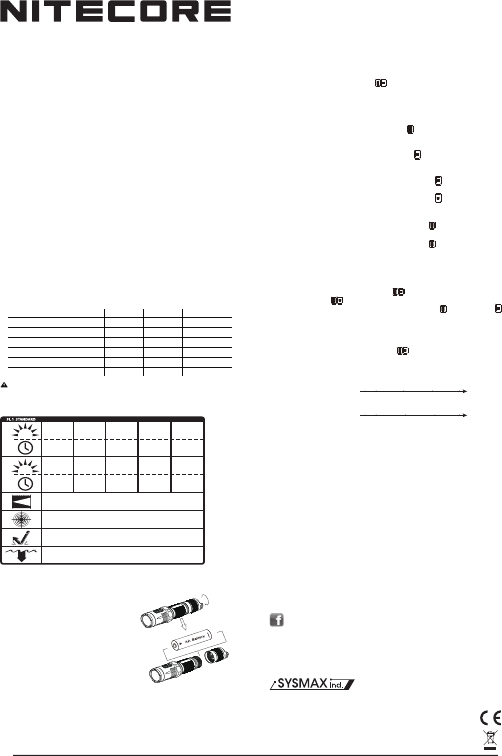



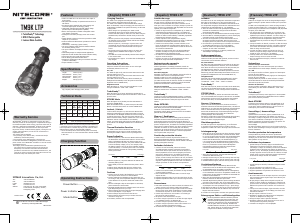
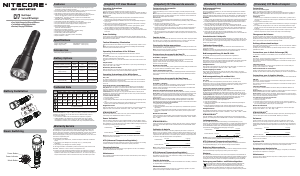

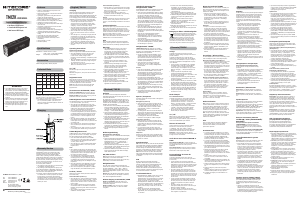
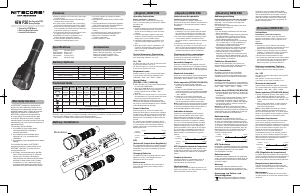
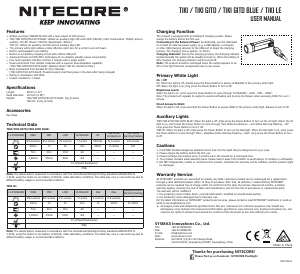
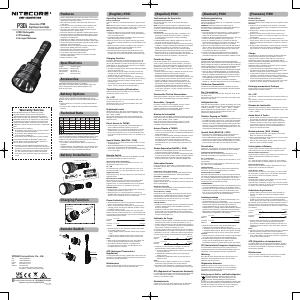
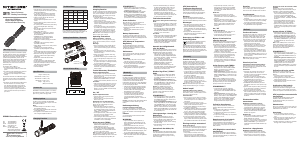
Join the conversation about this product
Here you can share what you think about the Nitecore MT10A Flashlight. If you have a question, first carefully read the manual. Requesting a manual can be done by using our contact form.