
A
1
3
4
5
6
2
PSC020T06 02
76x182mm
C M Y K
133062 R6
AC/1273/11/0363/01
B
C
D
E
K
J
L
F
H
I
G
VetPen™ is only for use with 2.7 ml
vetsulin
®
(porcine insulin zinc suspension)
cartridges
Automatic Insulin Delivery Pen
for Animal Use only
Instructions
for Use
VetPen™ 8 delivers
0.5 – 8 units in
½ unit increments
VetPen™ 16 delivers
1 – 16 units in
one unit increments
Priming Advice
If the dose selector does not return to the start line,
and no insulin has been expelled, this may indicate
one of two possibilities:
• The VetPen™ needle that you are using may be
blocked. Remove the VetPen™ needle currently
attached to the VetPen™ and replace it with a new
one. Then return to steps 7 and 8.
• The cartridge plunger may require releasing. If so:
A. Replace the outer protective cap onto the
needle.
B. Unscrew the cartridge holder.
C. Slide the release button towards the internal
plunger and hold in place until the start line
on the dose selector returns to the arrow on
the pen body.
D. Dial up 2 units on the dose selector without
screwing the internal plunger back together
and simply push and hold down the release
button towards the internal plunger until the
start line on the dose selector returns to the
arrow on the pen body.
E. Without rewinding the internal plunger, screw
the cartridge holder and body firmly together.
This will release the cartridge plunger and
expel some of the insulin. However, the device
will not be primed.
F. Holding the device upright, repeat steps 7-8
until the device is fully primed.
Accessories
The following accessories are provided with the
VetPen™
• the dose selector adaptor fits onto the dose
selector for easier dialing
• the release button extension simply clips onto
release button for improved grip
• the needle remover is used to safely remove the
pen needle from the cartridge holder after each
injection – refer to step 11 for details
Components
VetPen™ is available in two versions: VetPen 8,
which delivers 0.5 to 8 units in 0.5 unit increments
per injection, and VetPen 16, which delivers 1 to
16 units in 1 unit increments per injection.
A. Dose selector
B. Pen body
C. Release button
D. Internal plunger
E. Cartridge holder with
remaining units indicated
F. Pen cap
G. Pen needle with needle
cover & protective caps
H. Cartridge plunger
I. Cartridge
J. Dose selector adaptor
K. Release button extension
L. Needle remover
Pen Needles
The VetPen™ comes with specially lubricated
VetPen™ 29G/12 mm pen needles. Sterility is
guaranteed for 5 years from the date of sterilization
if the package seal is undamaged. The VetPen™
should be used only with VetPen™ 29G/12 mm pen
needles.
Load the insulin cartridge into the cartridge
holder by inserting the metal cap in first.
Screw the cartridge holder and VetPen™ body
firmly together.
Priming the VetPen™
Steps 6 to 8 must be followed before
each injection.
Peel the protective film from a new VetPen™
needle. Screw the VetPen™ needle straight
onto the cartridge holder. Remove the outer
protective needle cap from the VetPen™ needle.
Instructions continued on reverse side.
How to Use VetPen™
PLEASE FOLLOW THESE STEP-BY-STEP
INSTRUCTIONS CAREFULLY BEFORE USING
VETPEN.
Failure to follow these instructions may result in
inaccurate dosing of your dog or cat.
Insulin cartridges from any supplier other than
Merck Animal Health should not be used with either
VetPen™.
Loading a cartridge onto VetPen™
Prior to loading vetsulin® cartridges, shake
the cartridge until a homogeneous, uniformly
milky suspension is obtained. Clumps or white
particles can form in insulin suspensions: do
not use the product if visible clumps or white
particles persist after shaking.
Pull off the VetPen™ cap and unscrew the
VetPen™ body from the cartridge holder.
Check to ensure that the internal plunger is
fully retracted. If the internal plunger is not fully
retracted, please refer to step 13 to see how to
wind the internal plunger back in.
BACK COVER @ 76mm PULL OUT @ 72mm PER PANELFRONT COVER @ 76mm
PULL OUT @ 72mm PER PANEL PULL OUT @ 72mm PER PANEL PULL OUT @ 72mm PER PANEL
Printed double-sided
This Artwork was approved by: Zakrzewski, Ella (CMO EMEA Support Co-ordinator)21-Nov-2013 02:31:55

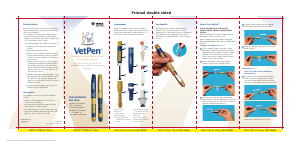


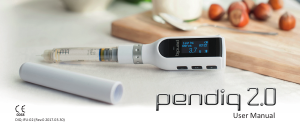


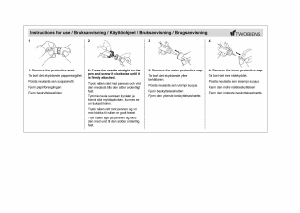




Join the conversation about this product
Here you can share what you think about the Merck VetPen Insulin Pen. If you have a question, first carefully read the manual. Requesting a manual can be done by using our contact form.