before using your Kenwood
appliance
●
Read these instructions carefully
and retain for future reference.
●
Remove all packaging and any
labels.
safety
●
Burnt food can catch fire, so:
●●
never leave your toaster on
unattended;
●●
keep your toaster away from
anything (eg curtains) that could
catch fire;
●●
set the browning control lower for
thin or dry bread;
●●
never warm food with a topping or
filling (eg pizza): if it drips into the
toaster, it could catch fire.
●●
Clean the crumb tray regularly:
crumbs can smoke or burn.
●
To avoid electric shocks, never:
●●
let the toaster, cord or plug get wet;
or
●●
put your hand or anything metal,
eg a knife or foil, into the toaster.
●
Always unplug the toaster when not
in use, before cleaning or
attempting to clear jammed bread.
●
Never cover your toaster with a
plate or anything else - it could
overheat and catch fire.
●
Never let the cord hang down
where a child could grab it.
●
We recommend that you do not
use your toaster directly under wall
cupboards.
●
Do not move the toaster whilst it is
in operation.
●
Never touch hot surfaces especially
the metal top area.
●
Never use an unauthorised
attachment or accessory.
●
Never use a damaged toaster. Get it
checked or repaired: see 'Service'.
●
This appliance is not intended for
use by persons (including children)
with reduced physical, sensory or
mental capabilities, or lack of
experience and knowledge, unless
they have been given supervision or
instruction concerning use of the
appliance by a person responsible
for their safety.
●
Children should be supervised to
ensure that they do not play with
the appliance.
●
Only use the appliance for its
intended domestic use. Kenwood
will not accept any liability if the
appliance is subject to improper
use, or failure to comply with these
instructions.
before plugging in
●
Make sure your electricity supply is
the same as the one shown on the
underside of your toaster.
●
This toaster complies with
European Economic Community
Directive 89/336/EEC.
Important – UK only
●
The wires in the cord are coloured
as follows:
Green and Yellow = Earth,
Blue = Neutral,
Brown = Live.
●
The appliance must be protected
by a 13A approved (BS1362) fuse.
●
WARNING: THIS APPLIANCE
MUST BE EARTHED.
Note:
●
For non-rewireable plugs the fuse
cover MUST be refitted when
replacing the fuse. If the fuse cover
is lost then the plug must not be
used until a replacement can be
obtained. The correct fuse cover is
identified by colour and a
replacement may be obtained from
your Kenwood Authorised Repairer
(see Service).
●
If a non-rewireable plug is cut off it
must be DESTROYED
IMMEDIATELY. An electric shock
hazard may arise if an unwanted
non-rewireable plug is inadvertently
inserted into a 13A socket outlet.
before using for the first time
1 Clip excess cord into the cord
storage clips in the base .
●
Operate the toaster once on a
medium setting without bread. (The
lever will not stay down unless the
toaster is plugged in).
●
As with all new heating elements,
your toaster may emit a slight
burning smell when it is first
switched on. This is normal and not
a cause for concern.
key
lever(s) (with 'Hi-Rise™' for extra
lift)
browning control(s)
cancel button with indicator light(s)
defrost button with indicator light(s)
reheat button with indicator light(s)
crumb tray(s)
cord storage
to use your toaster
1Move the browning control to the
desired setting. Use a low setting
for light toasting and for thin or dry
bread.
2 Insert the bread, muffins, bagels
etc.
3Lower the lever until it locks.
(The lever will not stay down unless
the toaster is plugged in). The
cancel button light will come on.
●
To toast frozen bread, once the
bread is lowered press the ‘defrost’
button, its light will come on.
●
To warm toast that’s popped up but
gone cold, lower the toast then
press the ‘reheat’ button. Its light
will come on.
●
To stop toasting at any stage, press
the ‘cancel’ button. Never lift the
lever to cancel toasting.
4Your toast will pop up automatically.
To raise it higher, lift the lever.
hints on using your
toaster
●
Select a lower setting for light
browning, for toasting one slice only
or for dry bread.
●
When toasting a single slice of
bread, you may notice a variation in
toast colour from one side to the
other - this is normal.
●
Dry/stale bread toasts more quickly
than fresh bread and thinly sliced
bread toasts more quickly than
thickly sliced bread. Therefore the
browning control should be set at a
lower setting than usual.
●
For best results ensure that the
bread slices are of an even
thickness, freshness and size.
●
In order to achieve uniform
browning we recommend you wait
a minimum of 30 seconds between
each toasting so that the control
can automatically reset. Alternatively
select a lower setting when
additional toasting is carried out.
●
For best results larger slices
of bread are best positioned
long ways in the slot.
care and cleaning
1 Before cleaning, unplug your
toaster and let it cool down.
2 Slide out the crumb tray . Clean,
then replace. Do this regularly:
crumbs can smoke or even burn.
3Wipe the outside of the toaster with
a damp cloth, then dry.

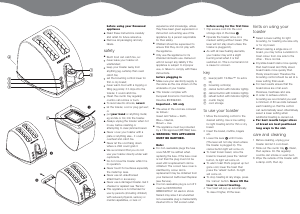


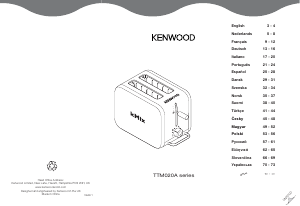
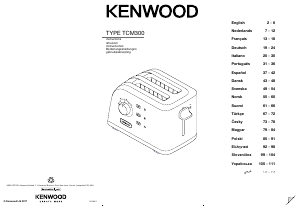

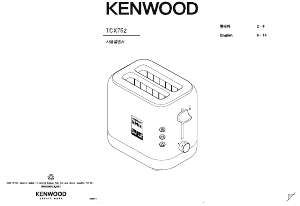
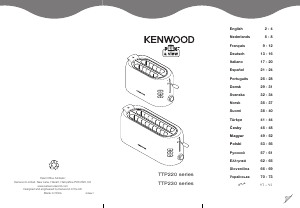
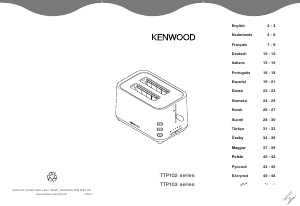
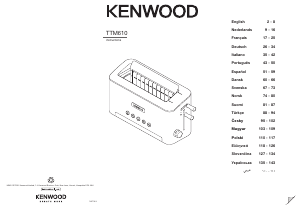
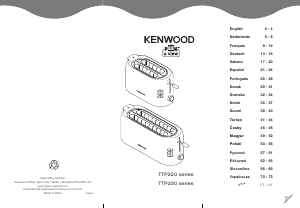
Join the conversation about this product
Here you can share what you think about the Kenwood TTM402 Toaster. If you have a question, first carefully read the manual. Requesting a manual can be done by using our contact form.