ENGLISH
*The driver may already be updated to a newer version before/after packaging. If your installation
*The driver may already be updated to a newer version before/after packaging. If your installation *The driver may already be updated to a newer version before/after packaging. If your installation
*The driver may already be updated to a newer version before/after packaging. If your installation
screen does not match the contents of this manual, you may need to download the driver, just
screen does not match the contents of this manual, you may need to download the driver, justscreen does not match the contents of this manual, you may need to download the driver, just
screen does not match the contents of this manual, you may need to download the driver, just refer
refer refer
refer
to your software screen after installation.
to your software screen after installation.to your software screen after installation.
to your software screen after installation.
I. General Information
I. General InformationI. General Information
I. General Information
1.
1.1.
1.
Overview
OverviewOverview
Overview
Welcome to the world of tablet and digital pen! You are able to discover how easy to control your personal
computer by using a wireless digital pen to instead of a mouse:
The function of the digital pen is able to draw a line very thin, thick, light or dark (called pressure sensitivity).
You also can write, sign, annotate documents, and draw, sketch or paint as easily as you would on normal
paper and simulate the functions like pencil, mark pen, brush, or watercolor pen by using the commercial
software packages such as Adobe® PhotoShop™, Corel® Painter™ and Paint Shop™. If MSN Messenger
8.5 or newer is installed, you create and send digital handwritings and hand drawn pictures, making
communication much more fun and entertaining.
Note: If you cannot enable the handwriting mode in MSN Messenger, download the relevant handwriting
Note: If you cannot enable the handwriting mode in MSN Messenger, download the relevant handwriting Note: If you cannot enable the handwriting mode in MSN Messenger, download the relevant handwriting
Note: If you cannot enable the handwriting mode in MSN Messenger, download the relevant handwriting
component from Microsoft's website.
component from Microsoft's website.component from Microsoft's website.
component from Microsoft's website.
2.
2.2.
2.
Pen Tablet Functions
Pen Tablet FunctionsPen Tablet Functions
Pen Tablet Functions
After installing the device driver, your pen tablet features has the following functions:
2.1. Direct pointing – You can move the cursor to any location on the screen by hovering the digital pen tip
over the tablet’ s surface.
2.2, Three-buttons mouse commands - Your pen tablet provides all functions of a three- buttons’ mouse by
using its pen tip and two buttons.
2.3. Pen scrolling – You can scroll documents and Web pages by pressing the middle button of the digital
pen over the tablet’ s working area.
2.4. Pressure sensitivity – This feature allows you to emulate various brushes and pencils and you can press
down the pen tip harder, lighter, stronger or thicker, and subtle pencil lines you will receive.
3.
3.3.
3.
System Requirements
System RequirementsSystem Requirements
System Requirements
• Windows
Windows Windows
Windows 7/
7/7/
7/XP/Vista
XP/VistaXP/Vista
XP/Vista
• USB port
USB portUSB port
USB port
• DVD
DVDDVD
DVD-
--
-ROM drive
ROM driveROM drive
ROM drive
4.
4. 4.
4.
Driver
Driver Driver
Driver Installations
InstallationsInstallations
Installations
For Microsoft Windows7, XP and Vista operating systems:
4.1. Insert the Driver CD into the CD-ROM drive, and wait for the main installation screen to appear.
4.2. The main installation screen should appear automatically, or you can manually start the installation by
opening 【
【【
【My Computer
My ComputerMy Computer
My Computer】
】】
】 ► 【
【【
【C
CC
CD/DVD Rom
D/DVD RomD/DVD Rom
D/DVD Rom】
】】
】► then click on the【
【【
【Setup
SetupSetup
Setup】
】】
】program.
4.3. When installing the driver, follow the installation instructions on screen and press the “ Enter” key.

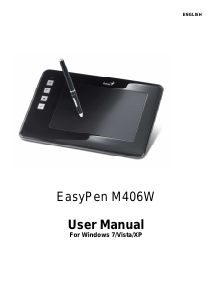

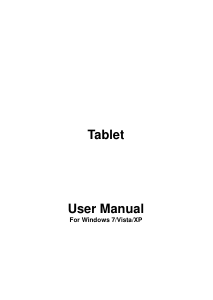

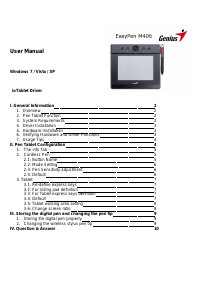
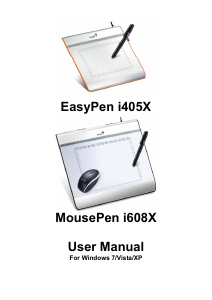
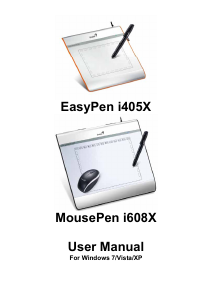
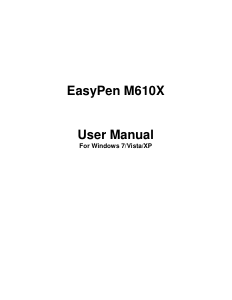


Join the conversation about this product
Here you can share what you think about the Genius EasyPen M406W Pen Tablet. If you have a question, first carefully read the manual. Requesting a manual can be done by using our contact form.