
UNITED KINGDOM - CUSTOMER SERVICE contact number: 020 8247 9300 e-mail: customerservice@clasohlson.co.uk internet: www.clasohlson.co.uk
postal: Clas Ohlson Ltd, Aquilla House (First floor), 1 Becketts Wharf, Lower Teddington Road, Hampton Wick, Kingston Upon Thames, KT1 4ER
English
1
2
3
4
7
5
6
Ver. 20200129
Wireless Earphones
with Microphone
Art. no 38-8856-1/2/3/4 Model Enderbite/H-801
Please read theentire instruction manual before using theproduct
and then save it for future reference. Wereserve theright for any
errors in text or images and any necessary changes made to technical
data. Intheevent of technical problems or other queries, please
contact our Customer Services (see address details on theback).
Things to consider:
• Other wireless equipment using thesame frequency band can
reduce therange.
• Therange of all wireless equipment depends on thetype of
obstacles located between thetransmitter and thereceiver
(e.g. aconcrete wall will interfere with thesignal more than
aplasterboard wall).
If you experience problems, try thefollowing:
• Turn off any other existing wireless equipment to check whether
this is thecause of theproblem.
• Reposition thewireless equipment, shorten thedistance between
thetransmitter and thereceiver or reduce thenumber of
obstacles (walls, furniture,etc.) betweenthem.
• Reattempt to establish aconnection between theheadphones
and your external device.
Safety
Important
• Care should be taken when theearphones are worn whilst
walking or running. Thevolume should be kept at a level which
enables surrounding sounds to beheard.
• Do not use theproduct if doing so could pose adanger to
yourself or others.
• Check your local regulations regarding mobile phone use in
combination with driving.
• Do not subject theproduct to impacts, shocks, humidity, water,
extreme temperatures or dusty conditions.
• Do not place theproduct in continuous sunlight or near naked
flames.
• Do not use theproduct in areas where you are requested to
turn off your mobile phone, such as in hospitals, aircraft or areas
where there is arisk of explosion.
• Protect your hearing. Listening on high volume for prolonged
periods can lead to permanent hearingloss. Setthevolume to
alow level before using theproduct.
• Do not use theproduct in theevent of athunderstorm, risk of
electricshock.
• Never leave theproduct charging for extended periods when
Buttons and functions
Switching on/off
• On: Hold down [ ] for approximately 2 seconds. Release
thebutton when theLED indicator flashesblue.
• Off: Hold down [ ] for 3 seconds. Release thebutton when
theLED indicator flashesred.
Listening to audio
1. Start playback on your connected Bluetooth device.
2. Adjust thevolume and manage playback using thecontrols on
theexternal device or thebuttons on theearphones.
Note: The following functions only work on certain phone models.
• Play/pause: Press once on [ ].
• Advance to thenext track: Hold down [ + ] for 2 seconds.
• Go to theprevious track: Hold down [ – ] for 2 seconds.
• Increase thevolume: Press several times on [ + ].
• Decrease thevolume: Press several times on [ – ].
(An audible signal will sound in theearphones when
themaximum or minimum volume level has been reached).
Call management
• To answer anincoming call: Press once on [ ].
• To end acall: Press once on [ ].
• To reject anincoming call: Hold down [ + ] or [ – ] for 2 seconds.
Siri/Google Assistant
To activate Siri/Google Assistant: Press [ ] twice in quick succession.
Troubleshooting guide
The earphones
will not
switchon.
Make sure that thebattery is charged.
Referto theCharging section.
The battery
does not
charge.
• If you are using acomputer as apower
source, check that it is on and not in
standbymode.
• Check that theMicro-USB cable is correctly
connected to both theearphones and
thecomputer/adapter.
The earphones
won’t connect
to (pair with)
theexternal
device.
• Place theearphones next to thedevice that
you are trying to connect themto.
• Make sure that:
- Both devices are switchedon.
- The Bluetooth function is enabled on
thedevice you are trying to connectto.
Poor or
nosound.
• Adjust thevolume on both your telephone
and theearphones.
• Make sure that theBluetooth connection has
been properly established.
• Test playback from your telephone without it
being connected to theearphones to check
that itworks.
• Try playback using another file or track,
theone you are attempting to play may be
corrupt.
• Make sure that no other wireless devices are
disrupting your Bluetooth connection.
• Make sure that your telephone is within
the10 m reception range of theearphones.
Care and maintenance
• Use adry cloth to wipe theearphones clean when needed.
• Always switch theearphones off when they are not inuse.
Responsible disposal
1. Right earphone
2. Left earphone
3. Microphone and LED indicator.
4. [ + ] Press repeatedly to raise
thevolume, hold down to
play thenext track or reject
incomingcalls.
5. [ ] Press and hold down to
turn on/off or pair with another
device. Short-press to play or
pause atrack or answer/end
atelephonecall. Presstwice in
quick succession to activate Siri/
Google Assistant.
6. [ – ] Press repeatedly to lower
thevolume, hold down to play
theprevious track or reject
incomingcalls.
7. Micro-USB port for theincluded chargercable.
Instructions for use
The earphones come with three pairs of different sized earbuds.
Try them all for size to find out which ones fit youbest.
Charging
Charge thebattery for1.5 hours before using theearphones for
thefirsttime.
1. Connect theincluded charger lead to theMicro-USB port on
theearphones (7) and to acomputer or other USB charger.
2. The LED indicator (3) will shine asteady red while charging is in
progress and change to blue when thebattery is fully charged.
The LED indicator will flash red when thebattery power islow.
Charge thebattery.
Connecting a Bluetooth device (pairing)
Before theearphones can be used they must first be paired with
aBluetooth device. EachBluetooth device only needs
to be paired with theearphonesonce.
1. Make sure that theearphones are turned off by checking that
theLED indicator is not flashing.
2. Hold in [ ] for approx. 4seconds until theLED indicator
flashes red/blue.
3. Activate Bluetooth mode on theexternal device that you want
to connect theearphonesto. Search for theearphones on your
Bluetooth device (refer to themanual for your device).
4. The earphones will appear on your device as “Enderbite”,
select connect.
5. When contact has been established theLED indicator will
indicate asuccessful connection by flashing blue every 5
seconds.
NOTE
• The earphones will automatically connect to thelast connected
device provided they are both switched on and have Bluetooth
activated.
• If you are prompted to enter aPIN code on your device, you
should enter “0000” (four zeroes). Certain devices may also
require you to approve theconnection.
• If you have connected amobile phone to theearphones and
receive acall whilst you are listening to music, themusic will
be switched off automatically. Oncethecall has ended, music
playback will be resumed (if your phone settings enable this).
it is not inuse. Discontinue charging during
thunderstorms.
• Never attempt to repair, modify or disassemble
theproduct.
• Never let children play with theproduct.
This symbol indicates that theproduct should not be
disposed of with general householdwaste. Thisapp-
lies throughout theentireEU. Inorder to prevent any
harm to theenvironment or health hazards caused by
incorrect waste disposal, theproduct must be handed
in for recycling so that thematerial can be disposed of
in aresponsible manner. Whenrecycling your product,
take it to your local collection facility or contact theplace of
purchase. Theywill ensure that theproduct is disposed of in an
environmentally sound manner.
Specifications
Bluetooth
Version Ver5.0
Range 10 m
Output 5 dBm
Frequency range 2402–2480 MHz
Battery capacity 60 mAh
Charging time approx. 1.5 hours
Listening time approx. 4hours
Standby time approx. 20hours
Weight 13.4 g

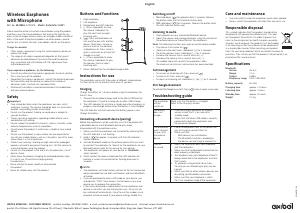


Join the conversation about this product
Here you can share what you think about the Exibel H-801 Headphone. If you have a question, first carefully read the manual. Requesting a manual can be done by using our contact form.