
2
U s e r M a n u a l D r e a m b o x D M 5 0 0 english
1. T a b l e o f c o n t e n t s
1. Table of contents..............................................................................................................................- 2 -
2. Views................................................................................................................................................- 4 -
3. Explanation front panel.....................................................................................................................- 5 -
4. Explanation rear panel......................................................................................................................- 5 -
5. Safety instructions............................................................................................................................- 7 -
6. Shut down ........................................................................................................................................- 8 -
7. Additional safety instructions............................................................................................................- 8 -
8. Disposal instructions.........................................................................................................................- 9 -
9. Packaging contents ........................................................................................................................- 10 -
10. Installation ....................................................................................................................................- 10 -
11. Remote control .............................................................................................................................- 11 -
12. Important notes about operation...................................................................................................- 12 -
13. Remote control buttons ................................................................................................................- 13 -
14. Turning your Dreambox on and off...............................................................................................- 15 -
15. Sleeptimer ....................................................................................................................................- 16 -
16. Main OSD Menu...........................................................................................................................- 16 -
17. Infobar ..........................................................................................................................................- 18 -
17.1 Infobar – EPG ......................................................................................................................- 19 -
17.2 Infobar – Sub Services.........................................................................................................- 21 -
17.3 Infobar – Audio tracks ..........................................................................................................- 22 -
17.4 Infobar – Plugins ..................................................................................................................- 22 -
18. Setting OSD language..................................................................................................................- 23 -
19. Setting the time zone....................................................................................................................- 24 -
19.1 Manual time correction.........................................................................................................- 26 -
20. Signal strength (Adjusting your antenna, DM 500-T)....................................................................- 27 -
20.1 Disable 5V (DM 500-T).....................................................................................................
....- 28 -
20.2 Automatic transponder scan (DM 500-T) .............................................................................- 29 -
20.3 Manual transponder scan (DM 500-T)..................................................................................- 31 -
21. Automatic transponder scan (DM 500-C) .....................................................................................- 32 -
21.1 Manual transponder scan (DM 500-C) ................................................................................. - 34 -
22. Satfinder (Adjusting your dish, DM 500-S) ...................................................................................- 35 -
23. Satellite configuration ...................................................................................................................- 36 -
23.1 one single satellite – direct connection.................................................................................- 37 -
23.2 2 satellites via Toneburst......................................................................................................- 38 -
23.3 2 satellites via 22kHz (Highband only) .................................................................................- 39 -
23.4 2 satellites via DiSEqC A/B ..................................................................................................- 40 -
23.5 4 satellites via DiSEqC OPT A/B..........................................................................................- 41 -
23.6 Many satellites via DiSEqC Rotor ........................................................................................- 42 -
24. Motor setup ..................................................................................................................................- 45 -
25. Example table for the DiSEqC 1.2 Rotor (SG21000)....................................................................- 46 -
26. Automatic transponder scan (DM 500-S) .....................................................................................- 47 -
27. Automatic multisat scan (DM 500-S) ............................................................................................- 50 -
28. Manual transponder scan (DM 500-S)..........................................................................................- 54 -
29. Edit a transponder (DM 500-S).....................................................................................................- 55 -
30. Service organizing – Adding a new Bouquet................................................................................- 58 -
30.1 Service organizing – Adding services to an existing Bouquet ..............................................- 60 -
30.2 Service organizing – Editing a Bouquet ...............................................................................- 62 -
31. Parental lock and Setup lock ........................................................................................................- 64 -
31.1 Activating the parental lock ..................................................................................................- 65 -
31.2 Deactivating the parental lock ..............................................................................................- 67 -
31.3 Activating the setup lock.......................................................................................................- 68 -
31.4 Deactivating the setup lock ..................................................................................................- 70 -
32. Locking a service..........................................................................................................................- 71 -
33. Unlocking a service ......................................................................................................................- 72 -
34. Audio/Video settings.....................................................................................................................- 73 -
35. Keyboard......................................................................................................................................- 75 -







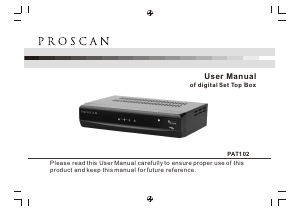




Join the conversation about this product
Here you can share what you think about the Dreambox DM 500-S Digital Receiver. If you have a question, first carefully read the manual. Requesting a manual can be done by using our contact form.