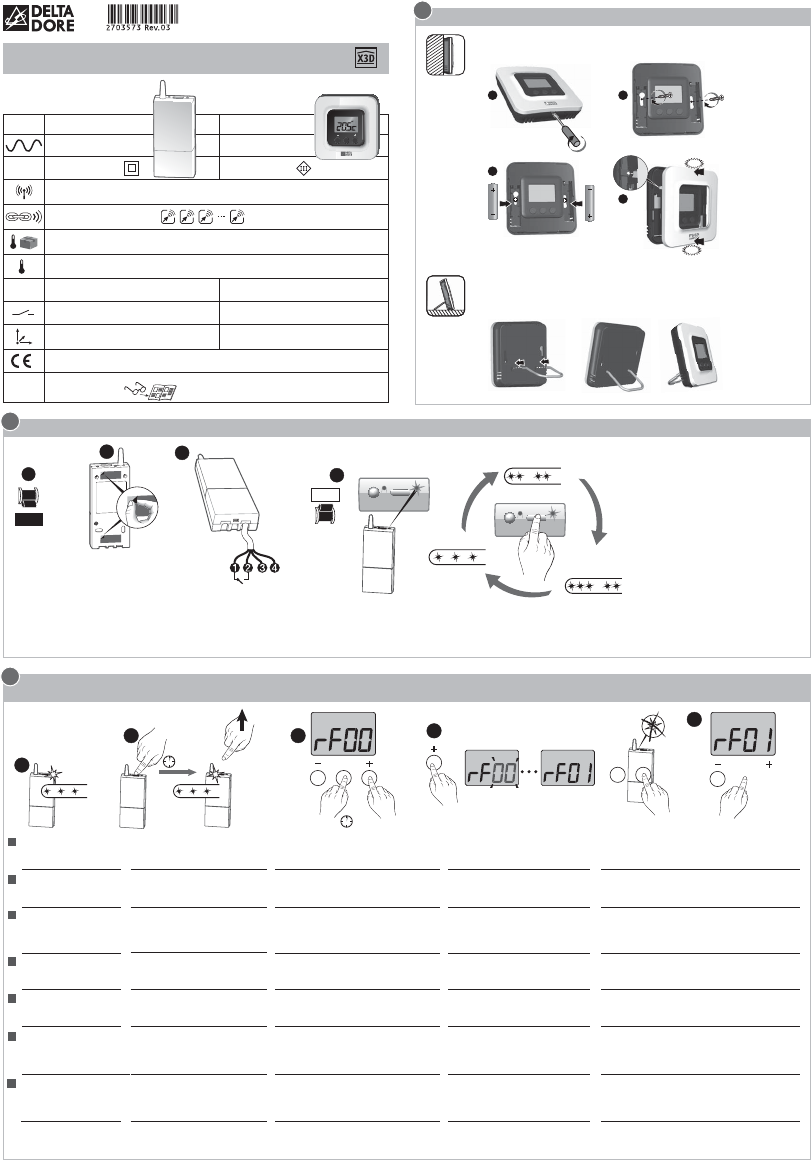
www.deltadore.com
TYBOX 5100
RF 6000 TYBOX 5101
230 V~, 50 Hz - 1,8 VA 2 x 1,5V - AAA LR03
868 MHz (EN 300 220)
100 m
16 max.
-10°C / +70°C
-10°C / +40°C
IP
IP 40 IP 20
5 A max., 230V~ /
54 x 140 x 25 mm 80 x 84 x 21 mm
R&TTE 1999/5/CE
Important product information (Ë Í)
mode
Fixation / Mounting / Montage / Fissaggio / Fijación / Mocowanie / Bevestiging
Raccordement / Connection / Anschluss / Collegamento / Conexión / Pod³¹czenie / Aansluiting
Associer le thermostat au récepteur / Associate the thermostat with the receiver / Zuordnen des Raumthermostats mit dem Empfänger / Associare il termostato al ricevitore /
Asociar el termostato al receptor / Powi¹zywanie termostatu z odbiornikiem / De thermostaat met de ontvanger verbinden
1
2
3
3
4
1
230V~
50 Hz
OFF
ON
2
... ...
HEAT
HEAT/COOL
COOL
.. .. ..... .. ..
... ... ...
230V~
50 Hz
NL
5A
Max.
1 2
3
2 x 1,5V - AAA LR03
4
Click
Click
Fixation murale / Wall mounting / Wandhalterung / Fissaggio a parete /
Fijación mural / -OCOWANIEÒNAÜCIENNE / Wandmontage
Fixation sur support / Mounted on a base / Befestigung auf einer Halterung /
Fissaggio su supporto / Fijación sobre soporte / Mocowanie na wsporniku /
Bevestiging op beugel
Choix du mode (appuis brefs) / Mode selection (press and release) /
Modusauswahl (kurzer Tastendruck) / Scelta della modalità (pressioni
brevi) / Selección del modo (pulsaciones breves) / Wybór trybu (krótkie
NACIÜNIĂCIA / Keuze van de modus (kort indrukken)
4
5
2
>3s
3
>3s
EXIT
... ... ...... ... ...
OFF
1
mode
mode
FR
Ê Choix du mode effectué
(ex : HEAT). Le voyant de
droite clignote
EN
Ê
Once the mode is
selected (e.g. HEAT), the
right hand LED will flash
DE
Ê
Modus ausgewählt (z. B.:
HEAT). Die rechte
Kontrollleuchte blinkt
IT
Ê
Scelta della modalità
effettuata (es.: HEAT). La
spia di destra lampeggia
ES
Ê
Selección del modo (ej.:
HEAT). El testigo de la
derecha parpadea.
PL
Ê
Wybór wykonywanego
TRYBUÒNPÒ(%!4OGRZEWANIEÒ
Miga lampka sygnalizacyjna
po prawej stronie.
NL
Ê
Gekozen modus (bij:
HEAT). Het lampje rechts
knippert.
Ë Appuyez 3 secondes sur la touche
du récepteur jusqu’à ce que le
voyant gauche clignote. Relâchez.
Ë Press and hold the receiver button
for 3 seconds until the LED flashes.
Release.
Ë Drücken Sie 3 Sekunden lang die
Taste des Empfängers, bis dessen
Kontrollleuchte blinkt. Lassen Sie
die Taste los.
Ë Premete per 3 secondi il tasto del
ricevitore fino a quando la sua spia
lampeggia. Rilasciate.
Ë Pulse durante 3 segundos la tecla
del receptor hasta que el testigo
parpadee. Suelte.
Ë .ACIÜNIJÒNAÒÒSEKUNDYÒPRZYCISKÒ
odbiornika do momentu, a¿ jego
lampka sygnalizacyjna zacznie
migaæ. Zwolnij.
Ë Druk gedurende 3 seconden op de
toets van de ontvanger tot het lamp-
je knippert. Laat de toets los.
Ì Sur le thermostat, appuyez simultanément
3 secondes sur les touches MODE et +.
L’écran affiche rF00. Relâchez.
Ì Press and hold the MODE and + buttons
on the thermostat simultaneously for 3 sec-
onds. The screen will display rF00. Release.
Ì Drücken Sie am Raumthermostat
3 Sekunden gleichzeitig die Tasten MODE
und +. rF00 wird angezeigt. Lassen Sie die
Tasten los.
Ì Sul termostato, premete simultaneamente
per 3 secondi i tasti MODE e +.
Lo schermo indica rF00. Rilasciate.
Ì En el termostato, pulse simultáneamente
durante 3 segundos las teclas MODE y +.
Aparecerá rF00 en la pantalla. Suelte.
Ì .AÒTERMOSTACIEÒNACIÜNIJÒRWNOCZEÜNIEÒNAÒÒ
sekundy przyciski MODE i +.
.AÒEKRANIEÒWYÜWIETLANEÒJESTÒR&Ò:WOLNIJ
Ì Op de thermostaat, druk 3 seconden gelijk-
tijdig op de toetsen MODE en +.
Op het scherm verschijnt rF00. Laat de
toets los.
Í Appuyez sur +.
L’écran clignote jusqu’à afficher rF01.
Í Press +.
The screen will flash, then display
rF01.
Í Drücken Sie auf +.
Das Display blinkt, bis rF01 angezeigt
wird.
Í Premete +.
Lo schermo lampeggia fino a visual-
izzare rF01.
Í Pulse +.
La pantalla parpadea hasta mostrar
rF01.
Í .ACIÜNIJÒÒ%KRANÒMIGAÒDOÒMOMENTUÒ
WYÜWIETLENIAÒR&
Í Druk op +.
Het scherm knippert en rF01 wordt
weergegeven.
Î Vérifiez que le voyant du récepteur ne clignote plus.
Pour sortir du mode, appuyez simultanément sur les
touches MODE et +.
Î Make sure that the receiver LED has stopped flash-
ing. To exit the mode, press the MODE and + buttons
simultaneously.
Î Stellen Sie sicher, dass die Kontrollleuchte des Emp-
fängers nicht mehr blinkt. Drücken Sie gleichzeitig die
Tasten MODE und +, um den Modus zu verlassen.
Î Verificate che la spia del ricevitore non lampeggi più.
Per uscire dalla modalità, premete simultaneamente i
tasti MODE e +.
Î Compruebe que el testigo del receptor ha dejado de
parpadear. Para salir del modo, pulse simultánea-
mente las teclas MODE y +.
Î 3PRAWDßÒCZYÒLAMPKAÒSYGNALIZACYJNAÒWÒODBIORNIKUÒ
PRZESTAåAÒMIGAĀÒ!BYÒWYJÜĀÒZÒTRYBUÒNACIÜNIJÒRWN-
OCZEÜNIEÒPRZYCISKIÒ-/$%ÒIÒ
Î Controleer of het controlelampje van de ontvanger
niet meer knippert.
Om deze modus te verlaten, drukt u tegelijkertijd op
MODE en +.
Ê Noir / Black / Schwarz / Nero / Negro / Czarny / Zwart
Ë Gris / Grey / Grau / Grigio / Gris / Szary / Grijs
Ì Bleu / Blue / Blau / Blu / Azul / Niebieski / Blauw
Í Marron / Brown / Braun / Marrone / Marrón / Br¹zowy / Bruin
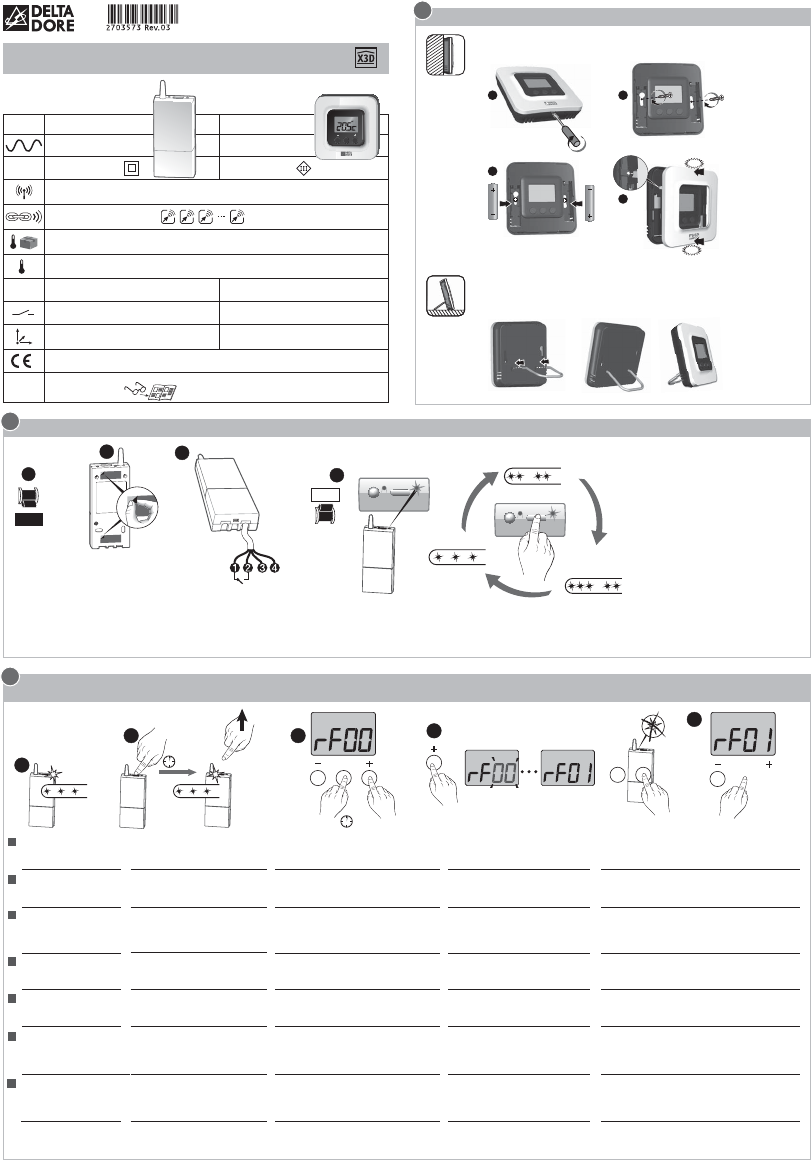

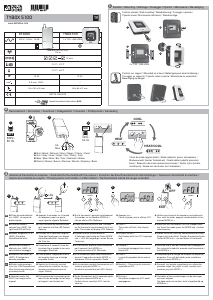

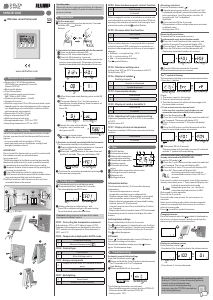
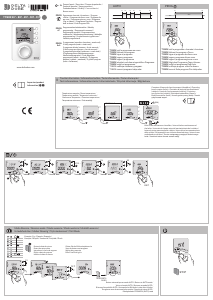

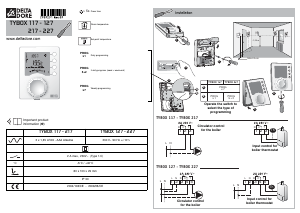
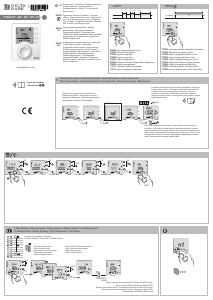
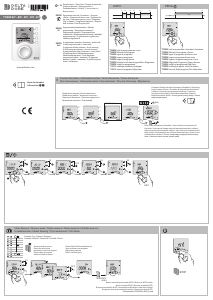
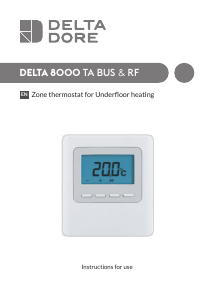
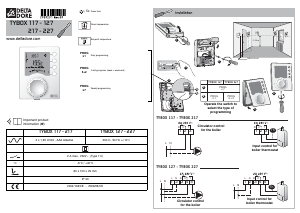
Join the conversation about this product
Here you can share what you think about the Delta Dore Tybox 5100 Thermostat. If you have a question, first carefully read the manual. Requesting a manual can be done by using our contact form.
reply | This was helpful (20) (Translated by Google)
reply | This was helpful (8) (Translated by Google)
reply | This was helpful (2) (Translated by Google)
reply | This was helpful (1) (Translated by Google)
reply | This was helpful (0) (Translated by Google)
Loading…
reply | This was helpful (0) (Translated by Google)
reply | This was helpful (0) (Translated by Google)
reply | This was helpful (0) Read more (Translated by Google)
This was helpful (1) (Translated by Google)
reply | This was helpful (0) (Translated by Google)
reply | This was helpful (0) (Translated by Google)