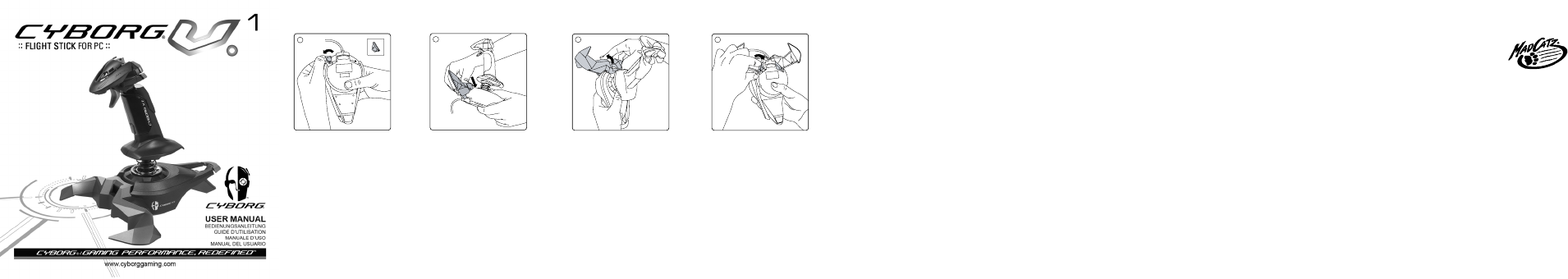
CYBORG
®
V.1 FLIGHT STICK
Fixing the stick legs to the base | Anbringen der Füße am Flightstick |
Fixer les pieds du Joystick sur la base | Fissaggio delle gambe del joystick alla base |
Inserción de las patas del joystick en la base
Rotate the locking pins and pull them
out of the base.
Die Arretierstifte drehen und aus der
Basis ziehen.
Tournez les aiguilles de verrouillage et
retirez-les de la base.
Ruotate i perni di bloccaggio ed
estraeteli dalla base.
Gire los pasadores de seguridad y
sáquelos de la base.
Insert the top of the leg unit into the base.
Oberseite des Fußes in die Basis
einschieben.
Insérez le sommet du pied dans la base.
Inserite nella base la parte superiore del
gruppo di gambe.
Inserte la parte superior de la pata en la
base.
Press down firmly until the legs click into
place.
Fest hineindrücken, bis die Füße
einrasten.
Pressez fermement jusqu'à ce le pied
s'emboite.
Premete in giù con fermezza fino a
quando sentite il click delle gambe che si
bloccano nella loro sede.
Empuje firmemente hasta que las patas
hagan un chasquido al colocarse en su
sitio.
Insert the locking pins into the holes they
were removed from and rotate to secure.
Die Arretierstifte in die Öffnungen
einführen, aus denen sie entfernt wurden,
und zum Sichern drehen.
Insérez les aiguilles de verrouillage dans
les trous d'où vous les avez retirées et
tournez-les pour la sécurité.
Inserite i perni di bloccaggio nei fori da cui
sono stati rimossi e ruotateli per fissarli.
Inserte los pasadores de seguridad en los
agujeros de los que se hayan sacado y
gírelos para asegurarlos.
Installazione per gli utenti di Windows
®
XP, XP64, Vista e 7
Inserite il cavo USB del joystick Cyborg
®
V.1 in una porta USB del vostro PC. Seguite l'assistente
all'installazione del dispositivo per completare l'installazione del nuovo dispositivo USB nel sistema.
Potete testare in ogni momento il controller in Windows facendo click su Start, Impostazioni,
Panello di Controllo, Periferiche di gioco.
Programmazione della vostra cloche Cyborg
®
V.1
I bottoni e gli assi del vostro joystick sono tutti programmabili usando il software di programmazione
ST. Per scaricare il software, andate all'indirizzo Internet www.cyborggaming.com, selezionate
Cyborg
®
V.1 Flight Stick dal menu a tendina e scaricate il software. Scaricate il manuale ST e
seguite le istruzioni sullo schermo per iniziare a programmare.
Instalación para usuarios de Windows
®
XP, XP64, Vista y 7
Inserte el cable USB de Cyborg
®
V.1 en uno de sus puertos USB de su ordenador. Siga el asistente
de instalación del dispositivo para completar la instalación del nuevo dispositivo USB en el sistema.
Para probar el controlador siempre que lo desee, haga clic en Inicio, Configuración, Panel de
control, Dispositivos de juegos en Windows.
Programación de su joystick de vuelo Cyborg
®
V.1
Los botones y ejes de su joystick se pueden programar con el software de programación ST. Para
descargar el software, vaya a www.cyborggaming.com, seleccione el joystick de vuelo Cyborg
®
V.1 del menú desplegable y descargue el software. Descargue el manual ST y siga las
instrucciones que aparezcan en pantalla para iniciar la programación.
Installation for users of Windows
®
XP, XP64, Vista and 7
Insert the Cyborg
®
V.1 stick's USB cable into one of your PC's USB ports. Follow the device
installation wizard to complete the installation of the new USB device to the system. You can test
the controller at any time by clicking on Windows Start, Settings, Control Panel, Games Controllers.
Programming your Cyborg
®
V.1 Flight Stick
The buttons and axes of your stick are all programmable using ’s ST programming software. To
download the software, go to www.cyborggaming.com, select the Cyborg
®
V.1 Flight Stick from
the drop-down menu and download software. Download the ST manual and follow the onscreen
instructions to start programming.
Installation unter Windows
®
XP, XP64, Vista und 7
Das USB-Kabel des Cyborg
®
V.1 Flightsticks in einen der USB-Anschlüsse Ihres PCs stecken. Das
neue USB-Gerät gemäß dem Installationsassistenten installieren. Sie können den Controller
jederzeit testen: Klicken Sie auf Windows Start, Einstellungen, Systemsteuerung, Gamecontroller.
Programmieren des Cyborg
®
V.1 Flightsticks
Alle Tasten und Achsen Ihres Flightsticks können mit der ST-Programmiersoftware programmiert
werden. Sie finden die Software unter www.cyborggaming.com. Wählen Sie den Cyborg
®
V.1
Flightstick aus dem Dropdown-Menü und laden Sie die Software herunter. Laden Sie auch die
ST-Bedienungsanleitung herunter und programmieren Sie Ihren Flightstick wie beschrieben.
Installation pour les utilisateurs de Windows XP
®
, XP64, Vista et 7
Insérez le câble USB du joystick Cyborg
®
V.1 dans un des ports USB de votre PC. Suivez les
instructions de l'assistant d'installation pour terminer l'installation de votre nouveau périphérique
USB sur votre système. Vous pouvez tester votre contrôleur n'importe quand en cliquant sur
Démarrer, Panneau de Configuration, Contrôleurs de jeu.
Programmer votre Contrôleur de Vol Cyborg
®
V.1
Les boutons et les axes de votre contrôleur sont tous programmables en utilisant le logiciel de
programmationST de chez. Pour télécharger le logiciel, rendez-vous sur www.cyborggaming.
com, sélectionnez le contrôleur de vol Cyborg
®
V.1 dans le menu déroulant et téléchargez le
logiciel. Téléchargez le manuel ST et suivez les instructions à l'écran pour démarrer la
programmation.
© 2010 Mad Catz Interactive Asia Limited (MCIA). Cyborg, the Cyborg logo, Mad Catz and the Mad Catz logo are
trademarks or registered trademarks of Mad Catz, Inc and/or its afliated companies. The shape and design of this
product are a trade dress of Mad Catz and/or MCIA. All other trademarks or registered trademarks are the property
of their respective owners. Made in China. All rights reserved. Product features, appearance and specications may
be subject to change without notice. Please retain this information for future reference.
Mad Catz is a publicly traded company on the TSX/AMEX, symbol MCZ.
© 2010 Mad Catz Interactive Asia Limited (MCIA). Cyborg, le logo Cyborg, Mad Catz et le logo Mad Catz sont
des marques decommerce ou des marques déposées de Mad Catz, Inc., et/ou ses sociétés afliées. . La forme
et le design de ce produit sont caractéristiques de la marque Mad Catz et/ou MCIA. Toutes les autres marques
ou marques déposées sont la propriété de leurs propriétaires respectifs. Fabriqué en Chine. Tous droits réservés.
L’aspect, les fonctionnalités et les spécications du produit peuvent changer sans préavis. Veuillez conserver cette
notice pour référence ultérieure.
Les actions de Mad Catz sont cotées en bourse sur le TSX/AMEX sous le symbole MCZ.
© 2010 Mad Catz Interactive Asia Limited (MCIA). Cyborg, y el logotipo de Cyborg, Mad Catz y el logotipo de Mad
Catz son marcas comerciales o marcas comerciales registradas de Mad Catz, Inc., y/o sus compañías aliadas.
La forma y el diseño de este producto es la imagen de marca de Mad Catz y/o MCIA. Todas las demás marcas
o marcas registradas son propiedad de sus respectivos propietarios. Fabricado en China. Reservados todos los
derechos. Las características, el aspecto y las especicaciones del producto pueden ser objeto de modicación sin
previo aviso. Por favor guarde esta información para su consulta en el futuro.
www.madcatz.com
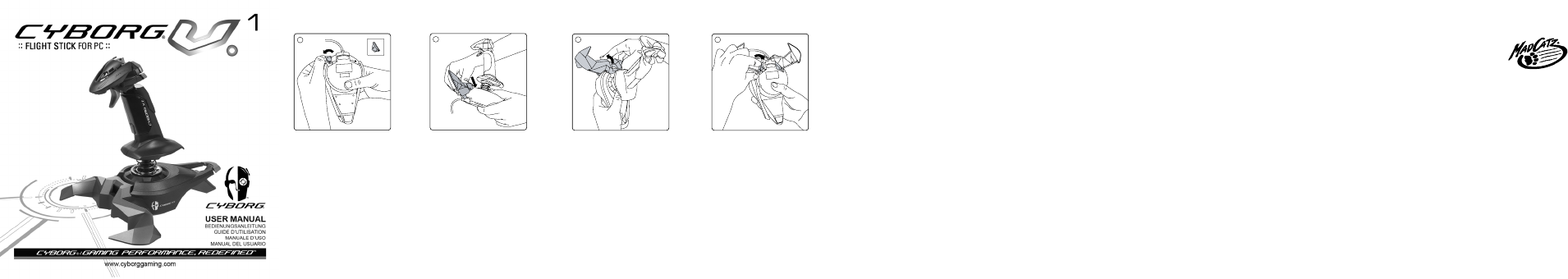



Join the conversation about this product
Here you can share what you think about the Cyborg V.1 Game Controller. If you have a question, first carefully read the manual. Requesting a manual can be done by using our contact form.