
SAFETY FIRST!
• Retain the manual. If you pass the unit onto a third party make sure to include this
manual.
• Check that the voltage marked on the rating label (located at the bottom of the
unit) matches your mains voltage.
• Do not continue to operate the unit if you are in any doubt about it working
normally, or if it is damaged in any way - switch off and consult your dealer.
• Avoid extreme degrees of temperature, either hot or cold. Place the unit well away
from heat sources such as radiators or gas/electric res.
• Avoid exposing the unit or the batteries to direct sunlight, re and other sources of
heat.
• Never place any type of candle or naked ame on the top of or near the unit.
• Do not expose this unit to rain, moisture, dripping or splashing.
• No objects lled with liquids,such as vases, should be placed on the unit.
• If you spill any liquid into the unit, it can cause serious damage. Switch it off and
consult your dealer.
• Do not place the unit on or near units which may cause electromagnetic
interference. If you do, it may adversely affect the working of the unit.
• For traffic safety, do not use earphones while driving or cycling.
• Listening to loud sounds for prolonged periods of time may permanently damage
your hearing.
• Before putting on earphones, turn the volume down then put the earphones on
and slowly increase the volume until you reach a comfortable listening level.
• Please dispose of the batteries correctly by following the guidance in this manual.
• Do not open any xed covers. The unit does not contain any user-serviceable parts.
Please leave all maintenance work to qualied personnel.
• Ensure to unplug the unit from the mains socket before cleaning.
• Do not use any type of abrasive pad or abrasive cleaning solutions as these may
damage the unit’s surface.
• Do not use liquids to clean the unit.
• The unit and AC/DC adapter shall not be exposed to dripping and splashing and
that no objects lled with liquids, such as vases, shall be placed on the unit and
AC/DC adapter..
• The mains plug of the AC/DC adapter is used as the disconnect device. The AC/DC
adapter should always remain readily operable and should not be obstructed
during intended use..
• To be completely disconnected the unit from supply mains, the mains plug of the
AC/DC adapter shall be disconnected from the mains socket outlet completely.
GB - 4
GB - 5
SPECIFICATIONS
Congratulations
on the purchase of your new Currys Essentials
Personal CD Player.
We recommend that you spend some time reading this instruction manual in
order to fully understand all the operational features it offers.
Read all the safety instructions carefully before use and keep this instruction
manual for future reference.
P E R S O N A L C D P L AYE R
INST RU C TION MAN UAL
CP ER CD10
Notes for battery disposal
Your product contains batteries covered by the European Directive 2006/66/EC, which
cannot be disposed of with normal household waste. Please inform yourself about the
local rules on separate collection of batteries. The correct disposal of batteries helps
prevent potentially negative consequences on the environment and human health.
DGS Retail Ltd • Maylands Avenue • Hemel Hempstead
Herts • HP2 7TG • England
Visit Partmaster.co.uk today for the easiest way to
buy electrical spares and accessories. With over 1
million spares and accessories available we can
deliver direct to your door the very next day. Visit
www.partmaster.co.uk or call 0870 6001 338 (UK customers only) Calls charged at
National Rate.
This symbol on the product or in the instructions means that your
electrical and electronic equipment should be disposed at the end of its
life separately from your household waste. There are separate collection
systems for recycling in the EU. For more information, please contact the
local authority or your retailer where you purchased the product.
CLASS 1
LASER PRODUCT
Class 1 Laser Product
• This unit utilises a laser. Use of controls, adjustments or performance of procedures
other than those specied herein may result in hazardous radiation exposure.
• Before moving the unit, ensure the disc tray is empty.
• Always remove the disc when the unit is not in use.
• Failure to do so will risk severely damaging the disc and the unit.
• Do not stack devices as heat from other devices may affect the performance of the
unit.
CAUTION
RISK OF ELECTRIC SHOCK
DO NOT OPEN
The lightning ash with arrowhead symbol, within an equilateral triangle, is
intended to alert the user to the presence of uninsulated “dangerous
voltage” within the product’s enclosure that may be of sufficient magnitude
to constitute a risk of electric shock.
The exclamation point within an equilateral triangle is intended to alert the
user to the presence of important operating and maintenance (servicing)
instructions in the manual accompanying the appliance.
Model
AUDIO
Frequency Response
Wow & Flutter
Number of Channels
Output Level
Bass Boost Effect (100Hz)
GENERAL
Power Supply
Power Supply Socket
Dimensions (mm)
Weight
CPERCD10
20-20,000 Hz
Below measurable levels
2 Channels (Stereo)
Line Out: 0.6 Vrms (47kΩ)
Earphones: 15mW(32Ω)
+6dB
2 x Alkaline batteries “AA” size LR6
DC 4.5V ( ) socket 3.5mm
Approx 141 (W) 29.5(H) 141(D)mm
Approx 250g without batteries
Hints & Tips
PROBLEM
CD player does not
work.
CD does not play.
No sound in the
earphones.
Skips during play.
SOLUTIONS
· Batteries are dead or low, replace batteries.
· The power cable is not correctly plugged in, check mains
connection.
· CD is incorrectly inserted, re-insert the CD label side up.
· Defective CD, try another CD.
· CD compartment is not closed, close CD compartment
cover properly.
· Condensation in CD compartment, remove CD and leave
cover open for about one hour to dry out.
· Earphones are not connected properly, re-insert earphone
socket.
· Volume control is at minimum, increase the volume.
· Batteries are low, replace the batteries or use a power
cable.
· Defective CD, try another CD.
· Dirty CD or lens, clean or replace CD, or clean lens.
· Strong vibrations, place CD player on a at & stable
surface.

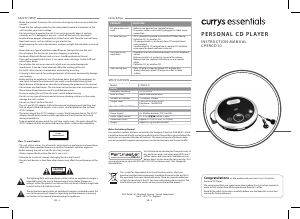


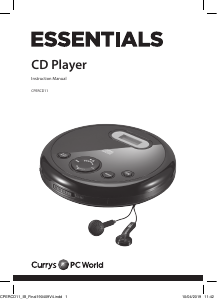
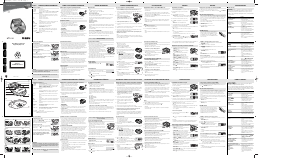


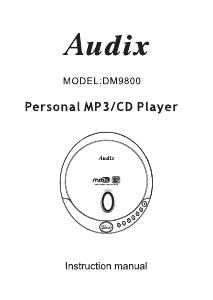

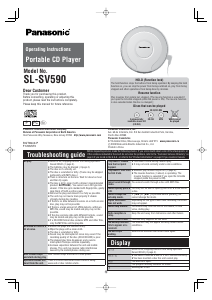

Join the conversation about this product
Here you can share what you think about the Currys Essentials CPERCD10 Discman. If you have a question, first carefully read the manual. Requesting a manual can be done by using our contact form.