Manuals for Trust Mice
Below you can find all models Trust Mice for which we have manuals available. Also view the frequenty asked questions at the bottom of the page for useful tips about your product. Is your model not on the list? Please contact us.
Is your product defective and the manual offers no solution? Go to a Repair Café for free repair services.
Frequently Asked Questions
Our support team searches for useful product information and answers to frequently asked questions. If you find an inaccuracy in our frequently asked questions, please let us know by using our contact form.
What is the best surface to use a mouse on? Verified
A traditional trackball mouse will work best on a padded surface such as a mouse pad. An optical mouse will work on almost any flat surface, with the exception of transparent or reflective surfaces. Surfaces with a printed repetitive pattern might interfere with the functioning of the mouse.
This was helpful (113) Read moreThe mouse arrow of my Trust mouse shakes, moves strangely or doesn't move at all, what should I do? Verified
Try the mouse on a different surface such as a mouse pad and clean the sensor on the bottom of the mouse with a dry cloth.
This was helpful (62) Read moreWhat is an ergonomic mouse? Verified
Daily use of a regular mouse over long periods of time can result in pain in the arm and wrist. This is also called RSI (Repetitive Strain Injury). An ergonomic mouse is shaped to reduce these issues or prevent them.
This was helpful (50) Read moreWhat is the difference between a normal mouse and a gaming mouse? Verified
Every gaming mouse can be used asa regular mouse. However, a gaming mouse often has additional buttons in specific places to make gaming easier. There even are gaming mice that have buttons that are meant to better play a specific game.
This was helpful (45) Read moreWhat size mouse is best for my hand? Verified
This partially depends on personal preference and necessity, but in general a mouse should be around 60% of the size of your hand. This is the most comfortable and most ergononical.
This was helpful (36) Read moreLatest comments
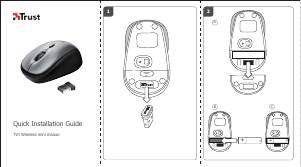


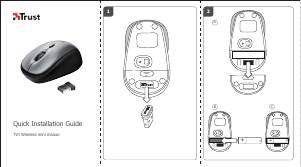




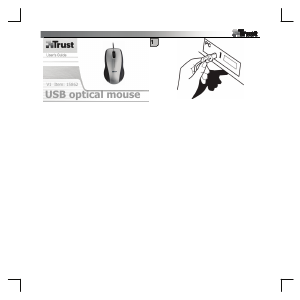
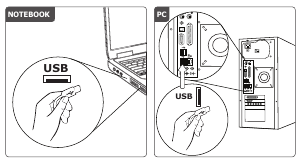
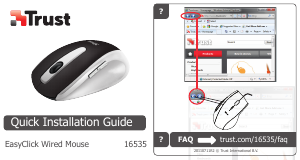
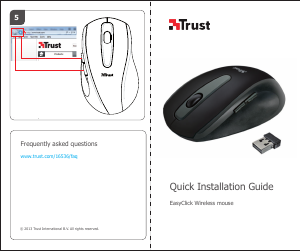
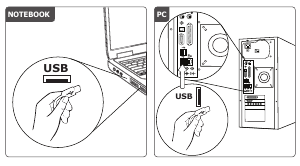
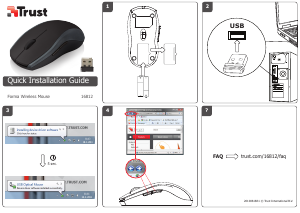

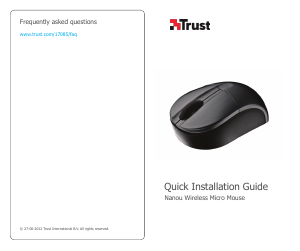
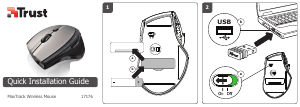
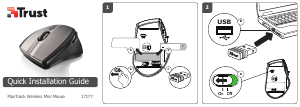


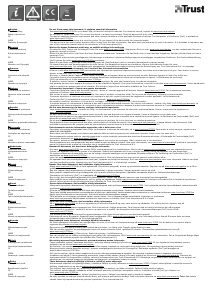
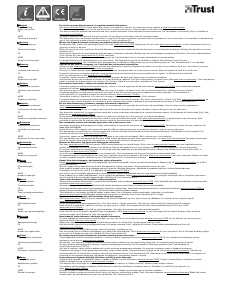

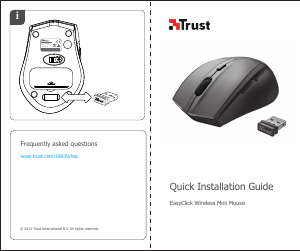


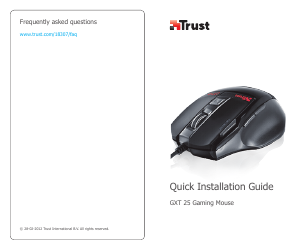
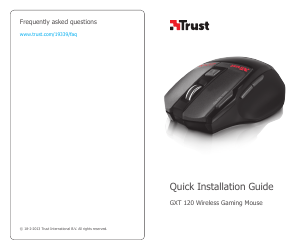



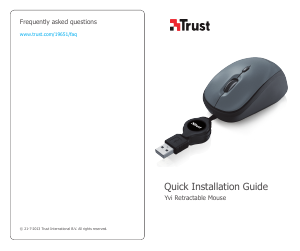


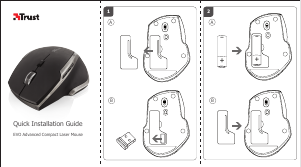
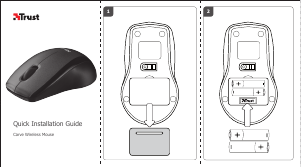
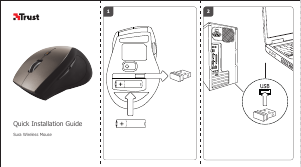
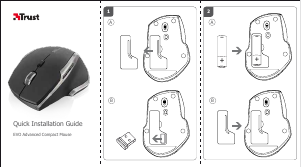
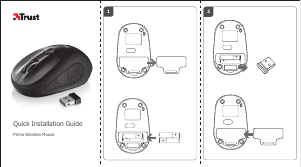

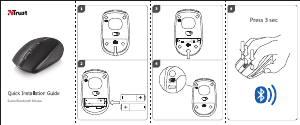


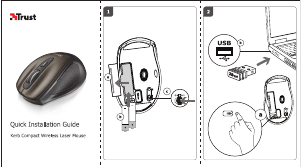
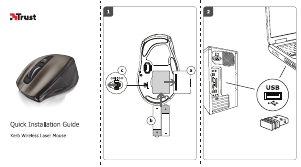
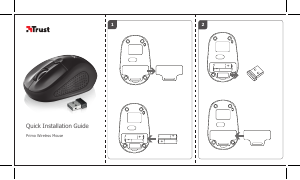
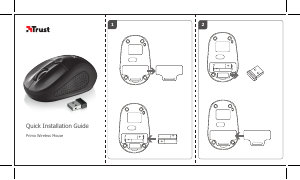
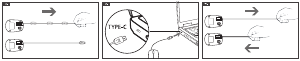































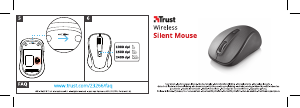













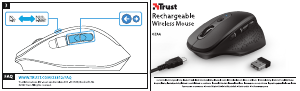


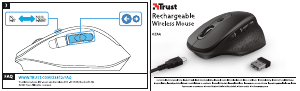
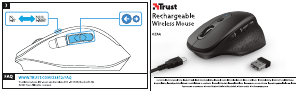



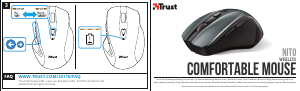






(Translated by Google)
Trust 18519 Yvi Mouse