2
INTRODUCTION.......................................................................................................................................................................................................................4
Warning.......................................................................................................................................................................................................... 4
ASSEMBLY.................................................................................................................................................................................................................................6
Setting up the Tripod...................................................................................................................................................................................... 6
Attaching the Equatorial Mount..................................................................................................................................................................... 7
Attaching the Accessory Tray........................................................................................................................................................................ 8
Installing the Counterweight Bar.................................................................................................................................................................... 8
Installing the Counterweight .......................................................................................................................................................................... 8
Attaching the Hand Control Holder ............................................................................................................................................................... 9
Attaching the Optical Tube to the Mount....................................................................................................................................................... 9
Attaching the Visual Back............................................................................................................................................................................ 10
Installing the Star Diagonal.......................................................................................................................................................................... 10
Installing the Eyepiece ................................................................................................................................................................................. 10
Installing the Finderscope ............................................................................................................................................................................ 11
Installing the CGEM 1100 Finderscope....................................................................................................................................................... 11
Removing the Lens Cap............................................................................................................................................................................... 13
Moving the Telescope Manually.................................................................................................................................................................. 13
Balancing the Mount in R.A......................................................................................................................................................................... 13
Balancing the Mount in DEC....................................................................................................................................................................... 14
Adjusting the Mount .................................................................................................................................................................................... 14
Adjusting the Mount in Altitude................................................................................................................................................................... 14
Adjusting the Mount in Azimuth.................................................................................................................................................................. 15
Powering the Telescope ............................................................................................................................................................................... 15
HAND CONTROL....................................................................................................................................................................................................................16
Hand Control Operation ............................................................................................................................................................................... 17
Alignment Procedures.................................................................................................................................................................................. 17
Startup Procedure......................................................................................................................................................................................... 18
Two Star Align............................................................................................................................................................................................. 19
East/West Filtering.............................................................................................................................................................................. 19
Quick-Align ................................................................................................................................................................................................. 20
Last Alignment............................................................................................................................................................................................. 21
Re-Alignment............................................................................................................................................................................................... 21
Object Catalog.............................................................................................................................................................................................. 21
Selecting an Object....................................................................................................................................................................................... 21
Slewing to an Object .................................................................................................................................................................................... 22
Finding Planets............................................................................................................................................................................................. 22
Tour Mode.................................................................................................................................................................................................... 22
Constellation Tour........................................................................................................................................................................................ 22
Direction Buttons.......................................................................................................................................................................................... 23
Rate Button................................................................................................................................................................................................... 23
Setup Procedures.......................................................................................................................................................................................... 23
Tracking Mode ....................................................................................................................................................................................23
Tracking Rate......................................................................................................................................................................................24
Date/Time............................................................................................................................................................................................24
User Defined Objects ..........................................................................................................................................................................24
Get RA/DEC .......................................................................................................................................................................................25
Goto R.A/Dec......................................................................................................................................................................................25
Identify................................................................................................................................................................................................25
Precise GoTo................................................................................................................................................................................................ 25
Scope Setup Features.................................................................................................................................................................................... 25
Setup Time-Site...................................................................................................................................................................................25
Anti-backlash ......................................................................................................................................................................................26
Filter Limits.........................................................................................................................................................................................26
Direction Buttons ................................................................................................................................................................................ 26
Goto Approach ....................................................................................................................................................................................26
Autoguide Rates ..................................................................................................................................................................................27
OTA Orientation..................................................................................................................................................................................27
Meridian..............................................................................................................................................................................................27
Mount Settings .................................................................................................................................................................................... 27
RA Limits............................................................................................................................................................................................ 28
Utility Features............................................................................................................................................................................................. 28
Calibrate Mount...................................................................................................................................................................................28

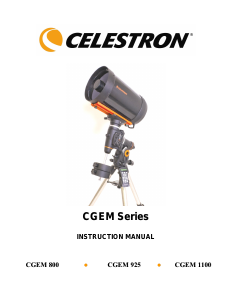

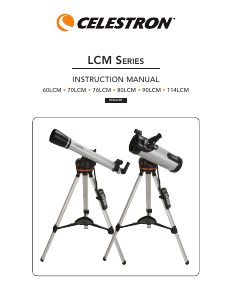

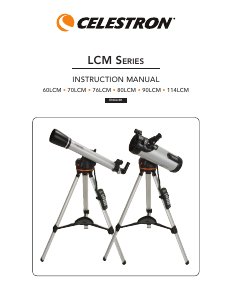
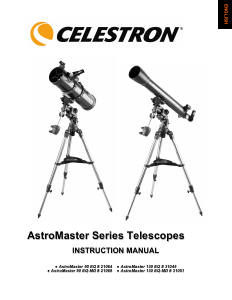
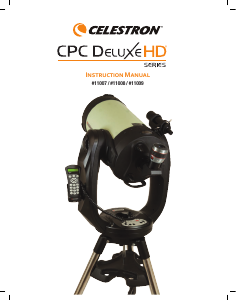
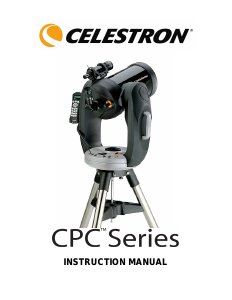
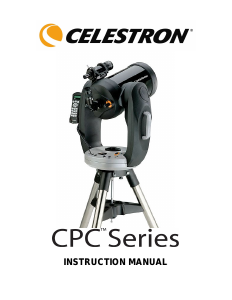
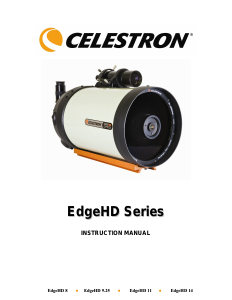
Join the conversation about this product
Here you can share what you think about the Celestron CGEM 800 HD Computerized Telescope. If you have a question, first carefully read the manual. Requesting a manual can be done by using our contact form.