
Brother
®
Two-Year Limited Warranty and Replacement Service
(USA Only)
Who is covered:
• This limited warranty ("warranty") is given only to the original end-use/retail purchaser
(referred to in this warranty as "Original Purchaser") of the accompanying product,
consumables and accessories (collectively referred to in this warranty as "this Product").
• If you purchased a product from someone other than an authorized Brother reseller in
the United States or if the product was used (including but not limited to floor models or
refurbished product), prior to your purchase you are not the Original Purchaser and the
product that you purchased is not covered by this warranty.
What is covered:
• This Product includes a Machine and Consumable and Accessory Items. Consumable
and Accessory Items include but are not limited to label and tape rolls and print servers.
• Except as otherwise provided herein, Brother warrants that the Machine and the
accompanying Consumable and Accessory Items will be free from defects in materials
and workmanship, when used under normal conditions.
• This warranty applies only to products purchased and used in the United States. For
products purchased in, but used outside, the United States, this warranty covers only
warranty service within the United States (and does not include shipping outside the
United States).
What is the length of the Warranty Periods:
• Machines: two year from the original purchase date.
• Accompanying Consumable and Accessory Items: 90 days from the original purchase
date or the rated life of consumable, whichever comes first.
What is NOT covered:
This warranty does not cover:
(1) Physical damage to this Product;
(2) Damage caused by improper installation, improper or abnormal use, misuse, neglect or
accident (including but not limited to transporting this Product without the proper
preparation and/or packaging);
(3) Damage caused by another device or software used with this Product (including but not
limited to damage resulting from use of non Brother
®
-brand parts and Consumable and
Accessory Items);
(4) Consumable and Accessory Items that expired in accordance with a rated life; and,
(5) Problems arising from other than defects in materials or workmanship.
This limited warranty is VOID if this Product has been altered or modified in any way
(including but not limited to attempted warranty repair without authorization from Brother
and/or alteration/removal of the serial number).
What to do if you think your Product is eligible for warranty service:
Report your issue to our P-touch Customer Service Hotline at 1-877-BROTHER (1-877-
276-8437) or to a Brother Authorized Service Center within the applicable warranty
period. Supply Brother or the Brother Authorized Service Center with a copy of your
dated bill of sale showing that this Product was purchased within the U.S.. For the name
of local Brother Authorized Service Center(s), call 1-877-BROTHER (1-877-276-8437) or
visit www.brother-usa.com.
What Brother will ask you to do:
After contacting Brother or a Brother Authorized Service Center, you may be required to
deliver (by hand if you prefer) or send the Product properly packaged, freight prepaid, to
the Authorized Service Center together with a photocopy of your bill of sale.
You are responsible for the cost of shipping, packing product, and insurance (if you desire).
You are also responsible for loss or damage to this Product in shipping.





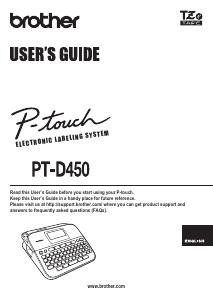

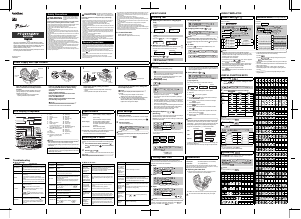

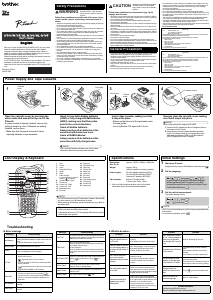
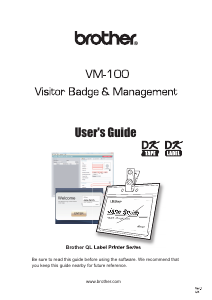
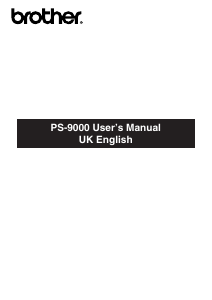
Join the conversation about this product
Here you can share what you think about the Brother QL-580N Label Printer. If you have a question, first carefully read the manual. Requesting a manual can be done by using our contact form.