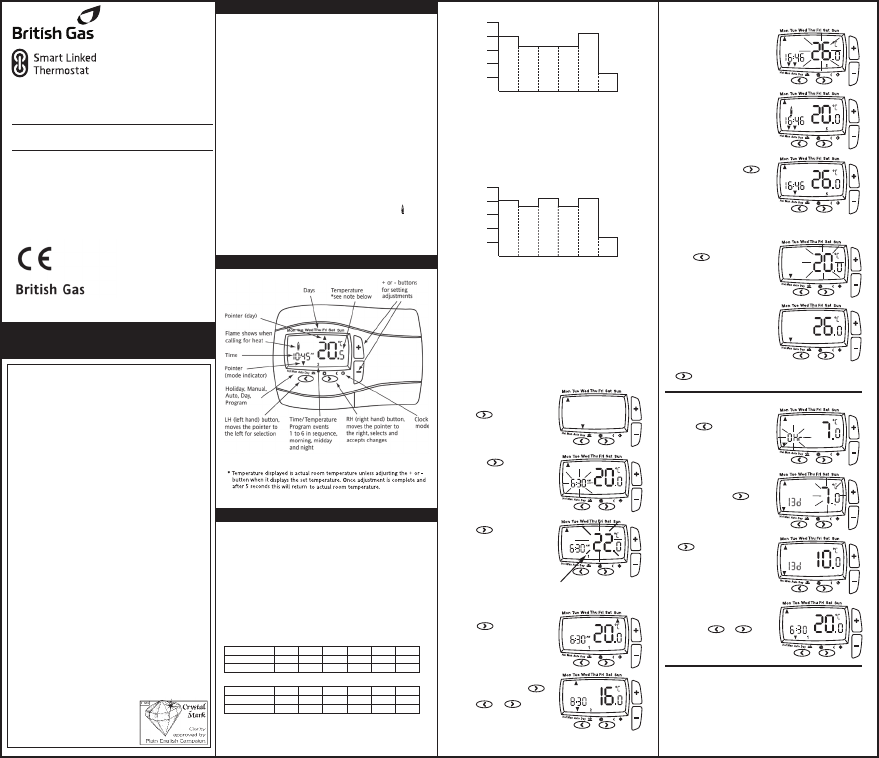
Programmable Room
Thermostat Wireless
Model: RF720BG, 22561BG
The Smart Linked Thermostat is a programmable thermostat
7 Day product. Full 7-day functionality allows you to set a
different program for every day of the week. Each program type
allows you to set 6 time and temperature events.
Clock Setting
Your Smart Linked Thermostat is fitted with a real-time clock,
which is pre-set at the factory. You will not have to alter the time
settings.
A special feature of this real-time clock is to automatically update
th
e time during the summer/winter time change removing the
need to manually alter the clock.
General Operation
With the unit in Auto mode (the small arrow to bottom of screen
will point to Auto) the temperature can be changed for a short
time by using the + or - buttons. Changing the temperature in
this way will keep the Smart Linked Thermostat set to your new
temperature until the next pre-programmed event (at which time
it will revert to programmed temperature). The temperature
you
are setting will flash on the screen. Once temperature is set, the
unit will revert to showing the current temperature. The
indicator will show on the screen if the heating is turned on.
User Instructions
The Smart Linked Thermostat is a programmable thermostat 7
Day product. Full 7-day functionality allows you to set a different
program for every day of the week. Each program type allows you
to set 6 time and temperature events.
Pre-set Program
Your Digistat comes with the following default settings
pre-programmed for your convenience:
Basic Settings
Your Smart Linked Thermostat
Controls and Display Layout
What is a programmable room thermostat?
...an explanation for householders
A programmable room thermostat is both a programmer and a room
thermostat. A programmer allows you to set ‘On’ and ‘Off’ time
periods to suit your own lifestyle. A room thermostat works by sensing
the air temperature, switching on the heating when the air
temperature falls below the thermostat setting, and switching it off
once this set temperature has been reached.
So, a programmable room thermos
tat lets you choose what times you
want the heating to be on, and what temperature it should reach
while it is on. It will allow you to select different temperatures in your
home at different times of the day (and days of the week) to meet
your particular needs.
Turning a programmable room thermostat to a higher setting will not
make the room heat up any faster. How quickly the room heats up
depends on the design of the heating system, for example, the size of
boiler and radiators.
Nei
ther does the setting affect how quickly the room cools down.
Turning a programmable room thermostat to a lower setting will result
in the room being controlled at a lower temperature, and saves energy.
The way to set and use your programmable room thermostat is to
find the lowest temperature settings that you are comfortable with at
the different times you have chosen, and then leave it alone to do its
job. The best way to do this is to set low temperatures first, say 18
o
C,
and then turn them up by one degree each day until you are
comfortable with the temperatures. You won’t have to adjust the
thermostat further. Any adjustments above these settings will waste
energy and cost you more money.
If your heating system is a boiler with radiators, there will usually be only
one programmable room thermostat to control the whole house. But you
can have different temperatures in individual rooms by installing
thermostatic radiator valves (TRVs) on individu
al radiators. If you don’t
have TRVs, you should choose a temperature that is reasonable for the
whole house. If you do have TRVs, you can choose a slightly higher
setting to make sure that even the coldest room is comfortable, then
prevent any overheating in other rooms by adjusting the TRVs.
The time on the programmer must be correct. Some types have to be
adjusted in spring and autumn at the changes between Greenwich
Mean Time and British Summer Time.
You may be able to temporar
ily adjust the heating programme, for
example, ‘Override’, ‘Advance’ or ‘Boost’. These are explained in the
manufacturer’s instructions.
Programmable room thermostats need
a free flow of air to sense the temperature,
so they must not be covered by curtains
or blocked by furniture. Nearby electric
fires, televisions, wall or table lamps
may prevent the thermostat from
working properly.
Event 1 2 3 4 5 6
Time 6:30 8:30 12:00 14:00 16:30 22:30
Temperature 20.0 16.0 16.0 16.0 21.0 7.0
Event 1 2 3 4 5 6
Time 7:00 9:00 12:00 14:00 16:00 23:00
Temperature 20.0 18.0 21.0 18.0 21.0 7.0
1 2 3 4 5 6
25ºC
20ºC
15ºC
10ºC
5ºC
06:30 08:30 12:00 14:00 16:30 22:30
Time Period Monday-Friday
Room Temp
1 2 3 4 5 6
25ºC
20ºC
15ºC
10ºC
5ºC
07:00 09:00 12:00 14:00 16:00 23:00
Time Period Saturday-Sunday
Room Temp
Pre-set Program 1 (9 til 5)
Monday-Friday
Saturday-Sunday
Weekday
Weekend
As you can see, at 06:30 , the heating will come on to raise the
temperature to 20ºC. At 08:30, the temperature set point is dropped
from 20ºC down to16ºC, it stays at 16ºC throughout the day, until
16:30 when the temperature increases to 21ºC. The temperature
then drops down to a night-setback temperature of 7ºC until 06:30
when the cycle repeats for the next day. (Monday to Friday) or
changes to weekend setting see below.
As you can see, at 07:00, the heating will come on to raise t
he
temperature to 20ºC. At 09:00, the temperature set point is
dropped from 20ºC down to18ºC, it stays at 18ºC until 12:00 when
the heating comes on to raise the temperature to 21ºC. The
temperature stays at 21ºC until 14:00 when it drops down to 18ºC.
At 16:30 the heating comes on to raise the temperature to 21ºC
where it stays until 23:00 when the temperature then drops down
to a night-setback temperature of 7ºC until 07:00 when the cycle
repeats for the next day. (Saturday and Su
nday) or changes to
weekday settings see above.
(* small 1 in lower half of screen
shows which time period is being set
e.g. 1=1st period, 2 = 2nd period etc)
3. Once time has been set,
press and use the
+ or - buttons to adjust
required temperature.
Repeat the above steps
2-3 until the 6 periods
have been set for Monday
To adjust the times and temperatures for 7-Day
operation:
1. With the product operating
as normal in the Auto mode
press once. The
display is flashing and shows.
2. Press the once, the
display will be as shown. The
time will be flashing, use the
+ or - buttons to adjust the
1st time as required.
Congratulations!
The unit is now set correctly to follow your required timings.
4. Once Monday has been set,
press once.
Repeat steps 2-3 until all
7 days of the week have
been set.
5. Once the final temperature
has been set press the
to confirm settings. To exit
press or until
you return to auto mode with
the bottom arrow pointing
at Auto.
To change temperature for a short period (Override):
1. Press + or - buttons to
adjust set temperature. Set
temperature shown flashing
2. After 5 seconds will start
controlling at selected set
point but displays actual room
temperature. 2 chrevons
indicates override mode.
3. To exit override press
once or wait until next change
in the pre-set program.
06490168001 IssC
To set a constant room temperature (Manual mode):
1. Press once, the display
shows temperature flashing
(example
20
0
C)
2. Press + or - buttons to
adjust the temperature as
required. The temperature
will stop flashing after 5
seconds and start controlling
at this temperature
3. To exit manual mode press
once, to return to auto.
To set holiday mode:
1. Press twice, the display
shows time flashing.
Time periods between 1 to
23(Hr)hours and 1 to
199(d)days can be set.
2. Press + or - buttons to
adjust the count down time
as required. Press once,
the display will show
temperature flashing
To switch OFF the thermostat:
Press the + and – simultaneously for 5 seconds until the OFF is
displayed.
The thermostat and heating system will now be OFF unless the
temperature in the controlled space falls below 7°C, the f
rost
protection set point. Please note this does not affect the
operation of the domestic hot water where provided.
To switch ON the thermostat press the + and - simultaneously for 5
seconds until the OFF disappears.
3. Press + or - buttons to
adjust temperature and press
to start holiday count
down time. Alternatively after
10 seconds the temperature
will stop flashing and holiday
count down time will start.
Display shows count down
time and ambient room
temperature.
4. To exit the holiday mode
press the or
once, to return to auto.
www.britishgas.co.uk
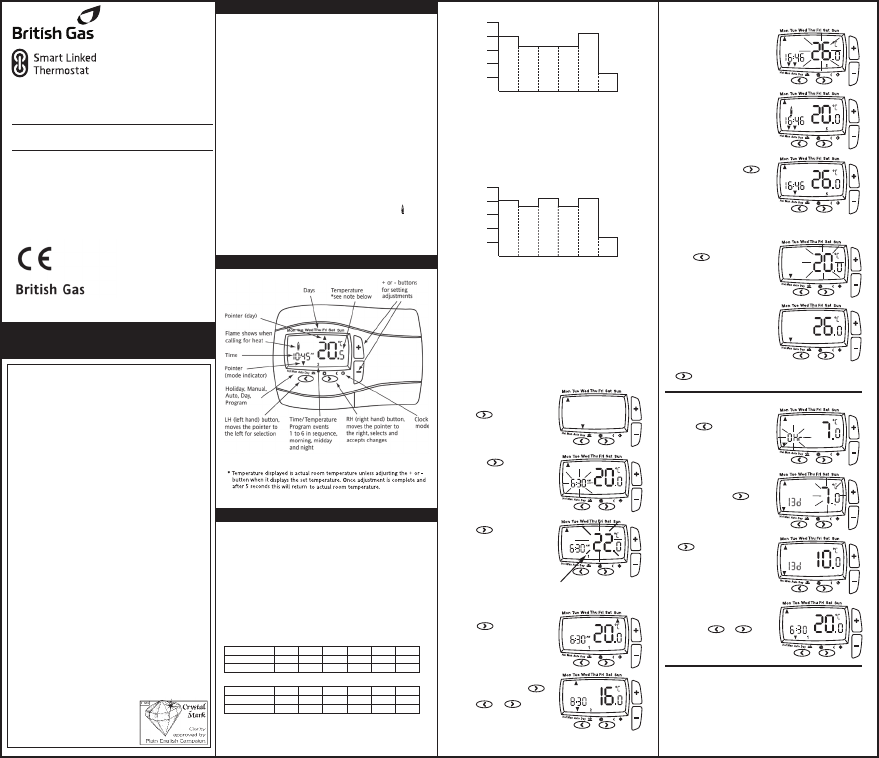

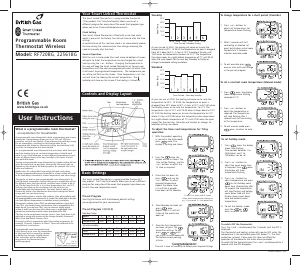

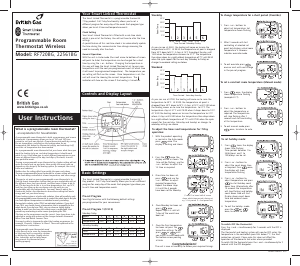
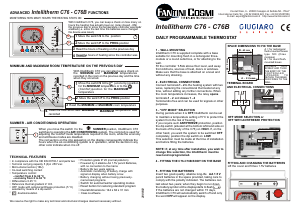

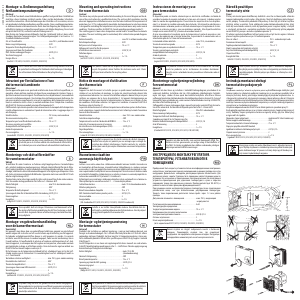
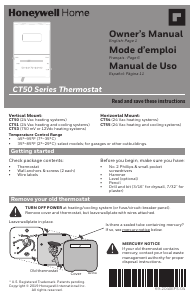
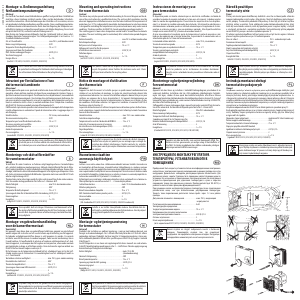


Join the conversation about this product
Here you can share what you think about the British Gas RF720BG Thermostat. If you have a question, first carefully read the manual. Requesting a manual can be done by using our contact form.
reply | This was helpful (39)
reply | This was helpful (25)
reply | This was helpful (10)
reply | This was helpful (9)
reply | This was helpful (4)
Loading…
reply | This was helpful (2)
reply | This was helpful (2)
reply | This was helpful (1)
reply | This was helpful (0)
reply | This was helpful (0)
reply | This was helpful (0)
reply | This was helpful (0)
reply | This was helpful (0)
reply | This was helpful (0)
reply | This was helpful (0)