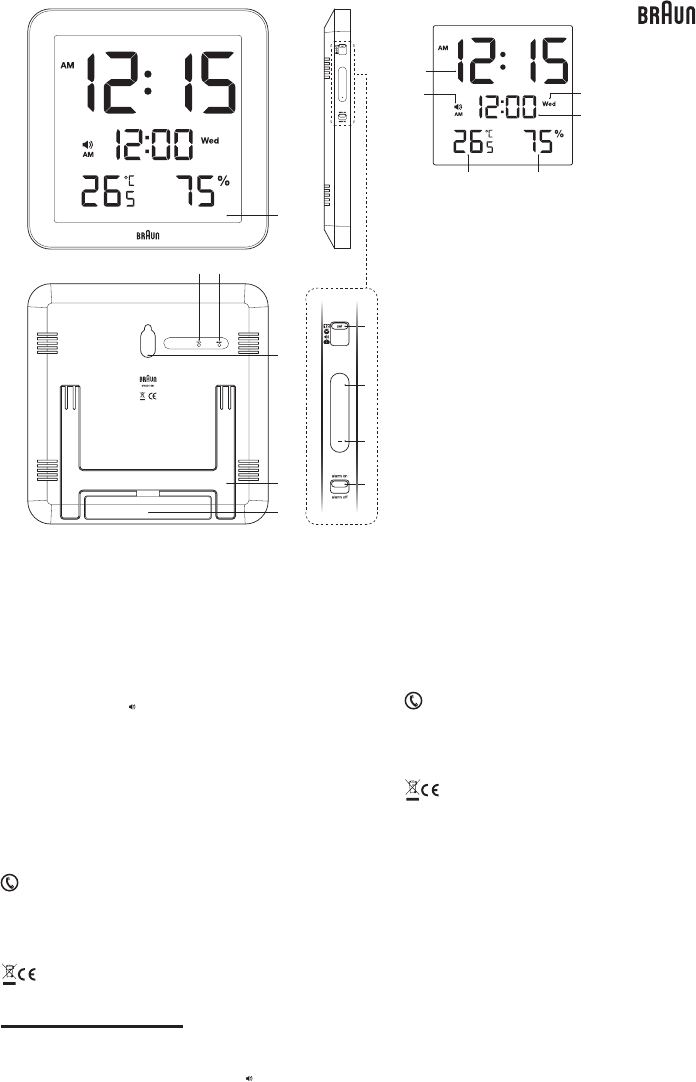
BNC014
Wall clock
Wanduhr
Horloge murale
Orologio da parete
Wandklok
Vægur
English
User instructions
Guarantee
Deutsch
Gebrauchsanweisung
Garantie
Français
Model d’emploi
Garantie
Italiano
Manuale di istruzioni
Garanzia
Nederlands
Gebruiksaanwijzingen
Garantie
Dansk
Brugervejledninger
Garanti
2. Druk op de “ +” of “ -” knop om de gewenste tijd in te stellen.
Vasthouden om de instelling te versnellen.
3. Schuif de “DATE SET/TIME SET/ALARM SET/LOCK”-schakelaar in
de “LOCK”-positie om de wijziging op te slaan en terug te keren naar de
normale modus.
Instellen van de wekker
1. Schuif in normale modus de “DATE SET/TIME SET/ ALARM SET/
LOCK”-schakelaar naar de “ALARM SET”-positie om de wektijdinstelmo-
dus te activeren.
2. Druk op de “ +” of “ -” knop om de gewenste tijd in te stellen.
Vasthouden om de instelling te versnellen.
3. Schuif de “DATE SET/TIME SET/ALARM SET/LOCK”-schakelaar in
de “LOCK”-positie om de wijziging op te slaan en terug te keren naar de
normale modus.
Instellen van de wekker
1. De wektijd instellen zoals beschreven in de vorige paragraaf.
2. Schuif de “ALARM ON/OFF”-schakelaar op de “ALARM ON”-positie
om de wekker in te schakelen. Het wekkersymbool “
“ verschijnt op het
LCD-scherm.
3. Schuif de “ALARM ON/OFF”-schakelaar op de “ALARM OFF”-positie
om de wekker uit te schakelen. Het wekkersymbool verdwijnt.
Opmerking:
1. Als de wekker afgaat, stopt deze automatisch zonder handeling na 60
seconden. De wekker zal weer op dezelfde tijd de volgende dag afgaan,
tenzij hij uitgeschakeld is.
Batterijen vervangen
Als het LCD-scherm dimt, vervang dan onmiddellijk de 2 nieuwe AA-
batterijen in het compartiment van de klok.
Opmerking: Als de sluimerfunctie is geactiveerd, zal de wekker
automatisch na 5 minuten weer afgaan. De sluimerfunctie zal niet stoppen
totdat u op de ALARM ON/OFF-knop drukt om de sluimerfunctie uit te
schakelen.
Garantie
2 Jaar garantie op materiaal- en productiefouten (met uitzondering
van de batterij). De garantie is geldig in de landen waar de wekker
ofcieel wordt verkocht.
Een gebroken of gebarsten scherm valt niet onder de garantie.
Braun hulplijn
Mocht u een probleem ondervinden met uw product, zoek dan op:
www.braun-clocks.com
www.braun-watches.com
naar uw plaatselijke servicecentrum of neem contact op via
+44 208 208 1833
WAARSCHUWING! Dit product valt onder de richtlijn
Afgedankte Elektrische en Elektronische Apparatuur
(AEEA). Het mag niet worden weggegooid bij het
gewone huishoudelijke afval, maar bij het plaatselijke
verzamelcentrum voor recycling.
Braun is een geregistreerd handelsmerk van Braun GmbH, Kronberg,
Duitsland dat onder licentie gebruikt wordt door Zeon Ltd.
Dansk
Batteriforholdsregler
1. Brug ikke genopladelige batterier.
2. Brug kun alkaliske AA-batterier af samme eller tilsvarende type.
3. Isæt batterier med korrekt polaritet
4. Hold batterier uden for børns rækkevidde.
5. Tømte batterier skal bortskaffes i henhold til lokale lovkrav. Bortskaf
dem ikke ved at smide dem ud med normalt husholdningsaffald
6. Undgå at kortslutte kontakterne i batteriholder og batteripoler.
7. Fjern batterier fra enheden, hvis den ikke skal bruges i længere tid.
8. Tømte batterier skal fjernes fra batterirummet for at forhindre for stor
aadning, hvilket kan forårsage lækage og dermed skade på uret.
Sådan kommer du i gang
Indsæt 2 nye AA-batterier som angivet i batterirummet, og tryk på RESET-
knappen for at nulstille uret.
Funktionstaster
+ tast
- Tryk i normal visning for at skifte mellem 12/24 timers format. I indstill-
ingsmode trykkes for at øge indstillingsværdien. Tryk og hold for at fremskynde
indstillingen.
- tast
- I normal mod trykkes der for at skifte mellem Måned&dato/Dato&måned visn-
ing. I indstillingsmode trykkes for at reducere indstillingsværdien. Tryk og hold
for at fremskynde indstillingen.
ALARM ON/OFF-kontakt
- Skub for at slå vækkeuret til/fra.
DATE SET/TIME SET/ALARM SET/LOCK-kontakt
- Skub til “DATE SET” for at indstille datoen.
- Skub til “TIME SET”-position for at indstille klokkeslettet.
- Skub til “ALARM SET”-position for at indstille vækketidspunktet.
- Skub til “LOCK”-position for at vende tilbage til normal mode.
ºC/ºF tast
- I normal mode trykkes for at skifte mellem ºC/ºF
RESET-tast
- Tryk ved hjælp af en nål for at nulstille alle værdier til standard. I tilfælde af
fejlfunktion skal enheden nulstilles.
Produktbeskrivelse (Billede 1)
1. LCD-skærm
2. DATE SET/TIME SET/ALARM SET/LOCK-kontakt
3. + tast
4. - tast
5. ALARM ON/OFF-kontakt
6. ºC/ºF tast
7. RESET-tast
8. Vægmonteringsbeslag
9. Foldebordsstativ
10. Batterirum
Visningssymboler (Billede 2)
A. Tid
B. Vækningstid
C. Vækningsikon
D. Ugedag
E. Indendørs temperatur
F. Indendørs luftfugtighed
Manuel tidsindstilling
Hvis uret ikke modtager RC-tidssignalet, eller du slukker for RC-funktionen, kan
du indstille tiden manuelt. Så snart transmittersignalet modtages igen, vil uret
automatisk synkronisere med den modtagne tid.
1. I normal mod, skubbes “DATE SET/TIME SET/ALARM SET/LOCK” kontakten
til “TIME SET” positionen for at indtaste tiden i tidsindstillingsmode.
2. Tryk på “+” / “-” tasten for at indstille den ønskede værdi. Tryk og hold for at
fremskynde indstillingen.
3. Skub “DATE SET/TIME SET/ALARM SET/LOCK” til “LOCK” position for at
gemme indstillingen og vende tilbage til normal mode.
Kalenderindstilling
1. I normal mode, skubbes “DATE SET/TIME SET/ALARM SET/LOCK” kontakten
til “DATE SET” positionen for at indtaste datoindstillingsmode.
2. Tryk på “+” / “-” tasten for at indstille den ønskede værdi. Tryk og hold for at
fremskynde indstillingen.
3. Skub “DATE SET/TIME SET/ALARM SET/LOCK” kontakten til “LOCK” position
for at gemme indstillingen og vende tilbage til normal mode.
Indstilling af vækning
1. I normal mode, skubbes “DATE SET/TIME SET/ALARM SET/LOCK” kontakten
til “ALARM SET” positionen for at indtaste tiden i vækketidspunktsindstill-
ingsmode.
2. Tryk på “+” / “-” tasten for at indstille den ønskede værdi. Tryk og hold for at
fremskynde indstillingen.
3. Skub “DATE SET/TIME SET/ALARM SET/LOCK” kontakten til “LOCK” position
for at gemme indstillingen og vende tilbage til normal mode.
Brug af vække- og snooze-funktion
1. Indstil vækningstid som beskrevet i forrige afsnit.
2. Skub “ALARM ON/OFF” kontakten til “ALARM ON” positionen for at slå vækn-
ing til. Klokkeikonet “
” vil blive vist på LCD-skærmen.
3. Skub “ALARM ON/OFF” kontakten til “ALARM OFF” positionen for at slå vækn-
ing fra. Klokkeikonet forsvinder.
Bemærk:
1. Når vækkeuret ringer, stopper det automatisk, hvis der ikke foretages noget
efter 60 sekunder. Vækkeuret vil ringe igen samme tid næste dag, hvis der ikke
slukkes for det.
Batteriudskiftning
Når LCD-skærmen bliver mat, udskiftes med 2 x nye AA-batterier i urets bat-
terirum.
Bemærk: Eksponering for elektrostatisk miljø kan nulstille uret. Hvis det sker,
skal du følge de vejledninger, der er beskrevet i denne manual, for at indstille
uret igen.
Garanti
2 års garanti mod materiale- og fabrikationsfejl (undtagen batteri). Garantien
gælder i de lande, hvor vækkeuret sælges ofcielt.
Itugået eller revnet linseskærm er ikke dækket af garantien.
Braun helpline
Hvis der er problemer med dit produkt, bedes du kontakt dit lokale servicecenter
på:
www.braun-clocks.com
www.braun-watches.com
eller kontakt +44 208 208 1833
ADVARSEL! Dette produkt er dækket af Affald fra Elektrisk og
Elektronisk Udstyr (WEEE) direktivet. De bør ikke bortskaffes
sammen med husholdningsaffald men bringes til din lokale
genbrugsstation.
Braun er et registreret varemærke fra Braun GmbH, Kronberg, Tyskland, under
licens til Zeon Ltd.
1. 2.
A
E F
C
6 7
8
1
9
10
++
2
3
4
5
B
D
++
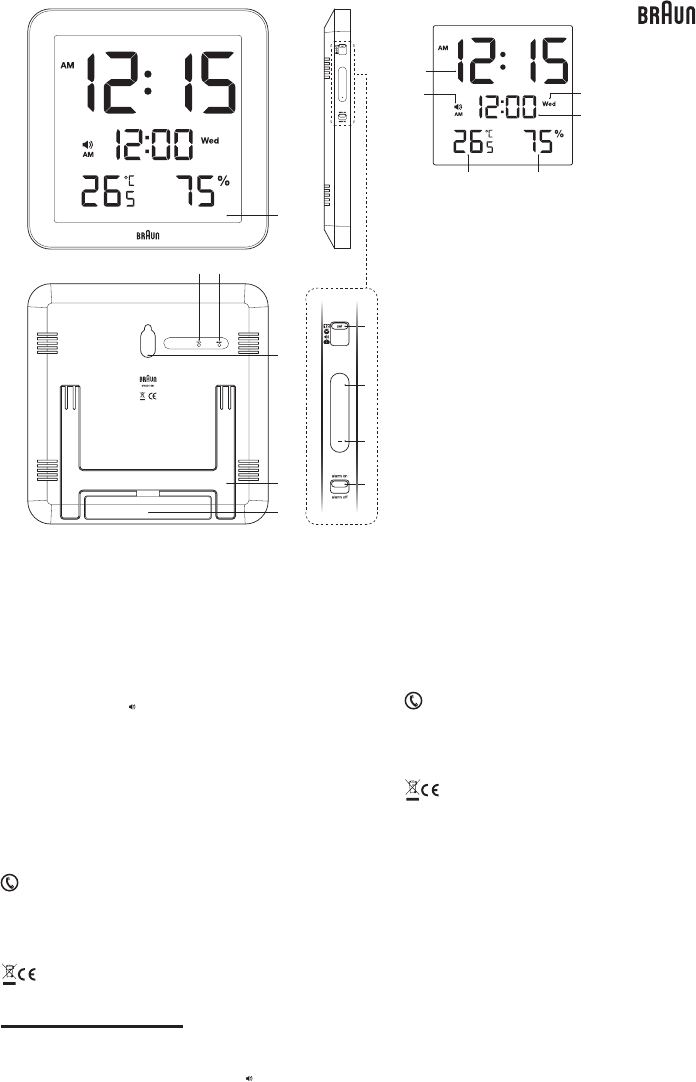

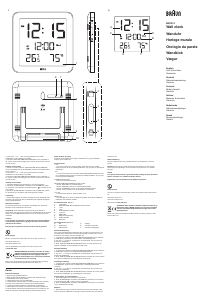

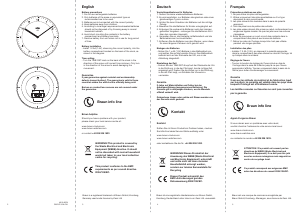
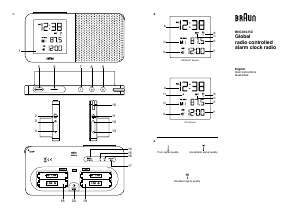
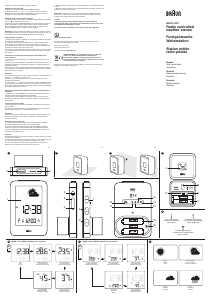

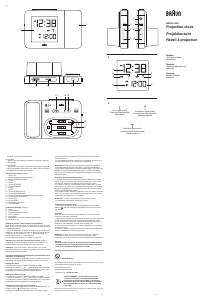
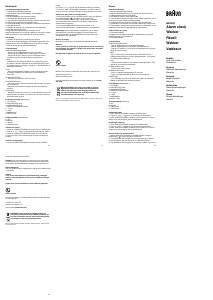

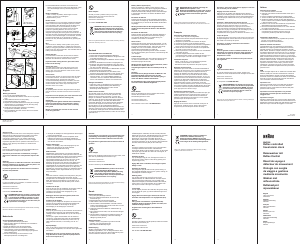
Join the conversation about this product
Here you can share what you think about the Braun BNC014 Clock. If you have a question, first carefully read the manual. Requesting a manual can be done by using our contact form.
reply | This was helpful (1) (Translated by Google)
reply | This was helpful (0) (Translated by Google)