
®
SKU #BD-890A
®
SKU #BD-890A
®
SKU #BD-890A
Customer Service
Black & Decker has a toll-free help line for customers living in the United States and Canada.
Our customer service phone number is 1-800-297-5028 or visit our website at
www.blackanddeckershredders.com.
Troubleshooting
If you have a problem with your shredder, check the symptoms and remedies below.
If you cannot solve the problem this way, contact Black & Decker paper shredders
Customer Service. Do not open shredder head to attempt repair: It could
expose you to electric shock and will void your warranty.
Symptom Remedy
a) Make sure that the unit is plugged in and that the outlet it is
plugged into is in good working order.
b)
Shredders with pull-out wastebaskets features a safety
power cut off upon bin removal. Make sure the pull-out
wastebasket is properly set back in place.
c)
Be sure to not tilt open the cover completely
beyond the preset position, otherwise the
ShredSafe™ power cut off feature will be
activated and the shredder will be inoperable.
d) In the event that the shredder is runing continuously for
too long and the motor overheats, a thermal overload
switch will automatically shut the power off. If this happens,
move the switch to the off position for 20 minutes or more
before continuing.
The shredder will not start running until paper, CD/DVD, or
credit card is inserted into the appropriate feed slot. It is normal
for the motor to run for a moment after the shredder is powered
on but it should stop until paper is inserted. The trigger that
activates the shredder is located directly in the center of the feed
slot. If the paper you are inserting is narrow, it may not be
hitting the switch. It is possible that the trigger, which activates
the shredder, has become blocked with paper. Insert an index
card, directly in the center of the feed slot, and apply force.
This will usually clear any paper blocking the switch or force
the switch closed.
Shredder does not work at all.
Shredder runs in "Rev" mode
but not in "Auto" mode.
Maintenance
It is important to empty the waste bin regularly to ensure the smooth operation of the
cutting cylinders. The shredder will not operate when the bin is full. Regular oiling is a
lso necessary for proper performance. It is recommended to use the shredder oil
every few weeks
.
Operation
Installation
ShredSafe™ technology is an added safety feature incorporated in this particular
model. It is a new technology where the shredder is able to detect forced entry and
automatically cuts the power off, preventing further shredding.
To begin shredding, locate the switch on the unit and select the “Auto” mode (FIGURE 2).
The Green LED light indicates the shredder is “On” and ready to use. Press the designated
“push open” area on cover to tilt open and expose the paper feed slot (FIGURE 3).
The cover will click into a preset position for safe shredding.*
Paper feeds from both left and right sides. With the feed slot now open, you can shred
sheets of paper or 1 credit card per pass (FIGURE 4).
When shredding is completed, you can press the designated “push close” area on the
cover to tilt shut the paper feed slot (FIGURE 5). It is recommended to have the paper
feed slot closed when shredder is not in use. This will prevent any objects from getting
into the feed slot and accidentally shredded.
*Be sure to not tilt open the cover completely beyond the preset position,
otherwise the ShredSafe™ power cut off feature will be activated and
the shredder will be inoperable.
Auto: This setting allows the shredder to be automatically started by inserting
paper into the shred opening. Always feed the paper in as straight as possible.
Paper feeds from both left and right sides. When the paper has passed through,
the shredder will automatically stop. (FIGURE 2)
Off: This setting turns off all features of the shredder. For safety reasons,
we recommend that you leave the shredder in the "Off" position whenever
the shredder is unattended or not in use. (FIGURE 2)
Rev: In the unlikely event of a paper jam, the reverse setting can be used to
help clear the cutters of paper that has not passed through. Never attempt to
clear a jam by using the reverse function until you have emptied the wastebasket.
(FIGURE 2)
I
R
O
Never shred plastic (except credit cards), any hard materials,
continuous forms, newsprint, or anything with adhesives including
labels and envelopes. While this shredder will shred staples, it is recommended
that you remove them whenever possible in order to extend the life of your shredder.
Only shred credit cards by feeding them vertically within the
designated area. Never feed more than one credit card at a time.
Sheet Capacity
Credit Card Capacity 1 at a time
8 sheets of
20lb. bond paper
Voltage 120V-60Hz 3.5A
Paper Shred Size
1/8” x 11/32” pieces
3.3 mm x 9 mm pieces
The BD-890A SERIES can shred up to
8 sheets of 20 lb. bond paper in widths
up to 8.5"
ONE FOLDED SHEET OF PAPER
EQUATES TO 2 SHEETS OF PAPER
Attach all 4 caster wheels to the bottom of the wastebasket.
Mount the shredder securely to the rim of the waste basket. Make sure the basket door is
securely closed shut. This shredder features a safety power cut off and will not operate if
door is open. Shredders with pull-out wastebaskets feature a safety power cut off upon bin
removal. (FIGURE 1)
A socket-outlet should be near the equipment and be easily accessible.
Connect the power cord to any standard 120 volt AC outlet.
This shredder includes a built-in safety mechanism that requires the
shredder to be correctly mounted on the supplied wastebasket. It is not
designed to operate with any other wastebaskets. An activation switch located on the
head unit automatically shuts off the shredder when it is lifted or removed. The supplied
wastebasket activates this switch, which allows the shredder to be operable. Lining the
wastebasket with a plastic bag will interfere and may keep the shredder from functioning.
Caution: MicroShred shredders have very sharp exposed blades on the underside.
Use care when mounting the shredder on the wastebasket.
FIGURE 2
FIGURE 3
FIGURE 5
FIGURE 4
FIGURE 1
Cleaning
• ALWAYS UNPLUG THE SHREDDER BEFORE CLEANING!
• Only clean the shredder by carefully wiping the unit with a dry soft cloth or towel.
• Do not clean or immerse shredder in water. Having the unit wet may result in
damage or malfunction to the electrical components. If the shredder happens to
get wet, be sure to completely dry the unit immediately with a cloth or towel.
• Never use anything flammable to clean the shredder. This may result in serious
injury or damage to the product.

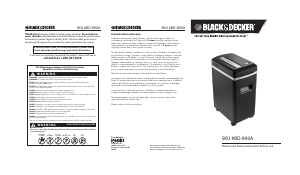


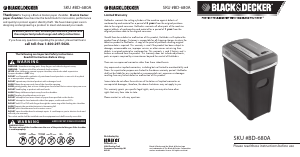


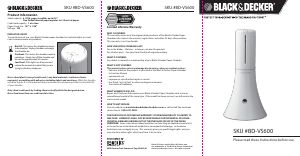
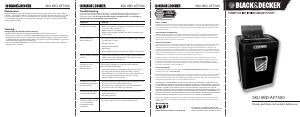
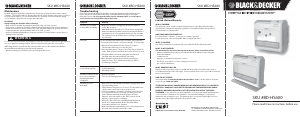

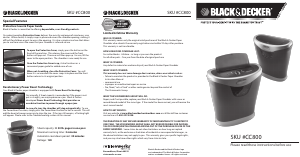
Join the conversation about this product
Here you can share what you think about the Black and Decker BD-890 Paper Shredder. If you have a question, first carefully read the manual. Requesting a manual can be done by using our contact form.