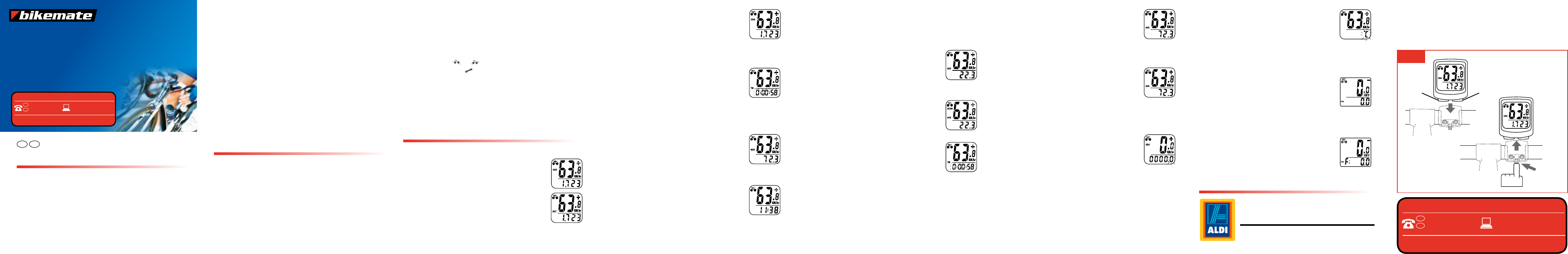
WIRELESS BICYCLE COMPUTER
USER GUIDE
After Sales Support
Now you have purchased a Bikemate
®
product you can rest
assured in the knowledge that as well as your 3 year parts
and labour guarantee you have the added peace of mind of
dedicated helplines and web support. The 3 year warranty
does not affect your statutory rights.
• Maximum speed (max 99.9 km/h or mph)
• Time (12 hr / 24 hr display)
• Average speed (0-99.9 km/h or mph)
• Scan function (for DST, MXS, AVS, TM)
• Cache memory (for TM, DST, AVS)
• Speed comparison (+/-)
• Speed trend ( or )
• Service indicator
• Odometer save function
• Temperature display (-10⁰C to +50⁰C )
• Temperature display setting (⁰F / ⁰C)
• Calories
• Fat Burning
• Automatic start/stop
Ride speed
This indicates the current speed
(0-99 km/h).
Daily distance (DST)
(step information function, reset function)
The distance travelled is displayed with
DST. The trip kilometre counter switches on
automatically with the tachometer. To set the trip kilo-
metre counter to 0, press the left button for about 2 sec-
onds in the DST function.
GB
IRL
WIRELESS BICYCLE COMPUTER
Congratulations!
You have made an excellent choice with the purchase
of this quality Bikemate® product. By doing so you now
have the assurance and peace of mind which comes from
purchasing a product that has been manufactured to the
highest standards of performance and safety, supported
by the high quality standards of ALDI.
Total distance (ODO)
The kilometre counter adds up the total num-
ber of kilometres travelled and displays this
with ODO on the screen. The kilometre coun-
ter can only be reset to zero by removing the battery or by
simultaneously pressing both buttons for about 3 seconds.
Trip time (TM)
The trip time measurement function is in-
dicated by TM on the display. This function
automatically switches on with the speed-
ometer and is suspended each time the bike stops so that
only the actual travel time is measured. The clock is set
to 0 by pressing the left button in the DST function.
Maximum speed (MXS)
The maximum speed is indicated on the dis-
play with MXS and is saved automatically. To
delete the maximum speed, press and hold
the left button.
Time (12 hr / 24 hr)
By pressing the right-hand button you ar-
rive at the next function (time). To set the
time, press the left button for 3 seconds. By
doing so you can then select whether the time is shown
in the 12 hour or 24 hour mode by pressing the right
button. After selecting the display press the left but-
ton which makes the hour indicator flash. You can now
set the hours with the right button. To set the minute
indicator, please press the left button again. The minute
indicator then flashes which you can set by pressing the
right button. After setting the time press the left button.
Average speed (AVS)
The average speed is displayed by AVS. This
function is connected with the trip timer so
that only the average speed for the actual
trip is saved.
Scan function (SCAN)
After setting the scan function all functions
(DST, MXS, AVS, TM) are displayed automati-
cally one after the other.
Cache memory
Pressing the left button, the computer
has a unique cache memory with which
the display can be retained at the end of a
journey leg and the values for TM, DST and AVS can
be reviewed at a later date (the memory is shown by
pressing the right-hand button). This is especially
practical for measuring the time if you go past the fin-
ish line in a race because the automatic stop clock can-
not be stopped manually. It works in such a way that on
cycling past the finish line press the left button for a
time so that the display is retained.
Speed comparison
(cadence)
A “+” or “-” sign is shown on the right-hand
side of the speed display to indicate wheth-
er you are travelling faster or slower than the average
speed (AVS). A “-” sign indicates that you are travelling
below the average speed.
Speed trend
(acceleration and deceleration)
A symbol that represents a cyclist is shown
on the left-hand side of the speed display. A bike trav-
elling forwards indicates that you are accelerating. A
bike travelling backwards indicates that you are getting
slower.
Odometer save function
The save function (SAVE) enables you to save
the distance covered (ODO) which is important
information for you. This information is also retained after
changing the battery. Press the right button to call up the
“ODO” mode after changing the battery and the re-setting
of the wheel sizes, and save the information under “ODO”.
Afterwards press and hold the left button for two seconds
until the last setting flashes. Press the right button to set
the display, confirm this with the left button and make the
entry. Repeat the above process to set the required value
for the odometer display. Press the left button once again
and return to “ODO” mode.
Temperature display settings
Optionally, the bike computer can display the
temperature in ⁰C (Celsius) or F (Fahrenheit).
For temperature indication keep the left but-
ton depressed for 2 seconds. ⁰C is shown. By pressing the
right button the temperature is converted to F. Confirm the
choice with the left button.
Calorie counter (CAL)
The average energy use in calories (cal) is au-
tomatically counted by means of the calorie
counter. To reset the calorie counter hold the
left button for 2 seconds in CAL mode. Press the right but-
ton to obtain the monitoring function FAT.
Fat burning (FAT)
This approximate value applies to the amount
of fat (in g) burnt during the trip. To reset the
value for fat to zero hold the left button down
for about 2 seconds. Press the right button to obtain the
monitoring function SCAN FUNCTION.
Computer installation
Push the bike computer into the installation bracket until it
clicks into place. Press the release button to detach the bike
computer. (See Fig. 1.)
Left Right
release
button
Fig. 1
We want you to be completely satisfied with your
purchase so this Bikemate® product is backed by a
comprehensive manufacturer’s 3 year warranty and an
outstanding after sales service through our dedicated
Helpline.
We hope you will enjoy using your purchase for many
years to come. If you require technical support or in
the unlikely event that your purchase is faulty please
telephone our Helpline for immediate assistance. Faulty
product claims made within the 3 year warranty period
will be repaired or replaced free of charge provided that
you have satisfactory proof of purchase (keep your till
receipt safe!). This does not affect your statutory rights.
However, be aware that the warranty will become null
and void if the product is found to have been deliberately
damaged, misused or disassembled.
Functions
If you press the lower button the individual functions are
listed on the display.
Functions
• Ride speed (0 – 99.9 km/h or mph)
• Daily distance (max 999.9 km or miles)
• Total distance (max 999.9 km or miles)
• Trip time (0:59’ 59’ - hours, minutes, seconds)
MODEL: E83005
AFTER SALES SUPPORT
GB
IRL
(free of charge)
MODEL: E83005
AFTER SALES SUPPORT
GB
IRL
(free of charge)
PRODUCED IN CHINA FOR:
ALDI STORES LTD. PO BOX 26, ATHERSTONE,
WARWICKSHIRE, CV9 2SH.
ALDI STORES (IRELAND) LTD.
PO BOX 726, NAAS, CO. KILDARE.
Visit us at www.aldi.com
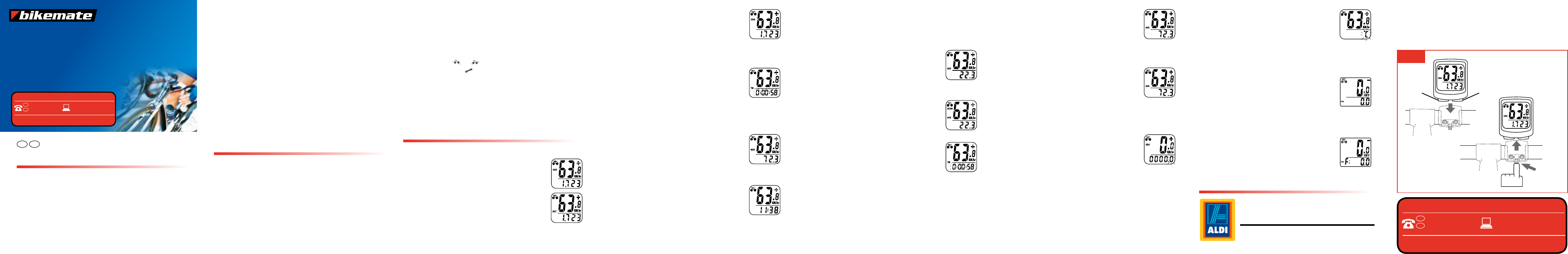



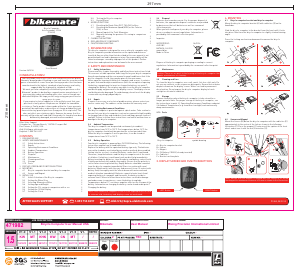
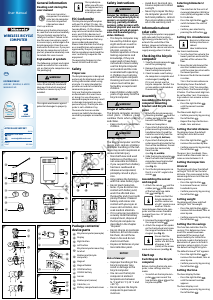

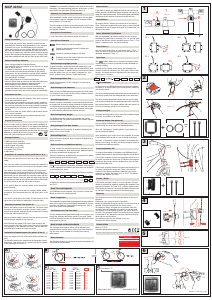
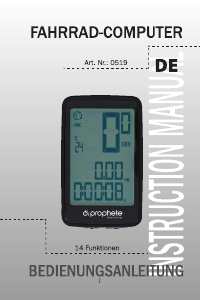
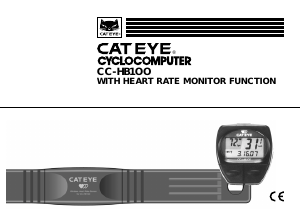
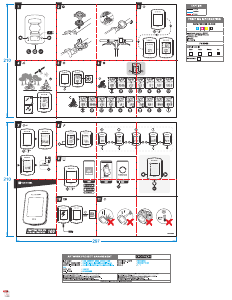
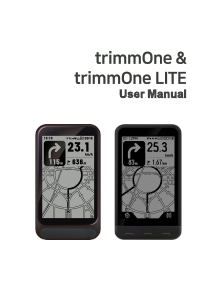
Join the conversation about this product
Here you can share what you think about the Bikemate E83005 Cycling Computer. If you have a question, first carefully read the manual. Requesting a manual can be done by using our contact form.