Table of contents
1 Introduction ....................................................................................................................6
1.1 What is Acronis® True Image™? ................................................................................................ 6
1.2 New in this version .................................................................................................................... 6
1.2.1 Alternatives to the removed features ........................................................................................................... 7
1.3 System requirements and supported media ............................................................................. 7
1.3.1 Minimum system requirements .................................................................................................................... 7
1.3.2 Supported operating systems ........................................................................................................................ 8
1.3.3 Supported file systems .................................................................................................................................... 8
1.3.4 Supported Internet connection types ........................................................................................................... 8
1.3.5 Supported storage media ............................................................................................................................... 9
1.4 Installing Acronis True Image 2017 ..........................................................................................10
1.5 Activating Acronis True Image 2017 ........................................................................................11
1.6 Trial version information .........................................................................................................12
1.7 Upgrading Acronis True Image 2017 .......................................................................................12
1.8 Technical Support ....................................................................................................................13
2 Getting started .............................................................................................................. 15
2.1 User interface language ...........................................................................................................15
2.2 Protecting your system ............................................................................................................15
2.2.1 Step 1. Backing up your computer ............................................................................................................... 16
2.2.2 Step 2. Creating bootable rescue media ..................................................................................................... 17
2.3 Backing up all data on your PC ................................................................................................18
2.4 Backing up your files ................................................................................................................19
2.5 Cloning your hard drive ...........................................................................................................21
2.6 Recovering your computer ......................................................................................................22
2.7 Recovering your files and folders ............................................................................................24
2.8 Acronis account .......................................................................................................................24
2.9 Getting started with Acronis Cloud .........................................................................................25
2.9.1 Subscription information .............................................................................................................................. 25
3 Basic concepts ............................................................................................................... 27
3.1 Basic concepts ..........................................................................................................................27
3.2 The difference between file backups and disk/partition images ............................................28
3.3 Full, incremental and differential backups ..............................................................................30
3.4 FAQ about backup, recovery and cloning ................................................................................32
3.5 Deciding where to store your backups ....................................................................................33
3.5.1 Preparing a new disk for backup .................................................................................................................. 34
3.5.2 FTP connection .............................................................................................................................................. 34
3.5.3 Authentication settings ................................................................................................................................. 35
3.6 Using Acronis Nonstop Backup ................................................................................................35
3.6.1 Acronis Nonstop Backup data storage ........................................................................................................ 36
3.6.2 Nonstop Backup - Frequently asked questions ........................................................................................... 37
3.7 Backup file naming ...................................................................................................................38



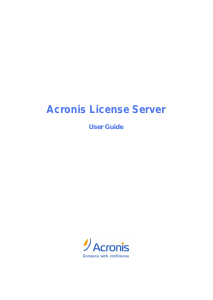

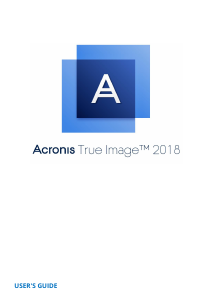

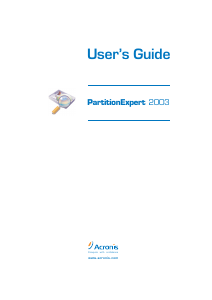
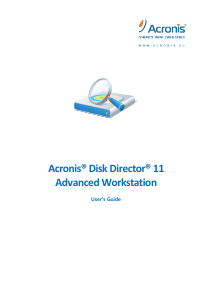
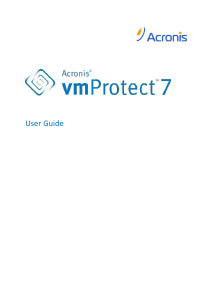
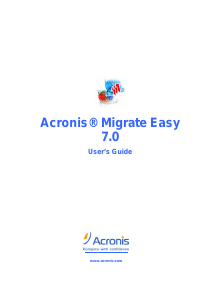
Join the conversation about this product
Here you can share what you think about the Acronis True Image 2017. If you have a question, first carefully read the manual. Requesting a manual can be done by using our contact form.